Appleがユーザーの周辺にあるAirTagやFind Myネットワーク対応のデバイスをAndroidデバイスで探すことが出来る「Tracker Detect」をGoogle Play Storeで公開しています。詳細は以下から。
![]()
Appleは2019年にリリースしたiOS 13/iPadOS 13やmacOS 10.15 Catalinaで、Apple IDで紐付けしたAppleデバイスを紛失したさいに、Appleの「探す(Find My)」ネットワークを利用してAppleデバイスの場所を表示する「探すアプリ」を導入し、

今年04月にはAppleの探すネットワークとアプリに対応した紛失防止タグ「AirTag」を発売、その後サードパーティメーカーもFind Myネットワークに対応した自転車や完全ワイヤレスイヤホンの販売を開始していますが、Appleは現地時間2021年12月13日、このAirTagやFind Myネットワークと互換性のあるトラッカーをAndroidデバイスで検出できる「Tracker Detect」アプリをGoogle Play Storeでリリースしています。
![]()
Appleが公開したサポートドキュメントによると、Tracker Detectアプリを利用することで、所有者から離れたAirTagなどのFind My互換トラッカーをBluetoothエリア内から検出し、ユーザーの位置を追跡しようとしているトラッカーを見るけることができるとしており、
![]()
Check for nearby AirTag or Find My network accessories with an Android device
If you use an Android device, you can download the Tracker Detect app from the Google Play Store. Tracker Detect looks for item trackers within Bluetooth range that are separated from their owner and that are compatible with Apple’s Find My network.What to do if you get an alert that an AirTag or Find My network accessory is with you – Apple Support
また、AirTagまたはFind My互換トラッカーが10分間ユーザーの近くにあることが確認できると、AirTagからサウンドを鳴らして場所を特定し、AirTagを無効化(電池を取る)方法を表示してくれるので、Androidユーザーの方はチェックしてみてください。
![]()
追記
Tracker DetectアプリがAirTagを検出できないというコメントを頂きましたが、Tracker Detectは以下のようにNFC対応のAndroidデバイスをAirTagにかざして検出するのではなく、Bluetoothビーコンを追ってAirTagを検出するため、AirTagが所有者のiOSデバイスのBluetooth通信領域から最大15分以上離れていないと検出されないそうです。

You can find an item tracker if it’s outside of Bluetooth range from its owner’s device. It may take up to 15 minutes after an item tracker is separated before you can find it.
Tracker Detectの説明より
- Tracker Detect – Google Play のアプリ
- What to do if you get an alert that an AirTag or Find My network accessory is with you – Apple Support
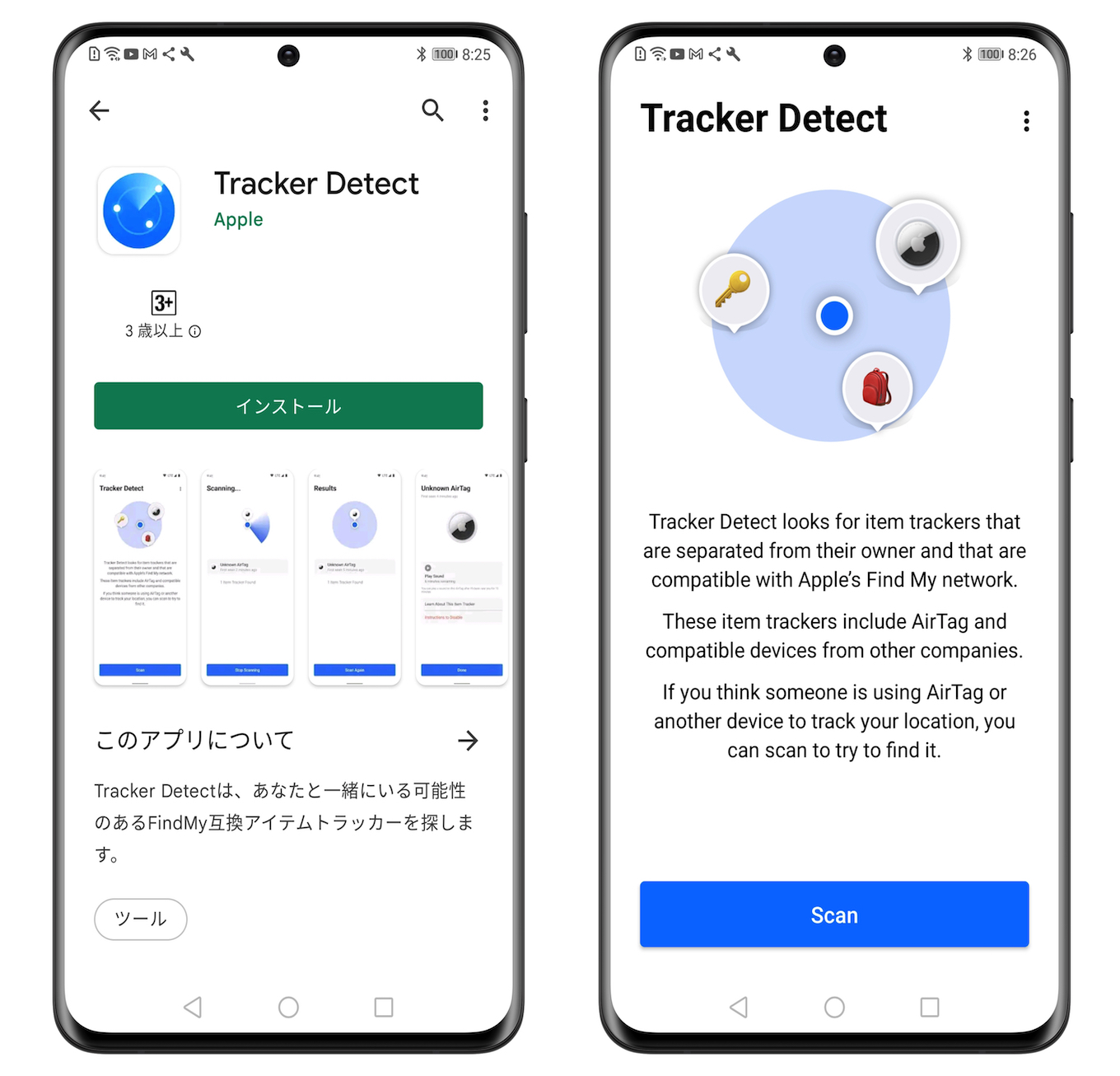
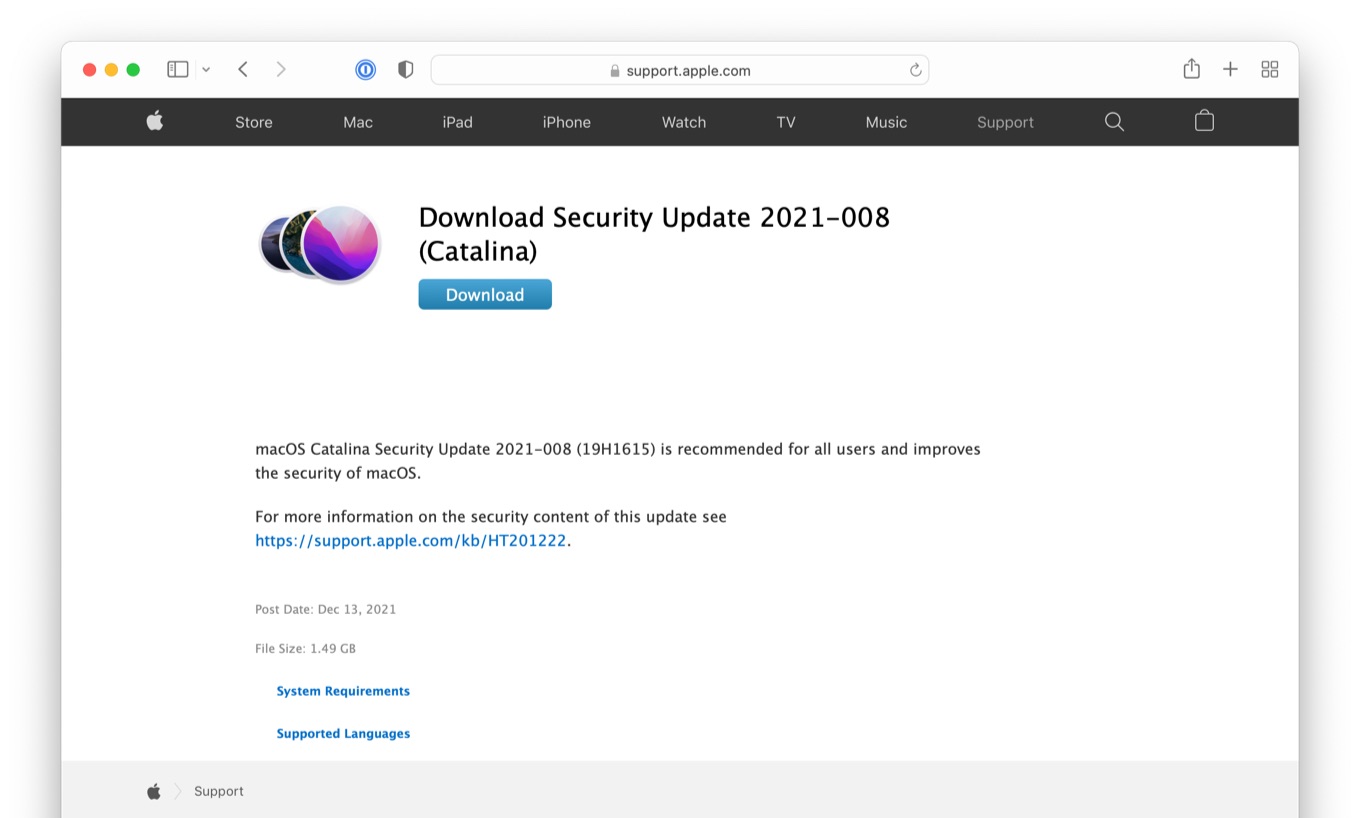
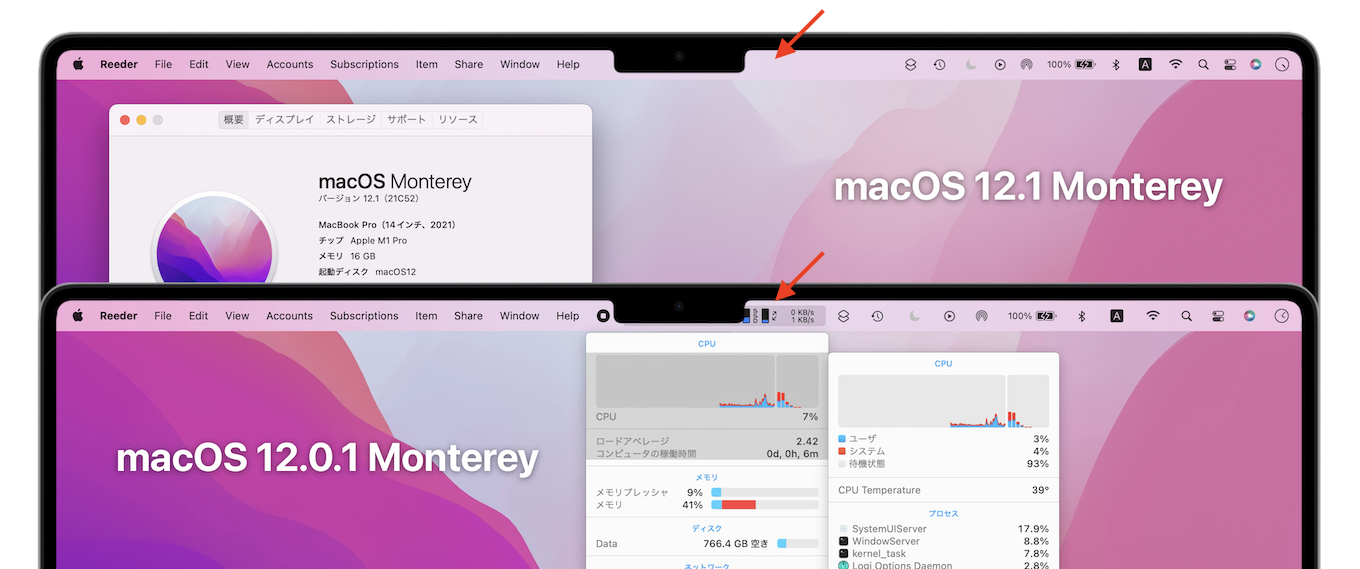
コメント