macOS 12 MontereyやApple SiliconをサポートしたMac用diffツール「Kaleidoscope 3.0」がリリースされています。詳細は以下から。
![]()
オーストリアLetter Opener GmbHは現地時間2021年10月06日、昨年11月に米シアトルのソフトウェア会社Hypergiant LLC(旧Black Pixel)から所有権を取得し、メンテナンスと開発を続けていたdiffツールKaleidoscopeのメジャーアップデートとなる「Kaleidoscope 3.0 for Mac (リリース段階でv3.0.2)」をリリースしたと発表しています。
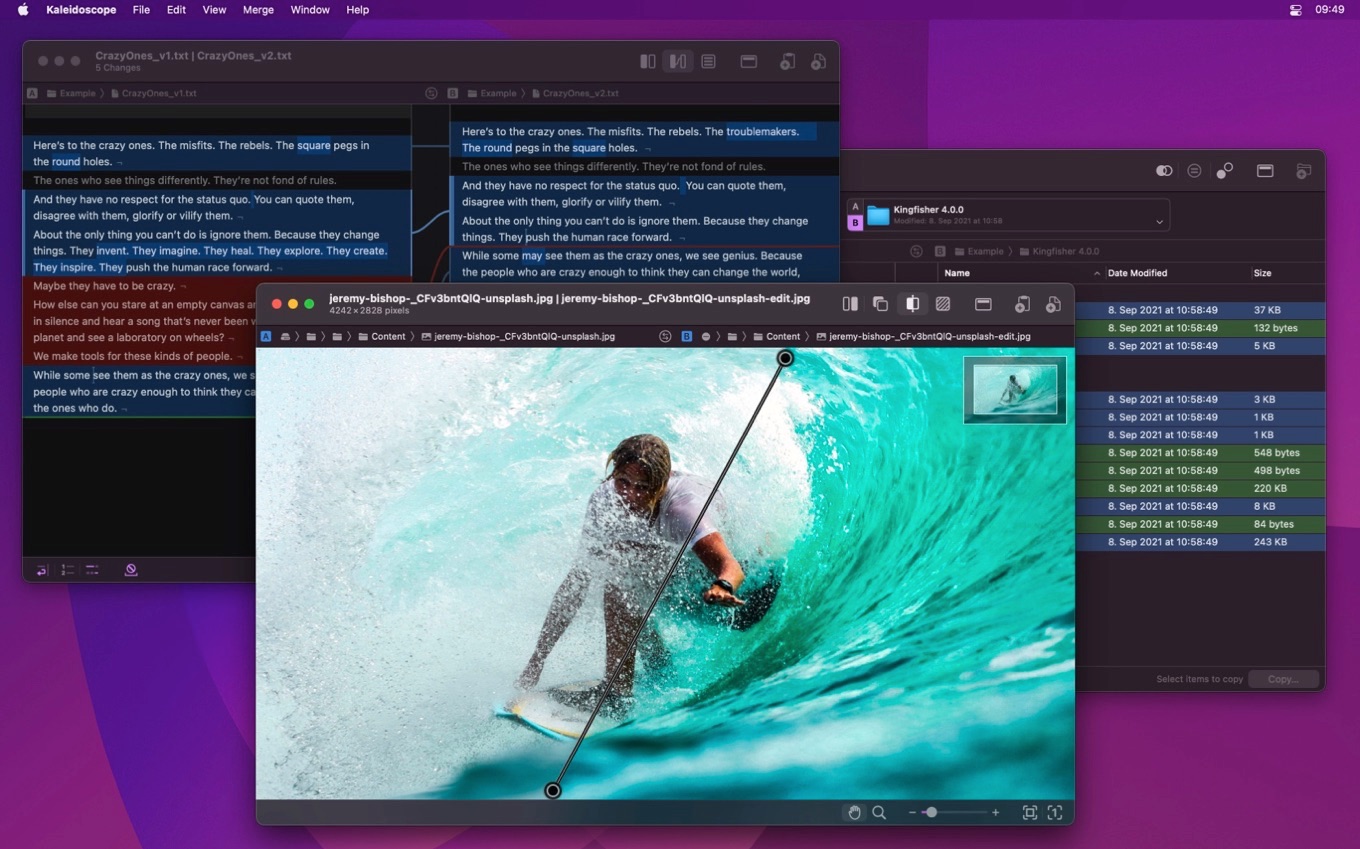
With support for Apple Silicon-based Macs, a redesigned interface that looks great in the latest versions of macOS, and new dark mode support, Kaleidoscope 3 marks the comeback of a longtime developer favorite for spotting changes in text, images, and folders.
Kaleidoscope 3 – Mac App Store
2013年01月にリリースされたKaleidoscope 2.0から約8年ぶりのメジャーアップデートとなる「Kaleidoscope 3.0」では、次期macOSとなるmacOS 12 Montereyが正式にサポートされたほか、Intel Macに加えてApple Silicon Macがネイティブサポートされ、Big Sur移行のmacOSに合わせたアイコンや新しいダークアピアランスも採用。
![]()
また、Kaleidoscope 3.0ではUIもアップデートされ、テキストdiffのBlocksやFluid、Unifiedモードやフォルダdiff表示の切り替えボタンがツールバーに集約され、コンテンツに集中できるリーダーモードも搭載。
この他、Kaleidoscope 3.0ではテキストdiffでラインナンバーの表示(Show Line Numbers)、半角スペースやタブなどの不可視文字の表示/非表示(Hide All Invisibles)、行の折返し(Wrap long lines)オプションが追加されています。
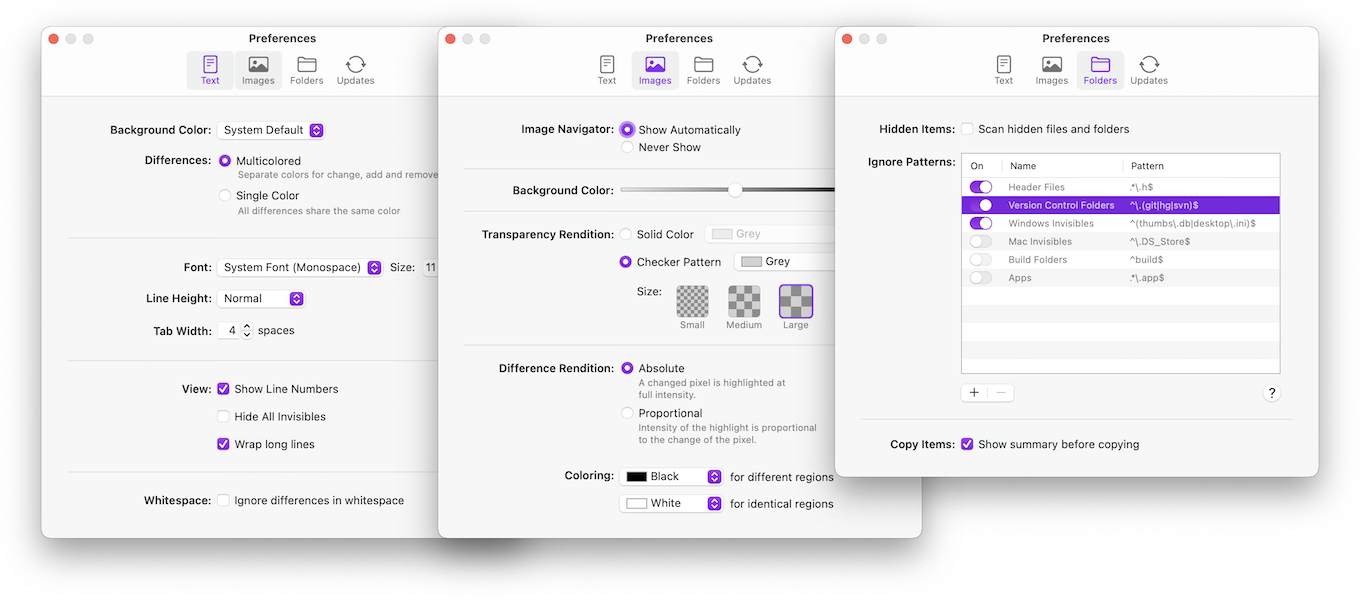
Kaleidoscope 3.0のシステム要件はmacOS 11 Big Sur以上のIntel/Apple Silicon Macで、価格は買い切り(One-time purches)で18,000円(164.99ドル)となっており、Kaleidoscope 2.x購入ユーザーにはApp Bundlesを利用した割引価格(14,500円)が提示されていますが、公式サイトには15日間利用可能なトライアル版も公開されているので、気になる方は公式サイトをチェックしてみてください。
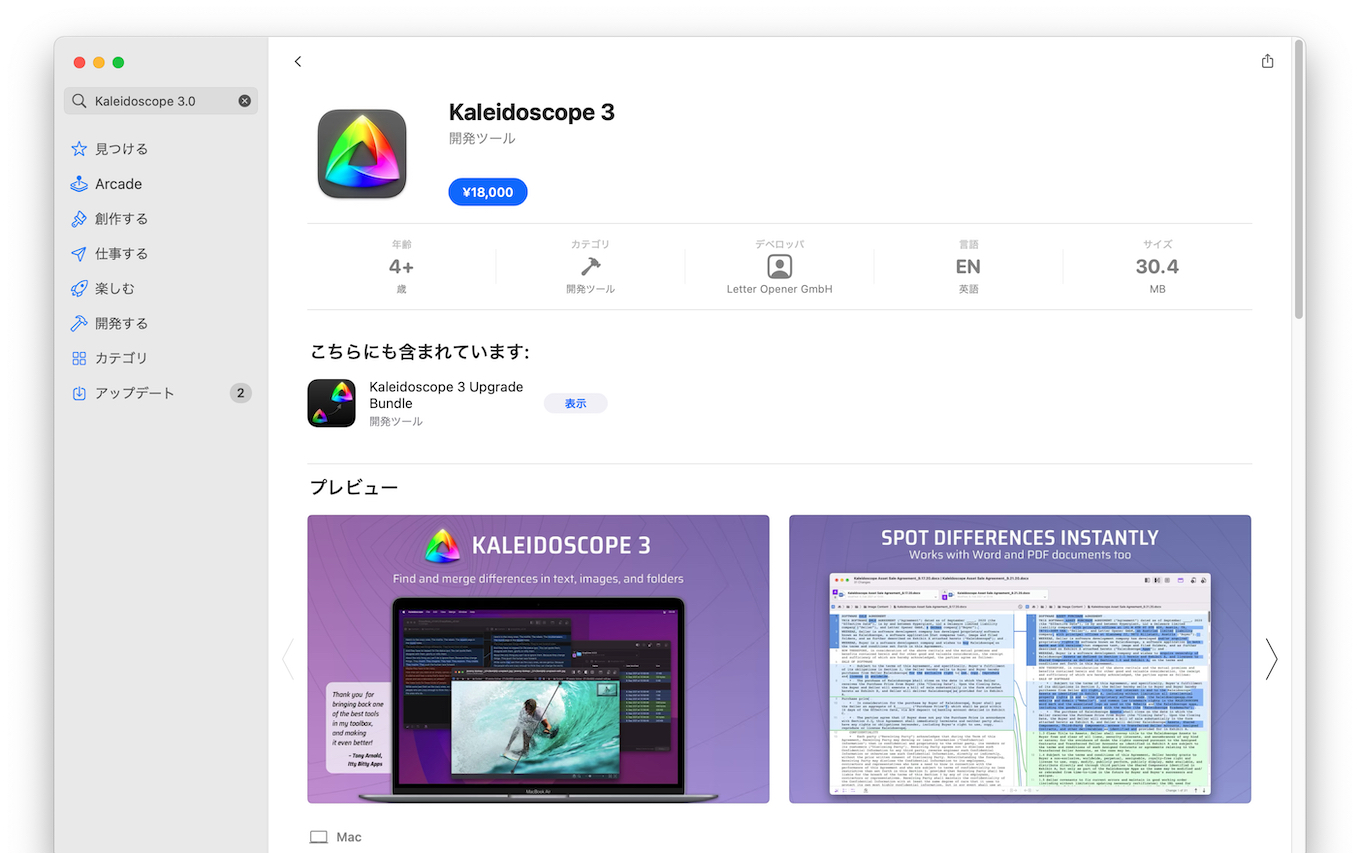
リリースノート
MAJOR CHANGES
- First big interface redesign in 8 years, including a new app icon. Kaleidoscope now feels at home on macOS Big Sur and macOS Monterey.
- Gorgeous new dark appearance for those who like it darker.
- Runs natively on alls Macs, including those based on Apple silicon (Apple M1 chip).
NEW
- Reader View that lets you focus on the content.
- Much more control over how text is laid out: Better font options, choose your preferred tab width, line height, hide all invisibles, and turn off line numbers if you don’t need them.
- Convenient filtering of items in changeset windows.
- Git changesets now recognize moved files.
- Ability to ignore particular folders and files in folder compare using powerful patterns.
- Powerful integration with Alfred.
IMPROVEMENTS
- New consistent top toolbar with convenient Add and Paste buttons.
- New look for the Unified text view.
- Binary plists are now supported (including webloc files).
- Rebuilt the File Shelf from the ground up.
- Switch between absolute and relative image rendering directly from the menu.
- Progress feedback when adding a second folder to the folder scope.
- Proper sorting of the sidebar in changeset windows.
- Option to turn off wrapping around when jumping through changes/conflicts.
FIXES
- Way too many to note individually.
- Kaleidoscope 3 – Mac App Store
- Spot the differences, merge in seconds – Kaleidoscope
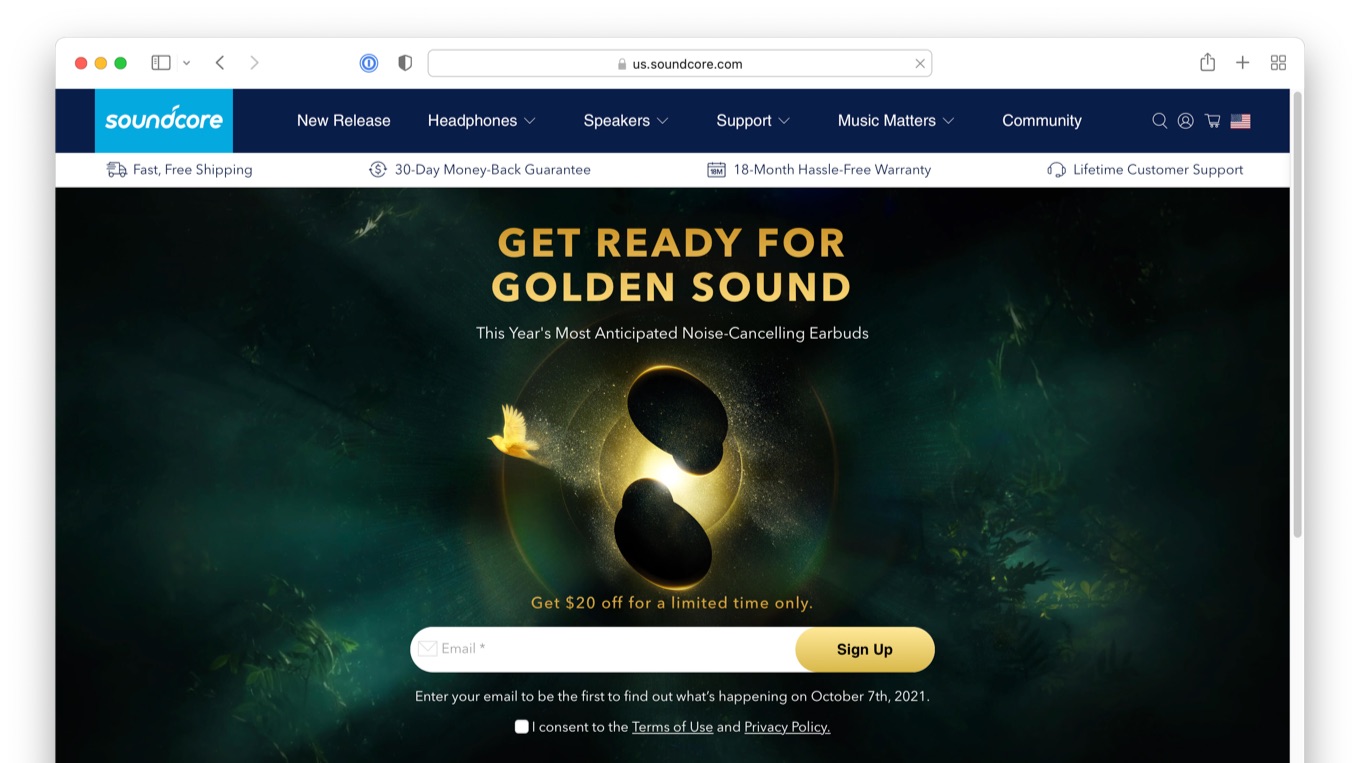

コメント