TelestreamがApple M1チップのハードウェアH.264エンコーダーをサポートしたビデオ編集アプリ「ScreenFlow v9.0.7」をリリースしています。詳細は以下から。
![]()
米カリフォルニア州のソフトウェア会社Telestream, LLCは現地時間2021年01月20日、Mac用ビデオキャプチャー&エディタアプリ「ScreenFlow」の最新バージョンとなる「ScreenFlow v9.0.7」をリリースし、Apple M1チップを搭載したMacでハードウェアH.264エンコードに対応したと発表しています。
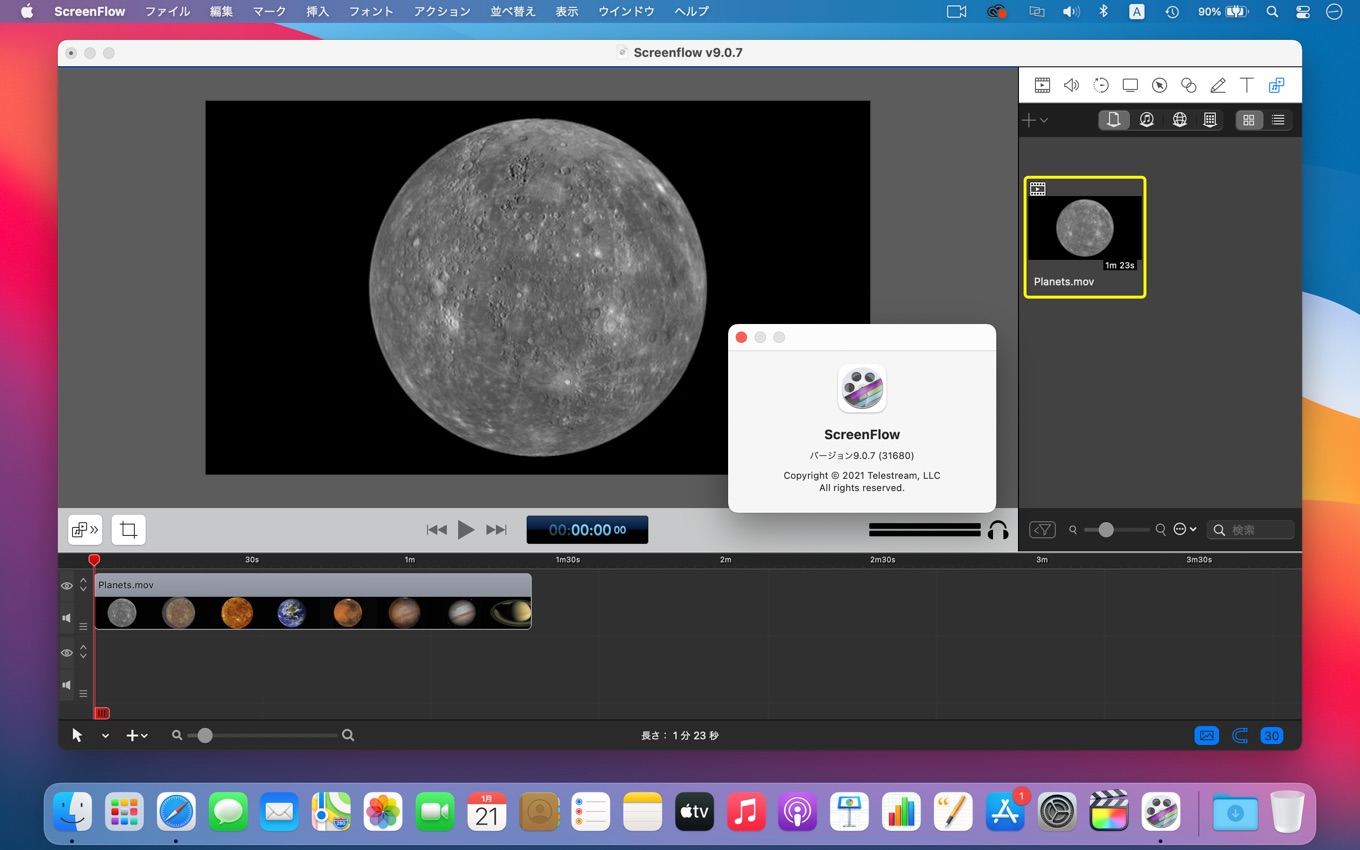
Apple Silicon (ARM-based Macs)
ScreenFlow 9.0.6 and higher will now officially support the new Apple Silicon hardware. The completion of this work depends on several of our integrated partners updating their applications as well. We recommend updating to the latest version if you are running the M1 Apple Silicon Hardware.リリースノートより
2020年11月に行われたスペシャルイベント「One more thing.」でAppleは、Apple M1チップにもApple T2チップ同様ハードウェア・エンコード/デコードエンジンを搭載し、4Kビデオの編集・ストリーム処理がスムーズになると発表していましたが、
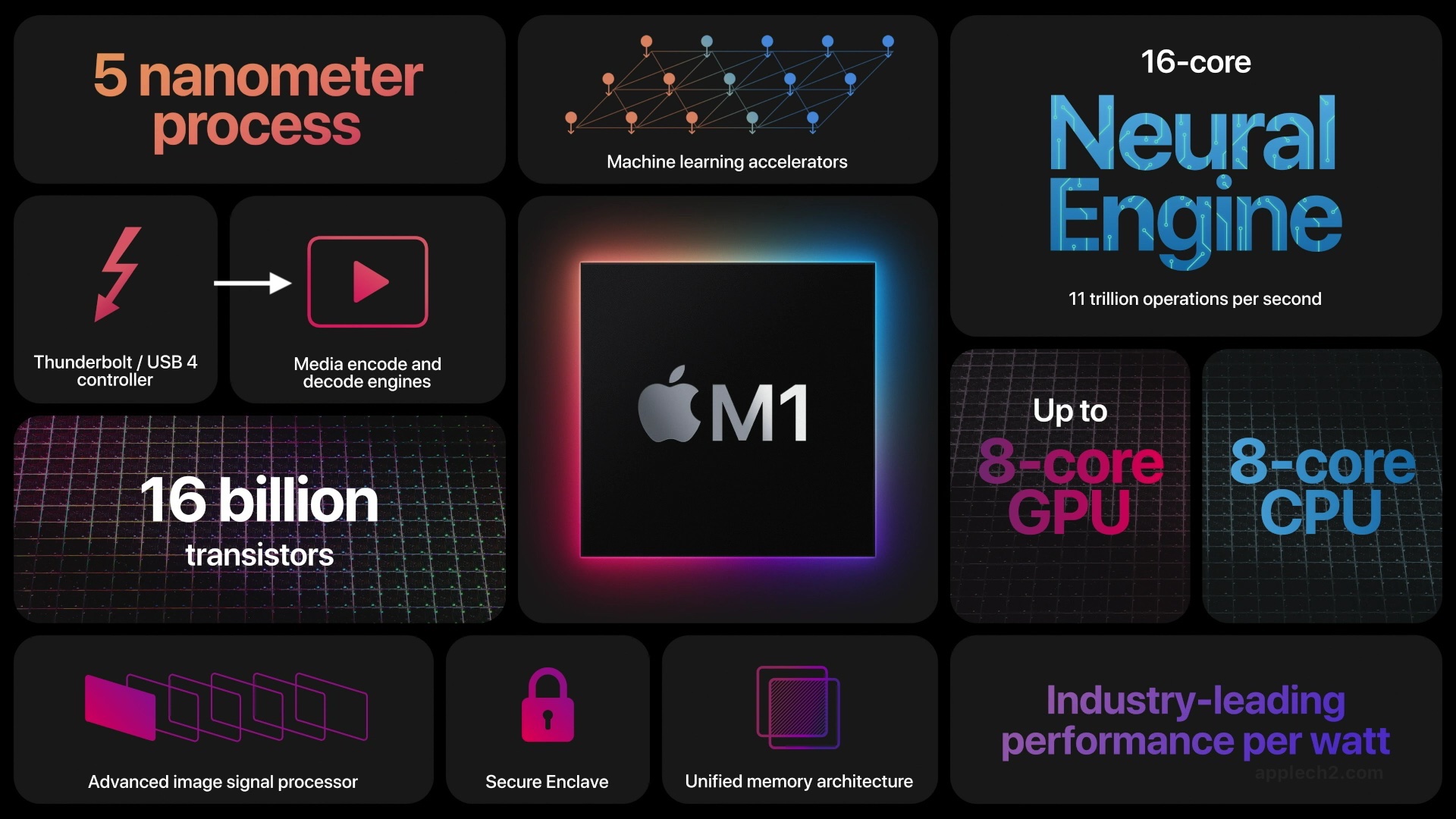
今回アップデートされたScreenflow v9.0.7でも、Apple M1チップによるハードウェアH.264エンコーダーがサポートされ、11.9MBのサンプルムービー(字幕工房)をMacBook Pro (M1, 13-inch, 2020)の標準モデルを使用し、H.264標準画質でエンコードしてみたところ、Screenflow v2.0.5と比較して約1.6倍速くエンコードを終えました。
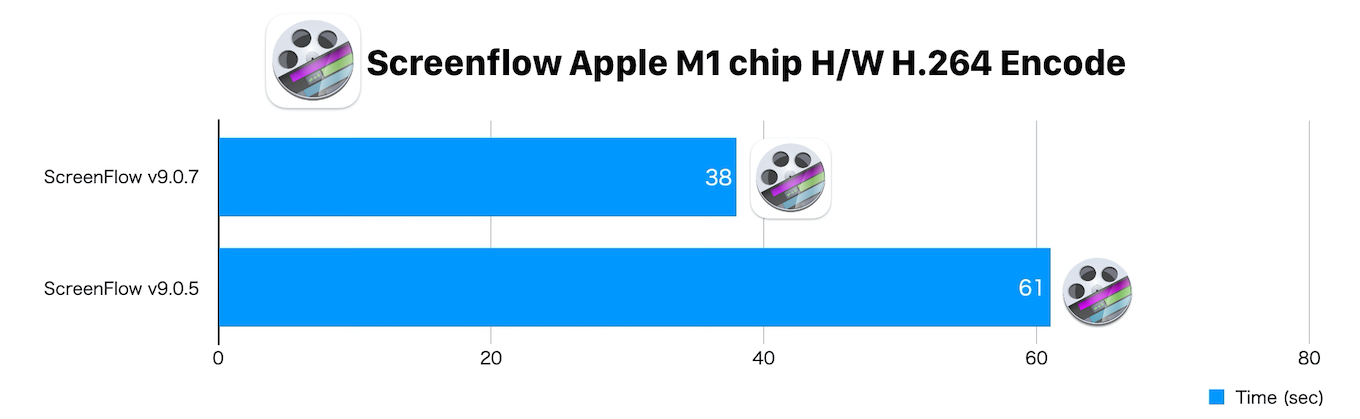
ちなみに、アクティビティモニターでApple M1チップのCPU/GPU使用率をチェックすると、Apple M1チップのH/W H.264エンコードをサポートしたScreenFlow v9.0.7の方が、積極的にGPUを利用するようになっているようです。
Apple M1チップのH/WエンコードはAppleのFinal Cut Proもサポートしており、どちらも有料(ScreenFlow v9は16,000円)ですが、両アプリとも公式サイトにトライアル版が用意されているので、Apple M1チップを搭載したMacを購入された方は試してみてください。
リリースノート
ScreenFlow v9.0.6
ScreenFlow is now fully compatible with Apple Silicon hardware and macOS 11 Big Sur! Enjoy incredible performance & battery life on M1 hardware.
Improvements & Fixes:
- ScreenFlow 9.0.6 is now a universal (Apple Silicon + Intel) app. All SSE and AVX2 code has been ported to NEON for best performance
- Fixed crash on macOS 11 when selecting a custom mouse cursor
- Updated app icon for macOS 11 Big Sur
- Improved look of welcome window on macOS 11 Big Sur
- Fixed position of timeline scrubber on macOS 11 Big Sur
ScreenFlow v9.0.7
- Fixed a bug that could cause webcams + microphones to be out of sync on Intel hardware
- Enabled the hardware H.264 encoder for Apple Silicon hardware (it’s fast!)
- Fixed a bug on Apple Silicon that could cause text to have the wrong alignment
- Fixed a recording bug on Apple Silicon that could result in corruption in recordings
- ScreenFlow 9 : 16,000円 – Mac App Store
- Video transcoding, streaming, capture, screen recording, captioning and workflow automation solutions – Telestream, LLC
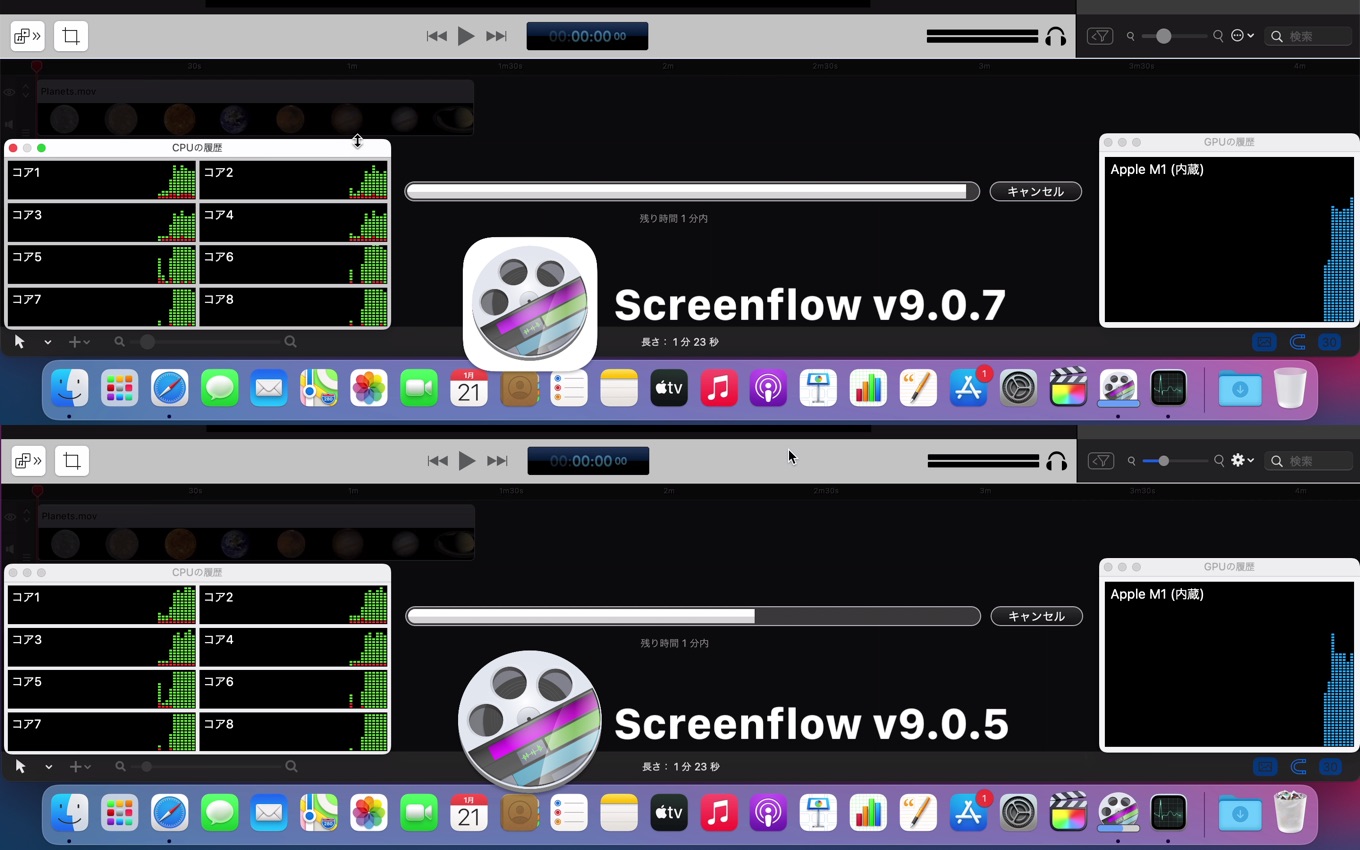
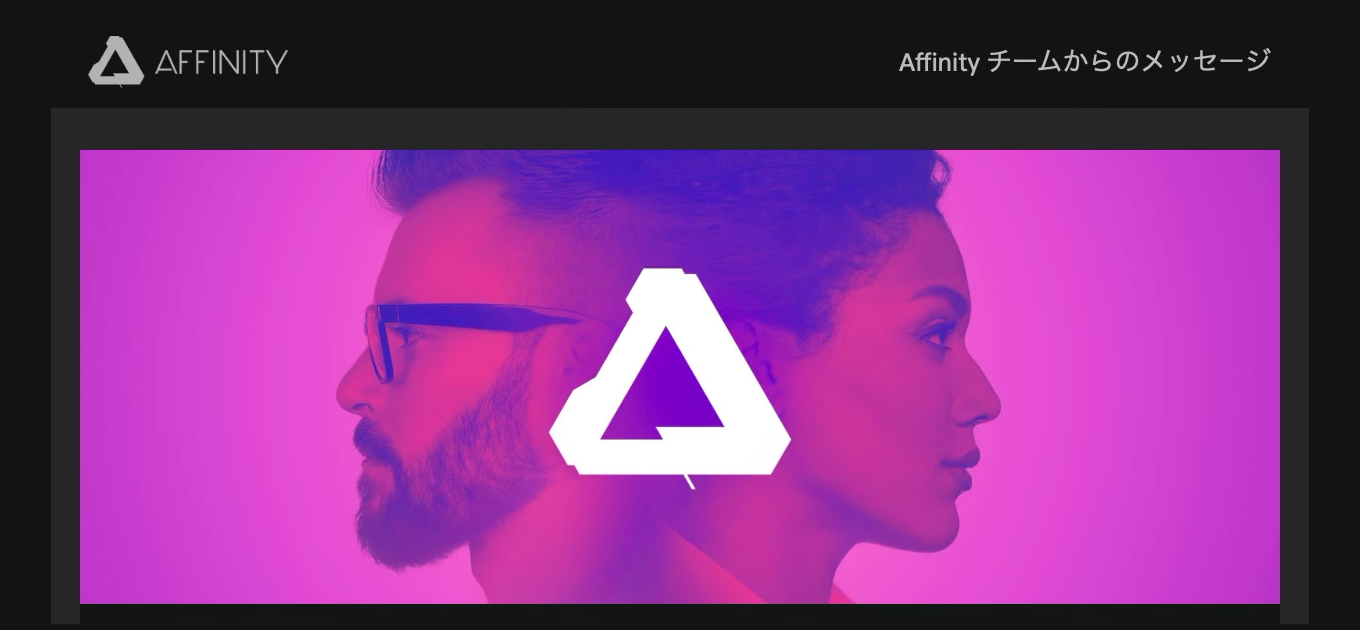
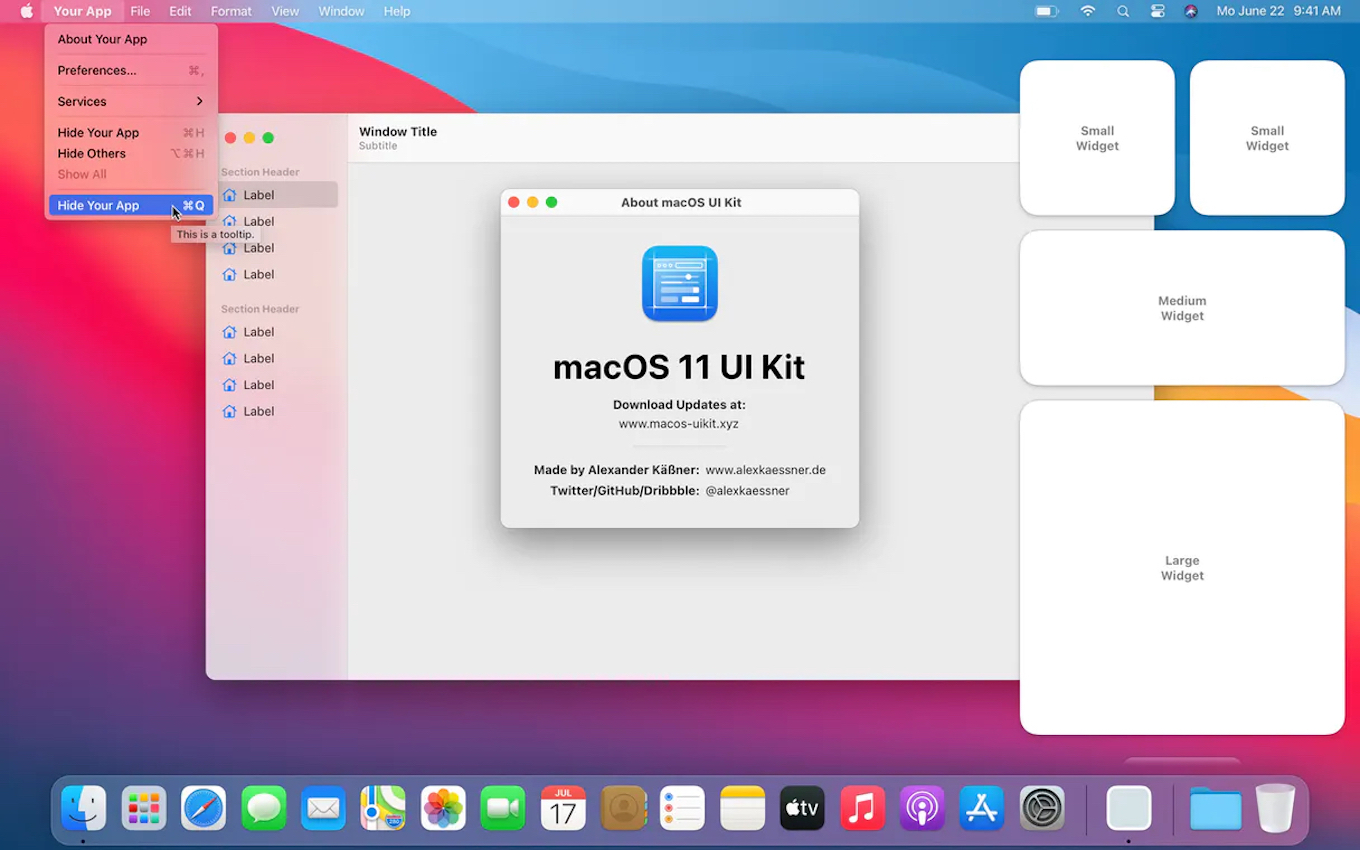
コメント