AdobeがmacOS 11 Big SurとIntel/M1プロセッサを搭載したMacで発生しているPhotoshop/Lightroomの既知の不具合を公開しています。詳細は以下から。
![]()
Appleは日本時間2020年11月13日、デザインを刷新しApple Silicon Macをサポートした「macOS 11 Big Sur」を正式にリリースしましたが、それに合わせてAdobeもmacOS 11 Big SurへアップグレードしたMacで発生している既知の不具合の情報を公開しています。
Hi there – We're still testing & optimizing apps to make them fully compatible with Big Sur. We recommend that you run your apps only in operating systems & hardware platforms as noted in the system requirements for your apps. More info here: https://t.co/cuRqpAo3Lu ^Denise
— Adobe Care (@AdobeCare) November 12, 2020
CREATIVE CLOUD APPS
The latest versions of Creative Cloud apps are compatible with Big Sur except Adobe Acrobat and Adobe AnimateCan I run my Adobe apps in macOS Big Sur? – Adobe
Adobe CCアプリとmacOS 11 Big Sur
Adobeの公開したサポートドキュメントには、Adobe AcrobatとAdobe Animateを除いた最新のAdobe CCアプリと、Photoshop Elements 2021, Premiere Elements 2021はmacOS 11 Big Surと互換性があるものの、以下のような不具合やバグが確認されているため、進行中のプロジェクトがある場合はアップグレードを控えことを推奨しており、可能な場合はテスト環境を構築してサードパーティープラグインやワークフローなどを検証するように記載されています。
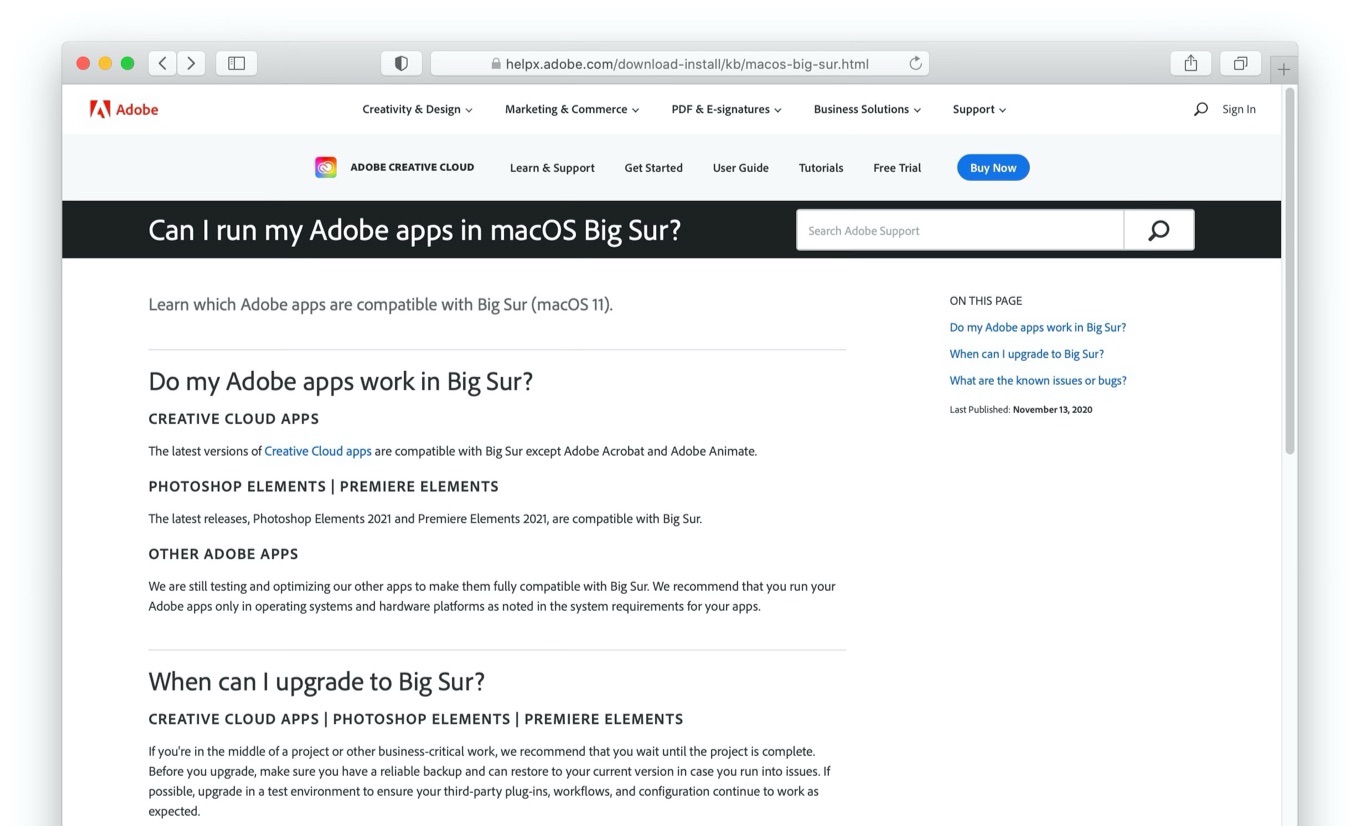
If you’re in the middle of a project or other business-critical work, we recommend that you wait until the project is complete. Before you upgrade, make sure you have a reliable backup and can restore to your current version in case you run into issues. If possible, upgrade in a test environment to ensure your third-party plug-ins, workflows, and configuration continue to work as expected.
Can I run my Adobe apps in macOS Big Sur? – Adobe
Photoshop
Adobe Photoshop for Macは最新のPhotoshop 22.xでmacOS 11 Big Surと互換性を確認しているものの、それ以前のバージョンとは互換性を確認しておらず、以下のような不具合が確認されており、
- Save for WebでPhotoshopがフリーズする。
- Flame, Picture Frame, Tree, Liquifyなどのフィルターを使うとPhotoshopがクラッシュする。
- パターンで塗りつぶしが使えない。
- クラウドとの同期に時間がかかる。
不具合の対処法が公開されている項目もありますが、その他は現在Adobeのエンジニアリングチームが修正中で、Apple Silicon「M1チップ」を搭載したMacではAdobeアプリは、IntelバイナリをApple Silicon用に変換するバイナリートランスレータ「Rosetta 2」でエミュレーションモードとなったPhotoshop 22.xが利用できるそうですが、こちらもCamera RAWやSVG, GIFでの書き出し、一部のフィルター機能で不具合が確認されているそうです。
![]()
Caution:⚠️
Running Adobe apps under Rosetta 2 emulation mode on Apple devices with Apple Silicon M1 processors is not officially supported.Photoshop and Big Sur – Adobe
Lightroom
Adobe LightroomはLightroom 4.xで、Lightroom ClassicはLightroom Classic 10.xでmacOS 11 Big Surと互換性を確認しているものの、Photoshop同様Apple Silicon「M1チップ」を搭載したMacではRosetta 2経由での起動になるそうです。
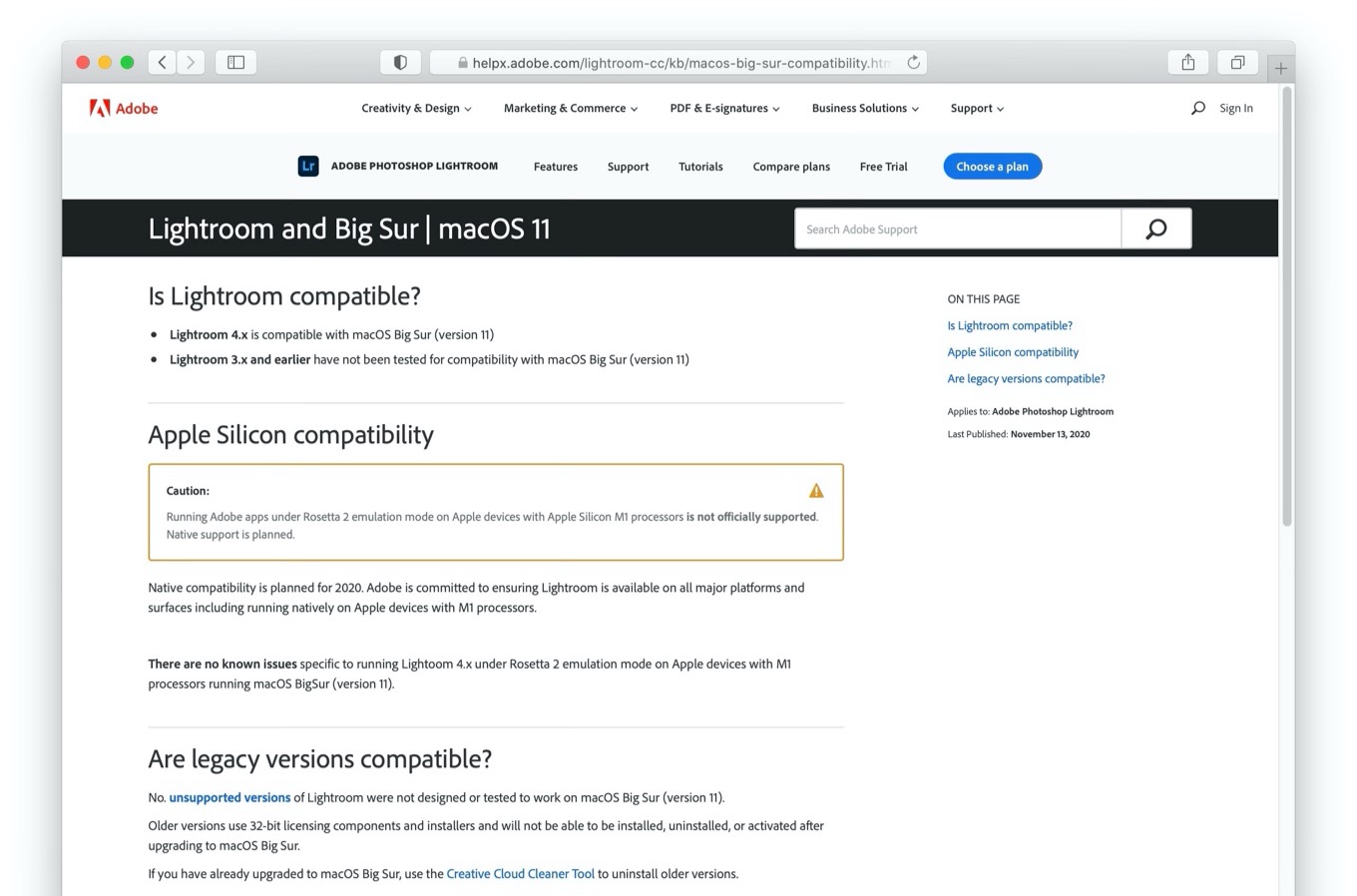
Adobeは先日行われたスペシャルイベントでAdobeアプリをApple Silicon Macへネイティブ対応させることを発表しており、その第1段階として2020年12月にAdobe Lightroomを、来年にはPhotoshopを含むAdobe CCアプリをUniversal化するそうなので、Adobe CCアプリがApple M1チップでどの程度のネイティブ性能を発揮できるかは2021年中に確認できそうです。
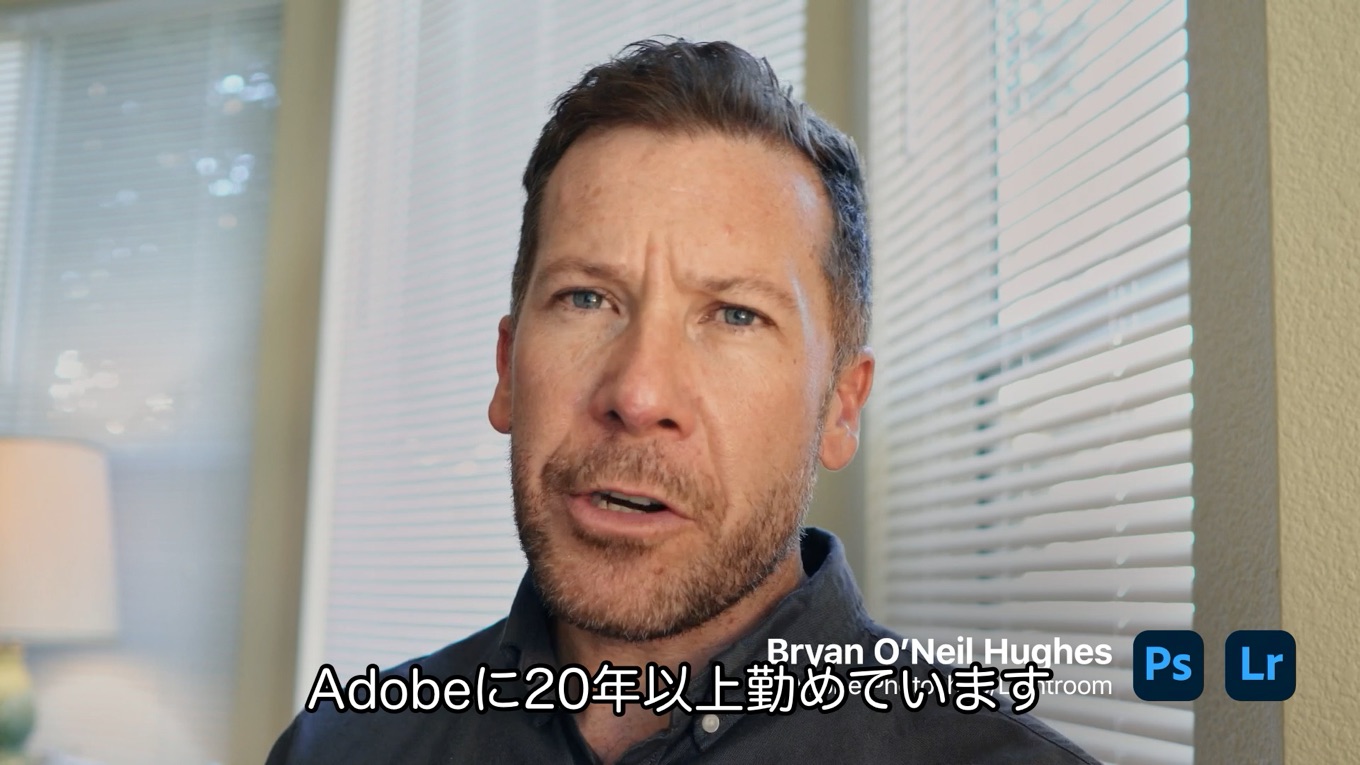
Native compatibility is planned for 2021. Adobe is committed to ensuring Photoshop is available on all major platforms and surfaces, including running natively on Apple devices with M1 processors.
Photoshop and Big Sur – Adobe
追記:2020年11月19日
Adobeが既知の不具合情報を更新しました。
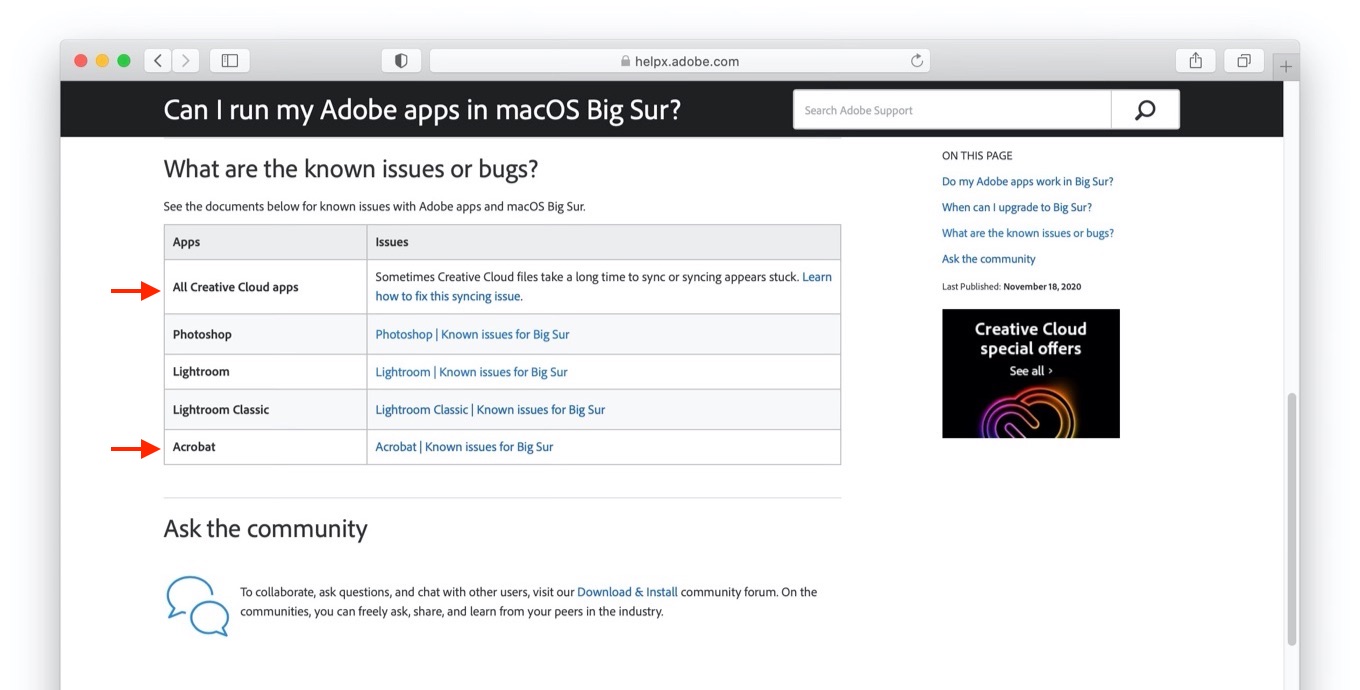
- Photoshop and Big Sur – Adobe
- Can I run my Adobe apps in macOS Big Sur? – Adobe
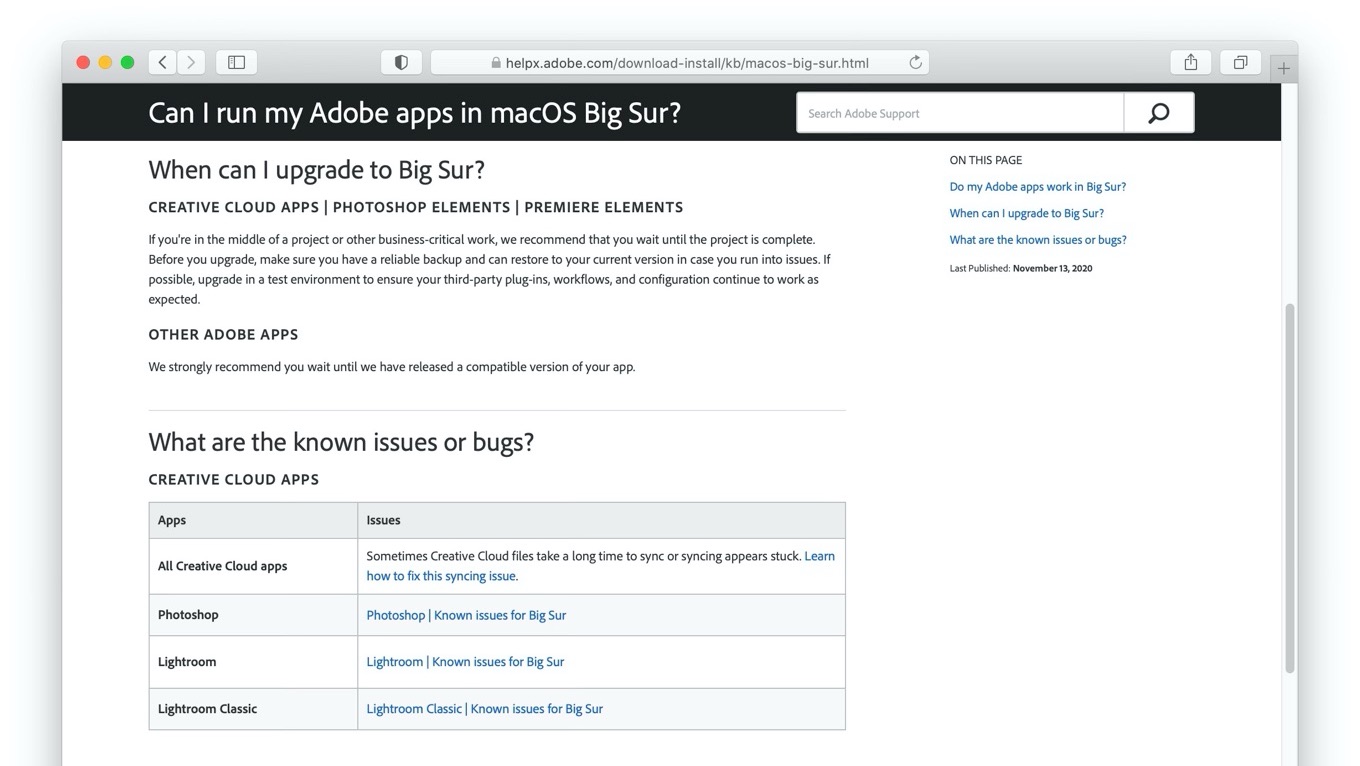
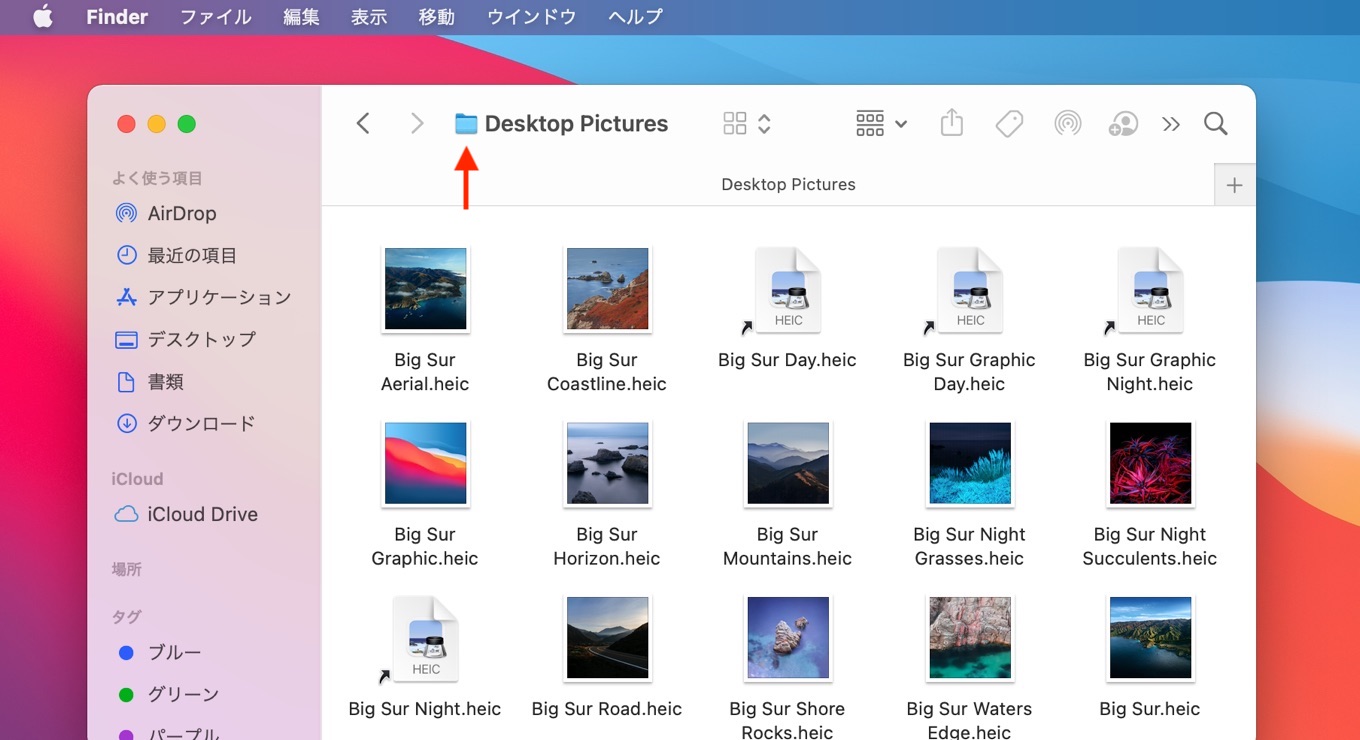
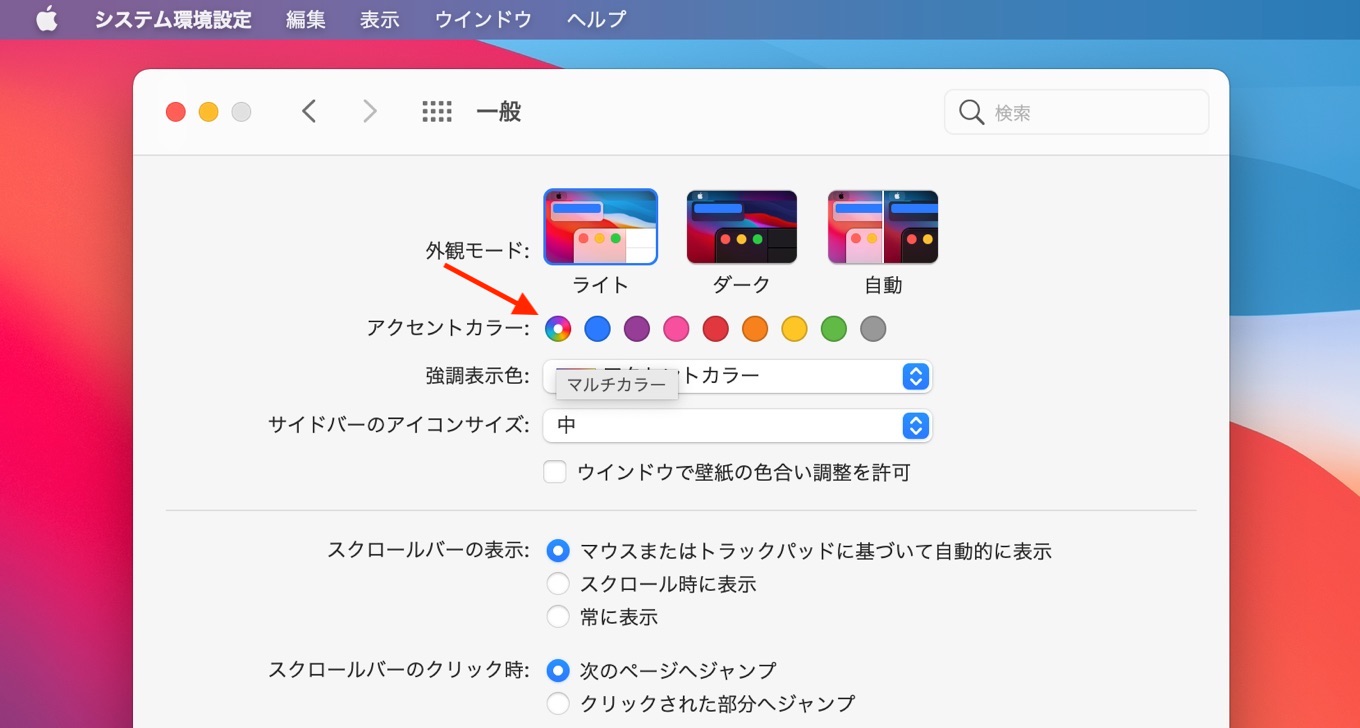
コメント
Big Sur のベータ版は8月から提供されてるのに今まで何をやってたんだ?
Big Surリリース前に新バージョンで対応は謳ってる。
しかしOS側の仕様変更などで動作がおかしくなったと考えるのが自然。
Appleのベータはリリースまで安定してない。
AdobeもさっさとApple見捨てろ。
お仕事用は、10.14.6。
いつになったら上げれるのやら
同じく・・・
32bitソフトも仕事で使ってるからMojave最終アップデートすらできない
この勢いならSierra,High Sierra,Mojave,Catalina は来年同時にサポート外になりそう