ミーティングのEnd-to-End暗号化を実験的にサポートしたWeb会議アプリ「Zoom Meeting for Mac v5.4.0」がリリースされています。詳細は以下から。
![]()
Zoom Video Communications, Incは現地時間2020年10月26日、同社のWebビデオ会議アプリサービス用クライアント「Zoom Meeting」のWindows, macOS, Linux 版をv5.4.0へアップデートし、既にリリースしたiOS/Androidアプリを含め、すべてのプラットフォームでミーティングの「End-to-End暗号化(以下、E2EE)」が利用可能になったと発表しています。。
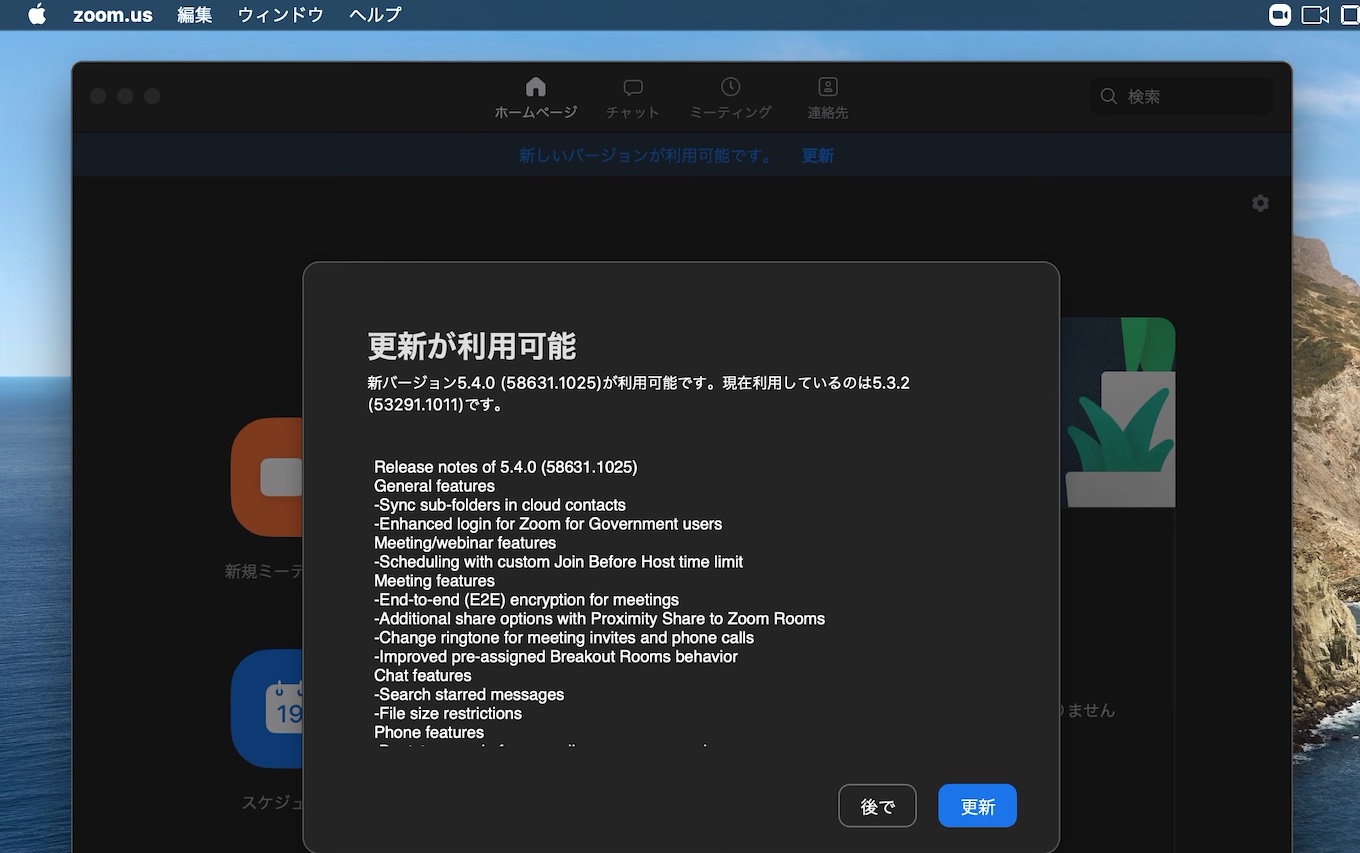
ZoomのE2EEは現在Technical Preview段階で、利用するユーザー全員がそれぞれのプラットフォームでクライアントをZoom v5.4.0へアップデートし、ZoomのWeb Portalの[設定]から「エンドツーエンド(E2E)暗号化のミーティング✅」を有効にして、ミーティングに参加する必要があります。
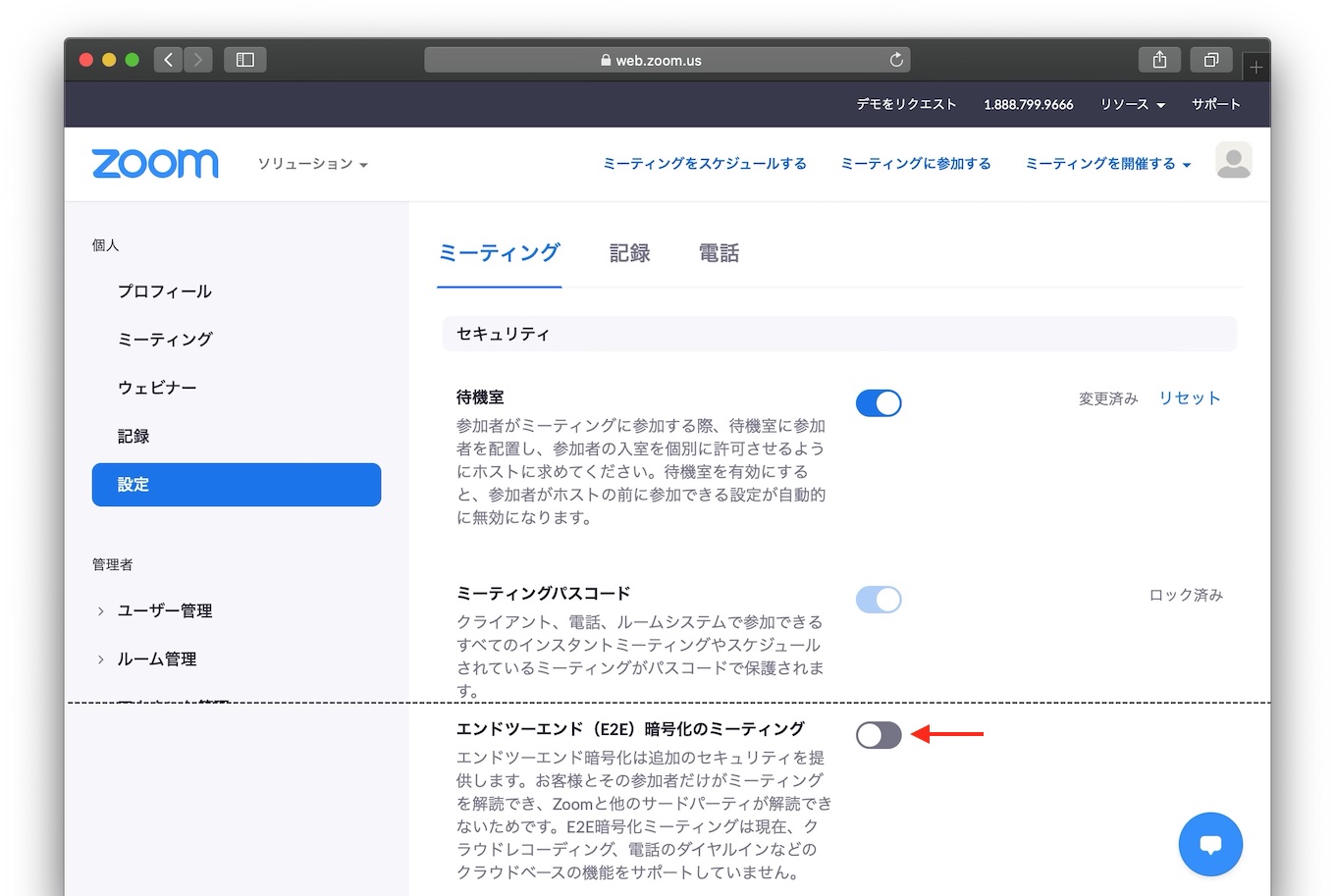
エンドツーエンド(E2E)暗号化のミーティング
エンドツーエンド暗号化は追加のセキュリティを提供します。お客様とその参加者だけがミーティングを解読でき、Zoomと他のサードパーティが解読できないためです。E2E暗号化ミーティングは現在、クラウドレコーディング、電話のダイヤルインなどのクラウドベースの機能をサポートしていません。Zoom Web Portalより
E2EEを有効にするには電話番号を利用した認証が必要ですが、無料プランでも利用できるようになっているので、今後もWeb会議でZoomを利用される方はチェックしてみてください。
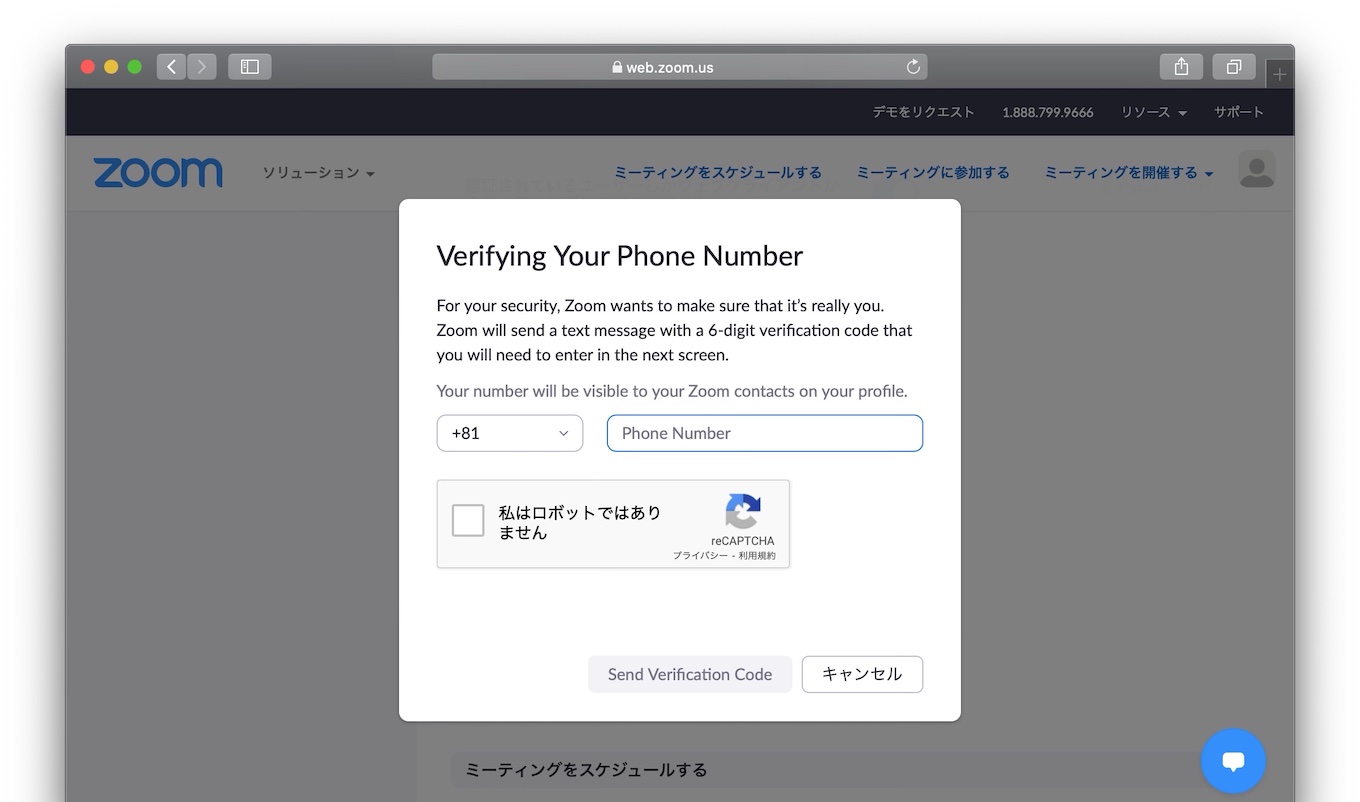
ZoomのE2EEの正式導入は2021年以降になるそうです。
New and enhanced features
General features
- Sync sub-folders in cloud contacts
When syncing contacts from Office 365, sub-folders will now be synced in addition to the main contacts folder. - Enhanced login for Zoom for Government users
When downloading the desktop client from the Zoom for Government web portal, the switcher dropdown will be immediately available.
Meeting/webinar features
- Scheduling with custom Join Before Host time limit
Users can schedule meetings with Join Before Host set to allow participants to join 5, 10, or 15 minutes before the scheduled start time.
Meeting features
- End-to-end (E2E) encryption for meetings
End-to-end (E2E) Encryption for meetings is now available in technical preview. Account owners and admins can enable end to end encryption for meetings, providing additional protection when needed. Enabling end-to-end (E2E) encryption for meetings requires all meeting participants to join from the Zoom desktop client, mobile app, or Zoom Rooms. Users will not be able to join by telephone, SIP/H.323 devices, on-premise configurations, or Lync/Skype clients, as these endpoints cannot be encrypted end-to-end. Zoom web client and third-party clients leveraging the Zoom SDK are also not supported at launch. Enabling this setting also disables the following features: join before host, cloud recording, streaming, live transcription, Breakout Rooms, polling, and meeting reactions. This setting is enabled in the Zoom web portal at the account, group, and user level and can be locked at the account or group level. - Additional share options with Proximity Share to Zoom Rooms
Proximity share now supports sharing specific apps, share computer audio, and optimize for full screen video. - Change ringtone for meeting invites and phone calls
Users can change their ringtone from a predetermined list. The ringtone applies to incoming meeting invites and phone calls. - Improved pre-assigned Breakout Rooms behaviour
Pre-assigned attendees joining after the Breakout Rooms have been started will now automatically be assigned to their Breakout Room.
Chat features
- Search starred messages
Users can search through their starred messages, or filter a search to only starred messages. - File size restrictions
Account admins can limit the file size allowed in IM chat.
Phone features
- Bootstrap mode for nomadic emergency services
If bootstrap mode is enabled by an account owner or admin, phone users can report their current locations as company locations and/or report underlying network data for existing company locations. User-reported location and network data must be approved by administrators before it becomes actively part of defined company locations. These operations will send email notifications to admins (at most one email per day). - Call notifications for busy call queue members
If enabled, call queue members can receive call queue calls when they are busy on a call. - Opt out of specific call queues
Users who are members of multiple call queues can opt out of specific call queues to disable call notifications from those call queues.
- Zoom Web Portal – Zoom
- New updates for macOS – Zoom Help Center
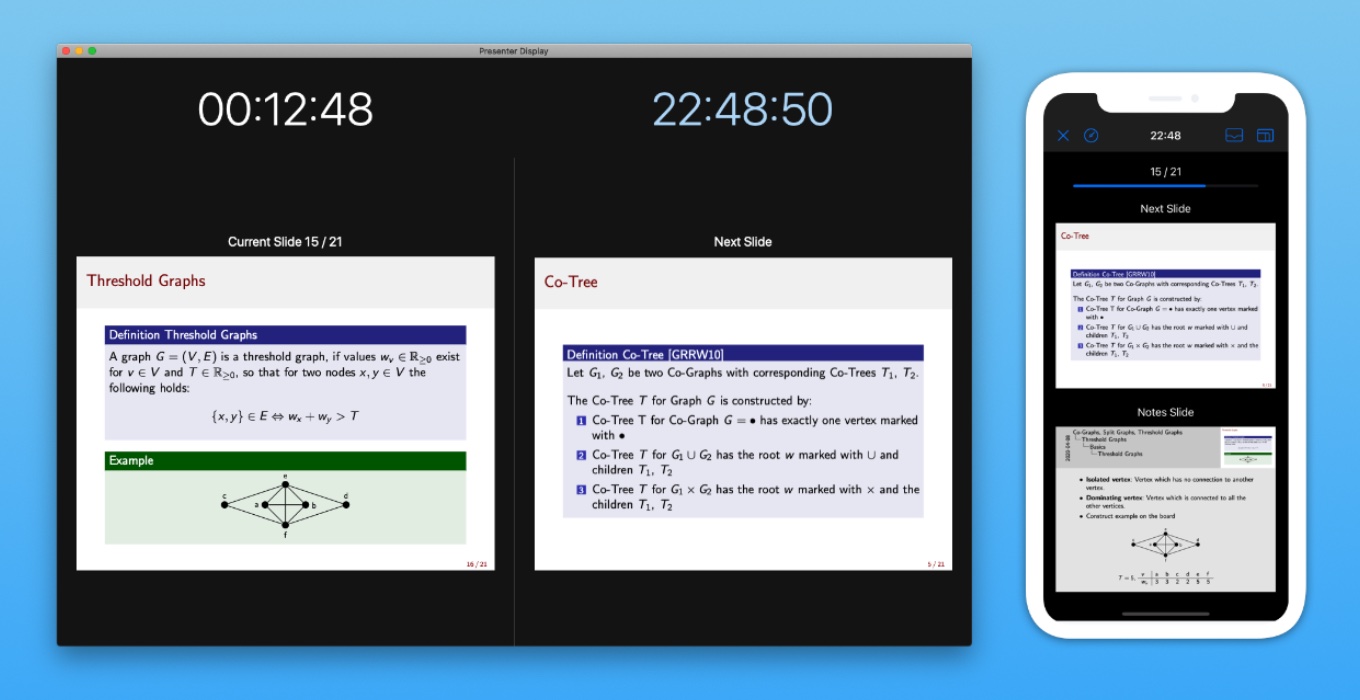

コメント