MicrosoftがiPadでMagic keyboardのトラックパッドやマウスをサポートした「Office for iOS」のロールアウトを開始しています。詳細は以下から。
![]()
Microsoftは現地時間2020年10月26日、同社のオフィススイートの文章作成アプリ「Word」と表計算アプリ「Excel」、プレゼンテーションアプリ「PowerPoint」のiOS/iPadOS版をアップデートし、iPadOS 13.4以降でサポートされたMagic keyboardのトラックパッドやBluetooth/有線マウス・トラックパッドなどのポインティングデバイスをサポートしたと発表しています。

The Word, Excel, and PowerPoint apps are now receiving updates to take full advantage of trackpad support in iPadOS to give iPad users using a mouse or Apple’s new Magic Keyboard easy cursor control, fluid navigation, and precise adjustments. When moving a finger across the built-in trackpad of Magic Keyboard, the cursor transforms into the tool you need depending on the content you’re pointing to.
New Office updates make working on iPad even easier – Microsoft Tech Community
ポインティングデバイスをサポートしたWord, Excel, PowerPoint for iPadではカーソルの移動はもちろん、Wordでテキストをハイライトした場合や、Excelでセルを選択した場合、PowerPointでグラフィックのリサイズなどを行うと、カーソルがその動作に応じたツールに変更する/色が変わるようにデザインされているため、MacやPCのOfficeと同じ体験を得られるようになっているそうです。
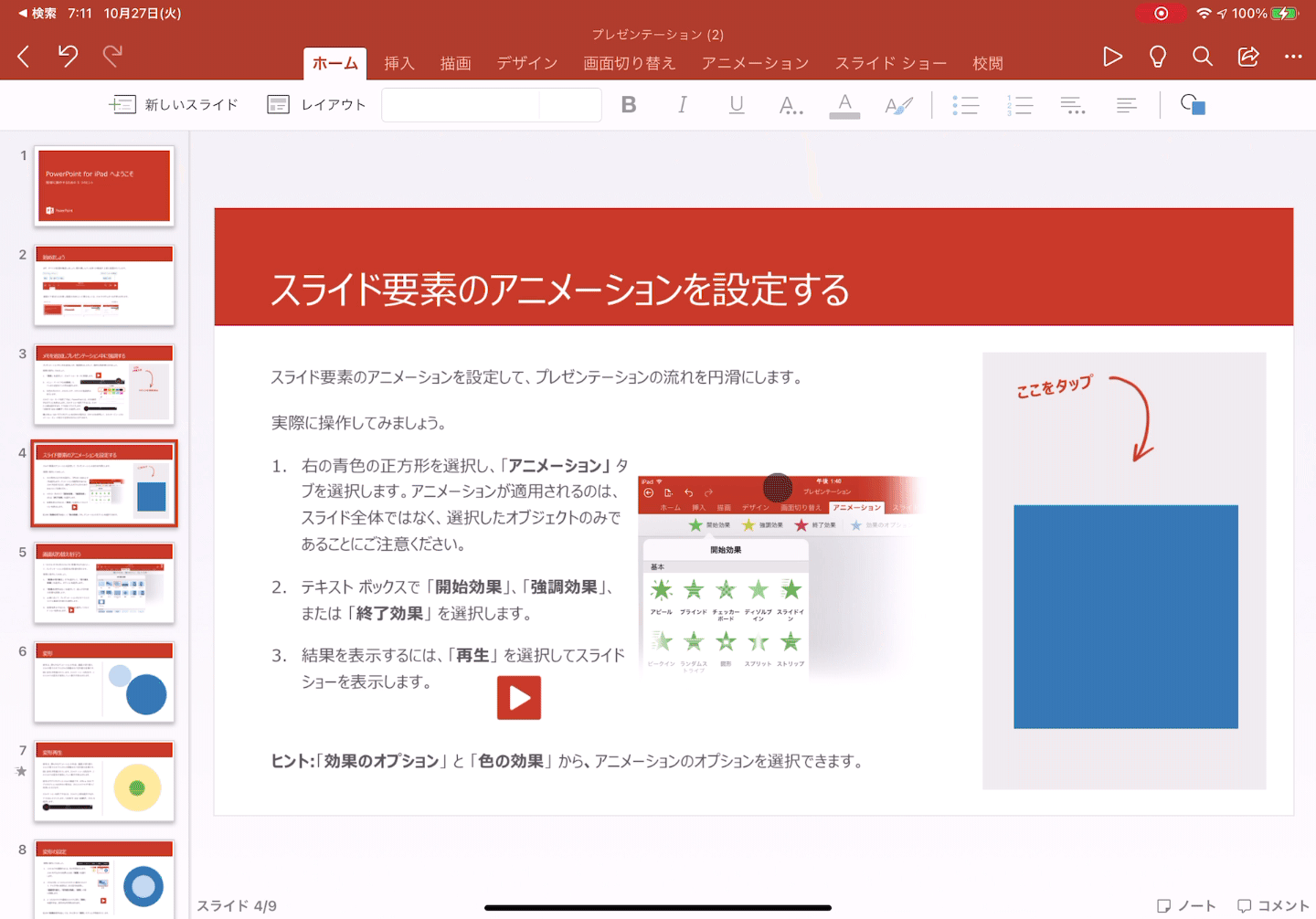
また、今回のアップデートではドキュメントを選択するホーム画面もiOSと同じくFluent UIでデザインが刷新されており、このOfficeのアップデートは既にOffice Insiderメンバーには公開されていますが、
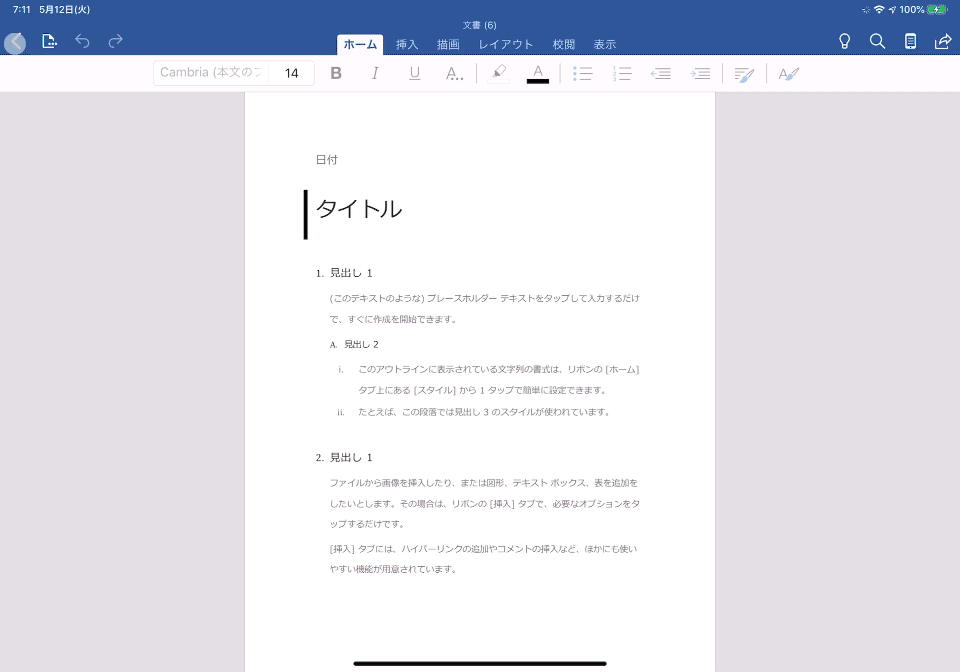
一般には本日から数週間かけてロールアウトされる計画で、先日対応したマルチウィンドウ機能とポインティングデバイスを利用すればデスクトップ版Officeの様な操作が可能になるので、ユーザーの方はチェックしてみてください。
- Microsoft CorporationのApp – App Store
- New Office updates make working on iPad even easier – Microsoft Tech Community

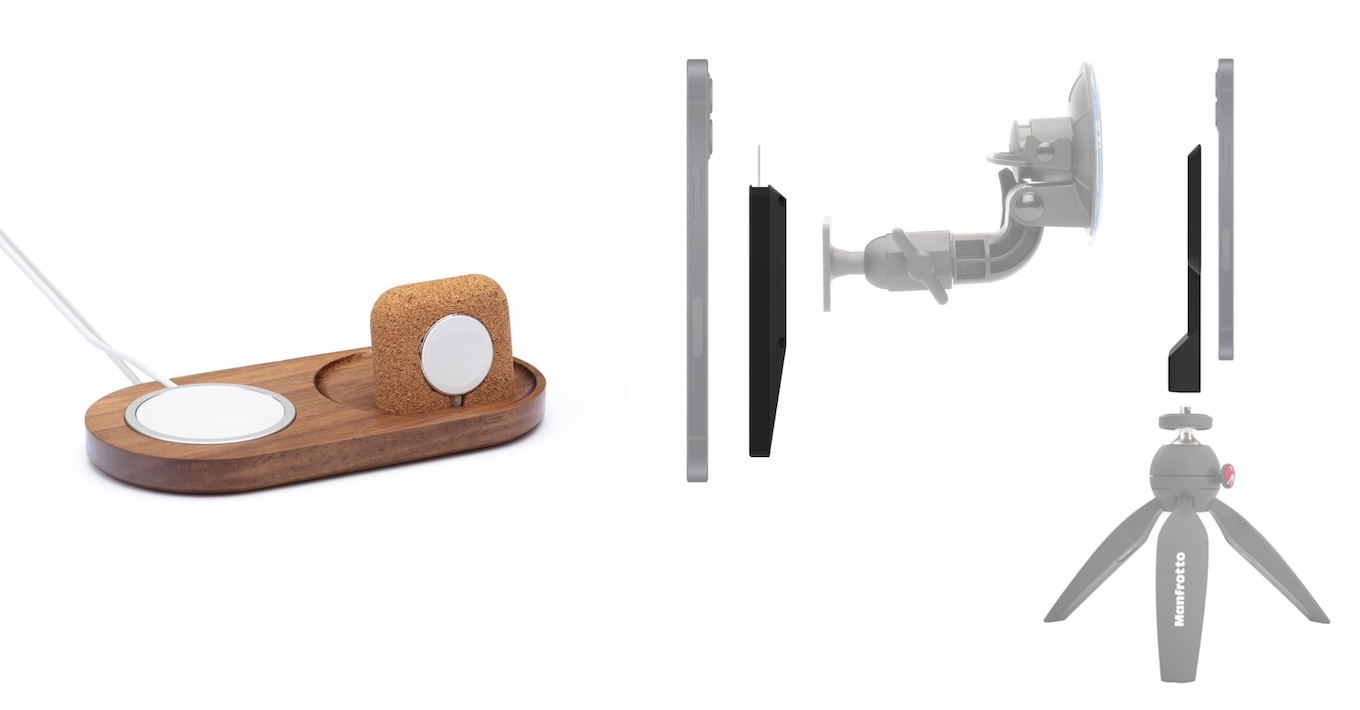
コメント