MicrosoftがiPadOSのSplit ViewやSlide Overに対応したWordとPowerPointをInsiderメンバー向けに公開しています。詳細は以下から。
![]()
Microsoftは現地時間2020年04月29日、同社が提供しているオフィススイートMicrosoft Officeの文章作成アプリ「Word」とプレゼンテーションアプリ「PowerPoint」のiOS/iPadOS用Insider版をv2.37へアップデートし、iPad(iPadOS 13)で新たにマルチタスク機能に対応したと発表しています。

By Office Feature PM on April 29, 2020
Hi Office Insiders! I’m Sammy Chiu from the Office team. I’m excited to share that you can now open multiple documents in Word and PowerPoint on iPadOS.Open multiple documents in Word, PowerPoint on iPadOS – Microsoft Blog
AppleはiPadOS 13でマルチタスク機能のSplit ViewとSlide Overをアップデートし、対応アプリであれば1画面の左右に同じアプリを並べることが出来ますが、新たに公開されたInsider版のWordとPowerPointではそれが可能になっており、左右に並べたドキュメントまたはスライドから資料をドラッグ&ドロップで移動することが出来ます。
公式ブログには記載されていませんが、新しいWordとPowerPointではiPadOS 13.4以降のマウスやトラックパッド操作の互換性も向上しており、Excelもマルチタスク機能が利用できたので、今後はいちいちアプリを切り替えなくてもOfficeアプリ内で資料のやり取りがスムーズに行えるようになりそうです。
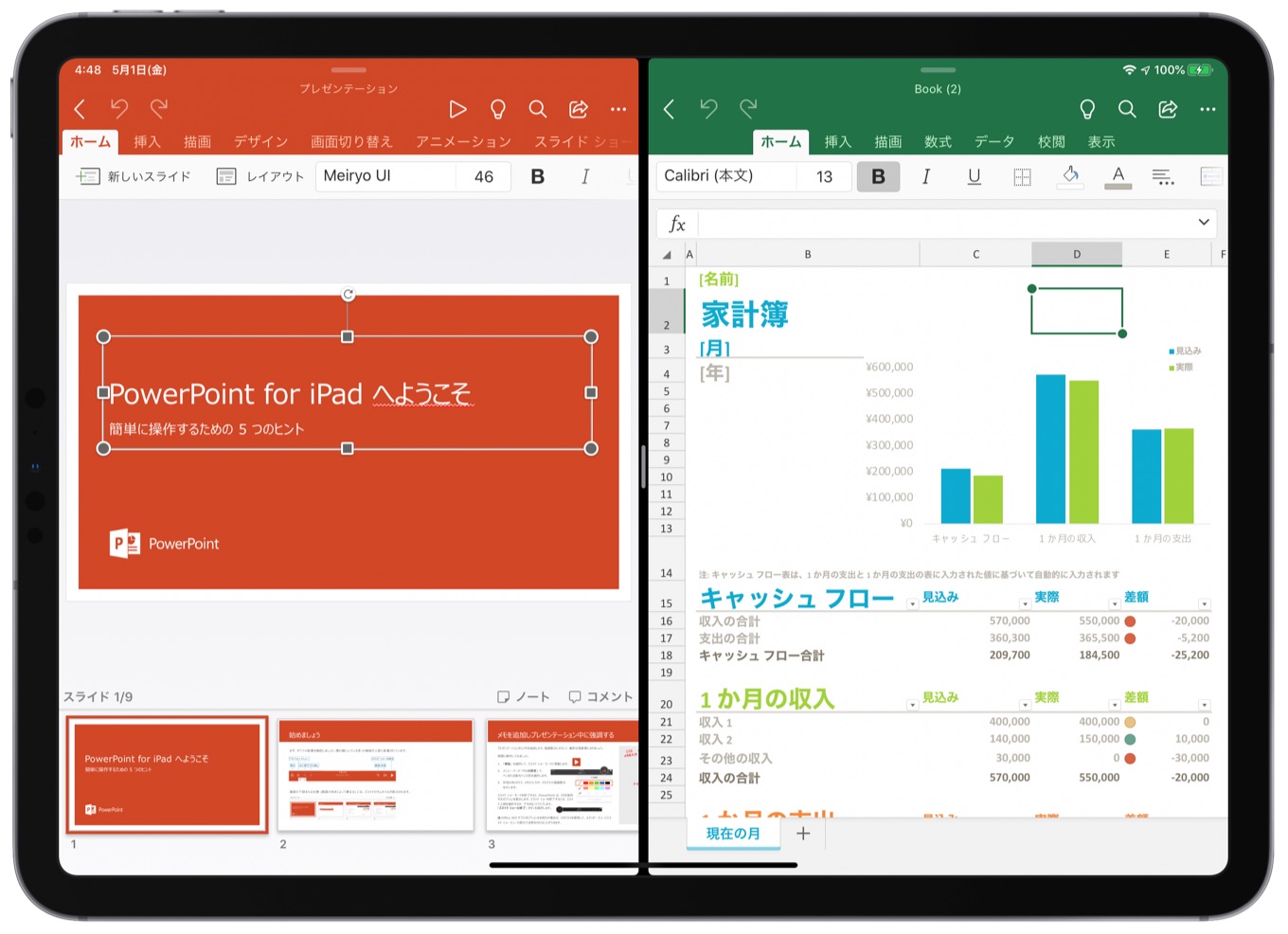
- Microsoft CorporationのApp – App Store
- Open multiple documents in Word, PowerPoint on iPadOS – Microsoft Blog
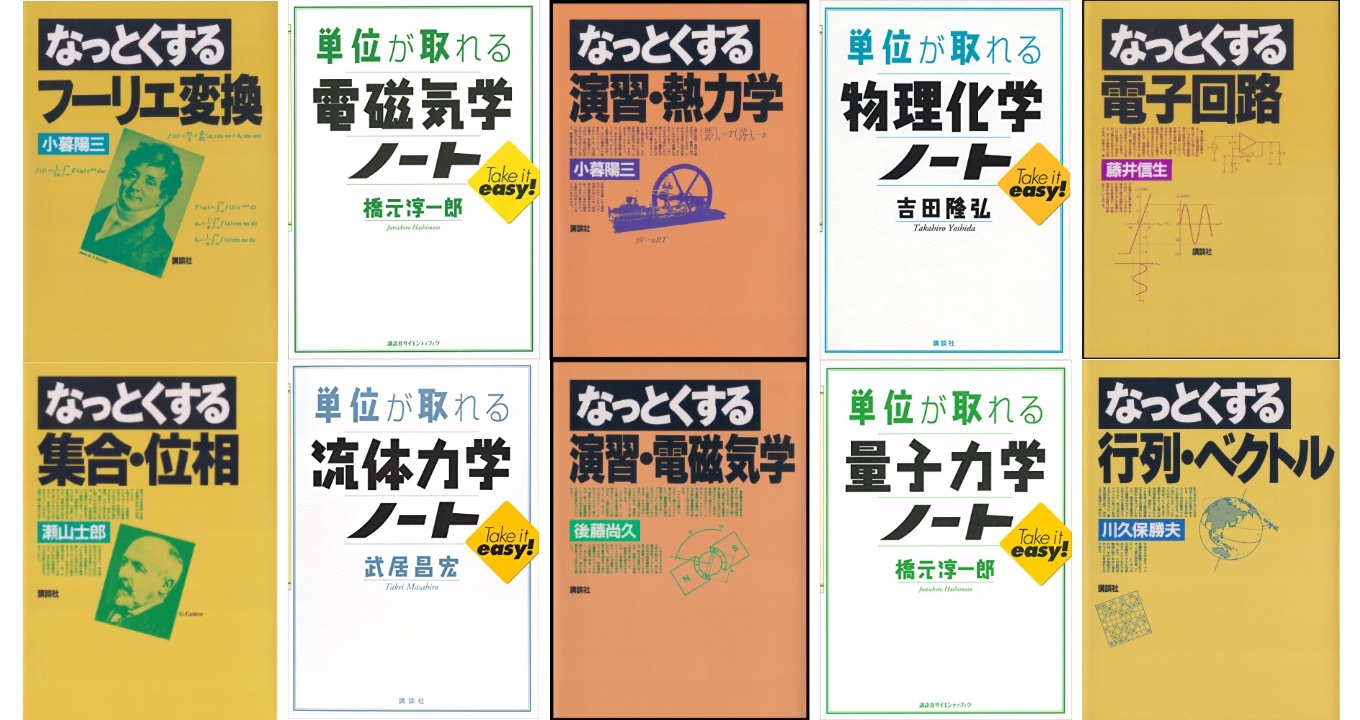
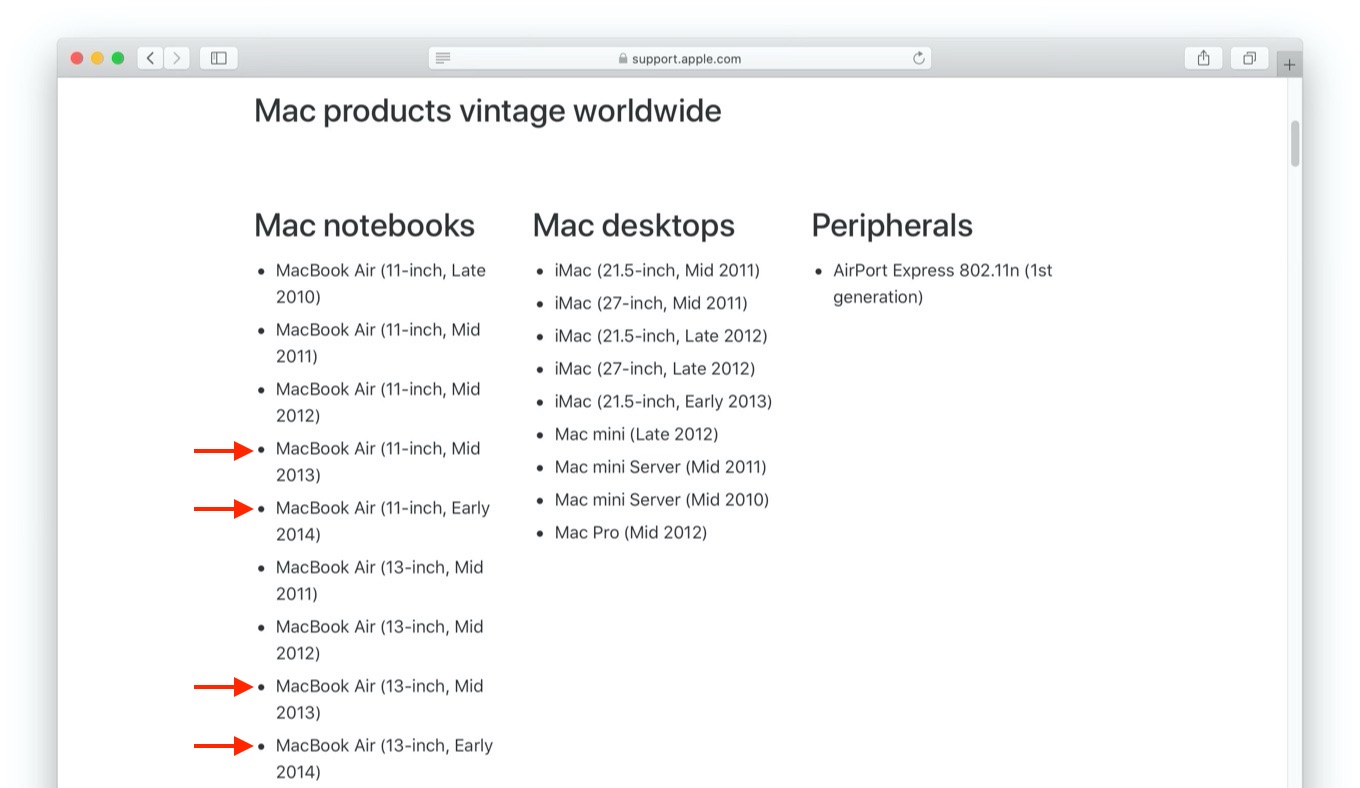
コメント