VMwareしていますmacOS 11 Big SurやAppleのHypervisor、eGPU、USB 3.1などをサポートした「VMware Fusion 12」を発表しています。詳細は以下から。
![]()
仮想化ソリューションVMwareシリーズを開発&販売している米VMware, Inc.は現地時間2020年08月20日、Tech Previewをユーザーに公開して開発を続けていた仮想化アプリ「VMware Fusion 12」および「VMware Workstation 16」の発売を近く開始すると発表しています。

It is our pleasure and privilege to announce the upcoming VMware Desktop Hypervisor product lines for 2020: VMware Fusion 12, and VMware Workstation 16.
Announcing: VMware Fusion 12 and Workstation 16 – VMware Fusion Blog – VMware Blogs
VMware Fusion 12では、Appleが秋にリリースを予定している次期macOS 11 Big Surのホストとゲストがサポートされ、Big Sur(ホスト)での動作は、VMware独自のカーネル拡張ではなく、AppleのHypervisor APIが利用され、Workstation for Windowsでもコンテナをコントロールする「vctl」コマンドがサポートされるほか、
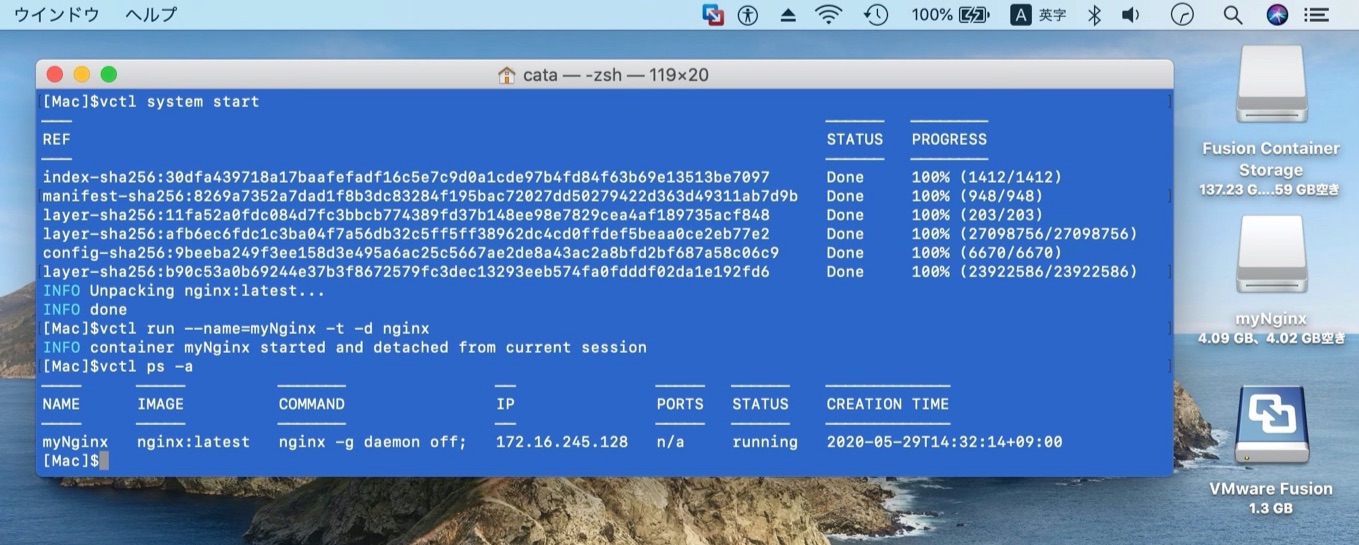
WindowsゲストでDirectX 11とOpenGL 4.1がサポートされ最大8GB vRAMを利用した3Dアクセレーションが利用可能になり、Macに接続されたeGPUのリソースの使用やvSphere 7 (ESXi+vCenter)との互換性、APFSを利用しmacOSのRecovery PartitionからmacOSゲストをインストールする事が可能になっているそうです。

VMware Fusion 12とWorkstation 16はVMwareのQ3決算が発表される10月30日頃にリリース予定で、価格は新規ライセンスが199ドル、アップグレードが99ドルで、macOS 11 Big Surが発表された06月15日以降にFusion 11.5/Proを購入したユーザーにはFusion 12の新ライセンスを無料で発行。

VMware Fusion 12 Pro and VMware Workstation 16 Pro are expected to become available in VMware’s Q3 FY21 (ending Oct. 30, 2020). Upgrades for each will be available for $99 and new licensing is available for $199.
VMware Brings Kubernetes to Fusion 12 and Workstation 16 Releases – News Releases
また、新しいライセンス形態として、これまでのFusion Standardライセンスが廃止され、個人使用無料のFusion 12 Playerライセンスが追加。Fusion 12 ProライセンスはWorkstation Pro for Windows/Linuxを含み最大3台のデバイスで実行できるようにアップグレードされるそうです。
VMware Fusion 12の新機能
- macOS Big Sur Support
- We’ve firstly made some big changes to get ready for the next major version of macOS 11.0 Big Sur, for both Hosts and Guests. With big changes happening at the deepest layers of the Mac Operating System, we’ve rearchitected our stack to take full advantage of Apple’s hypervisor APIs so that we no longer need kernel extensions to run Fusion on Mac making it more secure and ready for the future of macOS.
- Fusion 12 will fully support macOS Catalina at launch, and is ready to support macOS Big Sur once it’s made generally available. On Catalina, it runs the same way it always has: with our kernel extensions. On Big Sur, it will run VMs, Containers and Kubernetes clusters by using Apple’s APIs.
- Containers and Kubernetes
- For developers, we’ve added new features to our container engine CLI, vctl, while also making it available on Workstation for Windows.
- ‘vctl’ can now perform ‘vctl login’ to persistently log into remote container registries without having to type the full URL path every time you want to pull an image.
- vctl also brings with it a new feature to deploy Kubernetes clusters with support for `kind`. vctl can expose a ‘docker compatible’ socket for kind to connect to without modification to `kind` itself.
- DirectX 11 and OpenGL 4.1
- Fusion and Workstation now both support running games and apps with Direct3D version 11, otherwise known as ‘DirectX 11’, or OpenGL 4.1. Users can now allocate up to 8GB of vRAM to your 3D accelerated guest to maximize gaming and 3D app performance. (vms must be configured for 16GB of RAM or more to unlock the 8GB vRAM option.)
- eGPU Support
- Fusion 12 Player and Fusion 12 Pro also now support eGPU devices. With eGPU, Fusion offloads the resource-taxing graphics rendering process from the internal integrated or discrete GPU, to a much more powerful one running in a supported external enclosure.
- Install from Recovery Partition using APFS
- We’ve also added APFS support for installing macOS from the Recovery Partition, making it easier than ever to install macOS guests.
- vSphere 7 Compatibility
- Fusion and Workstation have been updated to support connections to vSphere 7 through ESXi and vCenter for remote VM operation and configuration, as well as providing workload mobility / compatibility between Desktops and Data Centers.
- Sandboxed Graphics Rendering Engine
- Fusion and Workstation both offer a new security enhancement feature: Sandbox Renderer. The SBR runs the virtual graphics engine in a separate thread with reduced privilege, making Fusion and Workstation more secure out-of-the-box without sacrificing performance or quality.
- Improved Accessibility
- We believe in making computing as inclusive as possible for everyone. To that end, we’ve improved our compliance with VPAT Section 508 to help users of all kinds get the full benefits of using virtual machines.
- USB 3.1 Support + Performance & Bugfixes
- In this release we’ve also added support for USB 3.1 virtual devices, allowing for USB 3.1 hardware devices to be passed into virtual machines with full driver support.
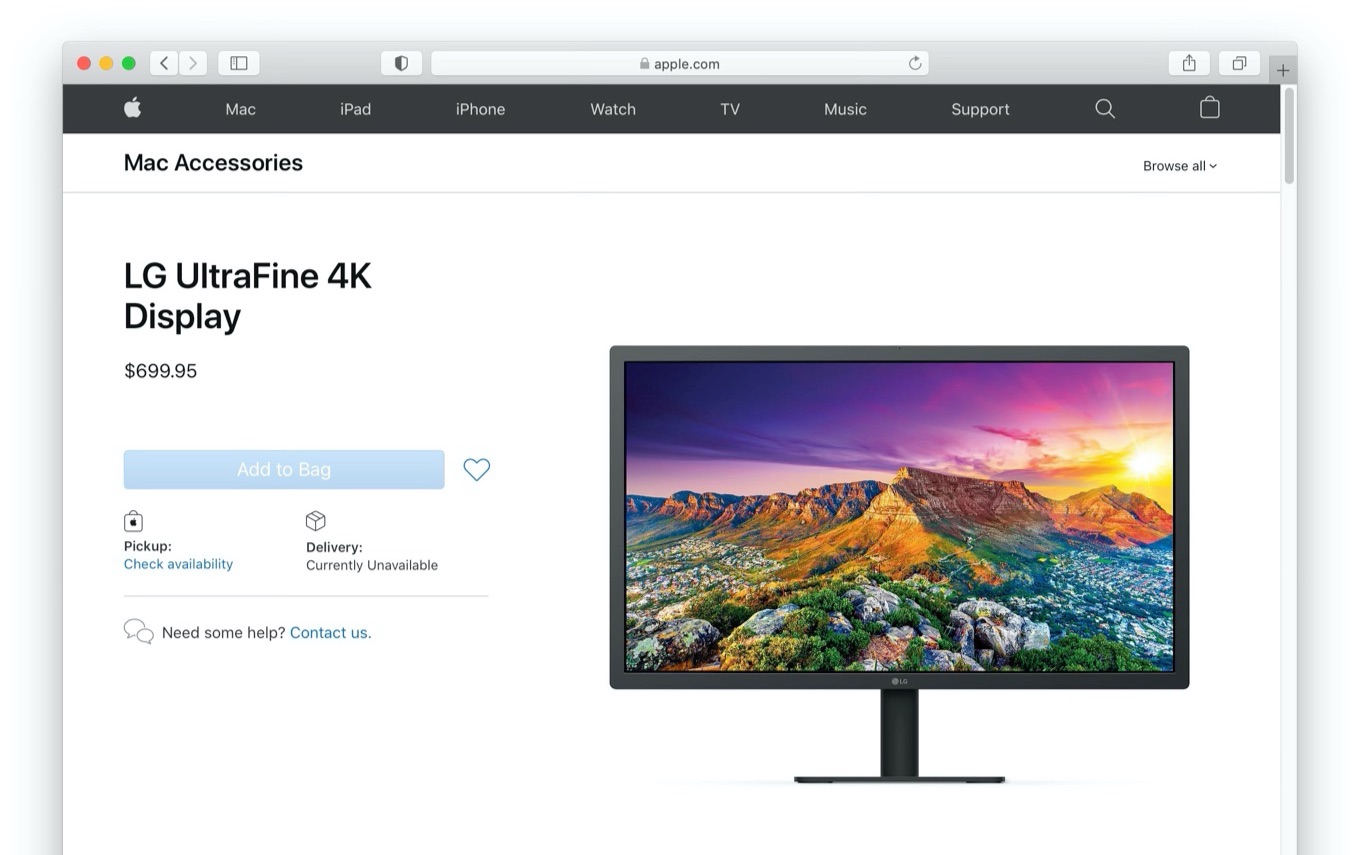
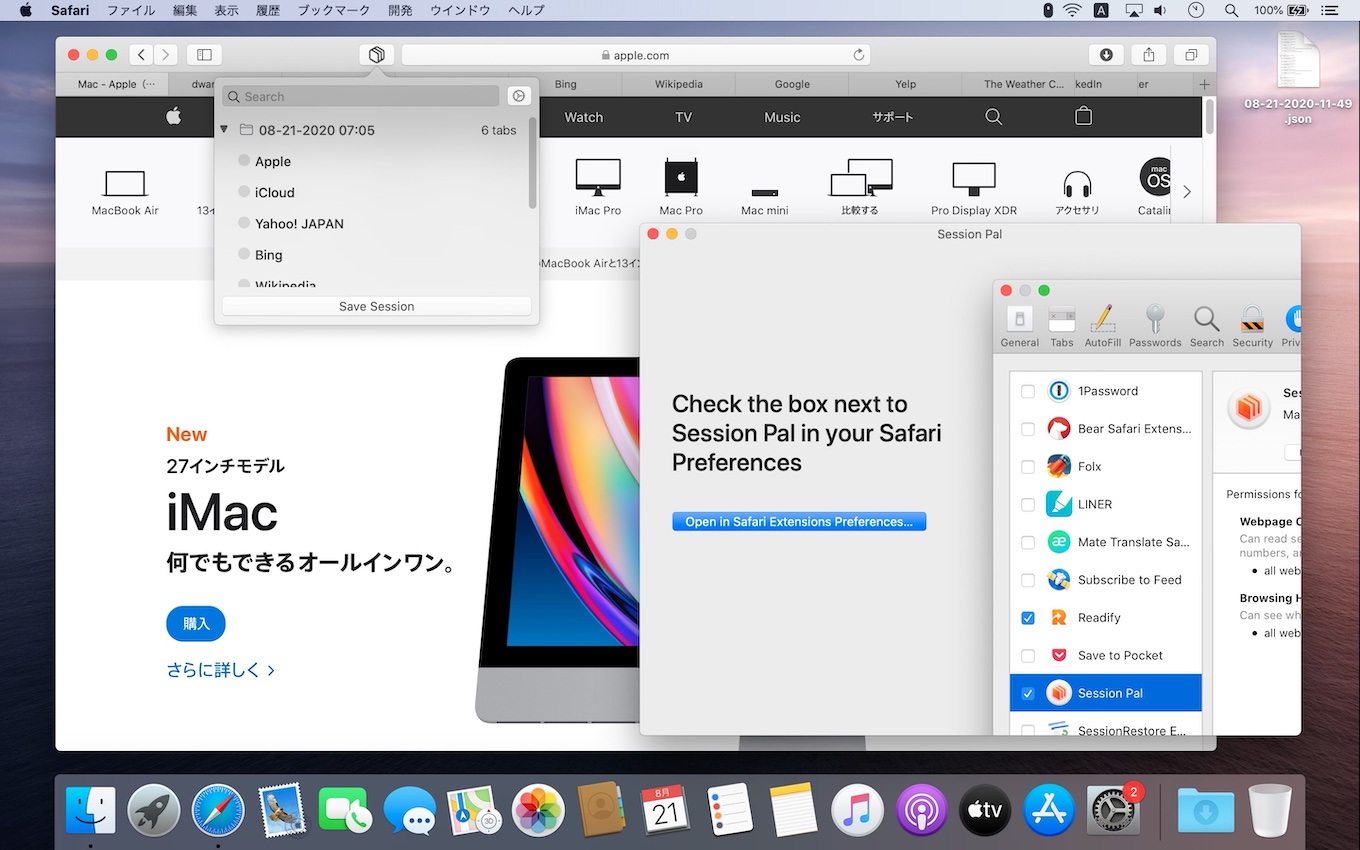
コメント
今年はBig Sur対応でアップグレード必須だしいくらかかるんだと思ってたけど、Fusion PlayerがFree for Personal Useになってて驚いた