macOS CatalinaとSidecar、SF Symbols、Mac Pro (2019)をサポートした写真編集アプリ「Pixelmator Pro for Mac v1.5」がリリースされています。詳細は以下から。
![]()
PixelmatorシリーズはリトアニアのPixelmator Teamが開発しているMac/iPadに対応した写真編集/フォトレタッチアプリで、先月リリースされた「Pixelmator Photo for iPad v1.1」はiPadOS13やバッチ処理、新しいワークフロー(外部ストレージ)をサポートしていましたが、本日、このPixelmator ProのMac版がv1.5へアップデートし、macOS 10.15 CatalinaやSidecar、SF Symbols、Mac Pro (2019)およびPro Display XDRをサポートしたと発表しています。
![]()
Pixelmator Pro 1.5 Avalon adds full support for macOS Catalina, the new Mac Pro, and Pro Display XDR, brings intelligent, machine-learning powered noise removal, includes big performance improvements, and a whole lot more.
リリースノートより
Pixelmator Pro for Mac v1.5
macOS CatalinaとiPad(Sidecar)
Pixelmator Pro for Mac v1.5でmacOS 10.15 CatalinaおよびiPadをMacのセカンドディスプレイとして設定できる「Sidecar」がサポートされたことで、Pixelmator Pro for iPadではなく、フル機能のPixelmator ProをiPadとApple Pencilで扱うことが可能になっており、
![]()
SidecarのTouch Bar表示機能を利用すれば、MacBook ProのTouch Barに表示される機能をiPad上からも利用可能で、もちろん、Apple Pencilの筆圧や加速度、傾きのサポートおよび第2世代Apple Pencilではダブルタップジェスチャーもサポートされています。
Mac Pro
まだ発売されていませんがPixelmator Pro for Mac v1.5では最大28-Core Intel Xeonや1.5TBメモリ、8基のPCIe拡張スロットを搭載したプロユーザー向けデスクトップMac「Mac Pro (2019)」に最適化され、マルチGPUが利用になったことから2GPUを搭載したMac Pro (2019)ではiMac Pro (2017)と比較してCoreMLを利用したノイズ除去が最大2倍、エフェクトは2.5倍速く処理できるそうです。
![]()
SF Symbols
また、SF SymbolsはAppleが提供している1,500以上のベクターベースのシンボルで現在Beta 2が公開されてますが、アップデートされたPixelmator Pro for MacではこのSF Symbolsをドラッグ&ドロップで挿入&へ演習することが可能になっているので、アプリのモックアップ作成などにも利用できそうです。
![]()
リリースノート
Pixelmator Pro 1.5 Avalon adds full support for macOS Catalina, the new Mac Pro, and Pro Display XDR, brings intelligent, machine-learning powered noise removal, includes big performance improvements, and a whole lot more.
New Features
- Pixelmator Pro is now fully compatible with macOS Catalina, including support for Sidecar and SF Symbols.
- Take full advantage of the power of the new Mac Pro thanks to multi-GPU support and an optimized Metal architecture in Pixelmator Pro.
- Unlock new RAW editing workflows with the new Pro Display XDR and EDR Mode in Pixelmator Pro to use the full 1600-nit peak brightness of the incredible new display.
- Use the new ML Denoise to intelligently remove noise and even image compression artifacts from photos.
- Enjoy significant performance improvements to zooming and scrolling (at least 10x), effects (up to 3x), and painting (up to 2x).
Improvements
- Zooming and scrolling are now at least 10 times faster thanks to asynchronous rendering. Plus, it’s always responsive, even if the image preview isn’t quite yet ready.
- Zooming is even faster in any Mac with multiple GPUs as any integrated, discrete, and external GPUs will be used to speed it up.
- Effects will now be applied and rendered up to 3 times faster.
- All painting tools (including brush-based retouching tools) are now up to 2 times faster.
- The Color Adjustments, Effects, and Zoom tools now have shortcut menus on the canvas to adjust image zoom and customize viewing.
- For any images without a color profile, the Info bar will now show No Color Profile instead of Device RGB.
- The standard sRGB IEC61966-2.1 color profile will now be shortened to sRGB in the Info bar.
- In the Color Profile pop-up menu, None has been moved to the bottom of the list and any custom color spaces will be shown at the top.
- The Select Color Range tool now makes better selections of dark regions.
- The Free mode in the Free Transform Mode has been renamed to Resize (because that’s what it actually does).
- An alert will now appear when documents cannot be saved due to insufficient permissions.
- An updated version of the Gilbert Color font adds Katakana characters.
Fixes
- Text in SVG files was being displayed incorrectly. Fixed.
- Using the Export command in the File menu would sometimes export smaller than expected images. Fixed.
- Attempting to save documents with very complex selections would sometimes cause Pixelmator Pro to quit unexpectedly. Fixed.
- Images with large custom color spaces would be opened incorrectly. Fixed.
- When copying and pasting between documents, certain layers would occasionally be positioned incorrectly. Fixed.
- Occasionally, when painting on layers, they would shift slightly. Fixed.
- When converting rotated vector shapes into pixels, they would sometimes shift slightly. Fixed.
- In some regions, the Color LCD color profile would not be displayed correctly in the Color Profile and Export windows. Fixed.
- When using the Free Selection tool, the cursor would not update when moving it from the Tool Options pane onto the canvas. Fixed.
- On rare occasions, Pixelmator Pro would stop responding or quit unexpectedly when resizing text. Fixed.
- Pixelmator Pro – Mac App Store
- Pixelmator Pro updated with incredible new Photos extension – Pixelmator Blog
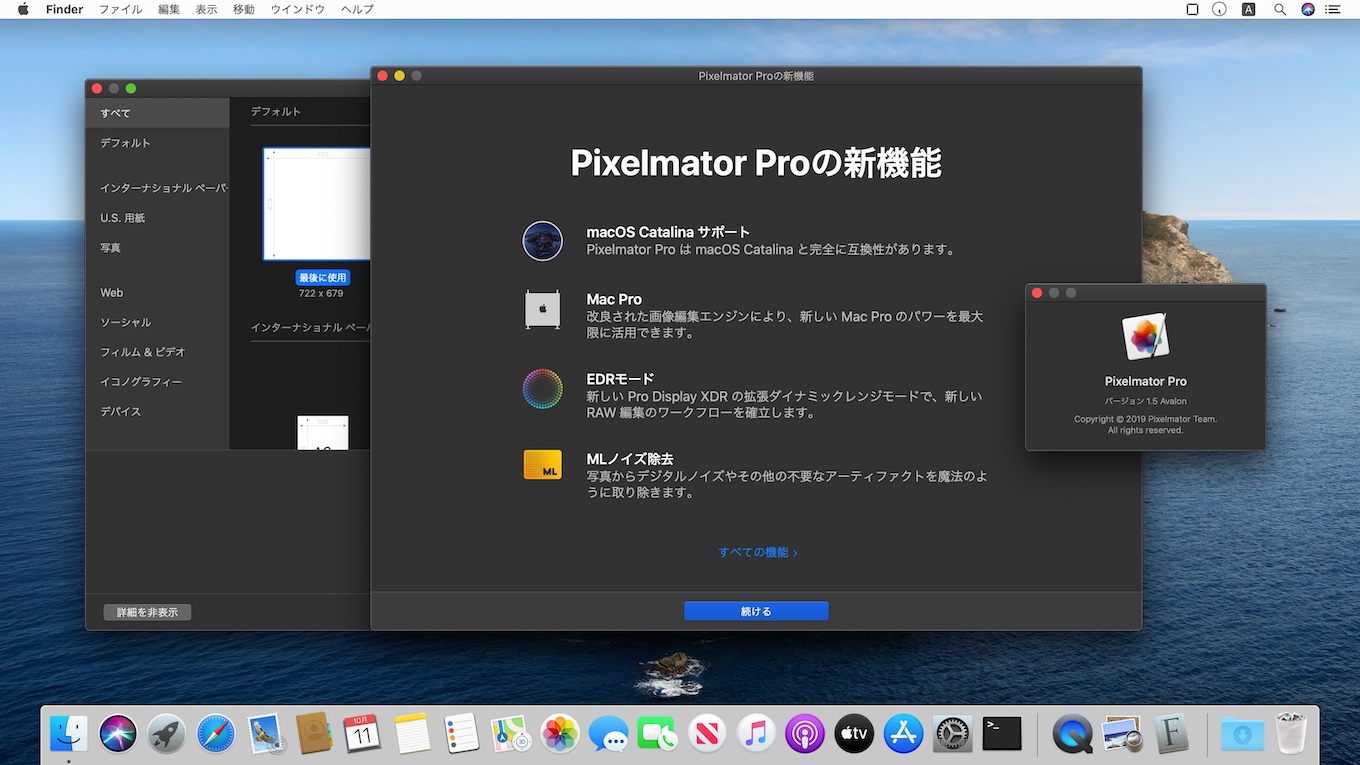
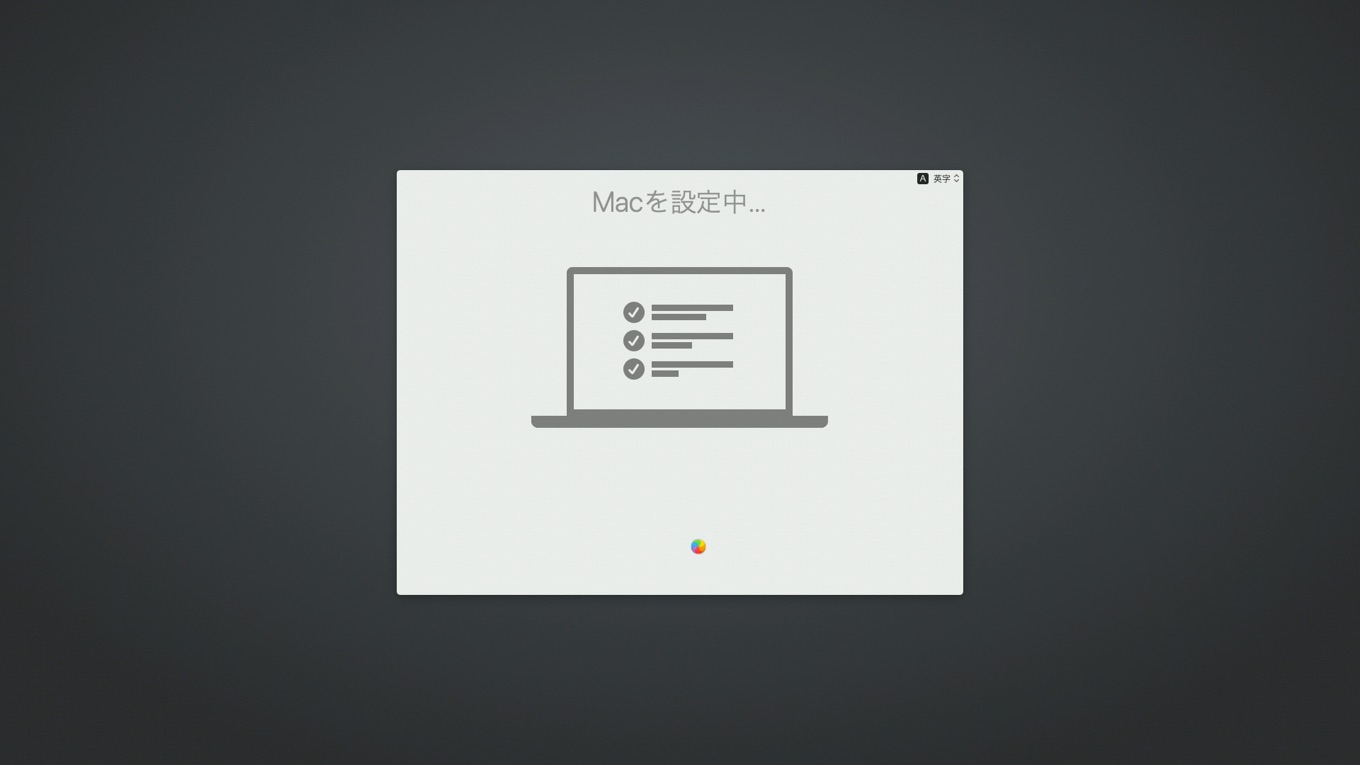
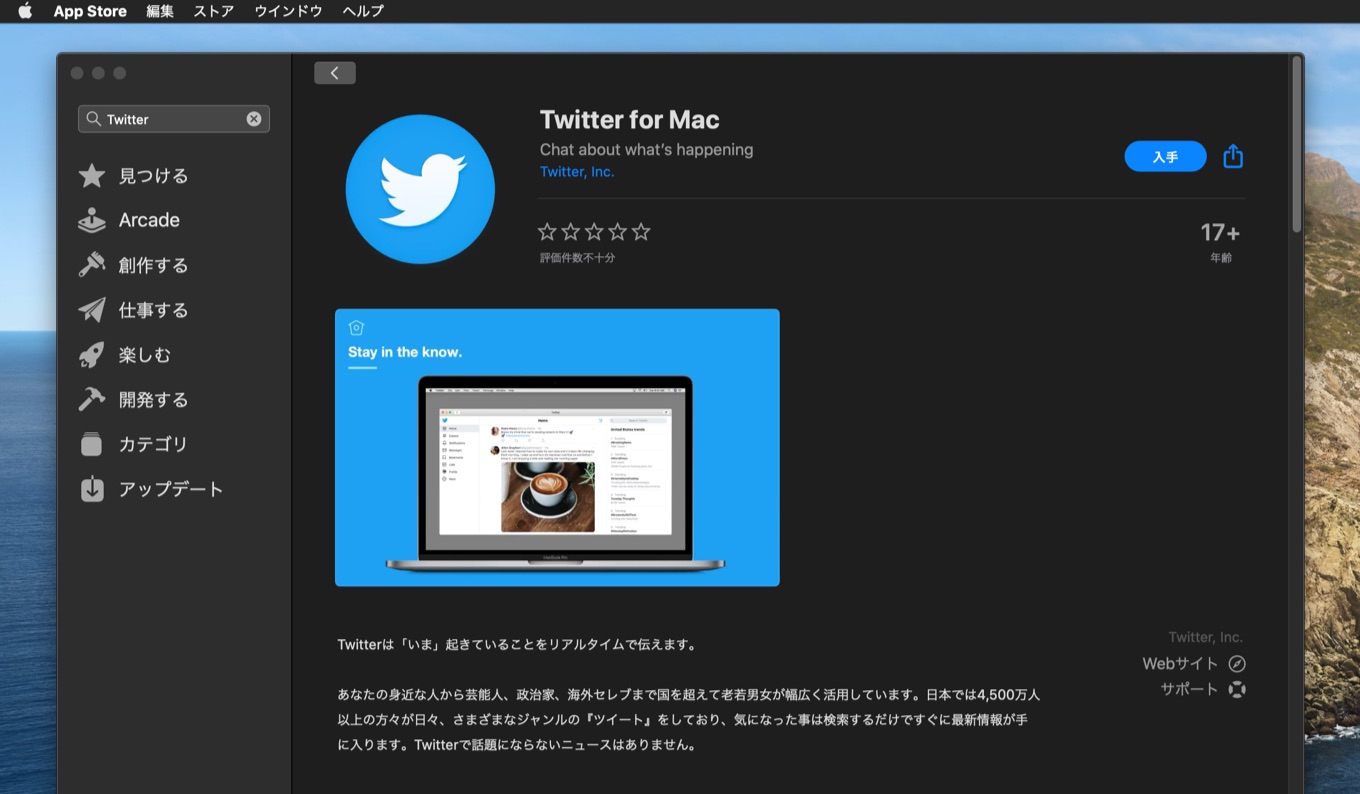
コメント
公式に言われなかったアップデートされた一つ不具合修正。
以前144Hzのモニターを使うと、選択ツールがたまには制御不精確の不具合がありましたが、僕がその不具合を公式に報告して、数ヶ月後テスト版を試してみて、この不具合はもう再現できません。