Pixelmator for iOSがiPad Pro (2018)と第2世代Apple Pencilをサポートしています。詳細は以下から。
![]()
リトアニアのPixelmator Teamは現地時間2019年02月12日、同社が開発&販売しているmacOS/iOS用グラフィックスツール「Pixelmator」シリーズのiOS版をv2.4.4へマイナーアップデートし、iPad Pro (2018)およびApple Pencil (第2世代)をサポートしたと発表しています。
![]()
This update adds support for the new iPad Pro and Apple Pencil and brings a number of fixes.
- The Pixelmator interface has now been optimized for the newest iPad Pro.
- The double-tap gesture of the new Apple Pencil is now supported.
- Wherever possible, Pixelmator will respect your global settings for the double-tap gesture.
- The Noise, Hue, Miniaturize, and Hue effects were not working in the Photos extension. Fixed.
- The canvas was being incorrectly centered in both the app and the Pixelmator Photos extension. Fixed.
- After making a selection and moving it, tapping a part of the selection outside the bounds of the original layer would deselect the layer. Fixed.
リリースノートより
iPad Pro (2018)対応
まず、Pixelmator for iOS v2.4.4でサポートされたiPad Pro (2018)では11インチモデルのディスプレイサイズに対応し、これまで上下に空いていた余白がなくなり、11インチのRetinaディスプレイすべてを利用できるようになっています。
第2世代Apple Pencil
また、iPad Pro (2018)専用のスタイラスペン「Apple Pencil (第2世代)」のダブルタップジェクチャーにも対応しており、ツールの「ペイントと消去」でペイントと消しゴムツール(消去)の切替えが、
![]()
「レタッチ」でイメージの明/暗、シャープ/和らげる、彩度を上げる/下げるの切替え、「歪み」でワープ/パンプ(凹凸)/ピンチ/左回転/右回転とその復元の切替えが可能になっています。
![]()
おまけ
また、Pixelmator Teamは現在開発しているAppleのグラフィックスAPI「Metal」と機械学習フレームワーク「Core ML 2」、画像処理フレームワーク「Core Image」を用いた写真編集アプリ「Pixelmator Photo for iPad」のBetaテストユーザー枠を広げているので、興味のある方は参加してみてください。
![]()
- Pixelmator – Pixelmator Team
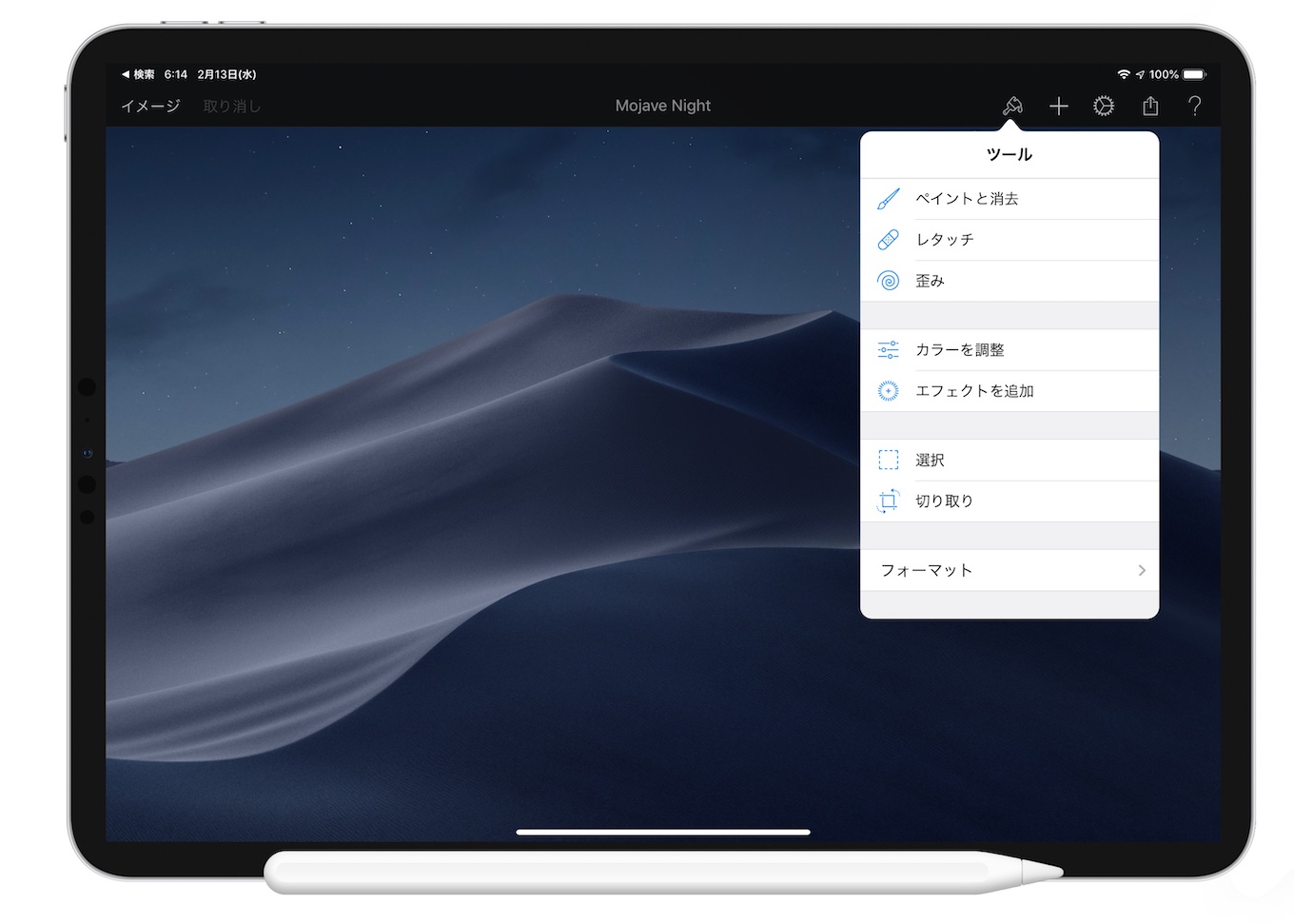
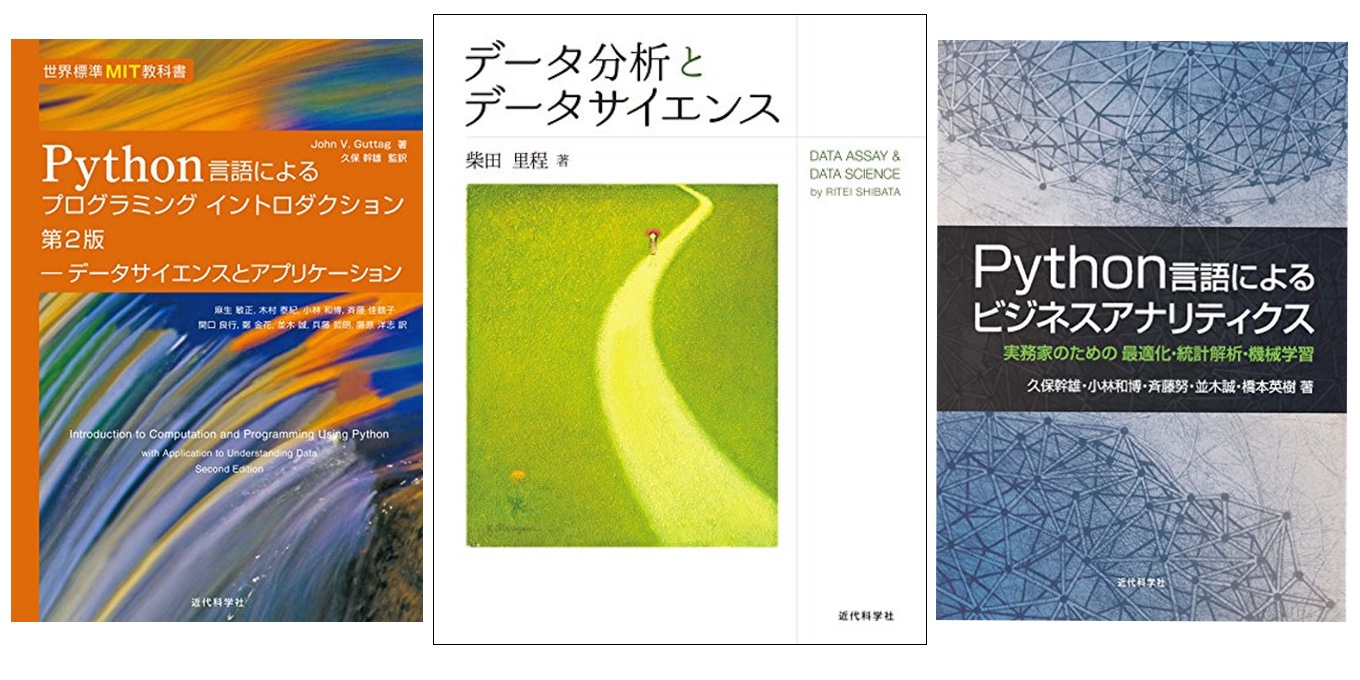
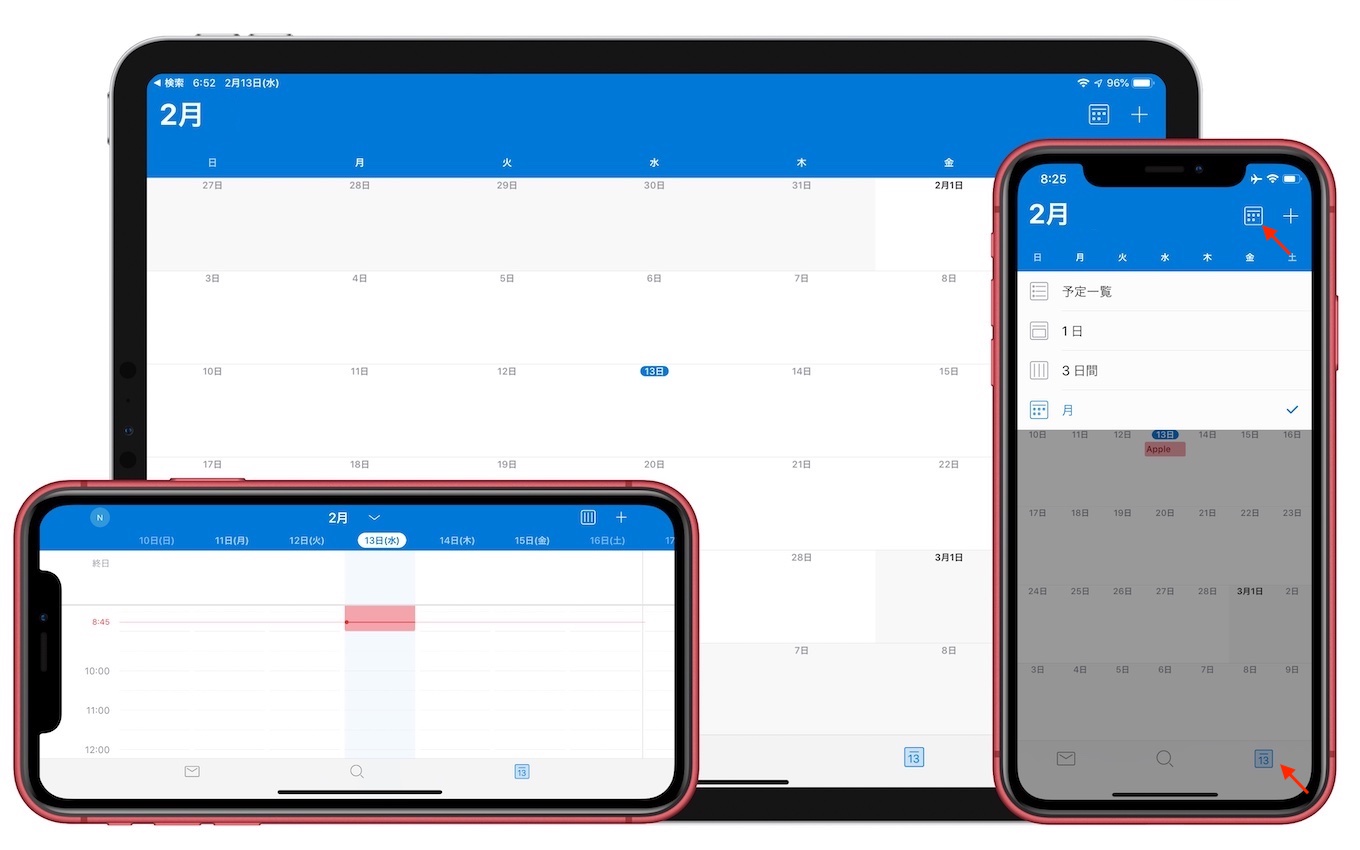
コメント