Appleが新しい「New York」フォントと1500以上のベクターベース・シンボル「SF Symbols」を公開しています。詳細は以下から。
![]()
AppleのDesign Evangelism ManagerであるMike Sternさんは現地時間2019年06月03~4日、iOS 13/iPadOS 13のBeta版の公開とともに、ベクターベースのシンボル「SF Symbols」および新しいSerifフォント「New York」を新たに公開したと発表しています。
I ❤️ New York. The system serif that is. And the city. But that’s of less interest. https://t.co/9E0zFVvQ4G
— Mike Stern (@themikestern) 2019年6月3日
Tune in now. Introducing SF Symbols! https://t.co/rssyLkHo2w
— Mike Stern (@themikestern) 2019年6月4日
With over 1,500 configurable symbols, SF Symbols is designed to integrate seamlessly with San Francisco, the system font for Apple platforms. SF Symbols comes in a wide range of weights and scales that automatically align with text labels, and supports Dynamic Type and the Bold Text accessibility feature.
Introducing SF Symbols – Apple Developer
SF SymbolsとNew York
SF Symbols
Appleは2014年のWWDCでwatchOSに新しいSan Franciscoフォントを採用し、2015年に公開されたOS X 10.11 El CapitanではSFフォントがシステムフォントに採用され、その後Apple OSではSFフォントがシステムフォントとして採用され続けていますが、新たに公開された「SF Symbols」はこのSFフォントに溶け込む(integrate seamlessly)なシンボルで、
[twenty20 img1=”75471″ img2=”75470″ offset=”0.5″ before=”SF Symbols Light” after=”SF Symbols Dark”]
Apple製アプリに利用されているシンボルがSFフォントと同じ9つのウェイト(太さ)と大中小の3つのスケール、ダークモード対応で同梱されており、開発者はiOS 13およびtvOS 13, watchOS 6以降でこのシンボルをナビゲーションやツールバー、アクションなどのシンボルとして利用することができるそうです。
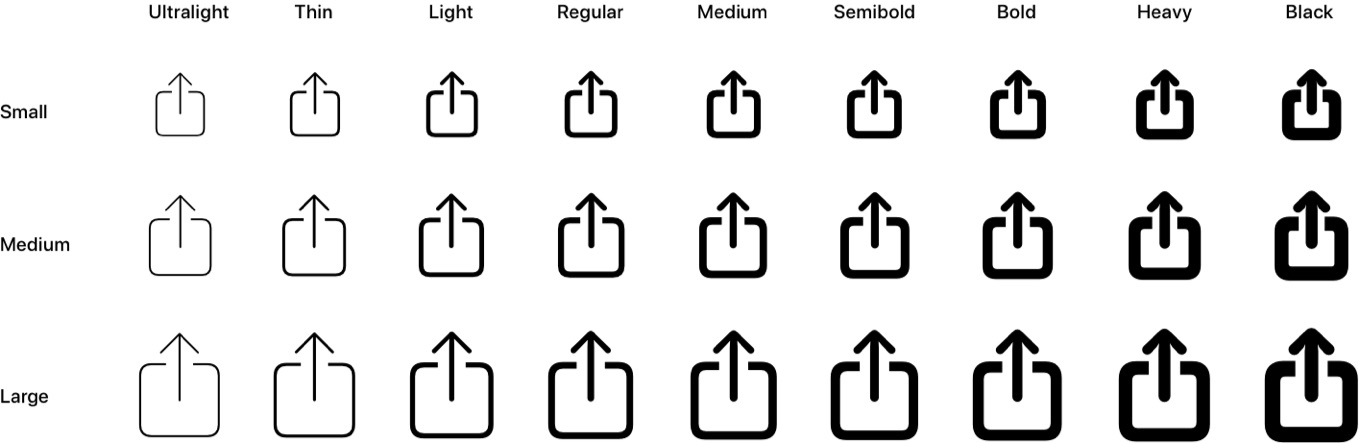
SF Symbolsを正しく表示するためには最新のSFフォントをインストールする必要があり、AppleがSF Symbolsと一緒に公開したSF Symbolsアプリはシンボルをプレビューするだけではなく正しい使い方を教えてくれるようになっています。
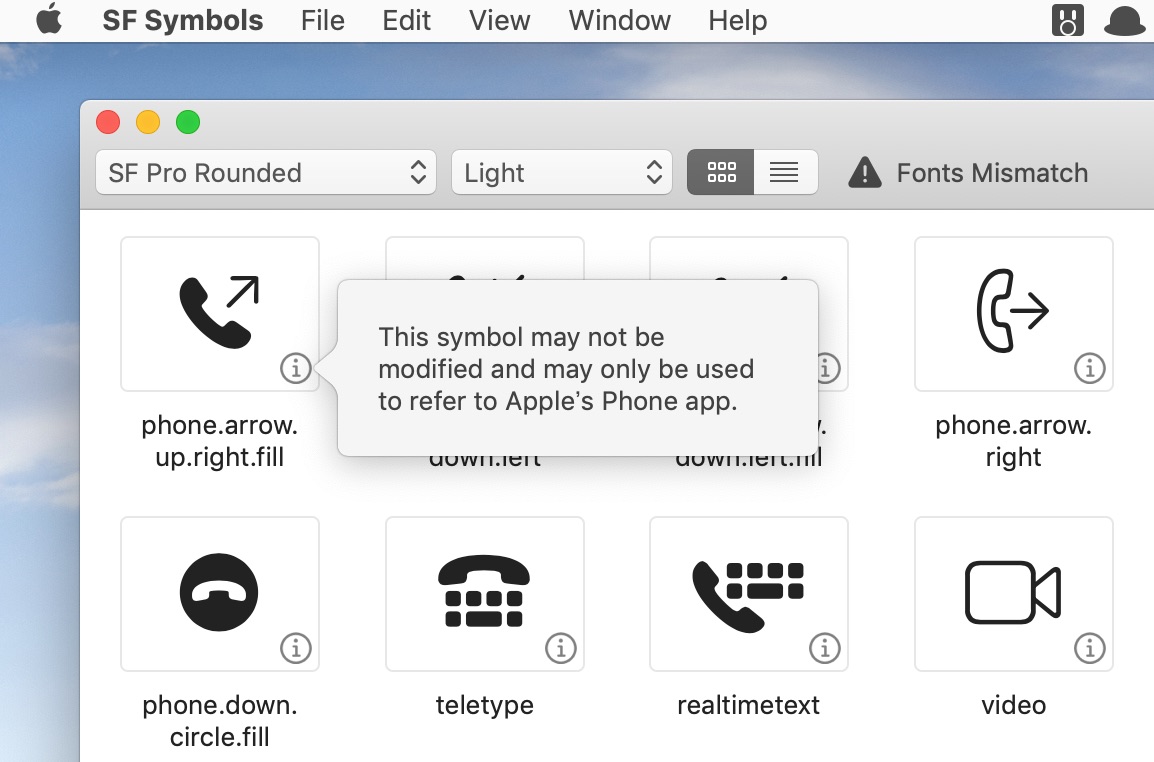
AppleはWWDC 2019のセッション206 「Introducing SF Symbols」とHuman Interface Guidelinesで詳細を説明しているので、興味のある方はチェックしてみてください。
New York
また、新たに公開されたNew YorkはAppleがデザインしたSerifフォントで、”Historical Type Styles”なフォントとなっており、こちらは6つのウェイト(+Italic)とSmallおよびMedium、Large、Extra Largeの4サイズで提供されており、Appleの公式サイトからダウンロードできます。
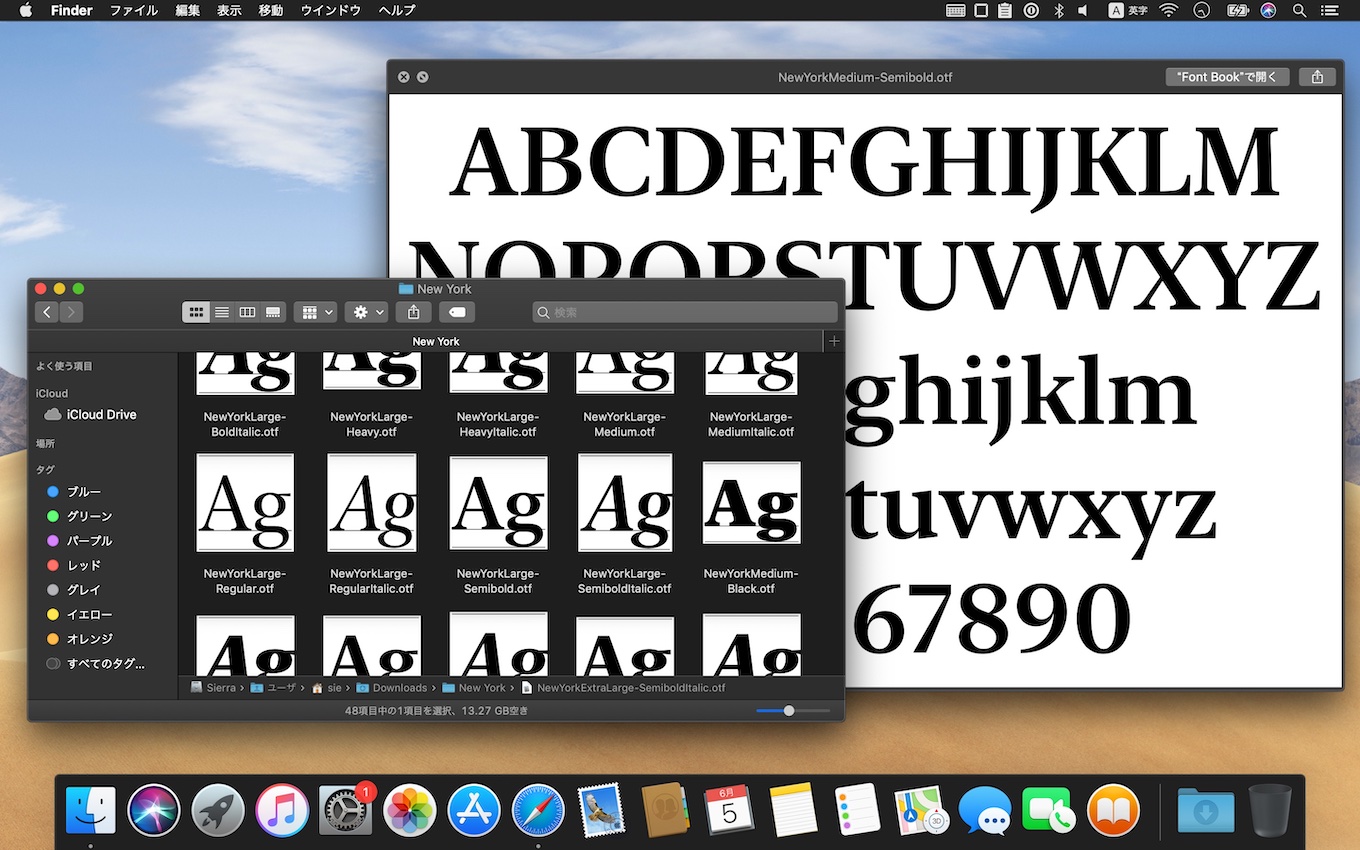
New York
This all-new, Apple-designed serif typeface is based on essential aspects of historical type styles and is designed to work on its own as well as alongside San Francisco.Fonts for Apple Platforms – Apple
- Fonts – Apple Developer
- Introducing SF Symbols – Apple Developer
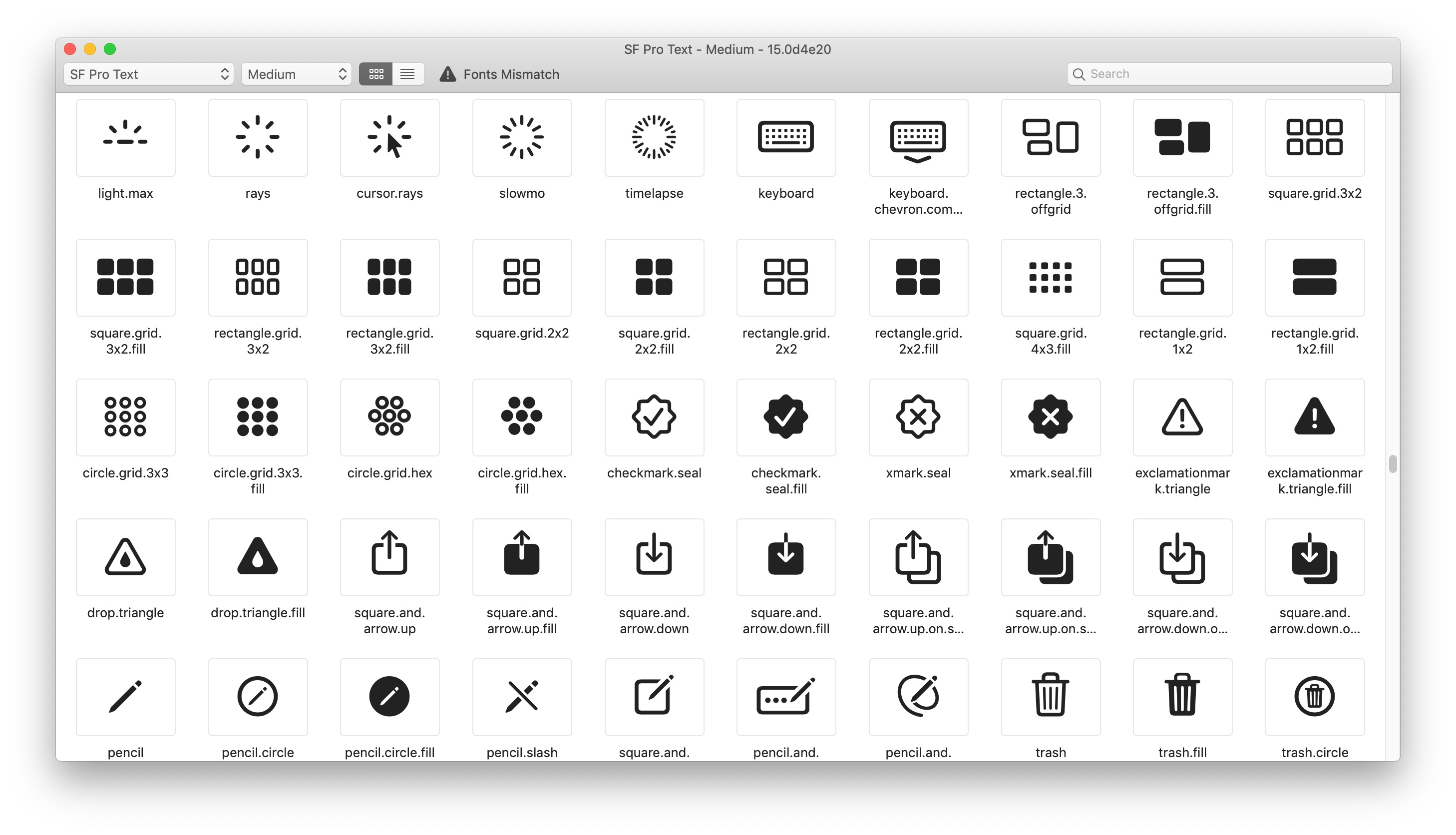

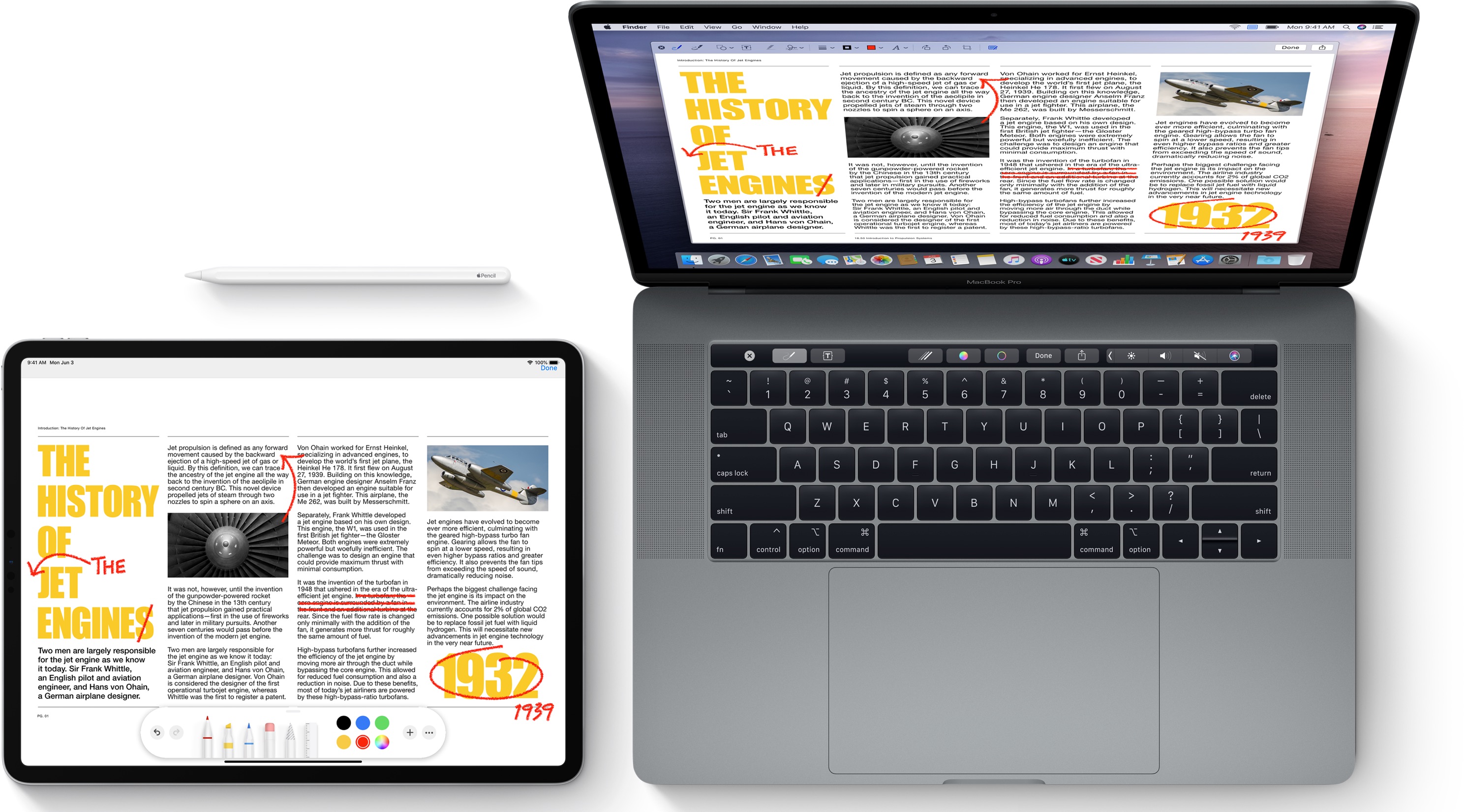
コメント