200以上のテンプレートとAIを利用した置き換え機能などを備えた「Pixelmator Pro 3.0 for Mac (Muse)」がリリースされています。詳細は以下から。
![]()
リトアニアのPixelmator Teamは現地時間2022年09月22日、同社が開発しているMac用フォトレタッチアプリ「Pixelmator Pro」を約2年ぶりに「Pixelmator Pro 3.0 (コードネーム:Muse)」へメジャーアップデートし、200以上のテンプレートと16種類のモックアップ、AIを利用した置き換え機能などを実装したと発表しています。
![]()
Pixelmator Pro 3.0 Muse introduces an all-new way to create designs with over 200 easy‑to‑use design templates, AI-powered template editing, 16 fully‑customizable mockups, document color palettes, and more.
リリースノートより抜粋
テンプレート
Pixelmator Pro 3.0 for Mac (Muse)では、TwitterやFacebook/Instagram、YouTubサムネイルなどのSNS、履歴書、ポスター、カード、Web、レジュメ、印刷物などに利用可能な12ブランド200以上のテンプレートが追加され、
![]()
テンプレートを選択してテンプレート内のカラーやフォント、写真を変更するだけでプロが作成したようなサムネイルやポスターを作成できるようになっています。
モックアップ
また、Pixelmator Pro 3.0にはMacやiPhone、iPadなどのデバイス、ポスター、ブックカバー、名刺、リーフレットなど16種類のモックアップを簡単に作成できる機能も実装されました。
![]()
現在のところAppleデバイス用モックアップはMacBook Pro (16-inch, 2021)と第2世代iPad Pro (11-inch)、iPhone 14 Proのみですが、ポスターや名刺などはサイズを選択してモックアップを作成できるようになっています。
スマート置き換え機能
新たに追加された200以上のテンプレートやモックアップにはサンプル写真が利用されていますが、Pixelmator Pro 3.0 for Macでは、このサンプル写真を背景除去、自動塗りつぶし、ML超解像の3つの機械学習機能を利用し置き換えるスマート置き換え機能が実装されています。
Pixelmator Pro 3.0 for Macでは、この他、テンプレートやモックアップに直接光や拡散光、影などのライティングエフェクトをかけ荒れる機能や予めプリセットされているドキュメントカラーをドキュメント全体に反映できる機能などが実装されており、既存のPixelmator Pro 2.xユーザーは無料でアップデート可能になっていますが、
Pixelmator Teamは今後iPhone/iPad対応のフォトエディタ「Pixelmator Photo」を、安定した収益が確保できるサブスクリプションモデルに移行すると発表*しており、
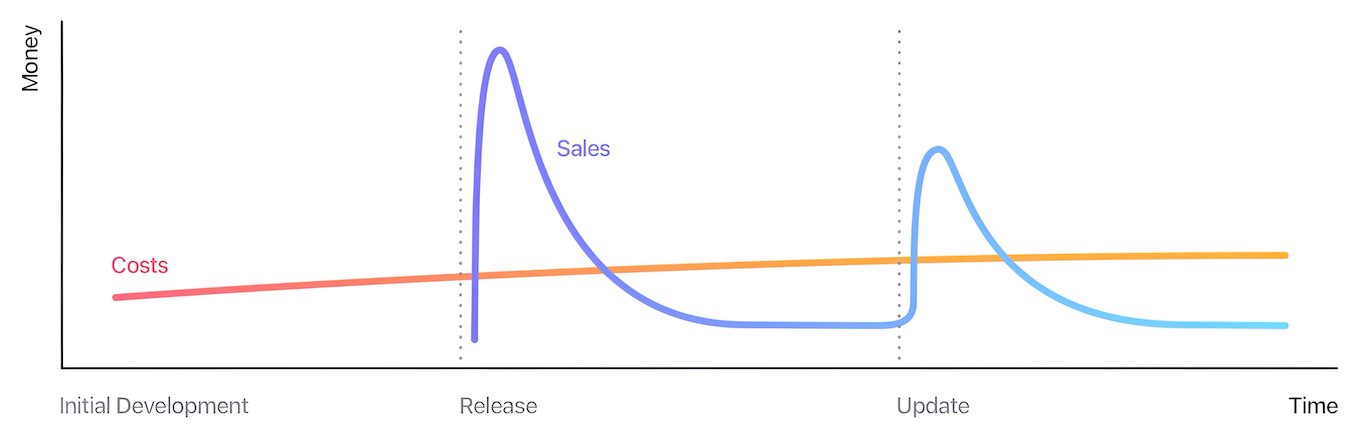
Appleは現地時間10月05日より日本などのApp Storeでアプリの価格を改定すると発表しているため、Pixelmator Teamが価格の変更を行わないかぎり、現在4,900円(Tier 40)のPixelmator Pro for Macは6,400円になると思われるので、購入を検討されている方は公式サイトのトライアル版を試してみてください。
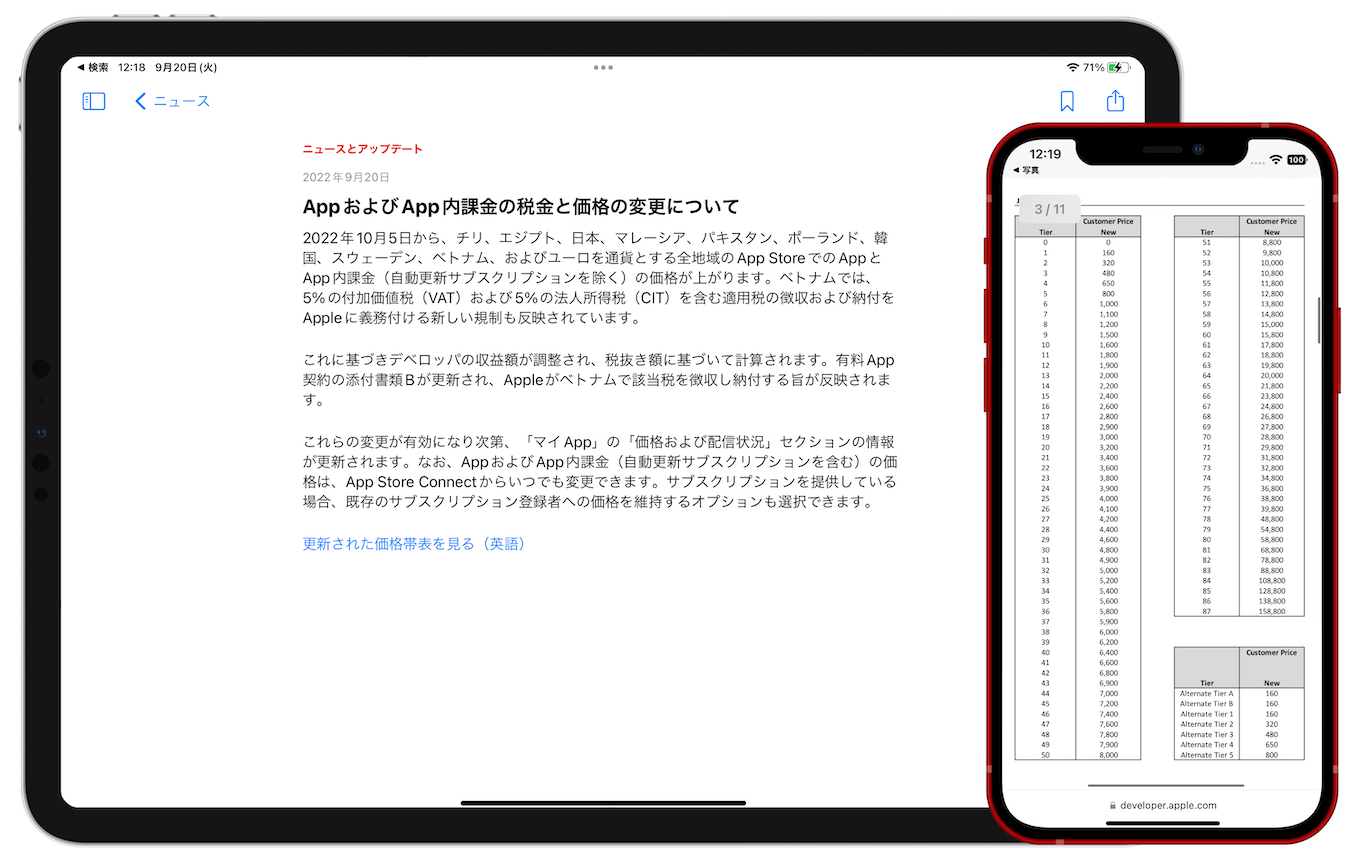
Pixelmator Pro 3.0リリースノート
Pixelmator Pro 3.0 Muse introduces an all-new way to create designs with over 200 easy‑to‑use design templates, AI-powered template editing, 16 fully‑customizable mockups, document color palettes, and more.
New Features
- Get inspired with over 200 easy-to-use templates designed following the best industry practices.
- Showcase your designs in 16 stunning, fully-customizable mockups.
- Enjoy incredibly fast template editing thanks to the machine learning-powered Smart Replace feature.
- Easily transform the look of templates using built-in alternative elements — lighting, shapes, effects, and illustrations.
- Use the new Document Colors feature to quickly change the colors of multiple layers in your designs.
200+ Design Templates
- Find templates for a wide range of different formats, including posters, social media posts, resumes, and more.
- Use brand templates to effortlessly build an eye-catching visual identity for your personal brand or business.
- Quickly replace placeholder content using on-canvas controls and watch as your custom images or text fit seamlessly into pre-made designs.
- Transform the look of a design in seconds using alternative elements — shapes, effects, and illustrations — designed exclusively for each template.
- The template browser has been redesigned, letting you easily browse template collections, see previews of templates, and search.
- You can search for specific templates by name or enter keywords to show related templates.
- Use the new preset browser to more conveniently browse image size presets, manage preset collections, and change document orientation.
AI-Powered Editing
- When replacing placeholder content that shouldn’t have a background, it will be removed from your images automatically.
- Automatically insert images with the most optimal placement and composition using Auto Fill.
- Pixelmator Pro will upscale low-res images using Super Resolution if it detects that their quality is too low.
Mockups
- Find 16 fully-customizable mockups for devices such as Mac, iPad, and iPhone, and print formats, including posters, book covers, and more.
- Quickly adjust lighting or recolor objects in mockups to find a look that compliments your design the best.
- Replace the placeholder images with designs saved in regular image formats and multilayer document formats including PXD, PSD, and SVG.
Document Colors
- When working with templates or mockups, try out alternative color palettes created specifically for each template to see which one looks best for your design.
- Pixelmator Pro automatically generates color palettes using the colors of elements — styles, shapes, text, and effects — in a particular design.
- Quickly recolor your composition by changing, adding, or removing colors from a palette.
- Easily duplicate, copy and paste palettes between documents, or remove them.
- Pixelmator Pro – Pixelmator Team
- Pixelmator Pro : 4,900円 → 6,400円(?) – Mac App Store



コメント