定規やルーペ、ガイドなどをMacのディスプレイ上に表示してくれるデザインツール「xScope 4」がmacOS 10.15 Catalinaでユーザー承認が必要となる画面収録のプライバシー要求に対応しています。詳細は以下から。
![]()
TwitterrificやFlareなどを開発している米The Iconfactoryは現地時間2019年08月16日、Appleが次期macOS 10.15 Catalinaでユーザーの承認を必要とする「User Consent (User Privacy Protections)」を強化するのに伴い、同社のデザインツールxScope v4.4へアップデートしセキュリティ機能に同意を求めるようにダイアログなどを追加したと発表しています。
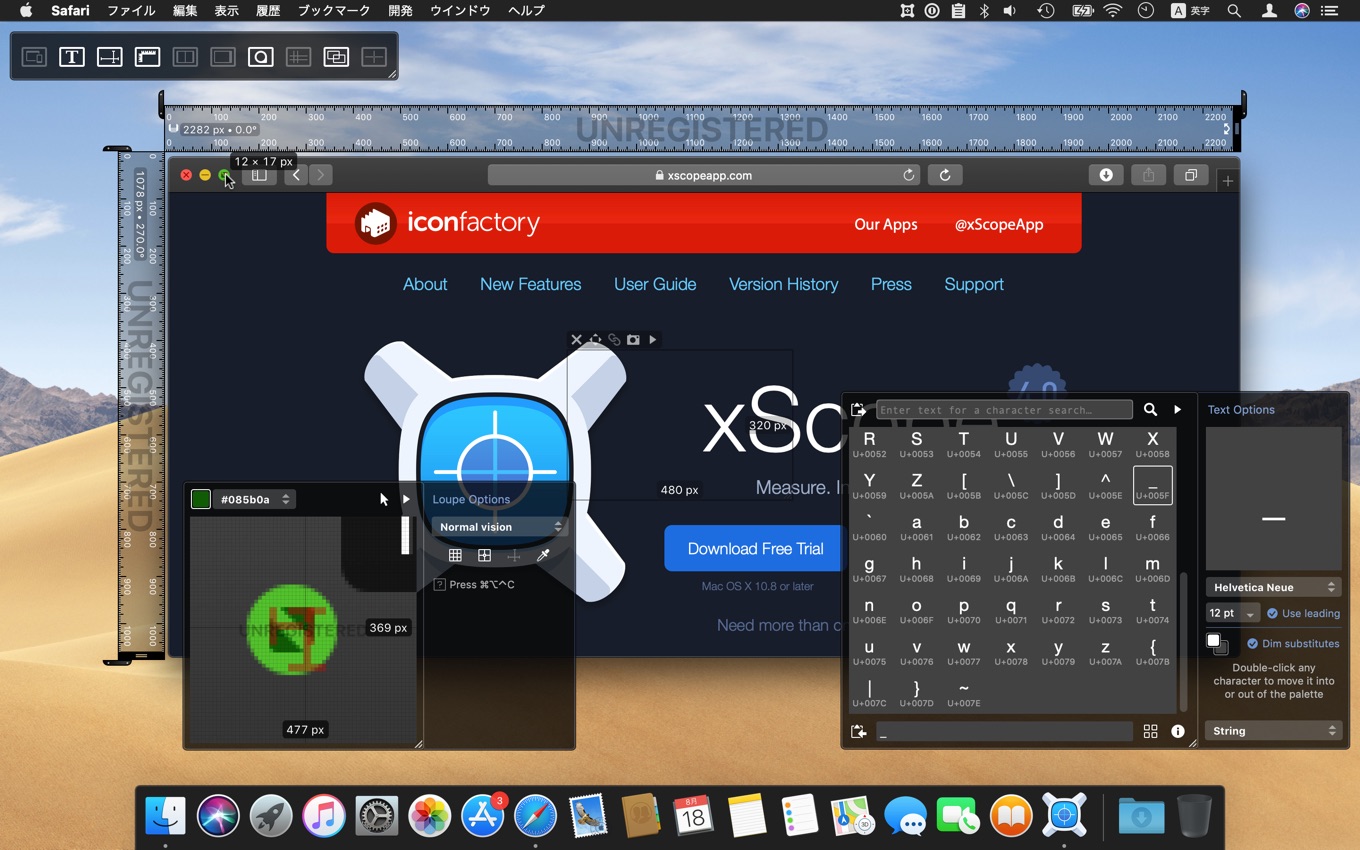
xScope v4.4
- Fixed a potential crash on an upcoming version of macOS
- Added checks and prompts for new macOS Screen Recording permissions
- Fixed text clipping in some popup menus
- Updated app to use new macOS security requirements
xScopeのリリースノートより
IconfacotryのCraig Hockenberryさんは、macOS CatalinaでxScopeを利用する際にスクリーンレコーディングが承認されていない場合以下のようなダイアログを表示し、ユーザーに承認を行うよう求めており、
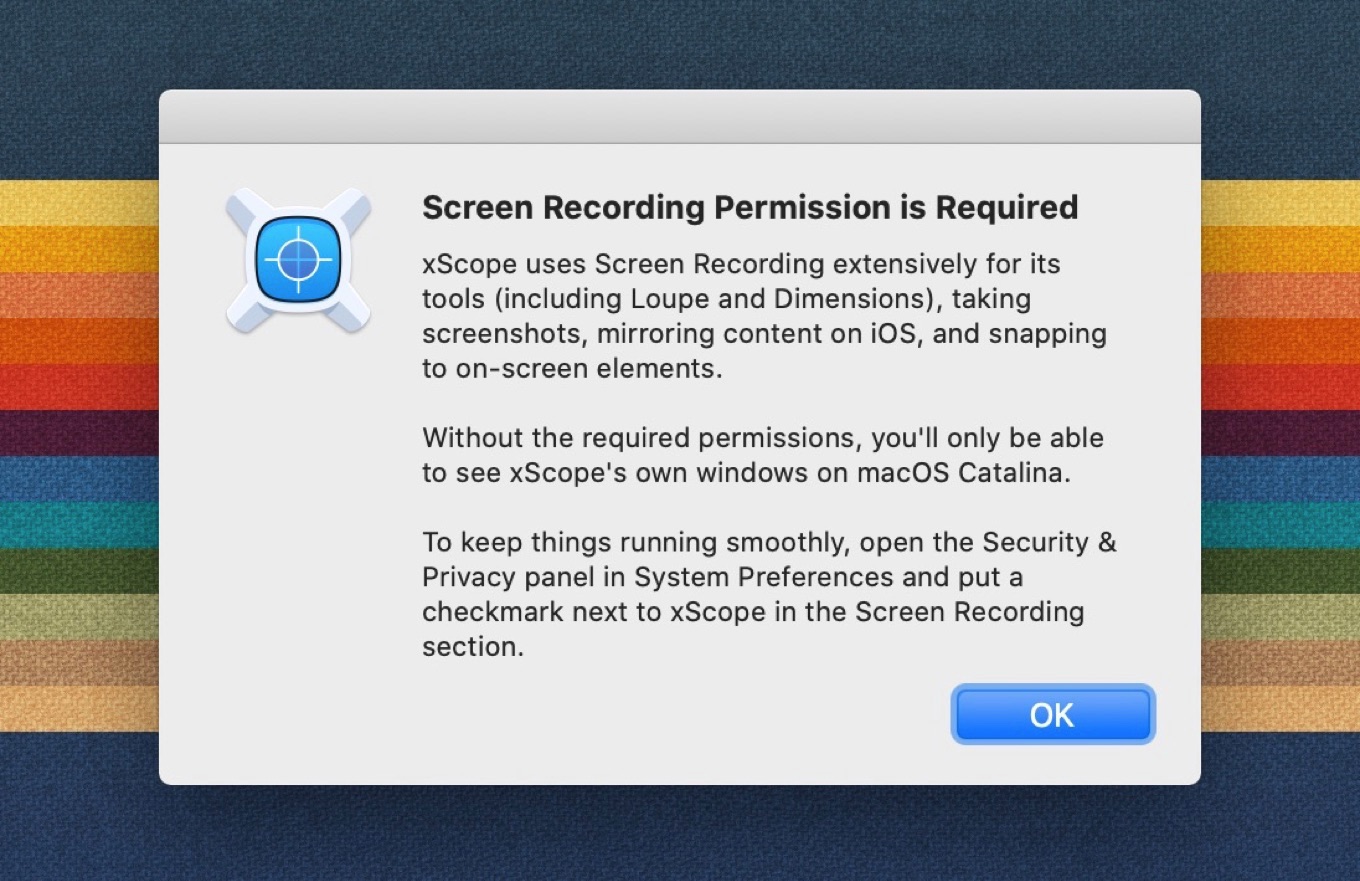
The most visible change on Catalina is a series of new prompts for Screen Recording after you first launch xScope on the new OS. This slight inconvenience is a good thing, because there are a lot of bad things that could happen if an app abused this feature.
xScope, Catalina, and Screen Recording – The Iconfactory
次に表示されるmacOSの「”xScope”にこのコンピュータの画面を録画することを許可しますか?」プロンプトに従ってシステム環境設定を開き、
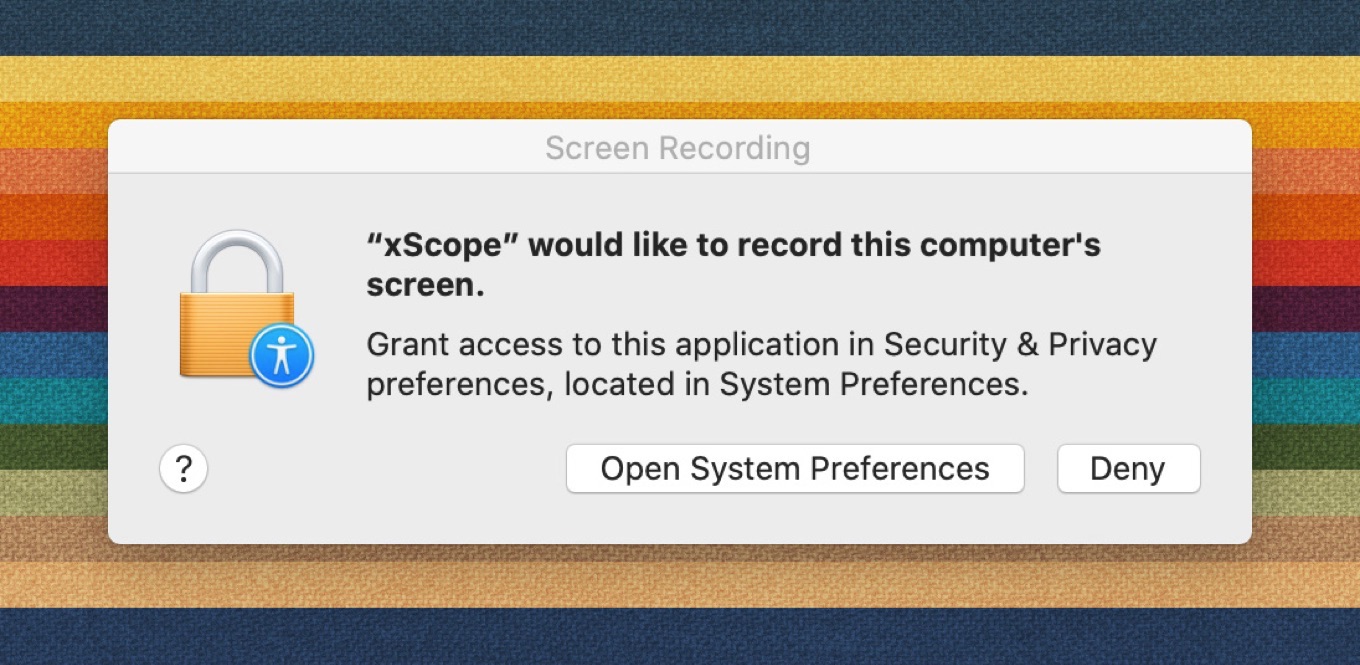
[セキュリティとプライバシー]パネル → [プライバシー] → [画面収録 (Screen Recording)]から”xScope”を許可するよう指示しています。この許可がない場合xScopeは一部の機能が利用でなくなるため、CraigさんはxScopeはこれまでユーザーアクションを行わないままユーザーの画面を録画したり、スクリーンショットを撮影したことはなく、今後もそれは同じだとコメントしています。
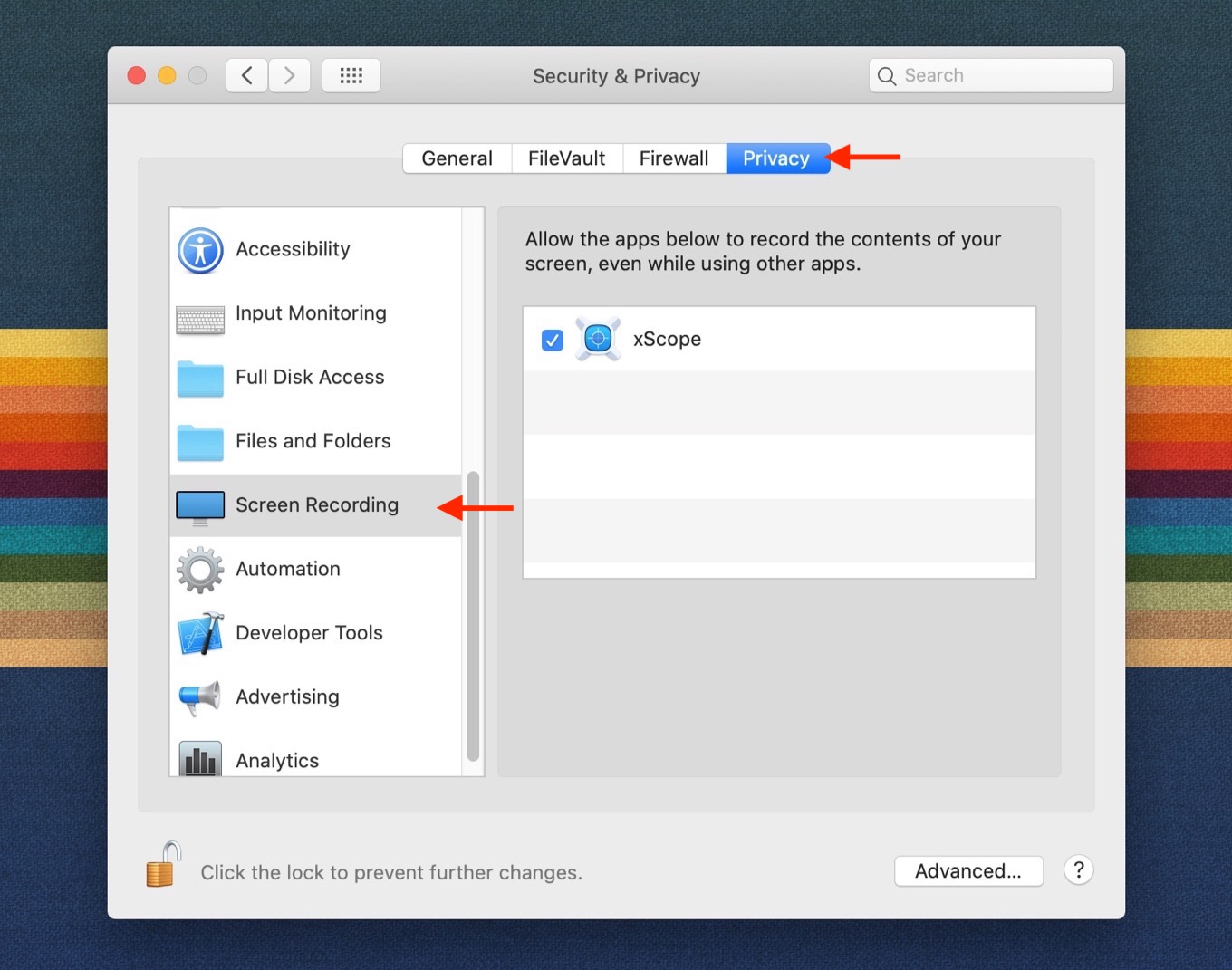
We have never stored the screen recording except by explicit user action, such as taking a screenshot. We have never performed any processing on the image that would extract your personal information. And we never will, so we hope you’ll grant us permission to use this feature.
xScope, Catalina, and Screen Recording – The Iconfactory
おまけ
AppleがmacOS Catalinaで画面収録やスクリーンショットを使うアプリにユーザー承認を求めるよう仕様を変更したのは、悪意のあるアプリがユーザーアクションを表示しないままデスクトップ画面を取得、個人情報を流出させないようにセキュリティとプライバシー機能を向上さるためですが、
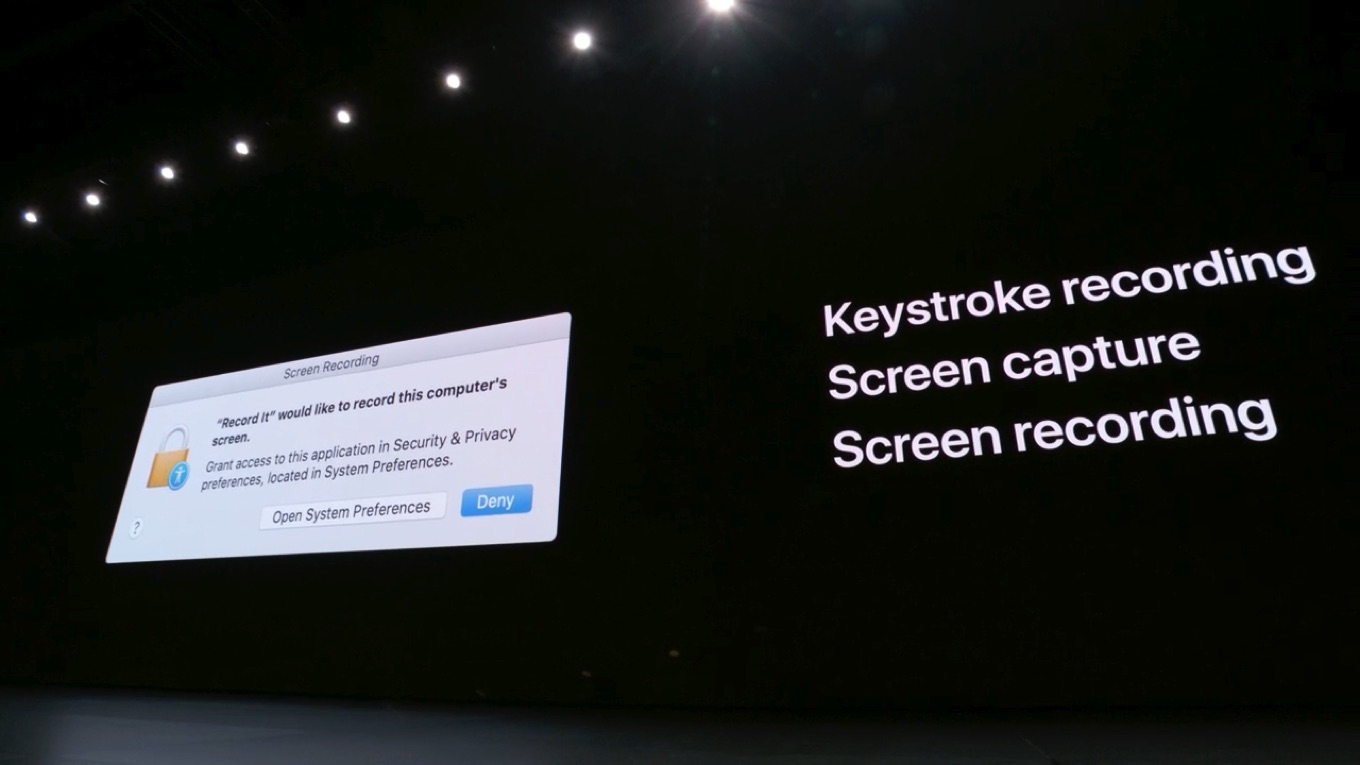
WWDC 2019のPlatforms State of the Unionより
この仕様変更に伴い画面共有やゲーム配信系のアプリはもちろん、カラーピッカーで画面上の色を取得するアプリやQRコードを撮影するアプリなど意外なアプリの機能で画面収録の許可プロンプトが表示されるため開発者の方々は自分の開発してきたアプリがこれまで無断でユーザーの画面を収録/スクリーンショットを撮影していたのではないかと勘違いされる恐れがあるとしてBeta版の段階で改善を求めています。
macOS Catalina added a scary warning for apps that capture the screen. In Sketch’s case, it is very likely this is due to sampling colours from the screen for the colour picker and not something to be concerned about. Screenshot from @mattro. pic.twitter.com/14rrV5KDXp
— Marc Edwards (@marcedwards) July 19, 2019
lots of stuff wants to use input monitoring & screen recording in catalina for some reason.. y dis pic.twitter.com/2pdzKs5E6z
— nea (@k3yboardc4t) June 14, 2019
Dropshare is ready for Catalina (macOS 10.15) already. Read our User Guide to understand the new security features of this upcoming macOS release. https://t.co/AbUFKbxqG8
— Dropshare (@DropshareApps) August 17, 2019
- xScope Measure. Inspect. – The Iconfactory
- xScope, Catalina, and Screen Recording – The Iconfactory



コメント