macOSとLinuxで仮想カメラ出力をネイティブサポートした「OBS Studio 26.1 Release Candidate 1」が公開されています。詳細は以下から。
![]()
オープンソースのライブ配信アプリ「OBS (Open Broadcaster Software) Studio」を開発しているOBS Projectは現地時間2020年11月26日、OBSの次期アップデート候補である「OBS Studio 26.1 Release Candidate 1 (以下、RC 1)」を公開し、Windows版に続き、macOS/Linuxでも仮想カメラ出力をネイティブサポートしたと発表しています。
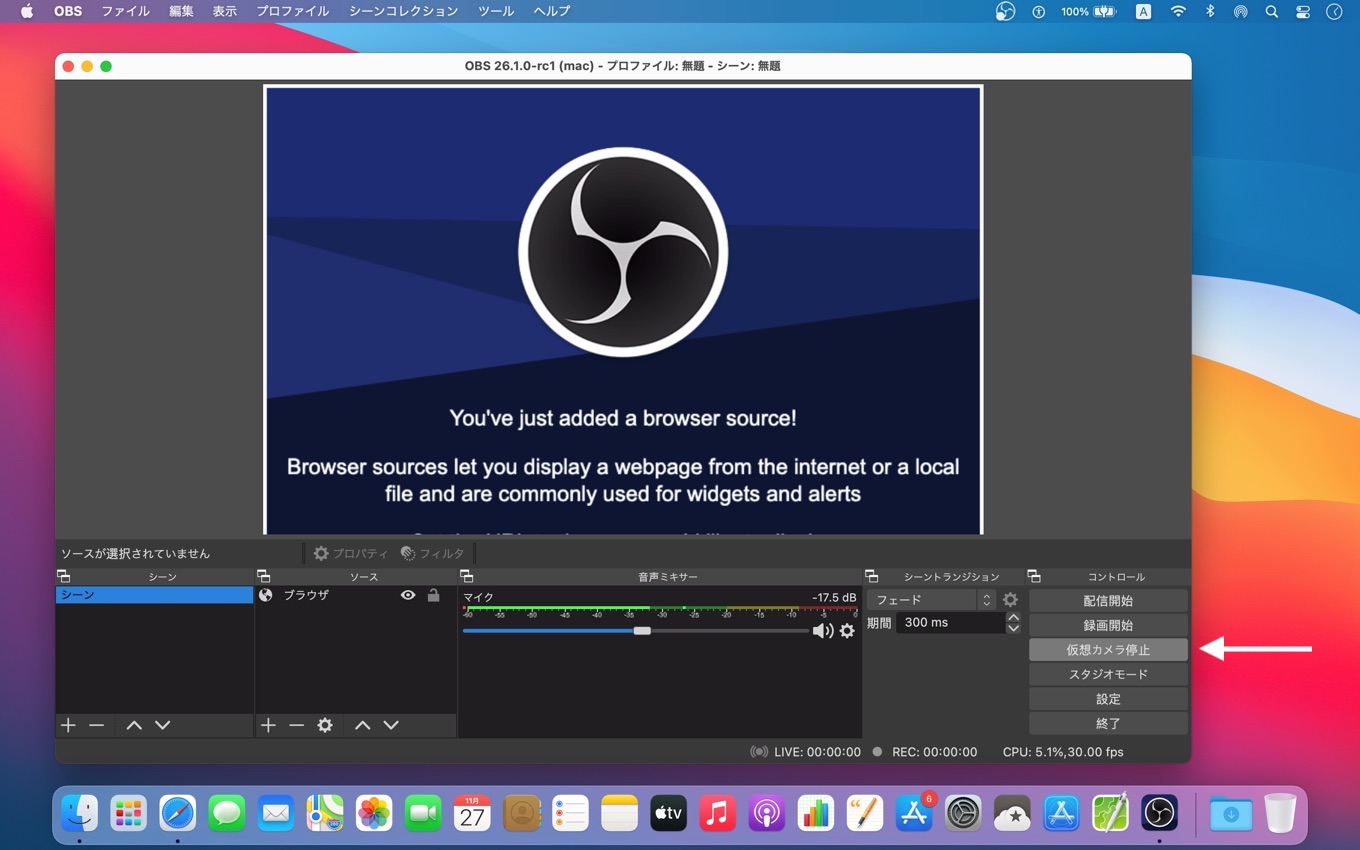
New Features and Additions
- Added Virtual Camera output on macOS [johnboiles/PatTheMav]
- Added Virtual Camera output on Linux (requires v4l2loopback-dkms) [catxfish/cg2121]
obsproject/obs-studio: OBS Studio – Free and open source software for live streaming and screen recording – GitHub
OBSの仮想カメラは、新型コロナウイルス(COVID-19)の影響でライブ配信サービスZoomやGoogle Meet、Microsoft Teamなどを利用するユーザーが増えたことで、ユーザーによりサードパーティ製プラグインが開発されていましたが、このプラグインはOBSユーザーの有志によるプラグインのため、開発者署名がOBS Studioと異なり、一部のサービスやツールでは利用できないことが報告されていました。
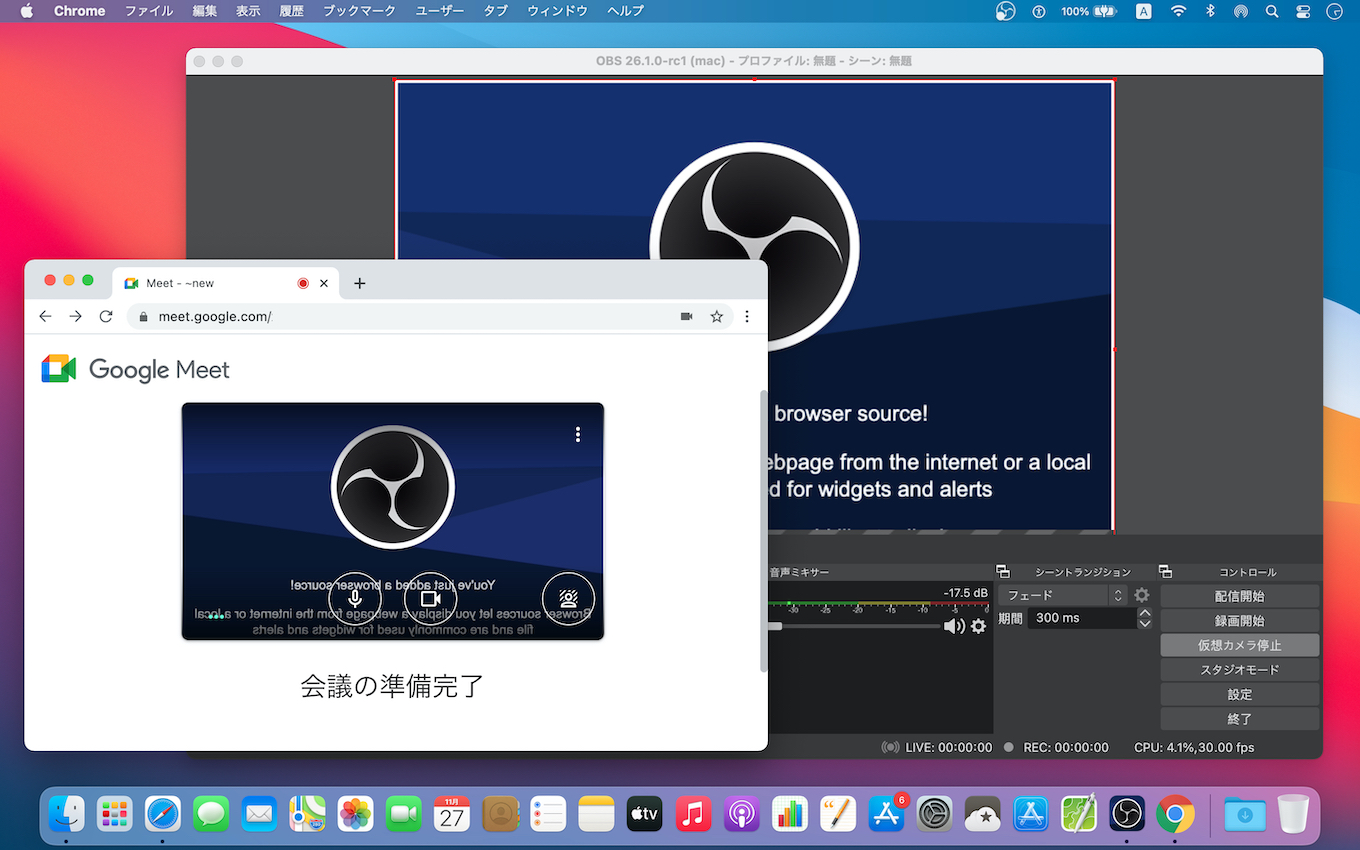
これに対し、OBS ProjectはOBS Studioで仮想カメラをネイティブサポートすることを決定し、2020年09月にリリースされたOBS Studio 26.0のWindows版から仮想カメラのサポートが開始されていましたが、次期アップデートとなるv26.1ではMacとLinux版にも仮想カメラ機能が追加されるそうで、
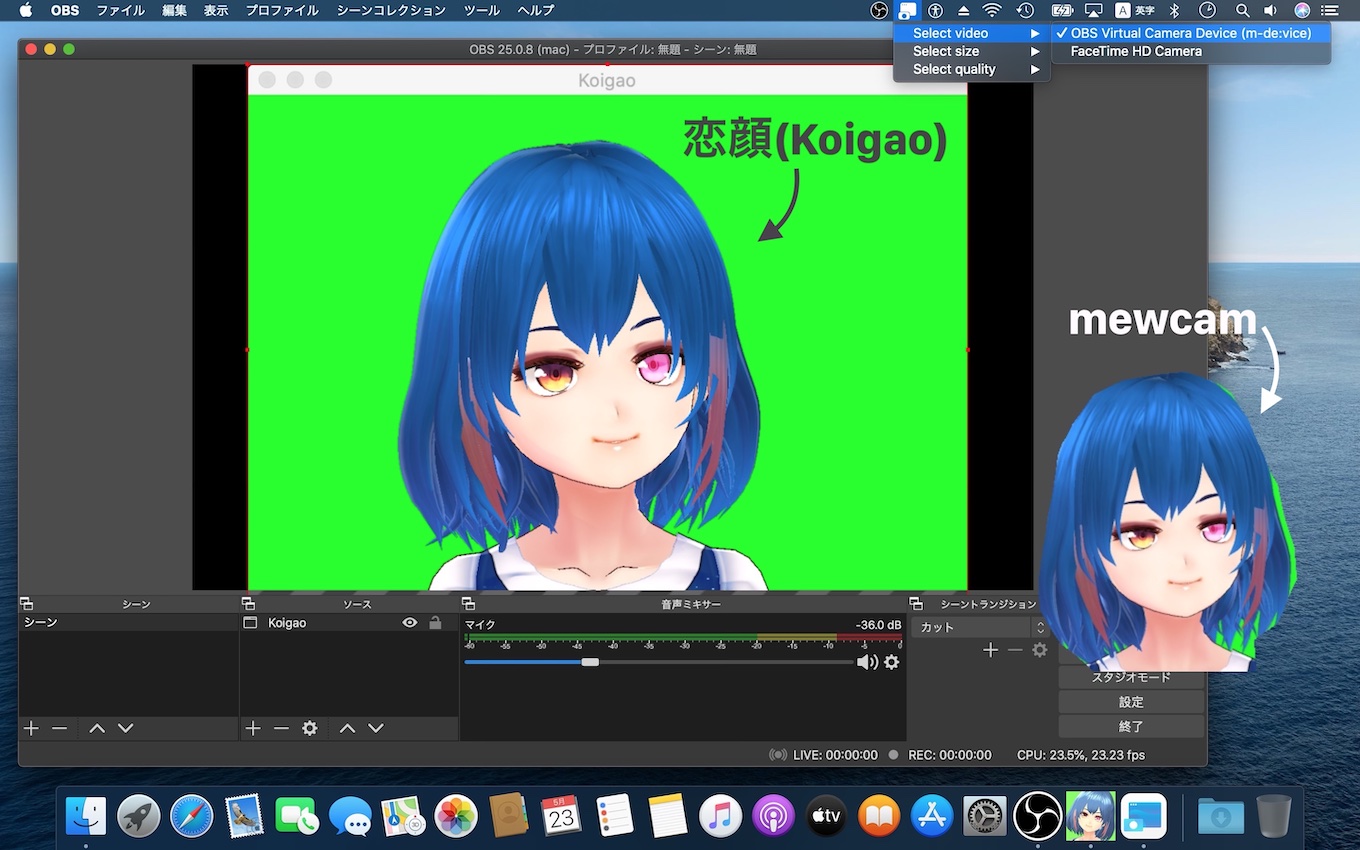
OBS Studioの右下のメニューにある[仮想カメラ開始]をクリックするだけで、OBS Studioに仮想カメラが作成され、デスクトップやバーチャルアバターを合成した映像の配信ができるようになるので、気になる方はチェックしてみてください。
New Features and Additions
- Added Virtual Camera output on macOS [johnboiles/PatTheMav]
- Added Virtual Camera output on Linux (requires v4l2loopback-dkms) [catxfish/cg2121]
- Added the ability to use a separate audio track for the VOD when using Twitch [Jim]
- If using Simple output mode, enable “Enable Advanced Encoder Settings”, and enable “Twitch VOD Track (Uses Track 2)”. Twitch VOD output will then be on audio track 2
- If using Advanced output mode in the Streaming tab, enable “Twitch VOD Track” and select the track you’d like to use for it
- Added OpenBSD support [grayed]
- Added the ability to ingest captions coming from Decklink devices via “Decklink Captions” from the Tools menu [DDRBoxman]
- Added hardware decoding options for stinger transitions [WizardCM]
- Added an option to duplicate filters in the right-click context menu of filters [exeldro]
- Added ability to copy and paste a single filter between sources [cg2121]
- (API) Added a replay buffer save event to the frontend API [hgonomeg]
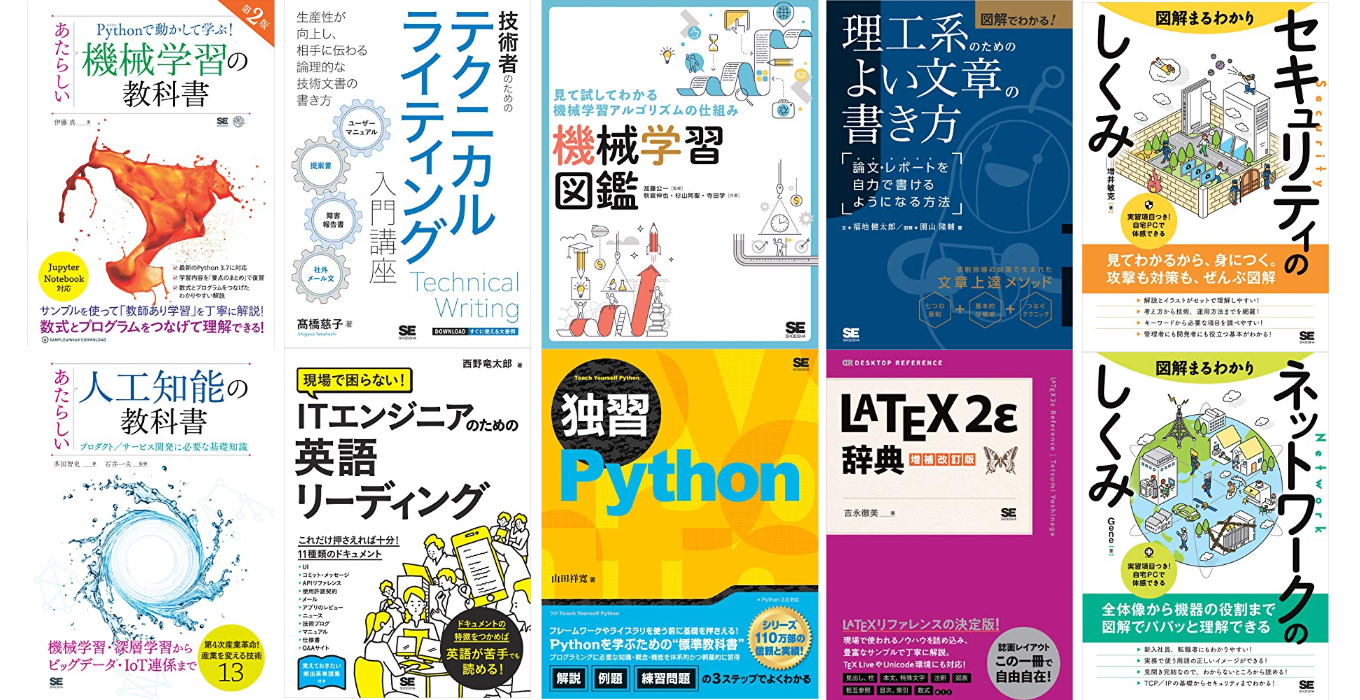

コメント