カスタムアカウントアイコンやアカウントのピン留めに対応したYubiKey用デスクトップアプリ「Yubico Authenticator v6.2」がリリースされています。詳細は以下から。
![]()
ウェーデンのYubico社は現地時間2023年04月20日、同社のセキュリティキーYubiKeyシリーズに保存されたパスワードや2段階認証情報などを確認できるデスクトップアプリ「Yubico Authenticator v6.2.0」をリリースしたと発表しています。
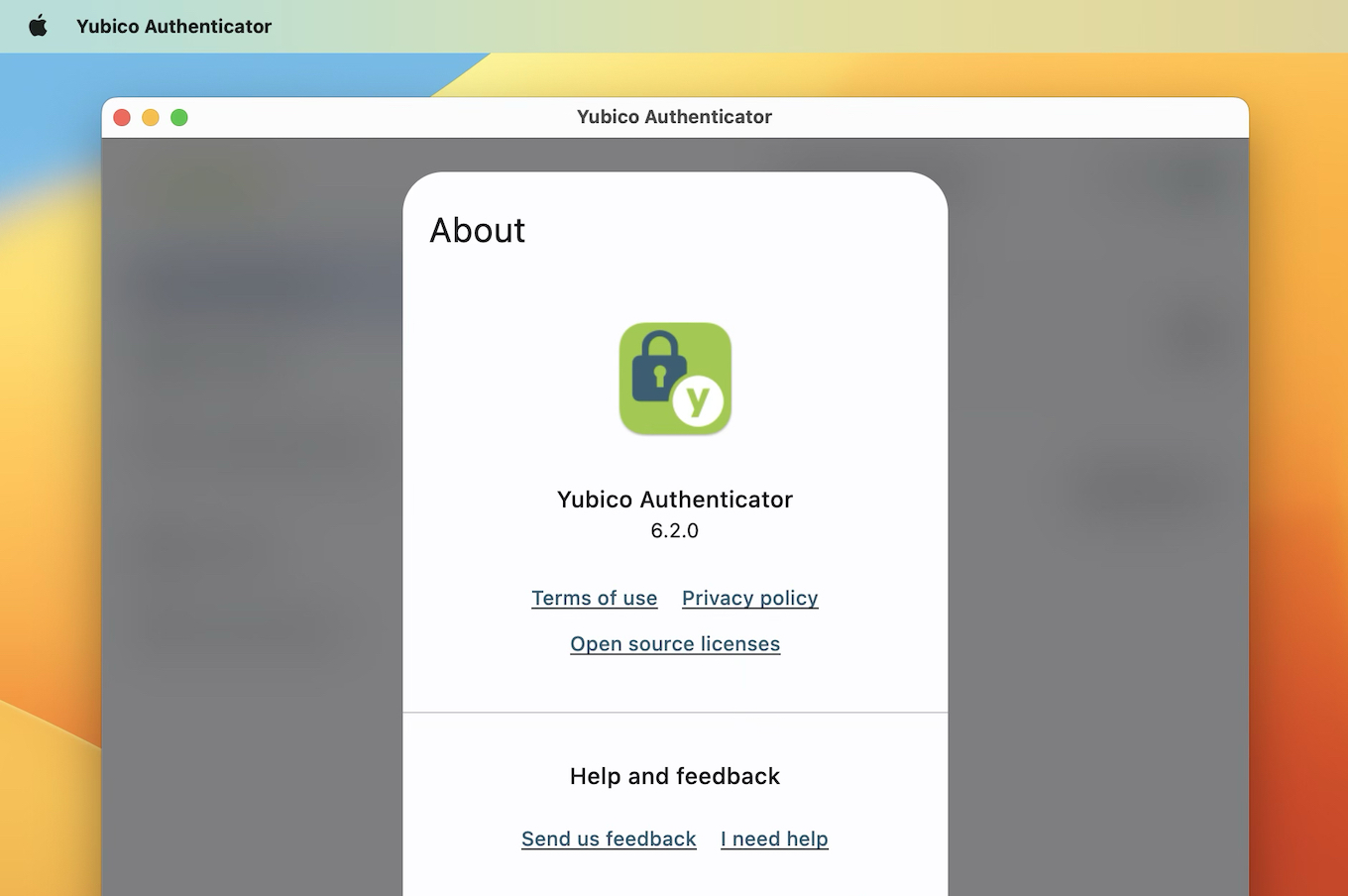
Yubico Authenticator v6.2.0では、アプリケーションウィンドウ右上の[Configure YubiKey] → [Custom icons]で、Aegis Icon Pack formatのアイコンを読み込ませることで、AppleやAmazon、Google、MicrosoftなどOATH(TOTP/HOTP)準拠の認証を採用しているサービスのアカウントにアイコンを反映させることが可能になっている他、
![]()
頻繁にアクセスするアカウントをリスト最上部にピン留めする機能や、アプリケーション起動時にウィンドウが閉じる直前の表示される記憶機能が追加され、複数の不具合が修正されているので、ユーザーの方はアップデートしてみてください。
![]()
ピン留めはコンテキストメニューから[Pin account]を選択。
Yubico Authenticator v6.2.0
- Added support for custom account icons.
- Desktop: Add systray icon for quick access to pinned accounts.
- Win/Mac: Remember window position between launches.
- UI: Swap click-area for OATH accounts (click on code button to open single-account view, double-click on account to copy code).
- Android: Better support for large screens (landscape, multi-window).
- Desktop: Fix issues with keyboard shortcuts sometimes not working and add new shortcuts.
- Accessibility: Screen reader improvement for various parts of the UI.
- Yubico/yubioath-flutter: Yubico Authenticator – GitHub
- Yubico セキュリティキー YubiKey 5C NFC USB-C – Amazon.co.jp
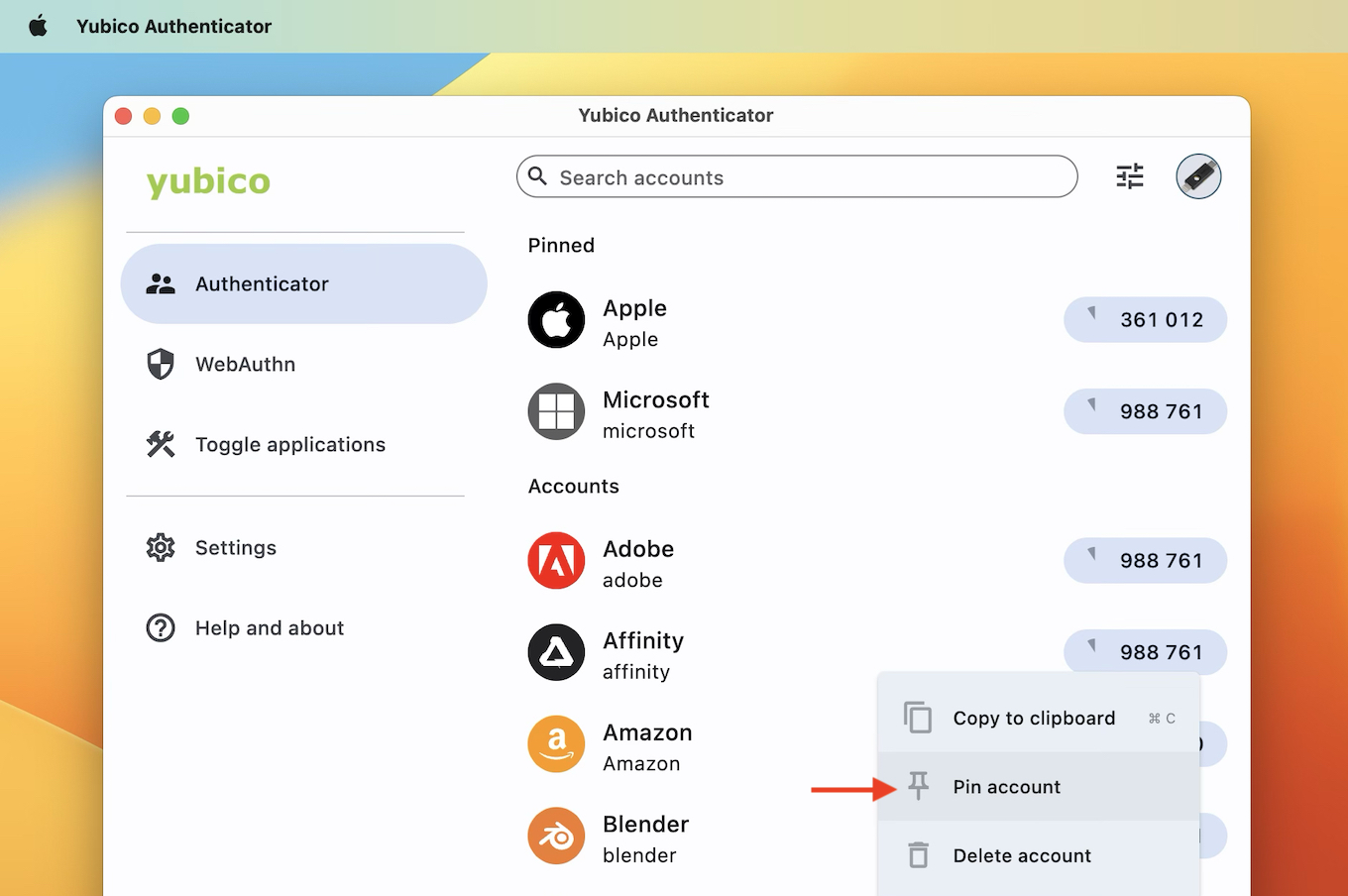

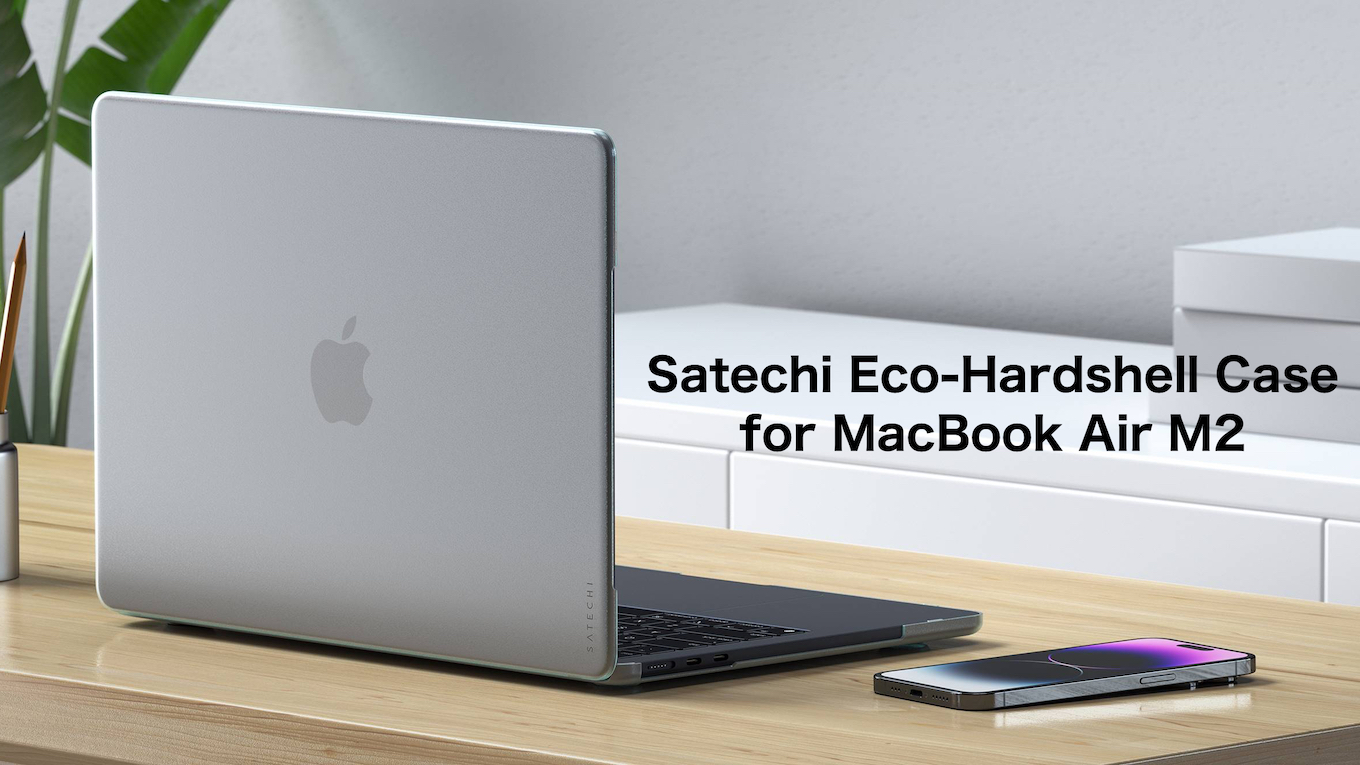
コメント