LinuxとWindows 10(WSL)をサポートしたMac用パッケージマネージャー「Homebrew v2.0」がリリースされています。詳細は以下から。
![]()
Mac用パッケージマネージャー「Homebrew」のリードメンテナーを務めるGitHubのMike McQuaidさんは現地時間2019年02月02日、Homebrewをv2.0.0へアップデートし、昨月のアナウンス通りLinuxとWindows 10を正式にサポートしたと発表しています。
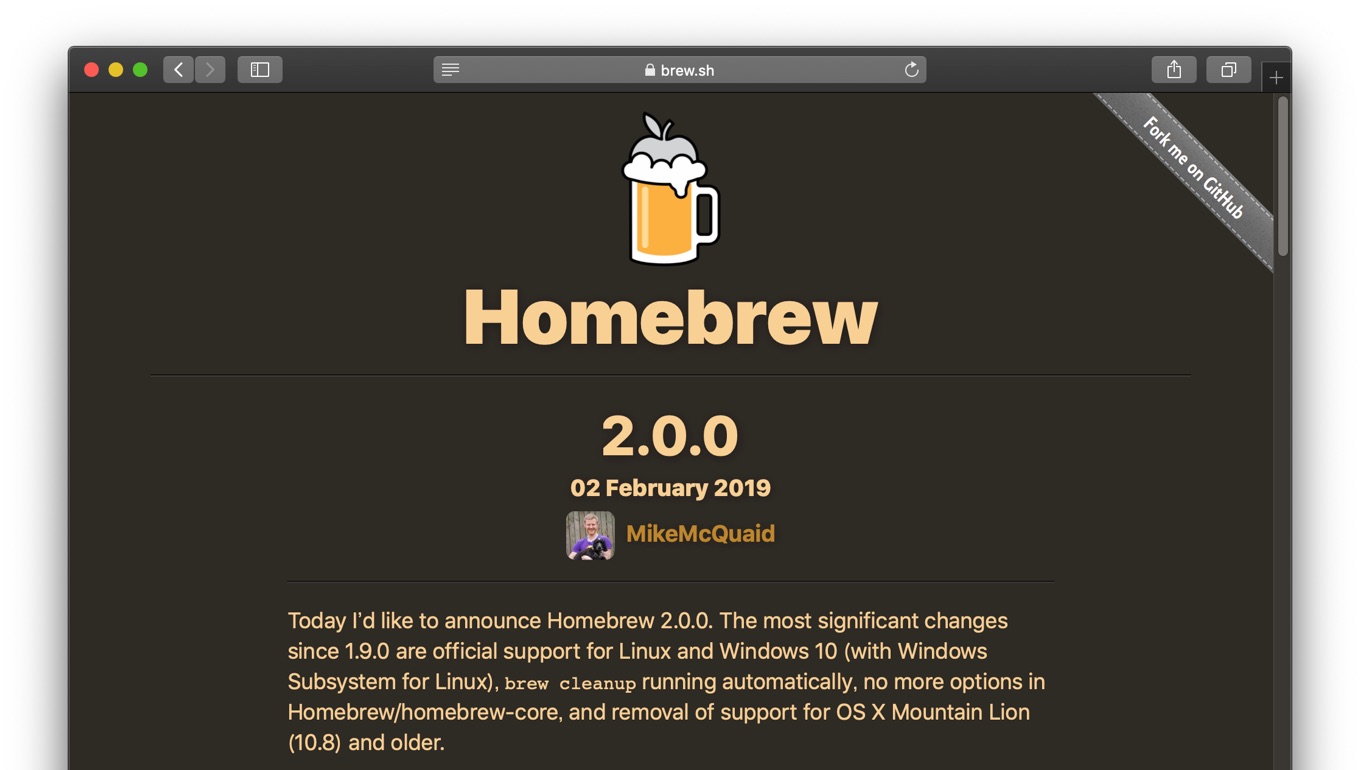
Today I’d like to announce Homebrew 2.0.0. The most significant changes since 1.9.0 are official support for Linux and Windows 10 (with Windows Subsystem for Linux), brew cleanup running automatically, no more options in Homebrew/homebrew-core, and removal of support for OS X Mountain Lion (10.8) and older.
Homebrew v2.0.0 — Homebrew
Homebrew v2.0.0
WSLへのLinuxbrewインストール
LinuxとWindows 10のサポートはカナダ・ブリティッシュコロンビア大学のShaun Jackmanさんがメンテナンスしていた「Linuxbrew」をマージする形で行われており、Windows 10はWSL(Windows Subsystem for Linux)での対応。
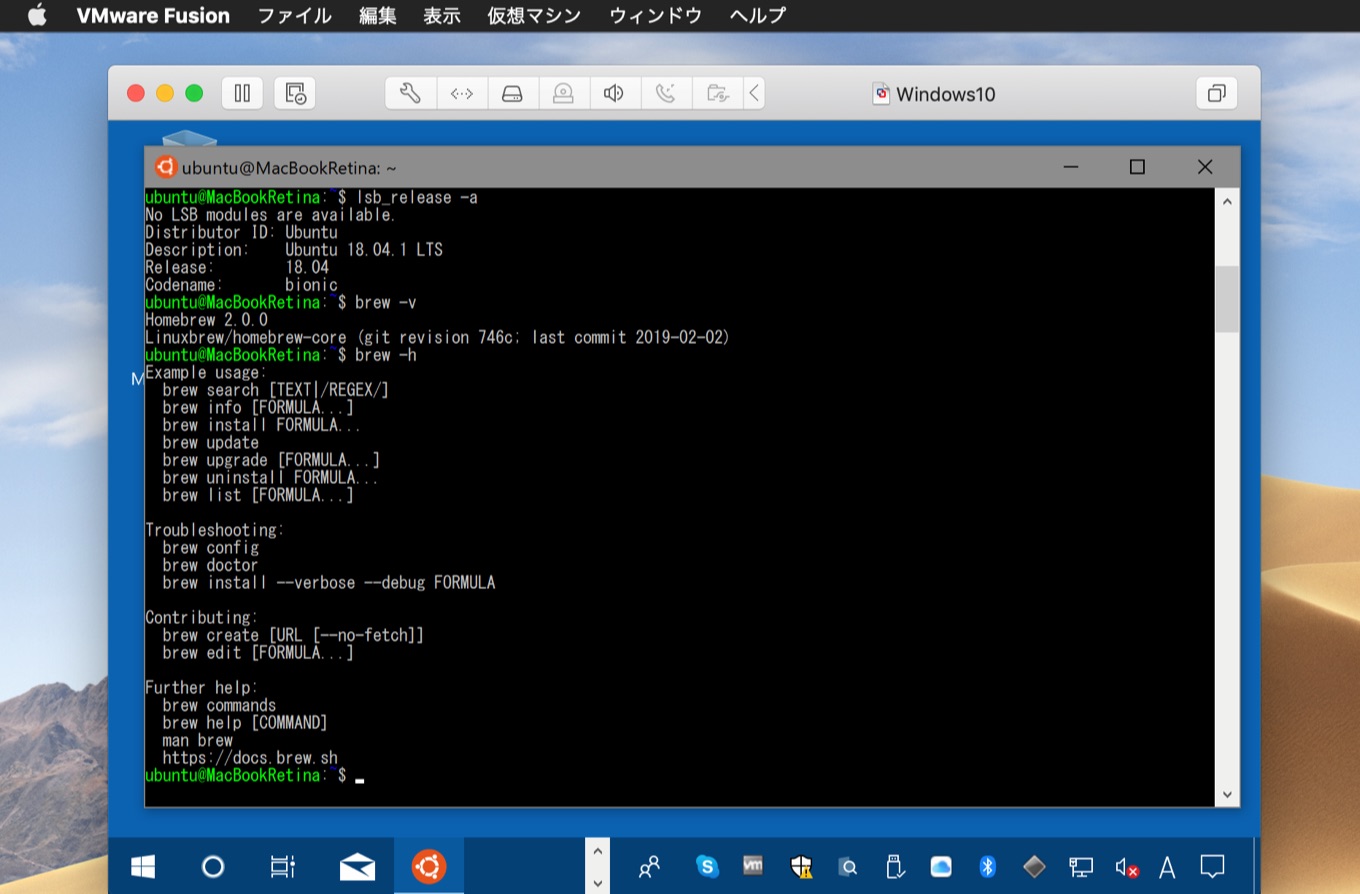
Homebrew running on Ubuntu(WSL) on Windows10 on Macの図
Windows 10(WSL)へのLinuxbrewインストールはディストリビューションによりますが、Debian/Ubuntuの場合は以下(YouTube)の通り。
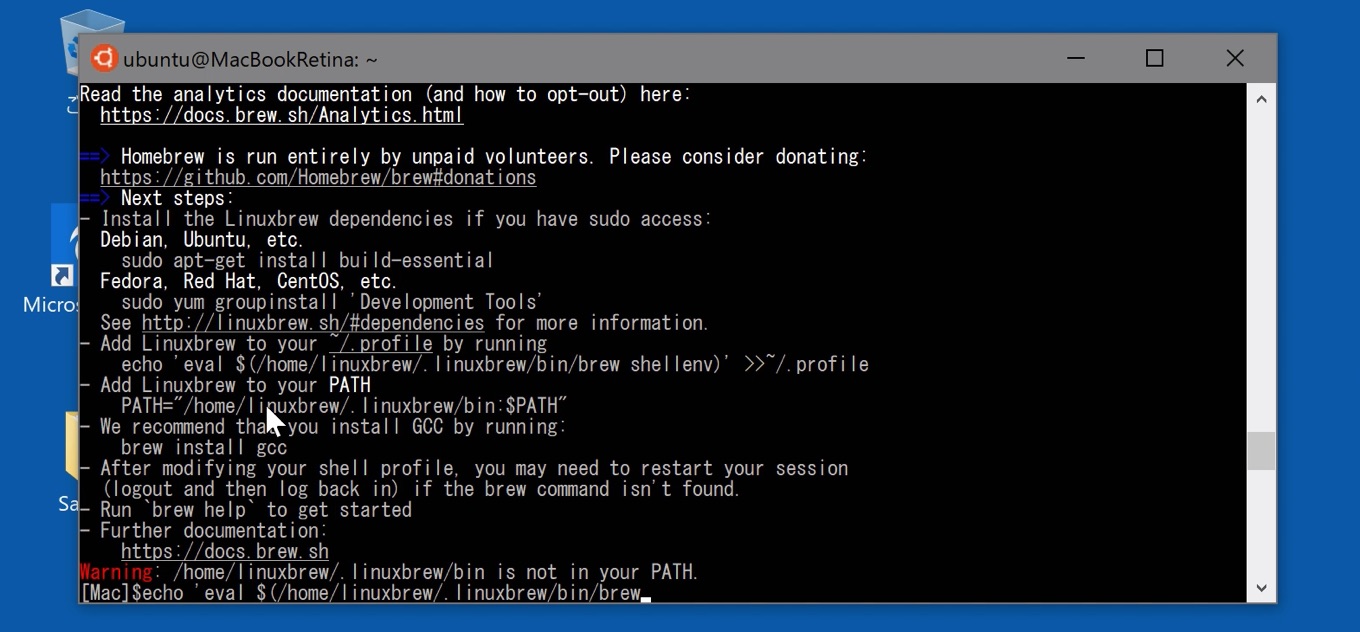
- “apt-get”で”curl”などをインストール。
- Linuxbrewをインストール。
- 環境変数を設定
sudo apt-get install build-essential curl file git
sh -c "$(curl -fsSL https://raw.githubusercontent.com/Linuxbrew/install/master/install.sh)"
echo "eval $(/home/linuxbrew/.linuxbrew/bin/brew shellenv)" >>~/.profile
OS X Mountain Lion (10.8)のサポート終了
Homebrew v1.9.0では32-bit CPUのサポートが終了しましたが、v2.0.0ではOS X 10.8 Mountain LionのcrulがモダンなHTTPS認証に対応していないため、OS X 10.9 Mavericksより古い関連コードが削除され、OS X 10.8以下では利用できなくなっています。
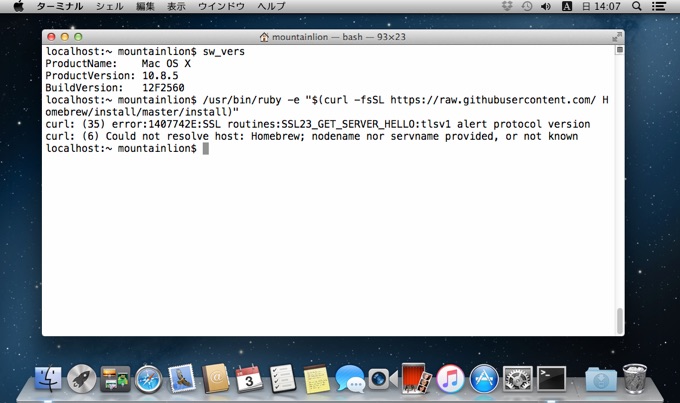
curl: (35) error:1407742E:SSL routines:SSL23_GET_SERVER_HELLO:tlsv1 alert protocol version curl: (6) Could not resolve host: Homebrew; nodename nor servname provided, or not known
また、Homebrew v2.0.0ではformulaのreinstall/install/upgrade時に”brew cleanup”が自動実行されようになり、知らないうちにキャッシュで数十GBのディスク容量が消費されているという問題にも対策が取られているので、ユーザーの方はアップデートしてみてください。
Remember, brew cleanup is a good thing. pic.twitter.com/NdHa9TN14e
— Mike Hartington (@mhartington) 2018年12月6日
- Homebrew — Homebrew
- Homebrew v2.0.0 — Homebrew

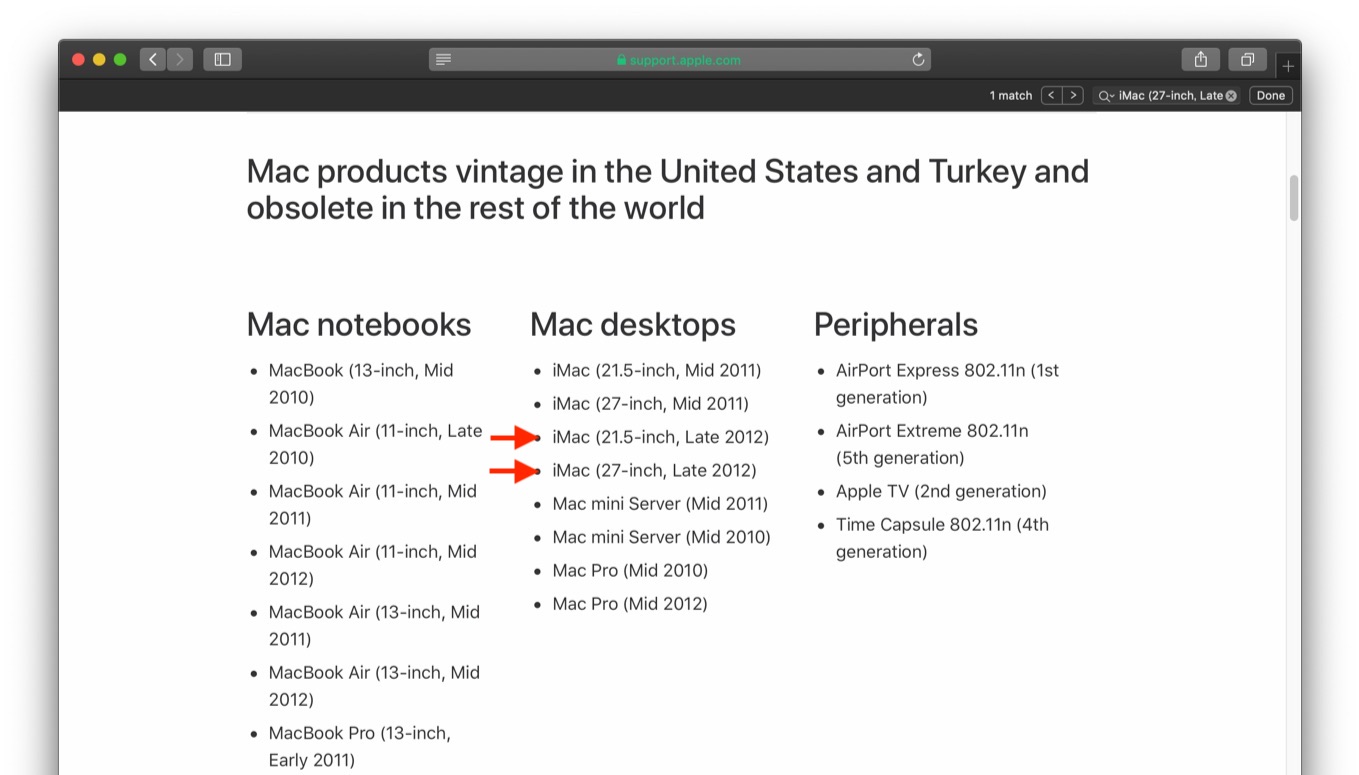
コメント