Mac用パッケージマネージャー「Homebrew v1.9」がリリースされています。詳細は以下から。
![]()
Mac用パッケージマネージャー「Homebrew」を管理しているGitHubのエンジニアMike McQuaidさんは現地時間2019年01月09日、Homebrewをv1.9へアップデートし、今後のアップデートでLinuxとWindowsプラットフォームにも対応していくと発表しています。
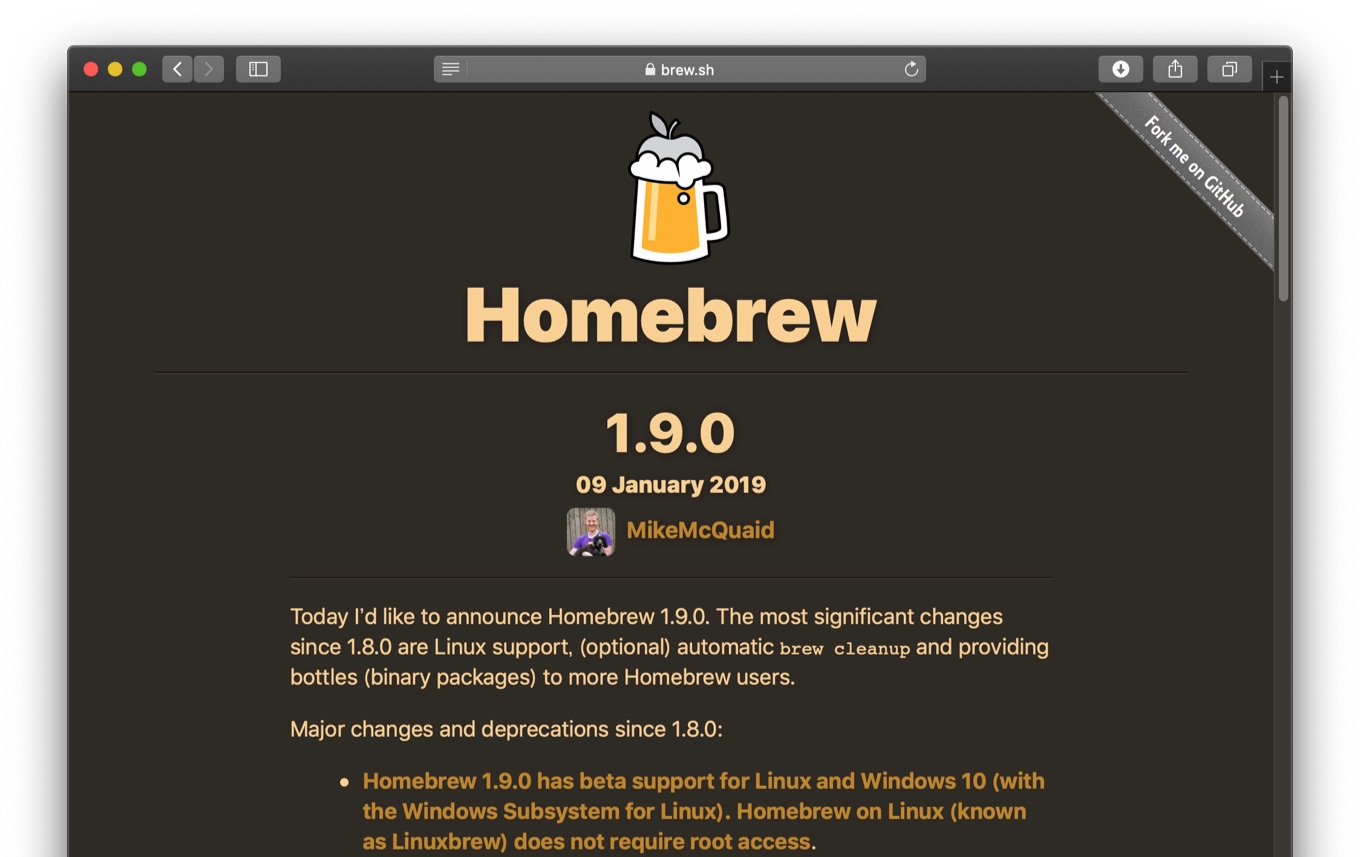
Today I’d like to announce Homebrew 1.9.0. The most significant changes since 1.8.0 are Linux support, (optional) automatic brew cleanup and providing bottles (binary packages) to more Homebrew users.
Homebrew v1.9.0 — Homebrew
サポートの拡大
Homebrew v1.9ではLinuxとWindows 10がBetaサポートされていますが、Linux版はカナダ・ブリティッシュコロンビア大学のPhDであるShaun Jackmanさんが2016年からHomebrewをポートしてメンテナンスを続けている「Linuxbrew」が追加サポートされ、Windows版は「Windows Subsystem for Linux」を利用してLinuxbrewを利用するという形になっているそうで、

Homebrew 1.9.0 has beta support for Linux and Windows 10 (with the Windows Subsystem for Linux). Homebrew on Linux (known as Linuxbrew) does not require root access.
Homebrew v1.9.0 — Homebrew
インストールにはcurl, file, gitをapt-getやyumでインストールしLinuxbrewのインストールシェルをダウンロード&実行するか、Homebrewをgit cloneして環境変数を設定するだけで、Hombrewで公開されているパッケージをインストールできるようになります。
インストール
- Debian or Ubuntu
sudo apt-get install build-essential curl file git sh -c "$(curl -fsSL https://raw.githubusercontent.com/Linuxbrew/install/master/install.sh)"
sudo yum groupinstall 'Development Tools' && sudo yum install curl file git sh -c "$(curl -fsSL https://raw.githubusercontent.com/Linuxbrew/install/master/install.sh)"
git clone https://github.com/Homebrew/brew ~/.linuxbrew/Homebrew mkdir ~/.linuxbrew/bin ln -s ../Homebrew/bin/brew ~/.linuxbrew/bin eval $(~/.linuxbrew/bin/brew shellenv)
その他
また、Homeberw v1.9では32-bit Intel CPUのサポートが終了し、“HOMEBREW_INSTALL_CLEANUP”値が設定されている場合は”brew reinstall/install/upgrade”時に定期的に”brew cleanup”を実行するように仕様が変更され、”brew cleanup”を行わず知らないうちにキャッシュで数GBのディスク容量が消費されているという問題にも対策が行われたほか、
$ brew cleanup
[…]
==> This operation has freed approximately 34.7GB of disk space.😲😲😲😲
— New Year, New Max, Same Hacks (@m4xm4n) 2019年1月10日
$ brew cleanup
…
This operation has freed approximately 2.6GB of disk space.
🎢
— Jeff Geerling (@geerlingguy) 2019年1月9日
brew cleanup is run periodically if the HOMEBREW_INSTALL_CLEANUP environment variable is set. The HOMEBREW_INSTALL_CLEANUP environment variable will also trigger individual formula cleanup on reinstall, install or upgrade.
Homebrew v1.9.0 — Homebrew
次期Homebrew 2.0.0ではOS X 10.8 Mountain Lionのサポートが終了するため、ユーザーの方はTigerbrewへの移行が必要となり、2019年02月に開催されるカンファレンスFOSDEM 2019ではHomebrewメンテナーのミーティングが行われ、ここで2009年から同プロジェクトに貢献し、Homebrewのリードメンテナを続けてきたMike McQuaidさんの引退と今後が話し合われるようです。
追記
「apt-getやyumのあるLinuxではbrewの優位性がわからない」というコメントをいただきHacker Newsでも同様の意見が出ていますが、LinuxとWSLでbrewパッケージがサポートされればパッケージ開発者の方は1つのFormulaを作るだけで、macOS/Linux/Windows 10(WSL)へ配布しメンテナンスも集約できるので、それなりの需要はあると思われます。
With Homebrew / Linuxbrew you create a single formula that builds a binary package that runs on any distribution of Linux and Windows 10 (using WSL), and a binary package for macOS. Let me know if you have any questions.
— Linuxbrew (@linuxbrew) 2019年1月9日
- Homebrew v1.9.0 — Homebrew
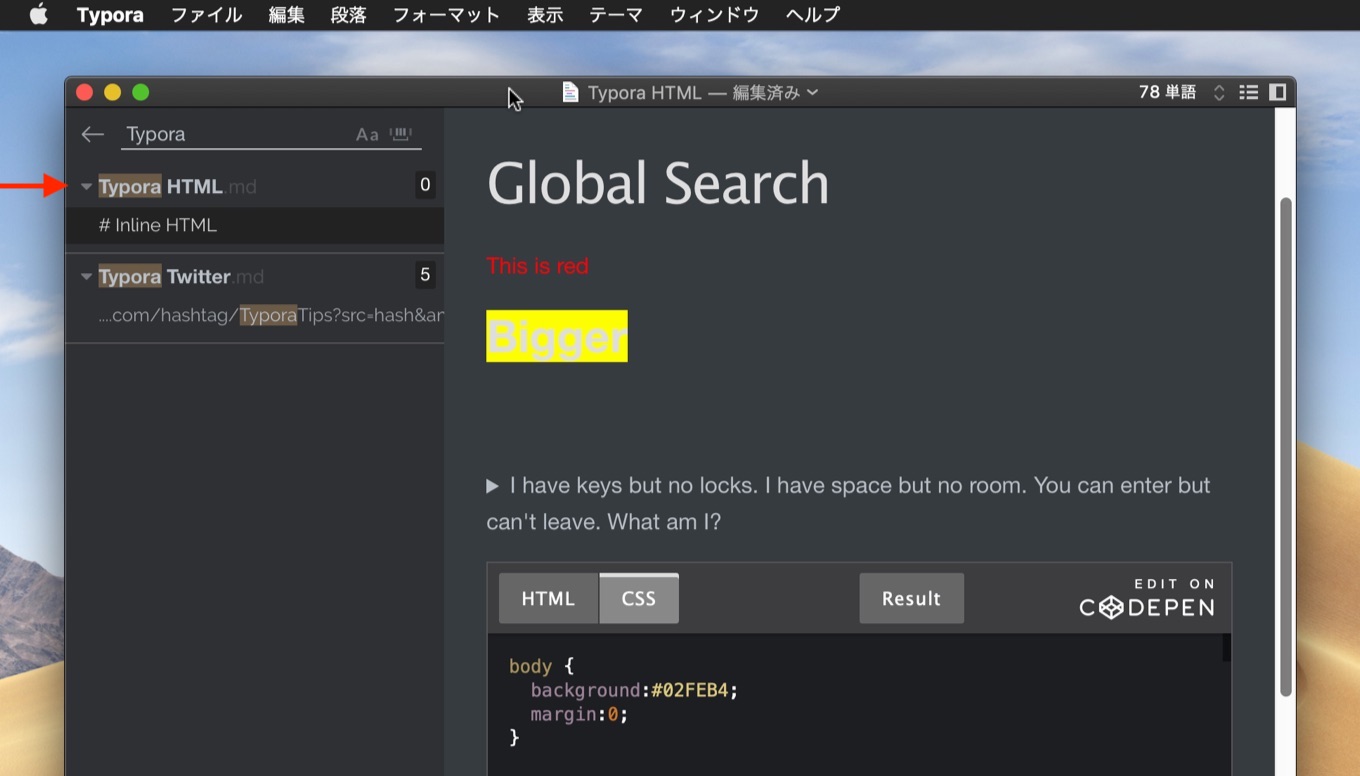

コメント
linuxbrewの利点の一つは管理者権限がいらないことですね
意外とこの条件を満たすパッケージマネージャないんですよ
UbuntuでWineのビルドを試したけどコケた・・・
まだ調整は必要なのかな。
管理者権限は全く不要でもない。インストールの初めにパスワードを聞いてくる。だけど$HOME内部で完結するようにインストールすれば不要。