Apple Siliconを正式にサポートしたMac用パッケージマネージャー「Homebrew 3.0.0」がリリースされています。詳細は以下から。
![]()
Mac用パッケージマネージャー「Homebrew」のメンテナンスを担当しているGitHubのMike McQuaidさんらHomebrewチームは現地時間2021年02月05日、昨年12月にリリースしたHomebrew v2.6.0から始められていたApple Silicon対応が完了し、正式にサポートを開始したと発表しています。
Cheers to the @MacHomebrew team on the 3.0 release 🍻
✅ Apple Silicon support
✅ New syntax format for `brew bottle` and `bottle do` blocks
✅ Now Accepting donations through GitHub Sponsorshttps://t.co/xAHxPSx2dm— GitHub (@github) February 5, 2021
Apple Silicon is now officially supported for installations in /opt/homebrew.formulae.brew.sh formula pages indicate for which platforms bottles (binary packages) are provided and therefore whether they are supported by Homebrew.
3.0.0 — Homebrew
Homebrew 3.0.0ではApple Siliconがサポートされたことで、デフォルトでARM版 Homebrew (/opt/homebrew)ディレクトリへのインストールが提供されていますが、
![]()
Apple Siliconをサポートしていないbottle(バイナリパッケージ)もあるため、Formulaページにアーキテクチャ(Intel x86_64とApple Silicon)と、いつのmacOSのバージョンをサポートしているかが表示されるようになっています。
![]()
また、ターミナルをRosetta 2で開き、Homebrewをインストールした場合には引き続き/usr/localにIntel x86_64のHomebrewとボトルがインストールされるようになっており、Apple M1チップを搭載したMacでIntel x86_64からApple Silicon arm64のHomebrewへボトルを移行したい場合はx86_64のbrew bundle dumpで作成されたBrewfileをarm64のbrewにコピーして利用してほしいとコメントされています。
`/usr/local/bin/brew bundle dump` on x86, copy the `Brewfile` then `/opt/homebrew/bin/brew bundle` over there.
— Mike McQuaid (@MikeMcQuaid) February 5, 2021
おまけ
また、GitHubのMikeさんはHomebrew v3.0.0リリースを知らせるブログの最後に、メンテナーやコントリビューター、スポンサーらへの謝辞に加え、Homebrew 3.0.0をリリースするにあたり、Mac mini (M1, 2020)のホスティングサービスを提供しているMacStadiumとAppleから数多くのApple Siliconハードウェアが提供され、Appleから支援があったことを記載しているので、WWDC20で発表されたオープンソースプロジェクトへのコントリビュートは少しずつ行われているようです。
![]()
Thanks to all our hard-working maintainers, contributors, sponsors and supporters for getting us this far. Particular thanks on Homebrew 3.0.0 go to MacStadium and Apple for providing us with a lot of Apple Silicon hardware and Cassidy from Apple for helping us in many ways with this migration. Enjoy using Homebrew!
3.0.0 — Homebrew
- 3.0.0 — Homebrew
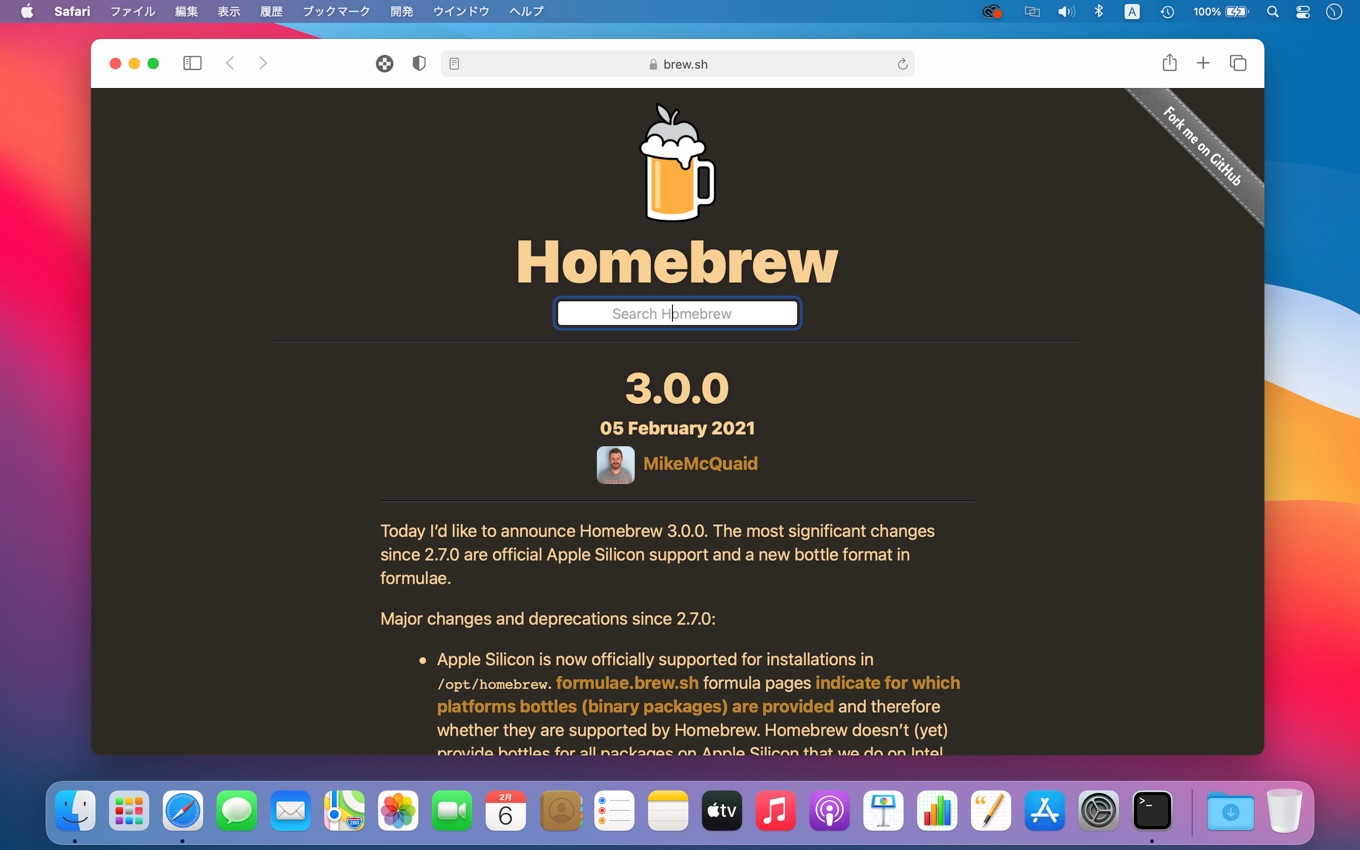
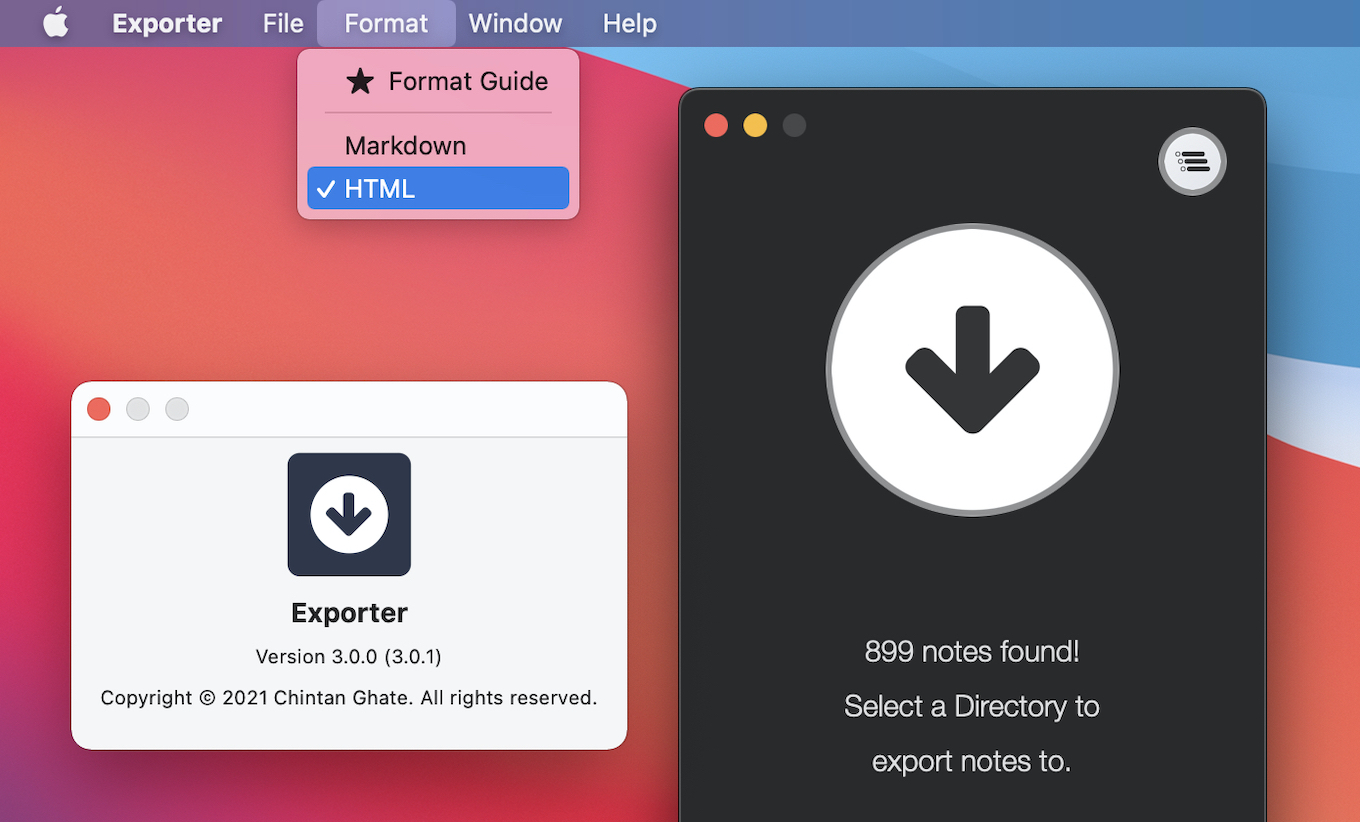

コメント