サーマルスロットリングによりMacBook Pro 2018のコア数を制限するほど良いパフォーマンスが出たり、13インチモデルでも影響が出るというレポートが公開されているそうです。詳細は以下から。
![]()
Appleが2018年07月11日より発売を開始したMacBook Pro 2018は15インチモデルでIntel Core i9-8950HKをオプションとして選ぶことが可能ですが、このモデルを購入したDave LeeさんがAdobe Premiereを利用してMacBook Pro 2017モデルと比較したところ後者の方が書き出しが終わるまでの時間が短く、冷蔵庫に入れてMacを冷やしながら行ったところ、今度は2017モデルより短くなったため、

MacBook Pro 2018の筐体はCore i9の熱をうまく逃がせず、サーマルスロットリングがかかっているようだというテスト結果が公開されていましたが、これに対しRedditユーザーやドイツのNotebookCheck、9to5Macなど様々なユーザーやメディアが以下のようなベンチマーク結果を公開しています。
MacBook Pro 2018 15インチ Core i9モデルを購入したRedditユーザーのAeaさんは、Prime 95およびCinebenchで長期のベンチマークを行ったところ、同モデルのクロック数が最大(最低)800MHzまで落ちることを確認したそうで、(追記参照)
It clocks down to 800Mhz. There's a massive reddit thread, and several other users are confirming that this is a problem. In each case, sustained performance (anything over 5 minutes) is better on the i7 vs the i9.
More in this thread on /r/apple: https://t.co/cFRqRx3qaQ https://t.co/BGHHGVv6QQ
— Fouzan Alam (@FznAlm) 2018年7月18日
Aea
- Throttling down to 800MHz after <5 min of sustained load in Prime 95 https://imgur.com/a/vVJLCka with auto fan
- Throttling down to ~2.5Ghz after < 1 min of sustained load in Prime 95 WITH MAX FAN https://imgur.com/a/NQ1b7G2
- Throttling down to ~2.5Ghz after same period in Cinebench https://i.imgur.com/WtwxeBE.png with auto fan
i9 / 32GB / 1TB SSD Feels bad.
他のユーザーからの助言により、Macのファンコントロールユーティ「Macs Fan Control」を利用して、ファンを全開にしてベンチマークを行ったところクロック数は2.5GHz付近で固定されたようです。
NotebookCheck
ドイツNotebookCheckのAndreas OsthoffさんはMacBook Pro 2018 13インチのCore i5-8259Uモデルを購入しCinebench R15を実行したところMulti Scoreが予想していたスコア(700ポイント)より大幅に低い608ポイントと表示されたことから調べてみたところ、ベンチマーク開始5秒は3.6GHzで動作しているものの、
The Cinebench R15 Single score is in the expected range, but we were surprised when we saw the Multi score. Based on our experiences with Kaby Lake-R, we expected more than 700 points, but the MBP 13 only manages 608 points (macOS).[…]The following screenshot shows the behavior of the CPU during a single CB R15 Multi run. The processor starts with the full 3.6 GHz for about 5 seconds, which corresponds with a consumption of 48-49W. The cooling solution is quickly overpowered and the CPU hits 100 °C, which results in a clock reduction. The consumption fluctuates heavily between after that (between 20-40W), which obviously impacts the clocks. And we are talking about one single run of the Multi test.
Apple MacBook Pro 13 2018 (Touch Bar, i5) Laptop Review – NotebookCheck.net Reviews
それ以降は冷却システムが圧倒され、CPU温度が100度に達しスロットリングが始まるようで、これは1回のテストで起こったことで、Cinebenchを連続して行うと以下のように当初の608ポイントからさらに5%スコが低下するそうで、これはMacBook Proに限ったことではなくThinkPad T480sでも同様の傾向が見られるそうですが、せっかく前モデルのDual Core i5-7267UからQuad Core i5-8259UへアップデートしたMacBook Proだけに期待はずれだったとコメントしています。
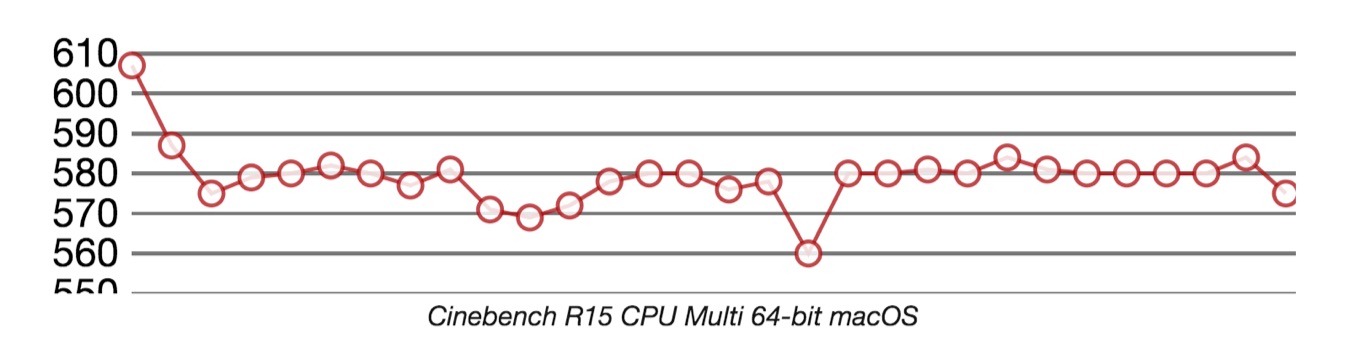
First Impressions – MacBook Pro 13 2018 falls short of expectations
The support for the TrueTone feature is certainly a nice addition, but the most important component of the 2018 MBP 13 update is the new quad-core processor. The results after our initial benchmarks are, however, sobering and fall short of our expectations.Apple MacBook Pro 13 2018 (Touch Bar, i5) Laptop Review – NotebookCheck.net Reviews
9to5Mac
9to5MacはMacBook Pro 2018 15インチのCore-i9モデルとFCPを利用し、1つ目はデフォルト設定で6-Core全てを利用して、2つ目はコア数を4-Coreに制限して4K動画の書き出しを行ったところ、6-Core使用時ではRedditの報告の通りクロック数が800MHzまで落ちることが多かったのに対し、
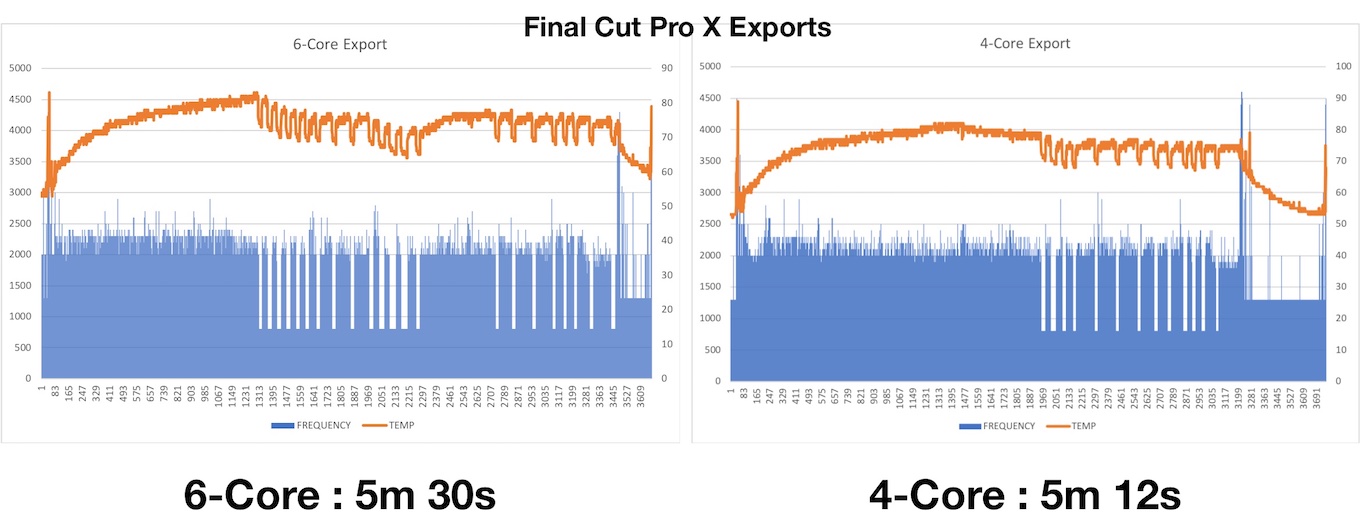
Surprisingly, yes. The export completed in just 5 minutes and 12 seconds, 18 seconds faster than the it did when using all 6 cores. Notice the difference in throttling. Although still present, you’ll definitely spot less dips to 800 MHz when only 4 cores are utilized.
Here’s how Apple’s new MacBook Pro throttles with Final Cut Pro X exports | 9to5Mac
コア数を4-Coreに制限したところ800MHzになるか時間が減り、最終的に6-Coreでは5分30秒かかっていた動画の書き出しが、4-Coreでは18秒速い5分12秒になったそうで、加えてLeeさんと同じように冷蔵庫に入れて6-Coreを利用してみたところ800MHzへのスパイクが消え、4分51秒で書き出しが終了したそうです。
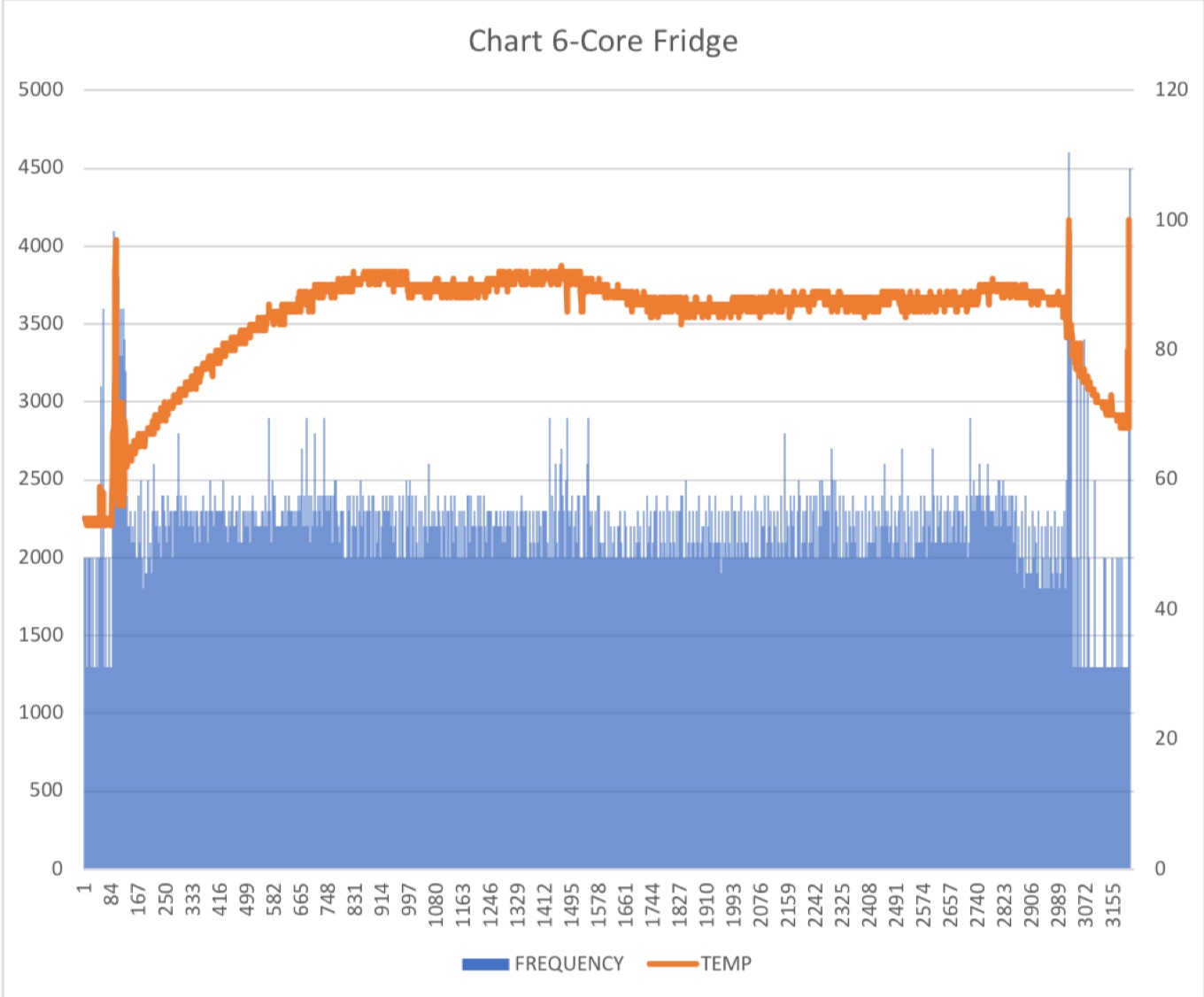
Final Cut Pro XについてはAppleがまだiMac Pro同様にMacBook Pro 2018への最適化を行っていないためだという指摘もありますが、現在のところはっきりしているのは、MacBook Pro 2018(特にCore i9)はサーマル・スロットリングがかかりやすくパフォーマンスが低下するということだけなので、
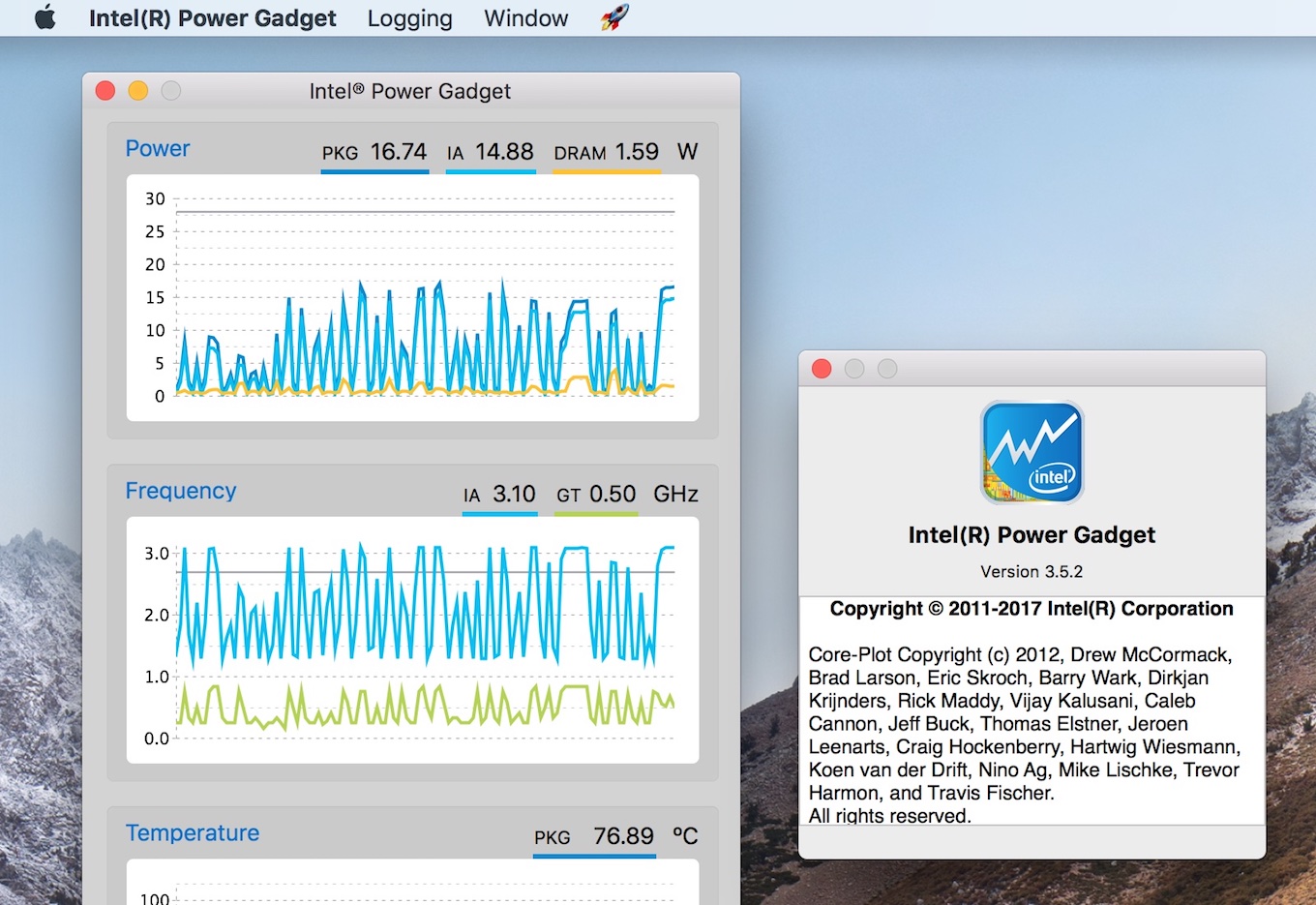
MacBook Pro 2018を購入された方は「Intel® Power Gadget」を利用して、逐次パフォーマンスをチェックし、パフォーマンスが低下したら「Macs Fan Control」や冷蔵庫を使って管理してあげてください。
追記
Geekbenchを開発しているPrimate LabsのJohn Pooleさんによると、クロック数が800MHzになるのは、サーマルスロットリングではなくCPUがIdle状態にあるからで、PooleさんはGeekbenchを繰り返してストレステストをしたいというユーザーのためにGeekbench 4を利用してストレステストを行えるスクリプト「geekbench-stress.py」を公開しているので、興味のある方は利用してみてください。
If the CPU is at 800MHz, the CPU isn’t throttling, the CPU is idle. The test isn’t using the CPU but rather the on-chip hardware encoder. https://t.co/4kXB2TXsvK
— John Poole (@jfpoole) 2018年7月19日
Want to run a stress test with Geekbench? Here's a script that does that and saves the results to a CSV file: https://t.co/RlqDArEoC3
You'll need a Geekbench 4 Pro license to use the script. Let me know if you have questions or hit problems.
— John Poole (@jfpoole) 2018年7月18日
追記2
Primate Labsが行ったストレステストの結果によると、MacBook Pro 2018のサーマルスロットリングはCPUとGPUを利用したタスクやアプリで顕著に現れ、それ以外のCPUのみを利用したテストでは最適なパフォーマンスを示していたそうです。
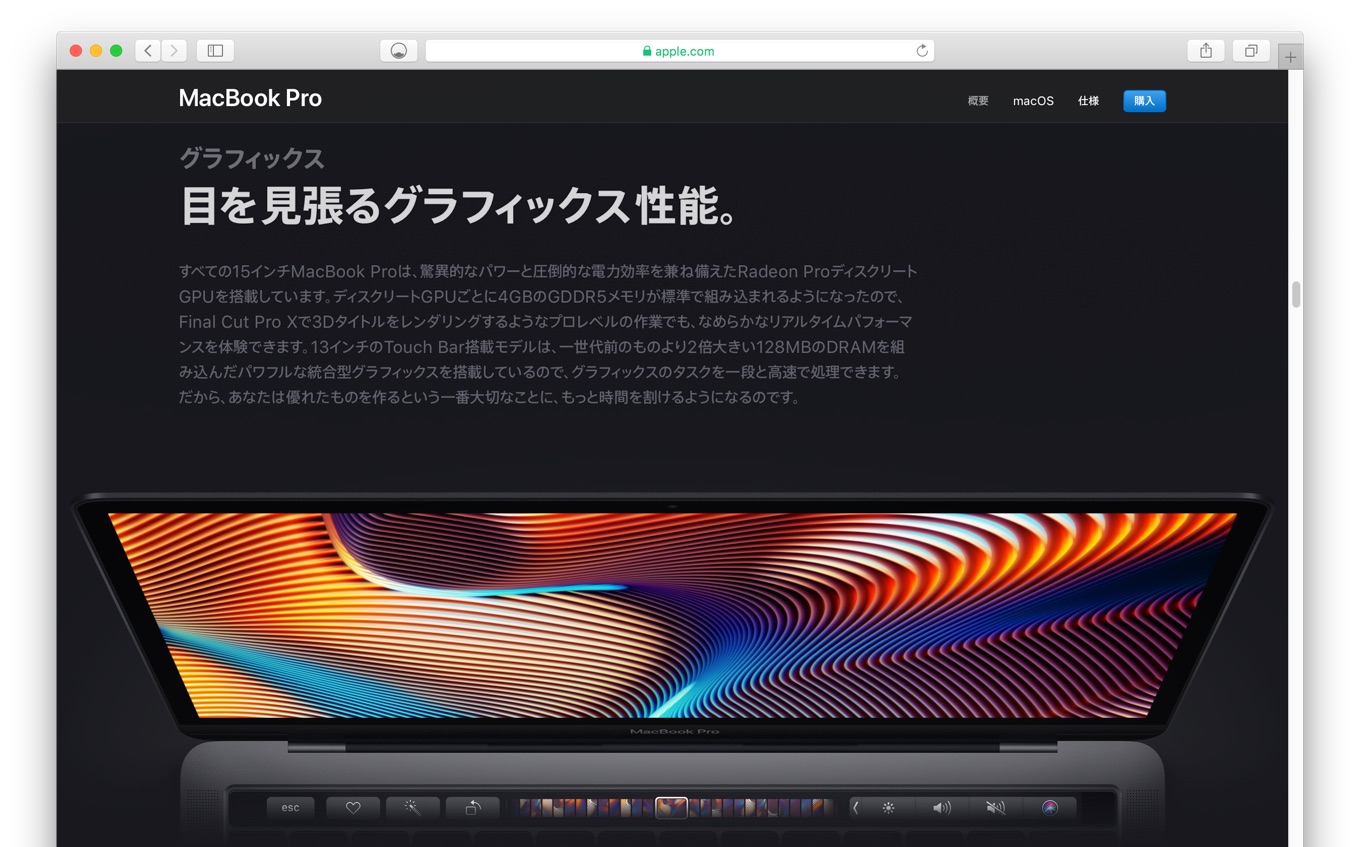
- Intel Power Gadget – Intel Software




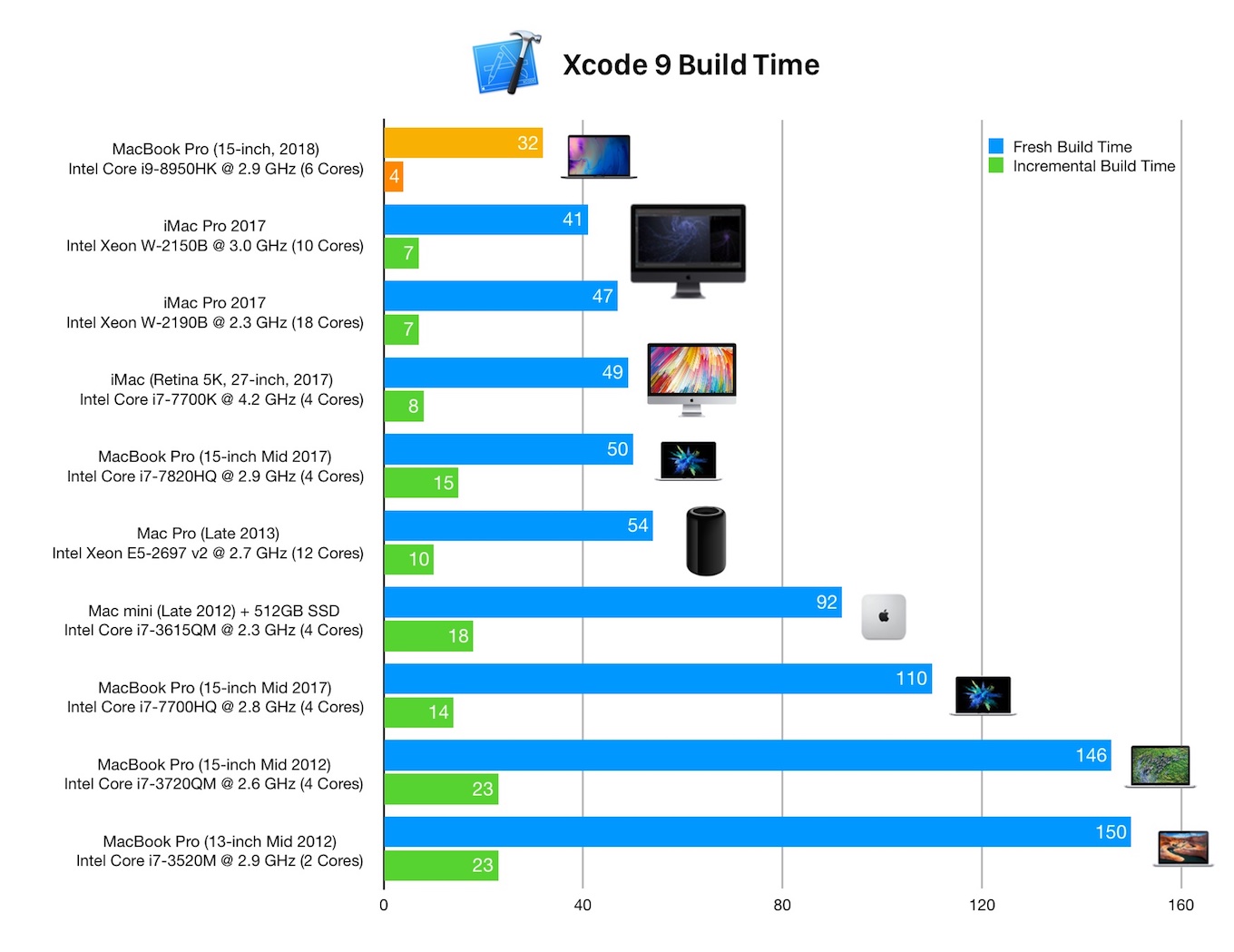
コメント
セミプロかな
完全に欠陥品じゃないですかー、やだー!
ソフトのみならずハードまでポンコツに成り下がってしまったか…
冷蔵庫に入れると場合によっちゃ結露で壊れるよ。
macbook pro corei9の購入時には専用冷蔵庫が必須になりそうだな。apple製冷蔵庫って出てたっけ?
i7だと問題ないのかな
iFreezerの発売を待つのみですね!
i7どころか13のi5でも問題があるらしい
巷の掲示板では、いつもの買った直後のspotlightが頑張っているだとか、
MacOSの最適化が進んだら、いくらかはマシになるんではないかと憶測が
I9返品してi7の下位に買い換えたけどそれでもかなり熱い
室温27度くらい、外部モニター繋いでCGアプリで少しレンダリングさせると
さわれないくらいになるからクラムシェルとか無理っぽい
全然冷めなくなってファン全開