AppleがOS Xのウィルス定義データベース「XProtect」をv2078へ更新し古いFlash Playerプラグインをブロックしています。詳細は以下から。
XProtect v2078
Appleは現地時間 4月28日、XProtectをv2078へアップデートし、Adobe Flash PlayerプラグインのMac NPAPI「v21.0.0.226」およびESR「v18.0.0.343」より前の古いFlash Playerをブロックしたとメーリングリストにて通知しています。
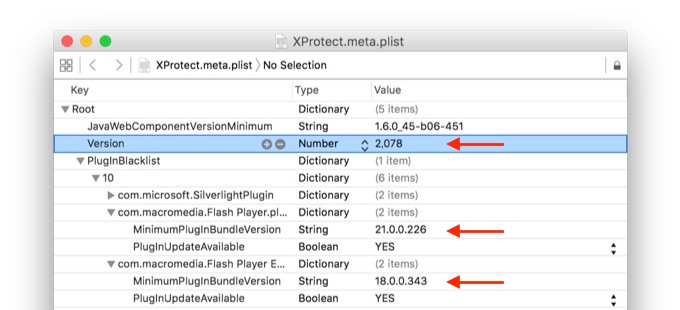
APPLE-SA-2016-04-28-1 OS X: Flash Player plug-in blocked
Due to security and stability issues in older versions, Apple has updated the web plug-in blocking mechanism to disable all versions prior to Flash Player 21.0.0.226 and 18.0.0.343.
アップデート履歴
今回のアップデートでは新たなマルウェアやSafari機能拡張のアドウェアは追加されておらず、2016年のXProtectアップデート履歴は以下の通り。
- 2016年01月06日:XProtect v2072 (古いFlash PlayerをブロックしXProtectを更新)
- 2016年01月16日:XProtect v2073 (Microsoft Silverlightのブロックを開始)
- 2016年02月07日:XProtect v2074 (ブロックするマルウェアを追加)
- 2016年02月10日:XProtect v2075 (データベースを修正)
- 2016年03月05日:XProtect v2076 (OS X初のランサムウェアKeRangerをブロック)
- 2016年03月29日:XProtect v2077 (マルウェアを追加)
- 2016年04月28日:XProtect v2078 (古いFlash Playerをブロック)
XProtectは自動的にアップデートが行われますが、強制アップデートおよびGatekeeperのバージョンの確認は以下のコマンドで行うことが可能です。
- XProtectのバージョンの確認 (Yosemite以前)
defaults read /System/Library/CoreServices/CoreTypes.bundle/Contents/Resources/XProtect.meta Version
defaults read /System/Library/CoreServices/XProtect.bundle/Contents/Resources/XProtect.meta Version
defaults read /private/var/db/gkopaque.bundle/Contents/Info.plist CFBundleShortVersionString
sudo softwareupdate --background-critical
関連リンク

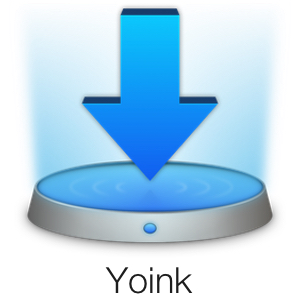

コメント