MacPorts プロジェクトがOS X Yosemiteに対応したMacPorts v2.3.2をリリースしています。詳細は以下から。
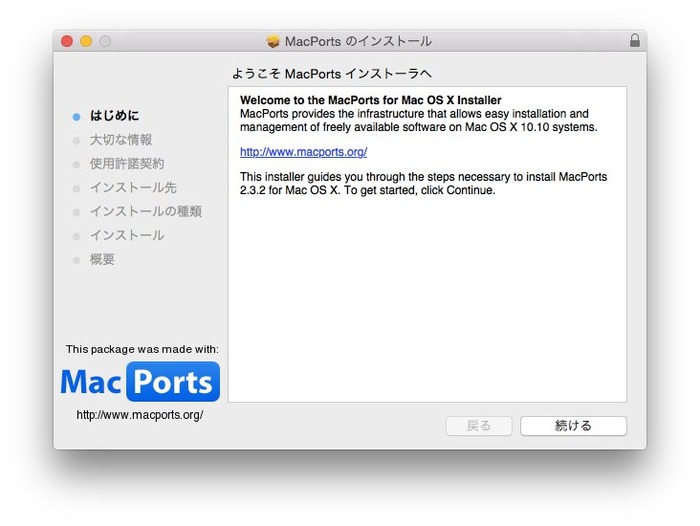
OS X YosemiteでMacPortsを使用するには「Command Line Tools」が必要で、Xcodeをインストールしたくないユーザーは”$xcode-select –install”でCommand Line Toolsのみをインストールする方もいるようですが、注意書きによると「いくつかのportsはXcodeを必要とするのでMac App Storeからダウンロードして下さい」とのことです。
When upgrading to OS X 10.10 Yosemite, please follow migration instructions for MacPorts at http://t.co/fXnRZxuSfN
For minimum support of MacPorts, you need the Command Line Tools, which can be installed using xcode-select –install. If you are installing MacPorts from source, you will also want to run sudo xcodebuild -license. Note that some ports will require a full Xcode installation, which is available for free on the Mac App Store.
ダウンロードは公式サイトからどうぞ。
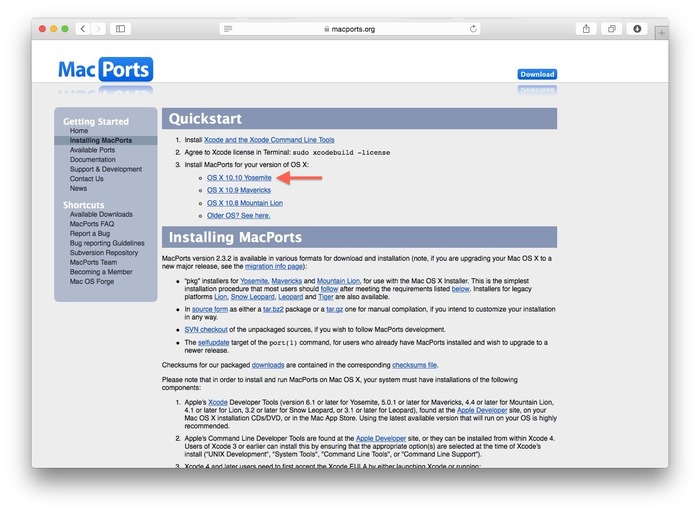
関連リンク:
・Migration – MacPorts
・The MacPorts Project — Download & Installation – The MacPorts Project





コメント
HomebrewよりMacPorts派です!