ParallelsがParallels Desktop for Macで作成した「Windows 11 Insider Preview」仮想マシンにKB5037858\KB5037853アップデートを適用するとエラーが発生しアップデートをインストールできない問題を確認し、現在Microsoftチームと共にと対応にあたっているそうです。詳細は以下から。
![]()
Alludo傘下のParallels International GmbH.は現地時間2024年06月07日、同社の仮想化ソフトウェア「Parallels Desktop 19 for Mac」を利用し作成した「Windows 11 Insider Preview」バージョンの仮想マシンで、累積更新プログラム「KB5037858\KB5037853」へアップデートしようとすると、エラーメッセージ0x800f0845が発生し、アップデートできない問題が確認されていると発表しています。
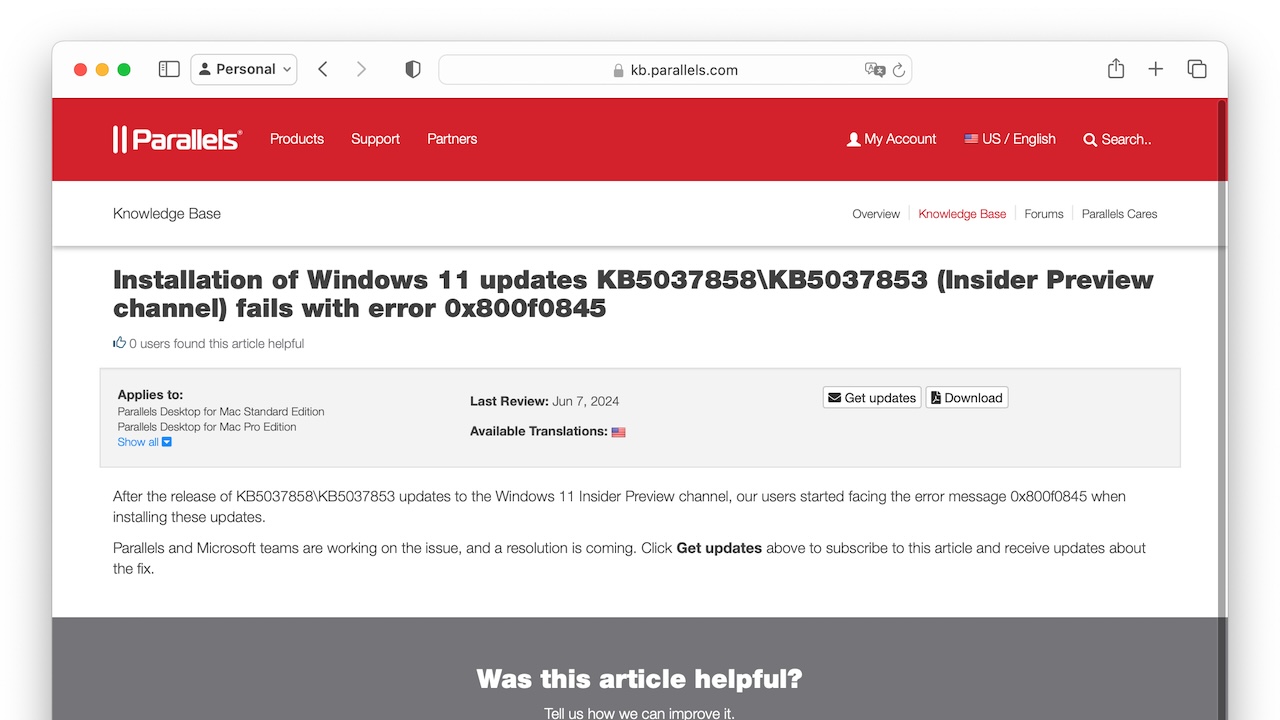
After the release of KB5037858\KB5037853 updates to the Windows 11 Insider Preview channel, our users started facing the error message 0x800f0845 when installing these updates.Parallels and Microsoft teams are working on the issue, and a resolution is coming.
Installation of Windows 11 updates KB5037858\KB5037853 (Insider Preview channel) fails with error 0x800f0845 – Parallels
この不具合は、Microsoftが2024年05月23日にリリースしたKB5037858と05月29日にリリースしたKB5037853で発生するそうで、この更新プログラムをインストールしようとすると、再起動途中で止まり、自動修復が行われ、更新プログラムのインストールに失敗したというエラー(0x800f0845)が表示されるそうです。
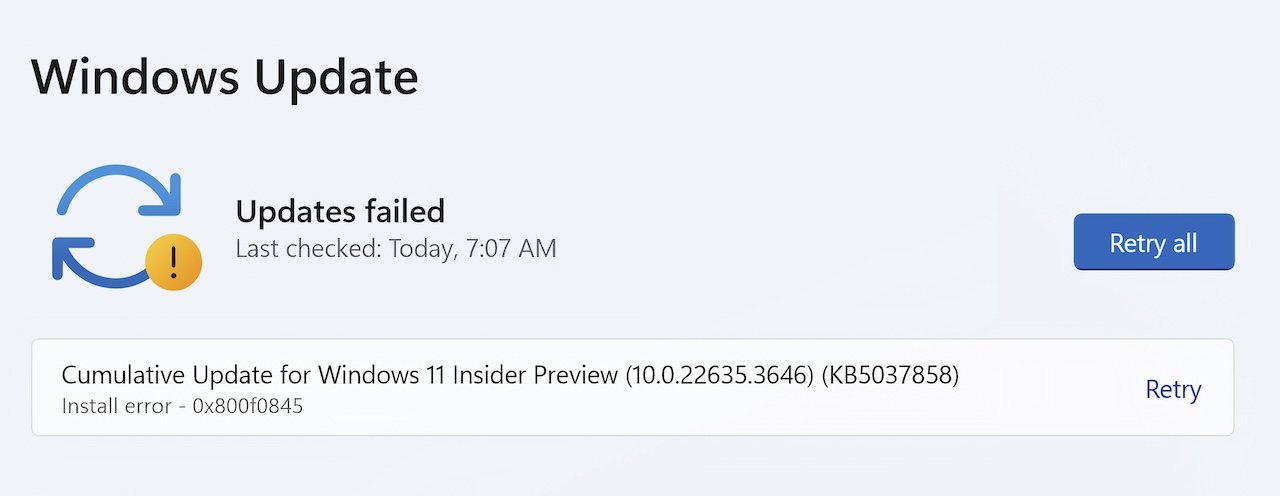
Parallelsは既にこの不具合を認識し、Microsoftチームと協力して問題の解決に動いているそうなので、Parallels Desktopユーザーの方はもう少しアップデートを待つ必要がありそうです。
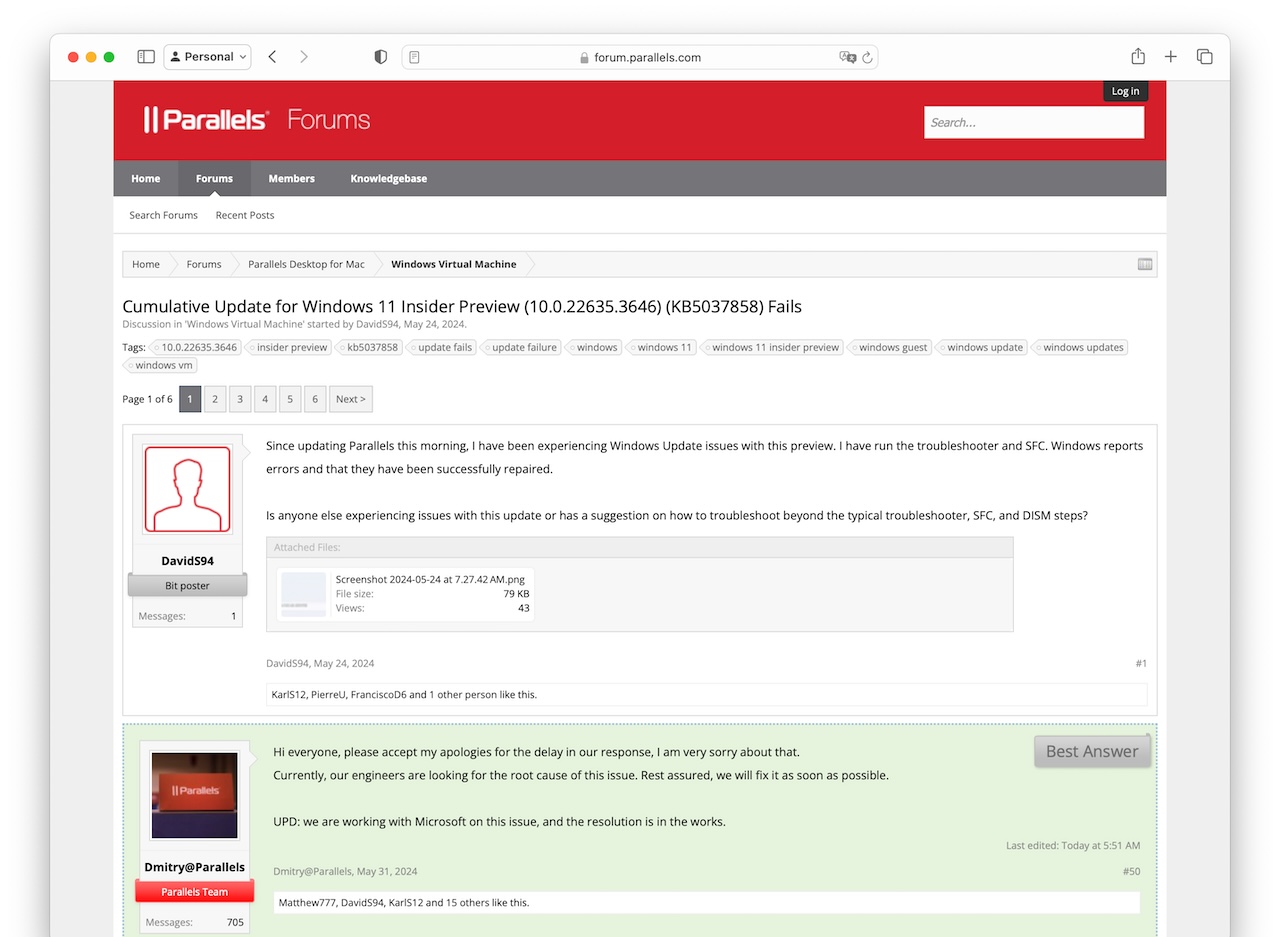


コメント