音声認識モデルWhisperのデータを分けることでアプリのサイズを小さくし、文字起こしや書き出し機能を改善した「MacWhisper/Whisper Transcription v2.9」がリリースされています。詳細は以下から。
![]()
MacWhisper(Whisper Transcription)はVividやForeheadなどのMac用ユーティリティを開発しているJordi Bruinさんが開発しているOpenAIの音声認識モデルWhisperを利用したMacアプリで、音声ファイルをドラッグ&ドロップするだけで音声をテキストへ変換してくれますが、このMacWhisperのv2.90/v2.10アップデートがリリースされています。
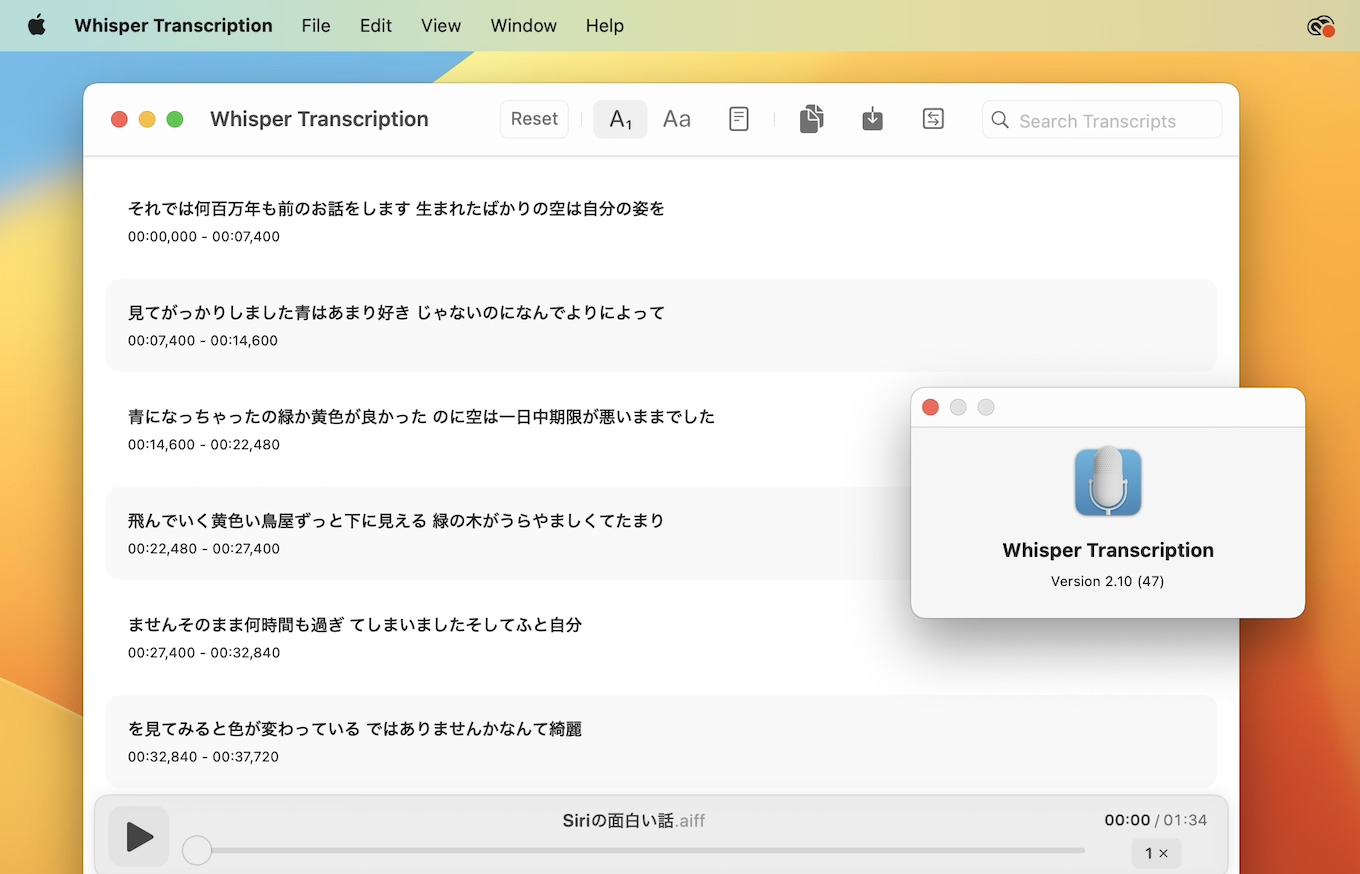
The app is now very small, just 8MB! You will have to download the different quality levels manually, but they will persists across updates.
リリースノートより抜粋
MacWhisperは、これまでWhisperのデータセットを同梱していたため、ファイルサイズが4GB以上になっていましたが、MacWhisper v2.9以降ではアプリとデータセットを別にすることで、アプリケーションサイズが約8MBとなり、Mac App Storeからのアップデートを素早く行えるようになったほか、
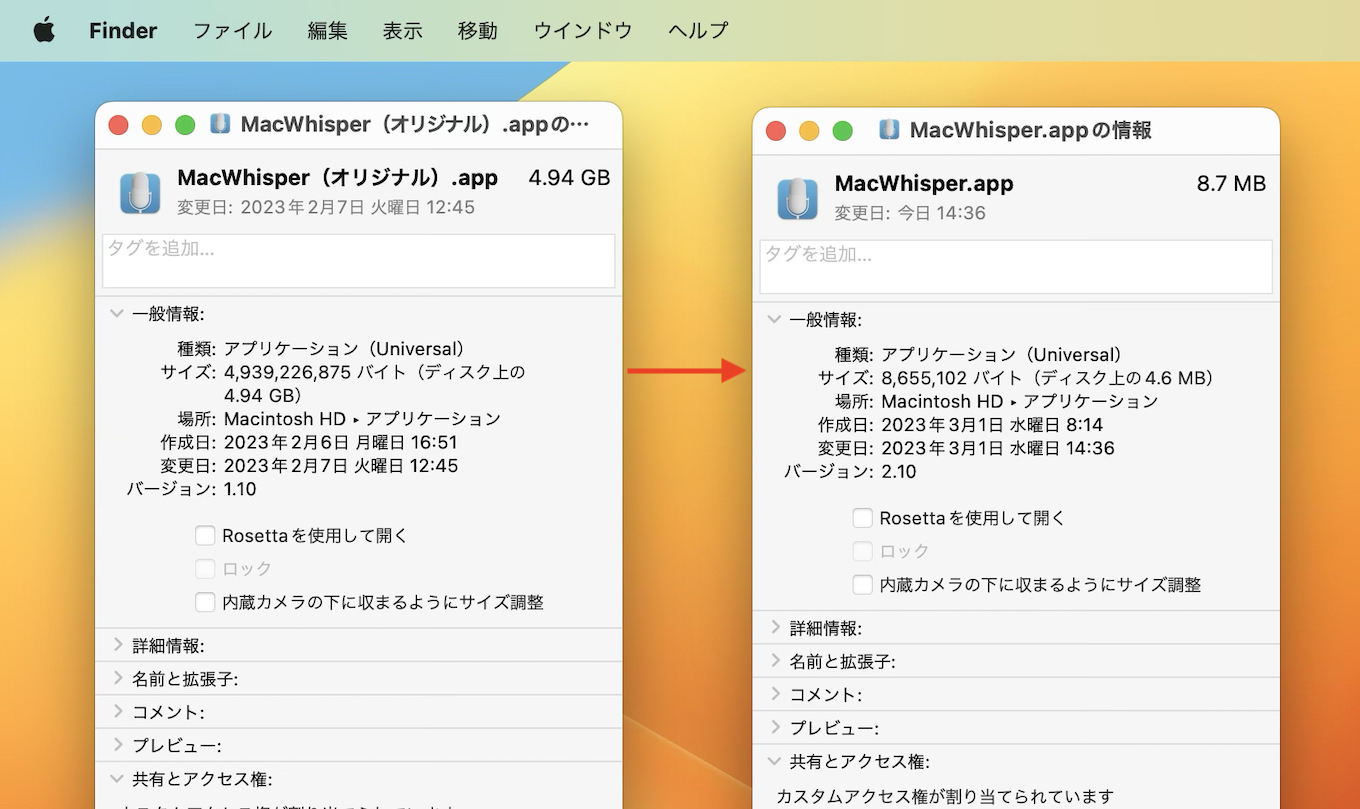
Whisper Modelsの管理の改善、macOSのボイスメモアプリから音声データをドラッグ&ドロップでインポート、各セグメントごとの編集やコピー, お気に入り, 削除、音声速度の変更、リーダーモード、スクラブバー移動中にセグメントテキストを表示の改善、HTML形式での書き出し(Pro)が行われています。
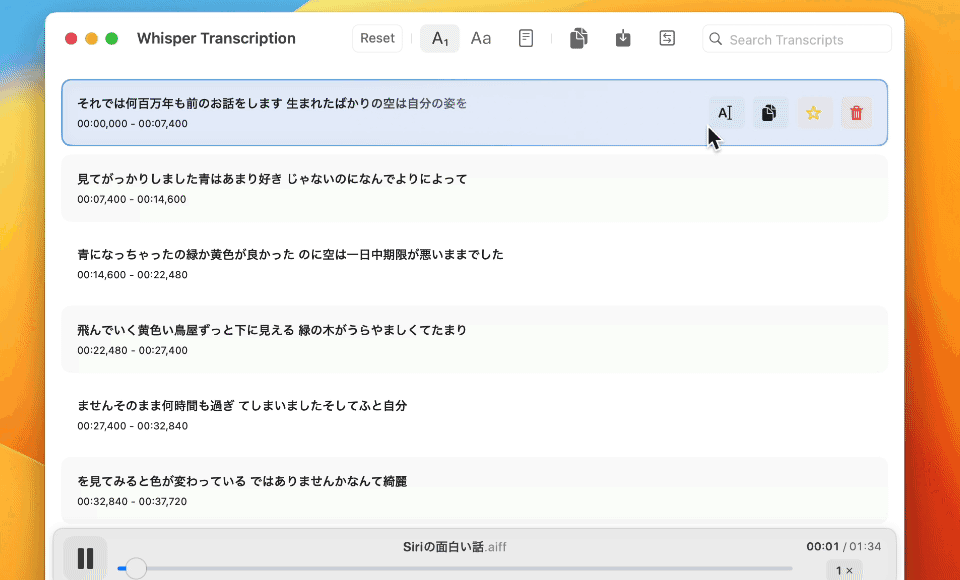
また、Bruinさんは公式サイト(Gumroad)版のMacWhisperにYouTubeのURLを入力することで、動画のトランスクリプトを作成できる機能を追加し、今後実装して欲しい機能をメインメニューの[Roadmap…]から募集(要Proライセンス)しているので、興味のある方はチェックしてみてください。
Transcribe YouTube videos my pasting the url 👀 pic.twitter.com/pSXQbm7dWH
— Jordi Bruin (@jordibruin) February 26, 2023
Whisper Transcription v2.9
It’s been a while (two weeks!) since I did an update to Whisper Transcription, and for good reason. Up until today you had to download the entire app again each time there was an update. This could sometimes lead to you having to download 4.5 GB every other day. Not ideal to say the least..I had to rewrite large parts of the app to remove the transcription models from the main download. But now that the hard work is done, Whisper Transcription 2.9 is finally ready!It has a much improved design, with more attention to detail and some much requested features. I think you’ll love it!
What’s new?
- The app is now very small, just 8MB! You will have to download the different quality levels manually, but they will persists across updates. This will make it a lot easier to handle updates in the future so I’ll go back to adding more features every day now!
- The app can now automatically update itself without you having to download it again from the website. You can manually “Check for Updates” from the menu bar, or it will check itself every day.
- You can now favorite individual segments. This will be useful in a later version where you can save and load .whisper files.
- The scrub bar now shows the segment text while scrubbing so you can more easily find specific parts of a transcript
- You can now click anywhere on a segment to play, much easier
- Dragging and Dropping Voice Memos directly from the Voice Memos app into MacWhisper now works
- Edit a segment by clicking on the edit button
- Design tweaks to make the app nicer to look at, with animations and shadows and all that fancy stuff
- Fixed a crash where 8 bit mp3 files weren’t able to be transcribed
- Added a warning for users with 8GB of RAM to inform them that the higher quality transcription levels might not work on their device. I’m looking into ways to use less memory for higher quality levels.
- Improved support for dropping .m4a files
- You can show your transcript in Compact Mode which hides the timestamps.
- Improved export with a preview of what the end result will look like
- Change the playback speed
- Accessibility improvements
- Fixed a random crash that would sometimes happen
- Reader mode now shows sentences instead of one big chunk of text
- Find and replace. You can now find and replace words across your transcript. Note that currently it will replace all occurrences of the string you’re replacing, also if it’s part of a larger word. Please send me feedback if you run into anything (Ventura only for now)
- Favourite segments are now highlighted on the slider bar at the bottom
- Plus a lot of small improvements across the app
- 🎙️ MacWhisper – Gumroad.com
- Whisper Transcription – Mac App Store
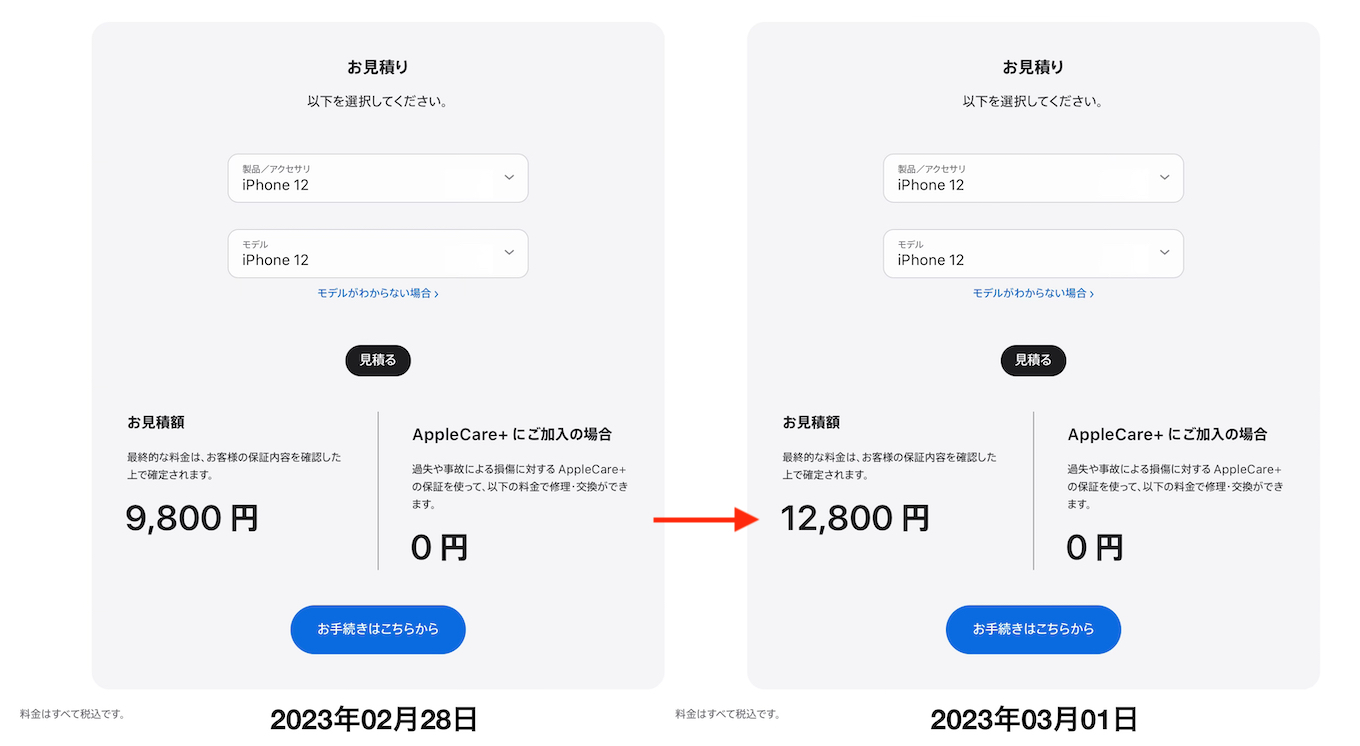

コメント