AWDLの不具合により、Apple Silicon MacでWi-Fiの速度が著しく低下/切断される問題は「macOS 13.1 Ventura」では修正されたものの、macOS Montereyでは未修正となっているそうです。詳細は以下から。
![]()
Appleは2014年にリリースしたOS X 10.10 Yosemiteで、MacやiPhone、iPadをP2P接続し写真やファイル、音楽を転送できるAirDropを導入、このAirDropやAirPlay用のAd Hocプロトコル「Apple’s Wireless Direct Link (以下、AWDL)」を導入しましたが、

Yosemite以降、このAWDLが原因でMacのWi-Fiの転送速度が著しく低下する、定期的に切断されるといった不具合が度々発生し、その度にAppleはソフトウェア・アップデートで、この問題を修正してきました。

このアップデートには以下の改善点も含まれています:
- さまざまなWi-Fi使用状況でパフォーマンスと接続性を向上
- キャプティブWi-Fiネットワーク環境との互換性を向上
- Bluetoothデバイスの接続が解除される問題を修正
OS X 10.10.3 Yosemiteアップデートのリリースノートより
AWDLの再発
この問題は、Appleが2020年に発売を開始したApple Silicon M1/M2チップを搭載したMacBook Pro/Airでも再発しており、企業向けのネットワークソリューションを提供するMeterやカリフォルニア大学ロサンゼルス校(UCLA)のITサービスチームが調査したところ、Wi-Fiの転送速度が著しく低下する/ランダムに切断される問題はmacOS 12 Monterey以降(macOS 11 Big Surも?)で確認され、
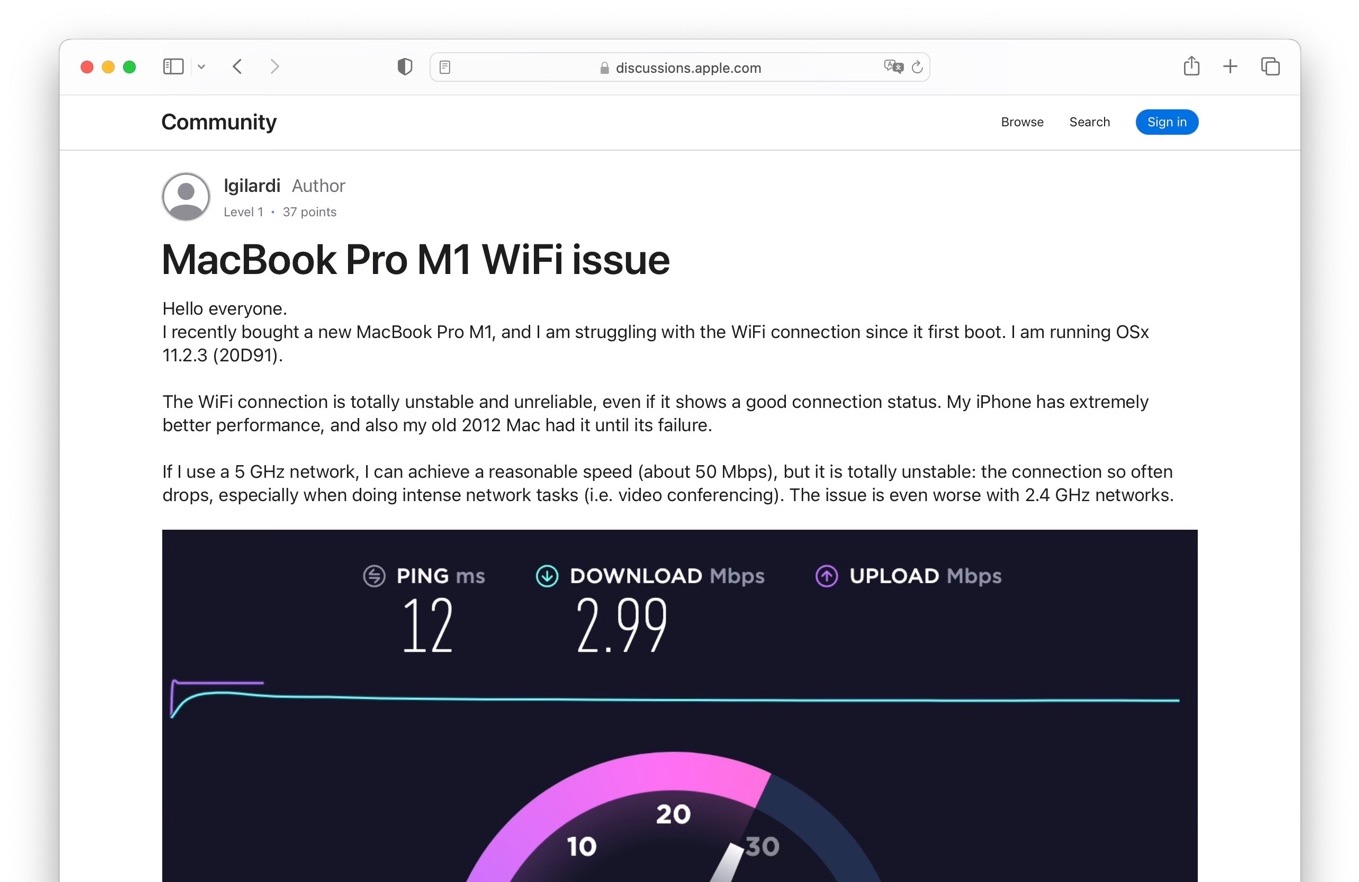
MacBook Pro M1 WiFi issue
Appleは、この不具合を今後のアップデートで修正すると通知し、現地時間2022年12月13日にリリースした「macOS 13.1 Ventura」ではWi-Fi(AWDL)の不具合が修正が含まれていますが、
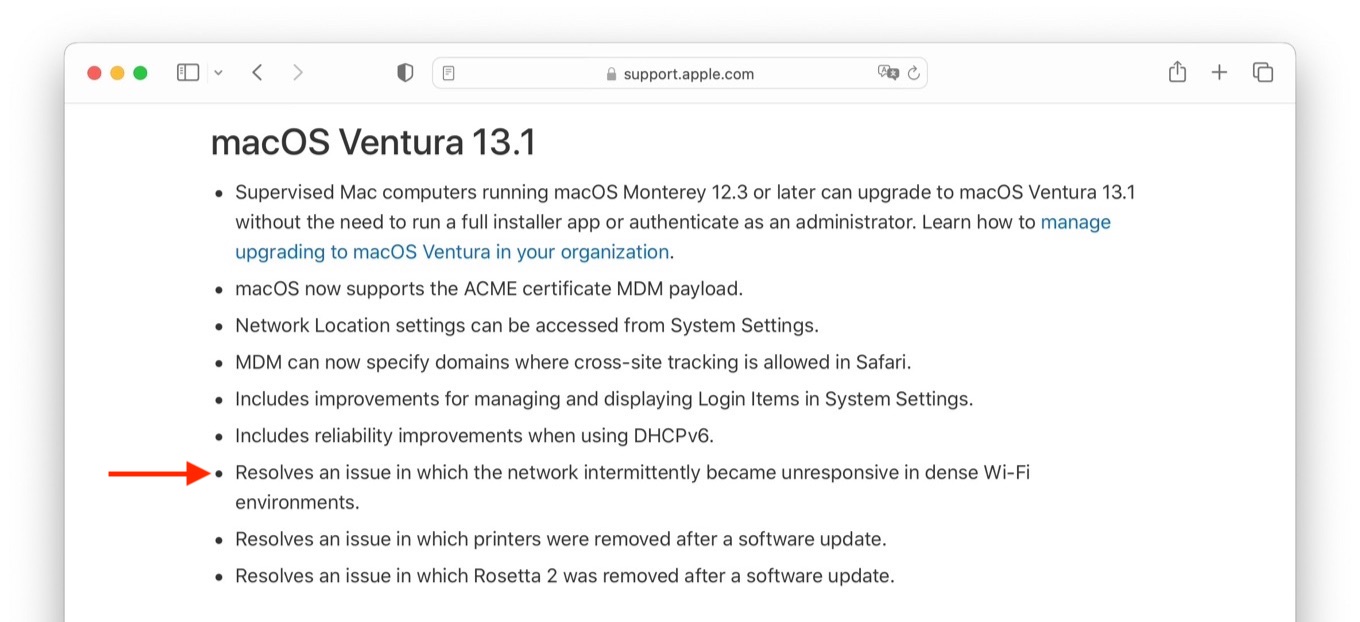
macOS Ventura 13.1
- Resolves an issue in which the network intermittently became unresponsive in dense Wi-Fi environments.
What’s new for enterprise in macOS Ventura – Apple Support
MeterのHamza MalikさんがmacOS 13.1 Venturaリリース後に検証&追加調査したところ、この不具合はmacOS 13.1 Venturaでは修正されたものの、macOS 12.x MontereyではAWDL問題の修正は行われておらず、その予定があるかどうかも不明なため、
![]()
Apple has released an update to macOS Ventura (13.1), which includes a fix for the recent issues (outlined below) causing degraded WiFi connections.
[…]For those who are on macOS Monterey and hesitant to download Ventura, Apple has not released a fix for Monterey and we are unsure if they plan to do so. If you’re still on macOS Monterey, we recommend you continue to disable AWDL (or Bluetooth and AirDrop).Recent Apple updates leading to WiFi issues – Meter Blog
Malikさんは、macOS 12 MontereyからmacOS 13 VenturaへのアップグレードをためらっているMacユーザーに対し、Wi-Fiの問題が発生した場合は、引き続きシステム設定アプリからBluetoothとAirDropの設定をOFFにする、または、AWDLを無効化するスクリプトを利用するように指示しています。

AirDropの検出可能な相手を「なし」にする
macOS 13.1 Venturaアップグレード後
macOS 12 MontereyからmacOS 13.1 Venturaへアップグレードした場合は、GUIでBluetoothとAirDropをONにする、または、AWDLを無効化するスクリプトを削除してawdl0を再度有効化してください。
- Upgrade your macOS to Ventura 13.1
- Option 1 (via the UI): Turn back on Bluetooth and AirDrop via your system Settings.
Option 2 (via script): Restore the defaults by running our new script:
Remove the scripts and renable awdl0 interface curl -s https://raw.githubusercontent.com/meterup/awdl_wifi_scripts/main/cleanup-and-renenable-awdl.sh | bash &> /dev/null
追記
UCLAによると、AppleはmacOS 13.1 Venturaだけでなく、Appleが現在セキュリティサポートを続けているmacOS MontereyやBig Sur、iOS/iPadOS 16/15、tvOS 16.2で修正されたと報告したそうで、米Meterもテストはしていないものの12月13日にリリースされた「macOS 12.6.2 Monterey」および「macOS 11.7.2 Big Sur」にも含まれているようだと追記しています。
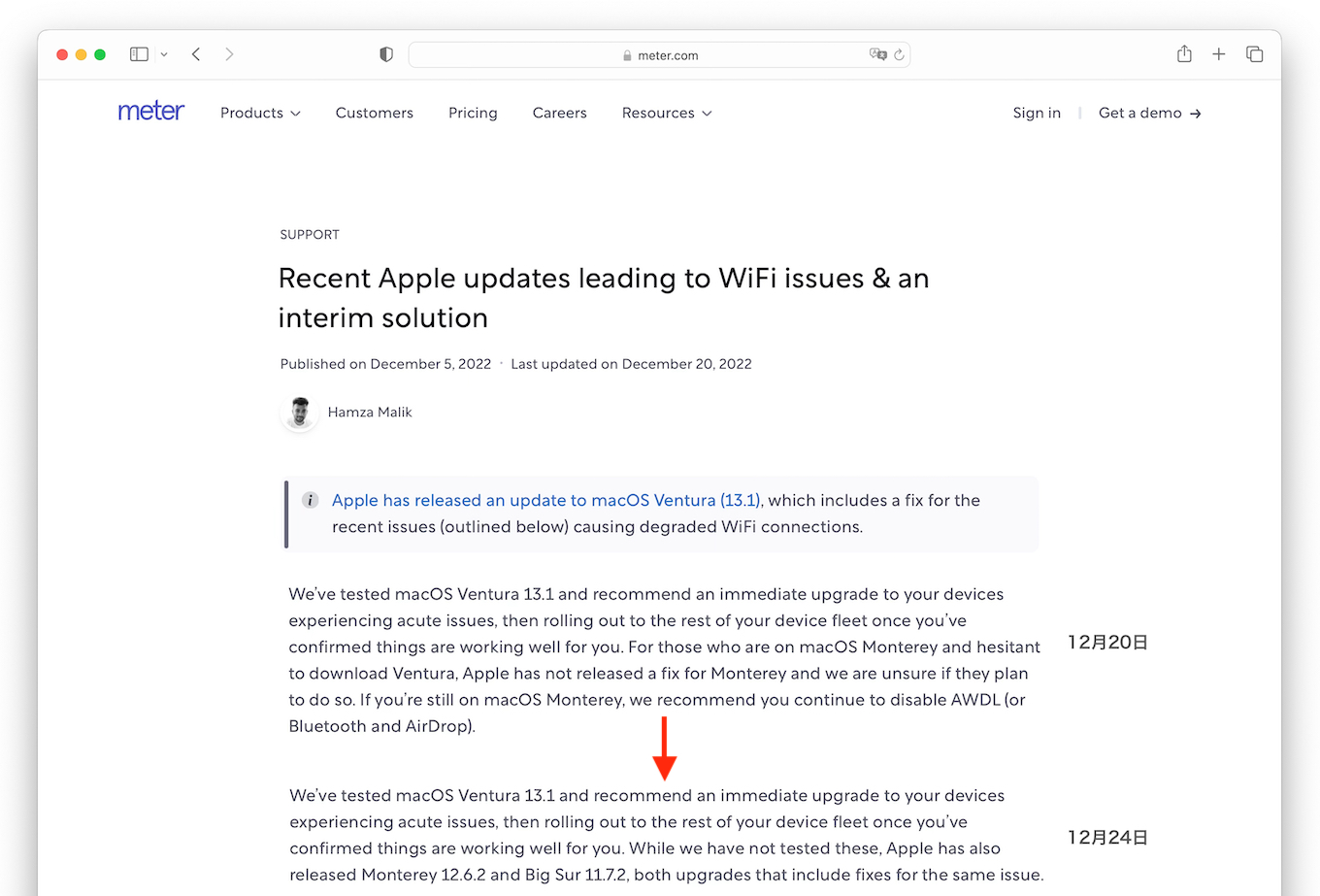
- Recent Apple updates leading to WiFi issues – Meter Blog
- Intermittent Connectivity for Wireless Networks – UCLA Status
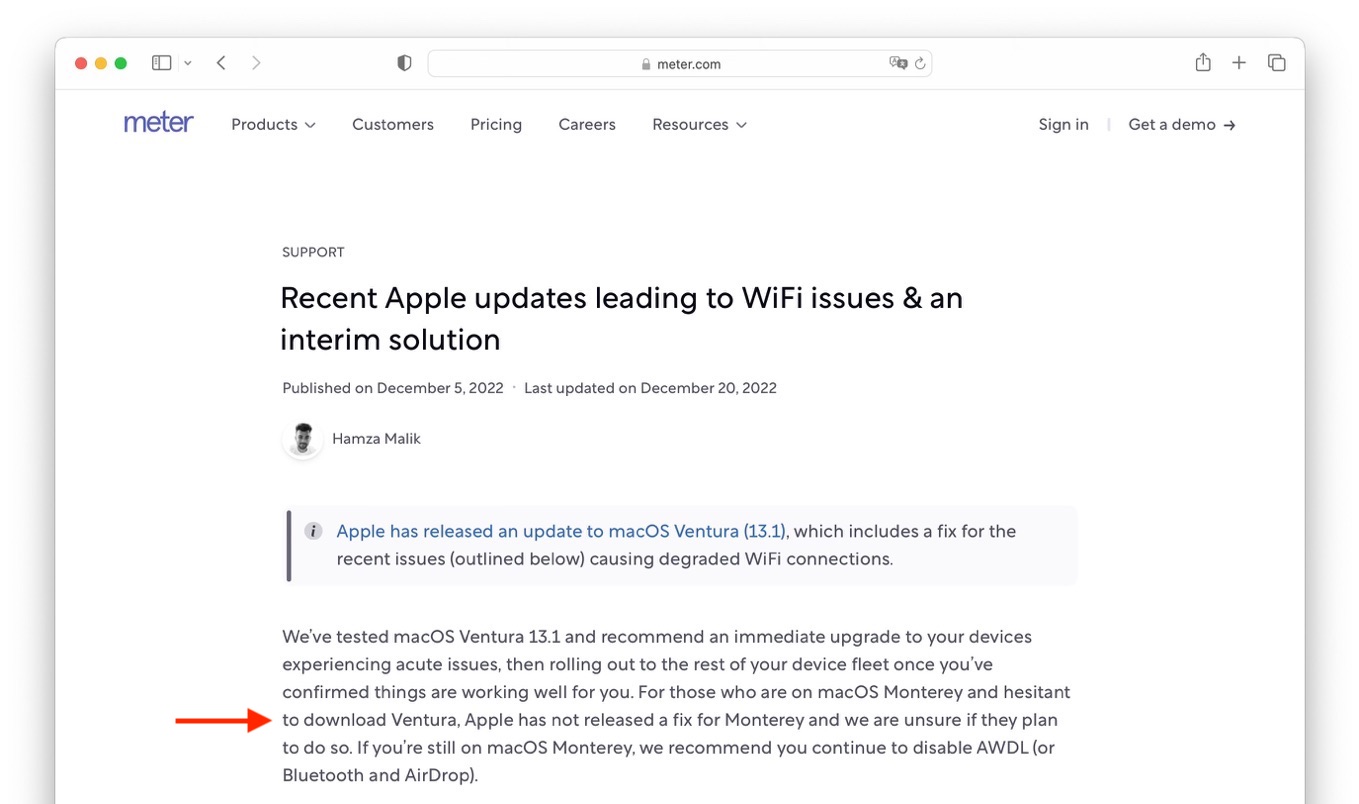

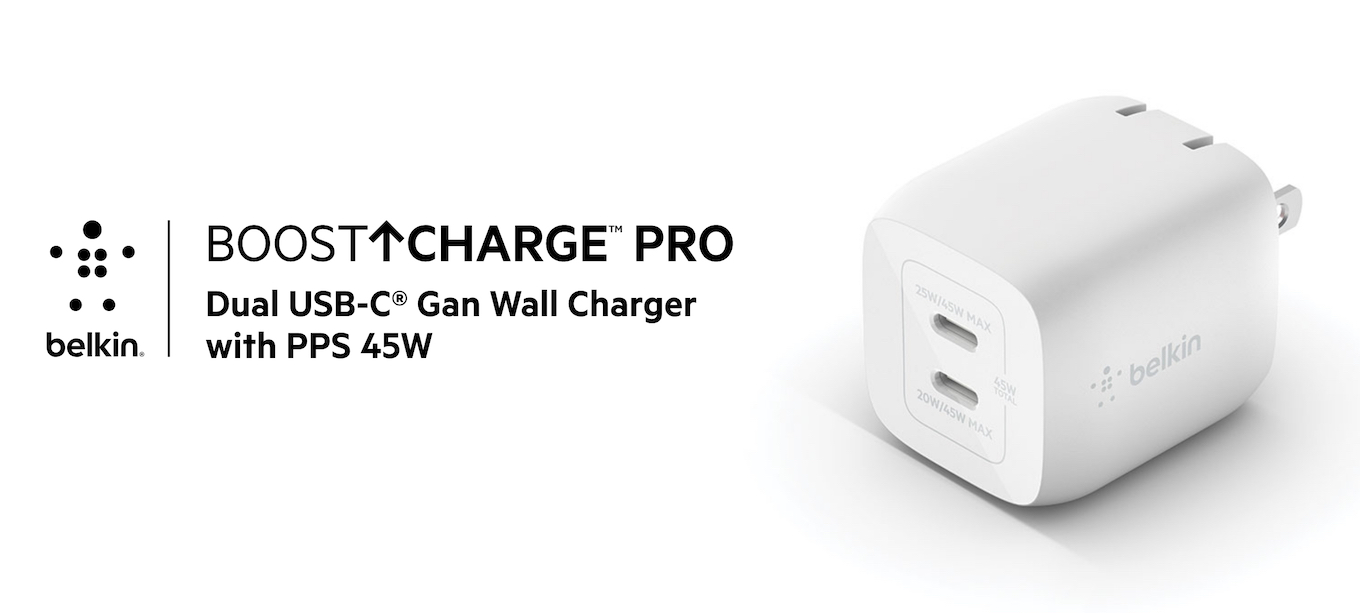
コメント