OS X Yosemiteにアップグレードした一部のMacでWi-Fiの速度が出ない不具合を一時的に修正するアプリWiFriedXがリリースされています。詳細は以下から。

OS X Yosemiteにアップグレードした一部のMacでWi-Fiが使用できない、または速度が遅くなる不具合はYosemiteリリース時から報告[1, 2]されており、現在開発者向けに配布されているOS X 10.10.2 betaにもフォーカスエリアとしてAppleがフィードバックを求めていますが、そのWi-Fi不具合を一時的に解決するアプリ「WiFriedX」が公開されています。
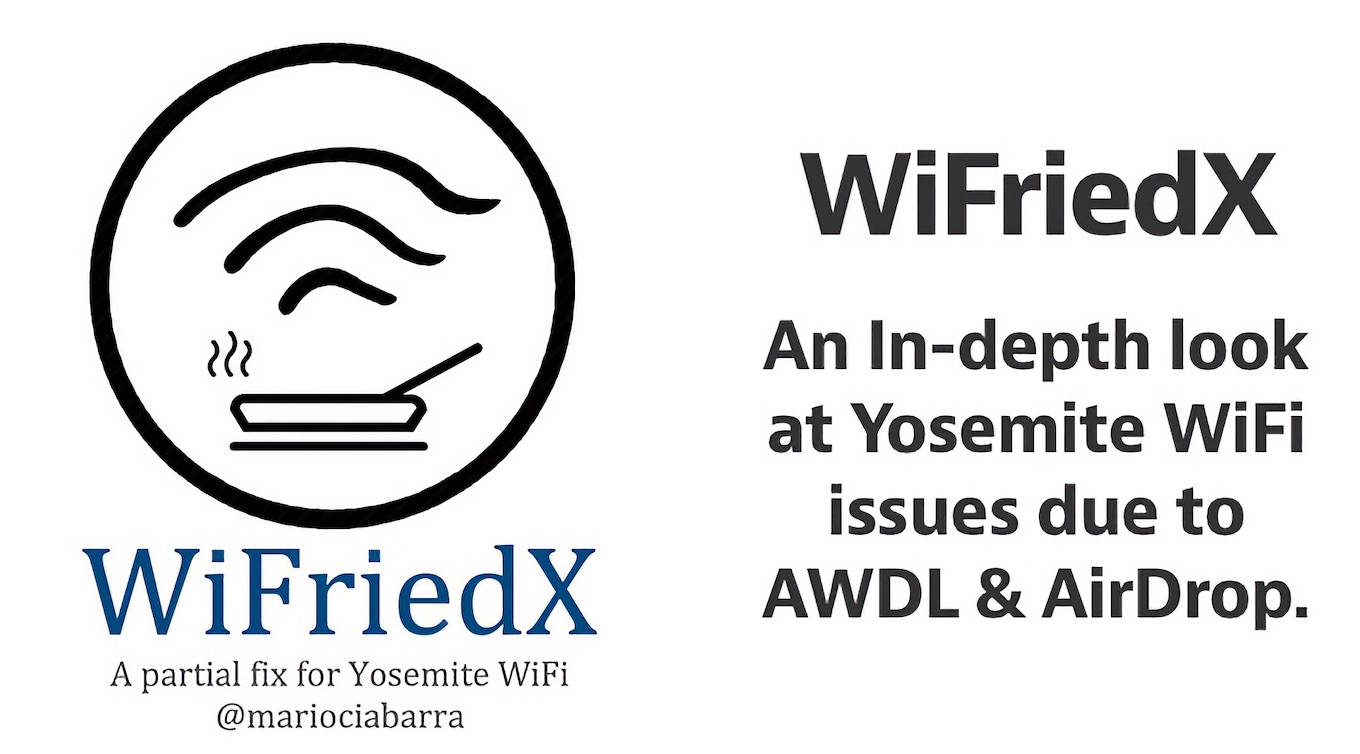
WiFriedXは元々iOS 8向けに提供されていたJailbreakアプリ「WiFried」がベースで、YosemiteではiOS 8同様 AirDropやAirPlayで使用されているAWDL(Apple’s Wireless Direct Link)を使用するとWi-Fiの速度が低下する不具合が報告されており、このAWDLを無効にすることでこの不具合を一時的に解決できるとのことです。(WiFriedの効果は以下の動画の通り)
This issue with D2D/AWDL is the same root cause of the severe WiFi performance degradation affecting users on Yosemite (continues on 10.10.1). Although AirDrop was introduced in OSX Lion and used AWDL, with the release of iOS 8, perhaps there’s more sharing or just some bad new code. AirDrop and AWDL have been active since iOS 7, yet the issue seems to have suddenly appeared in iOS 8.
WiFried: iOS 8 WiFi Performance Issues
WiFriedXはMario Ciabarraさんのサイトからダウンロード可能で、アプリを起動するとメニューバーにWiFriedXのアイコンが現れるので”Disable AWDL/AirDrop”を選択することでAWDLをOFFに出来ます。
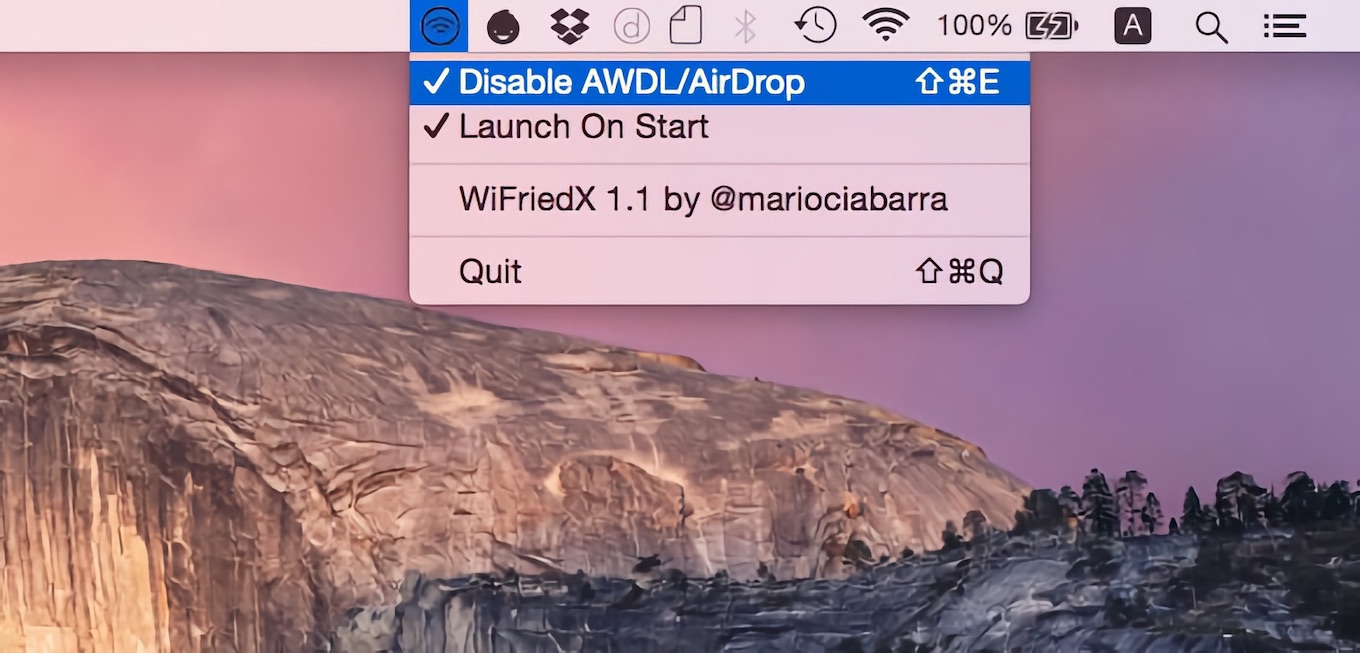
As I detail below, there’s no way to full disable AWDL in Yosemite. As AWDL is impacting WiFi performance and perhaps aggravating other issues, I’ve put together a small app to allow users to toggle AWDL off and on from the menu bar.
先週公開されたこのアプリで、既に多くのYosemiteユーザーがWi-Fiの不具合から解消されたとう報告を上げているので、一時的な解決策ですが同様の不具合で困っている方は関連リンクからMario Ciabarraさんのサイトへどうぞ。
Great to see results re: Yosemite Wifi! “@iHyperLethal: before and after using WiFriedX pic.twitter.com/Q8ewZqfLUw”
— Mario Ciabarra (@mariociabarra) December 11, 2014
関連リンク


コメント