AppleはTouch Bar上にAirPlayボタンがあるとネットワークパフォーマンスを著しく低下させる不具合を「macOS 12.5 Monterey」で修正したそうです。詳細は以下から。
![]()
Appleは現地時間2022年07月20日、Safariの不具合と複数の脆弱性を修正した「macOS 12.5 Monterey Build 21G72」をIntelとApple Silicon Mac向けに正式にリリースしましたが、
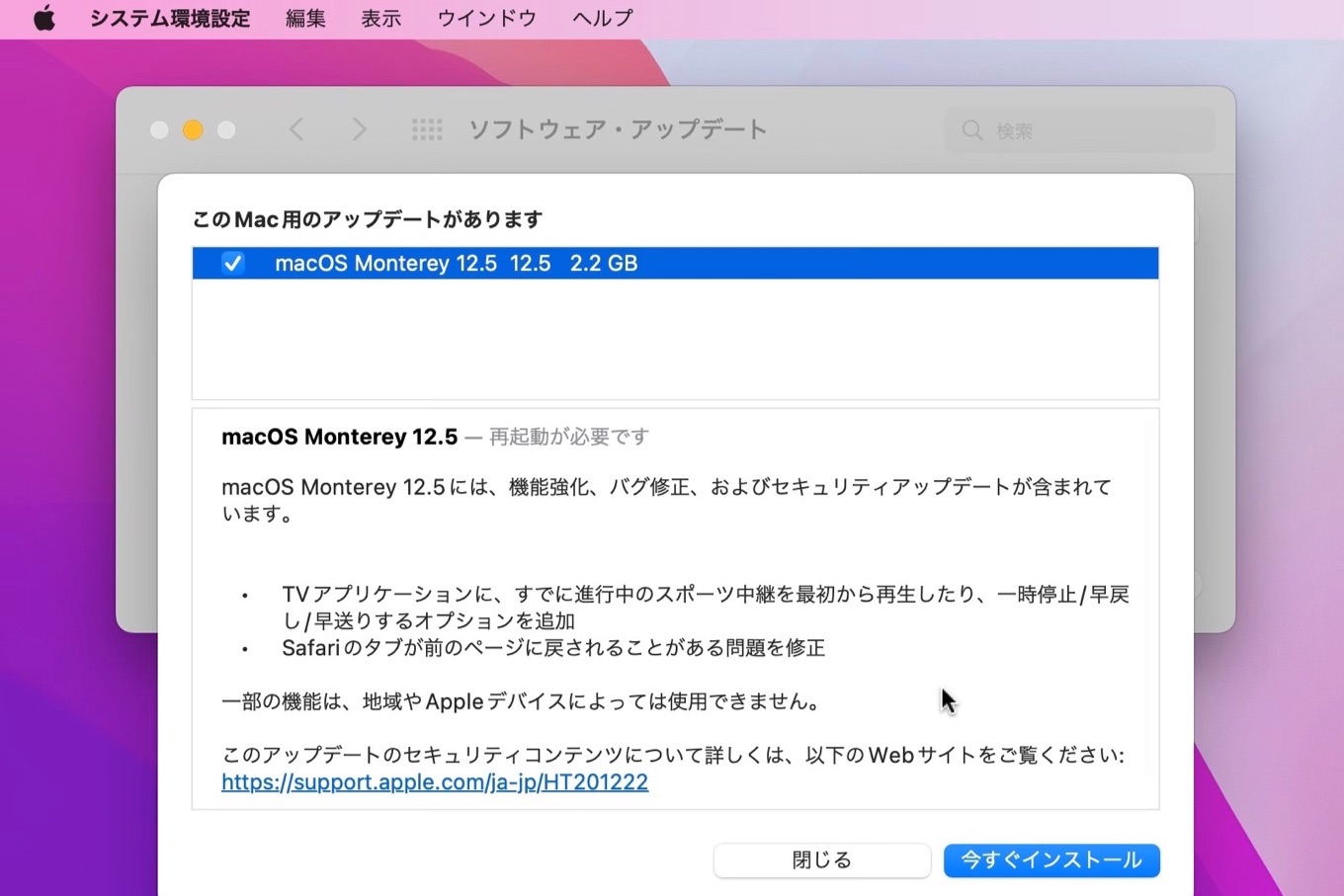
スウェーデンのカールスタード大学でコンピューターサイエンスを学んでいるMartin Perssonさんによると、このmacOS 12.5 Montereyでは、MacBook ProのTouch BarにAirPlayアイコンが表示されるとネットワークパフォーマンスが著しく低下する不具合があったそうです。
Has your macOS network performance been terrible recently? It might be because you've placed an AirPlay button on your Touch Bar. https://t.co/u2LBfzIPBO
— Mnpn (@Blinieth) June 11, 2022
Touch BarのAirPlayボタン
Perssonさんは、2021年にMacBook Pro (2019)をmacOS 12 Montereyへアップグレードして以来、ParsecやSteam Playなどネットワーク経由で利用するサービスのパフォーマンスが低下することに気が付き、networkQualityコマンドで測定しても、その結果は明らかで、
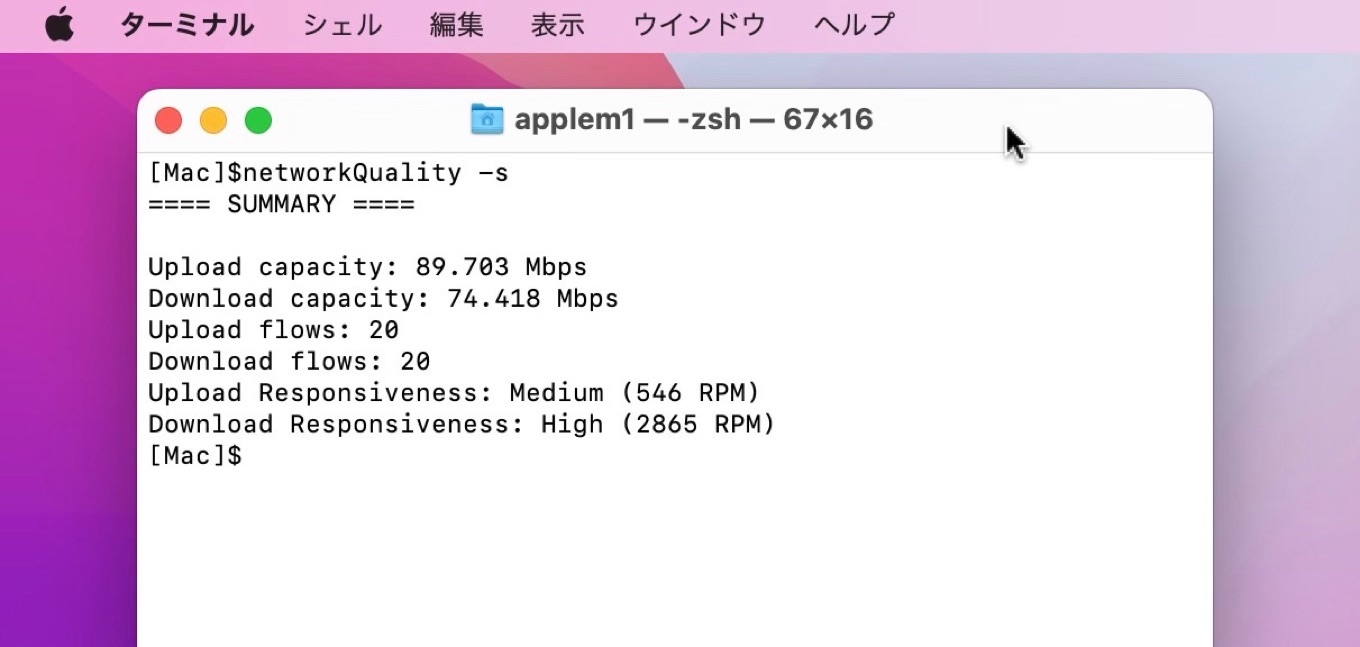
ルーターにpingを送ると応答速度がリズミカルにスパイク状(数ms↔数百ms)になることに気が付き、この原因となっているプロセスを調べていたところ、「AirPlay (DFRExtra)」にたどり着いてそうです。
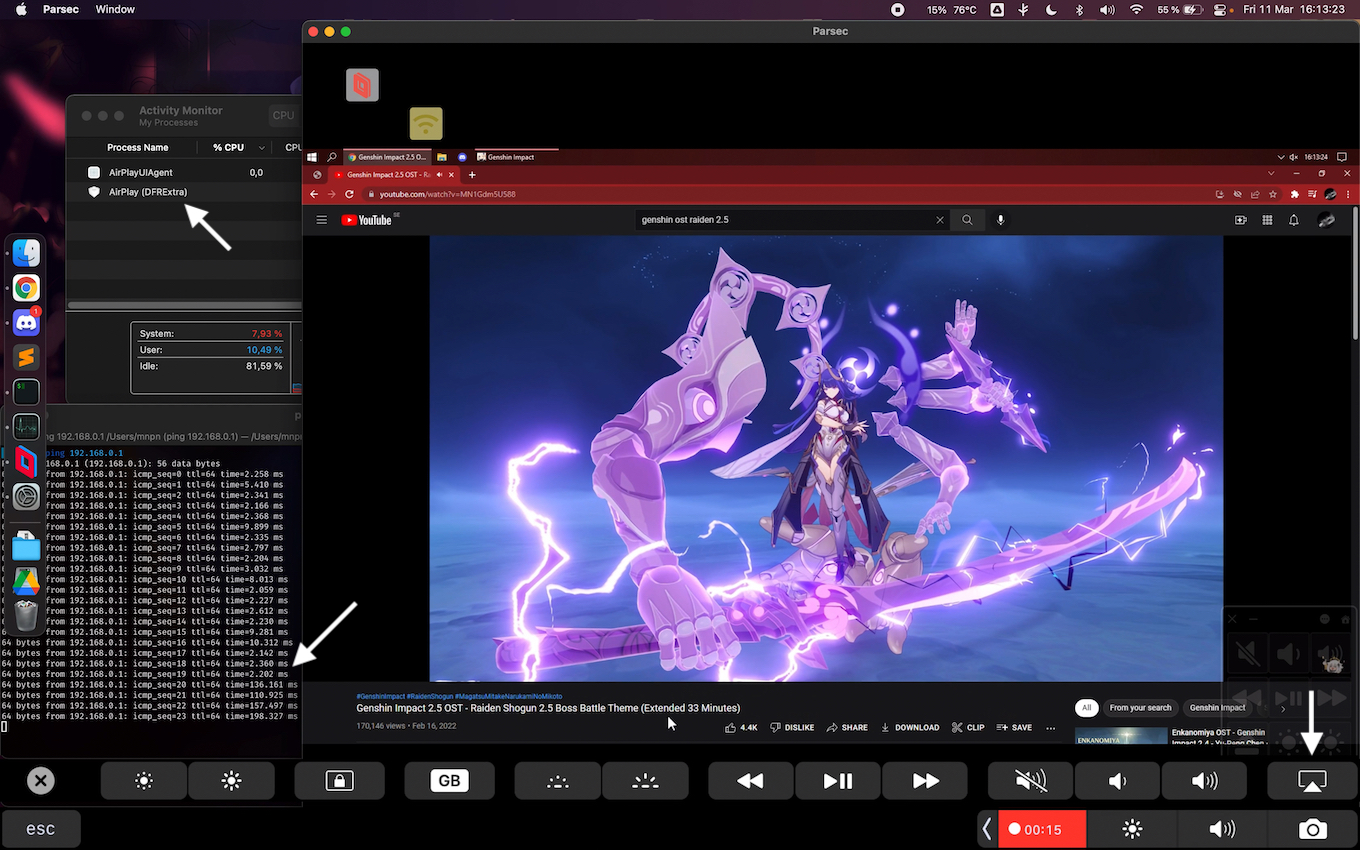
このAirPlay (DFRExtra)は、Touch BarにAirPlayアイコンが表示されると、バックグラウンでAirPlay可能なデバイスを探し行くプロセスのようで、このプロセスを停止するとパイプの詰まりが解消されたようにネットワークパフォーマンスが改善することから、
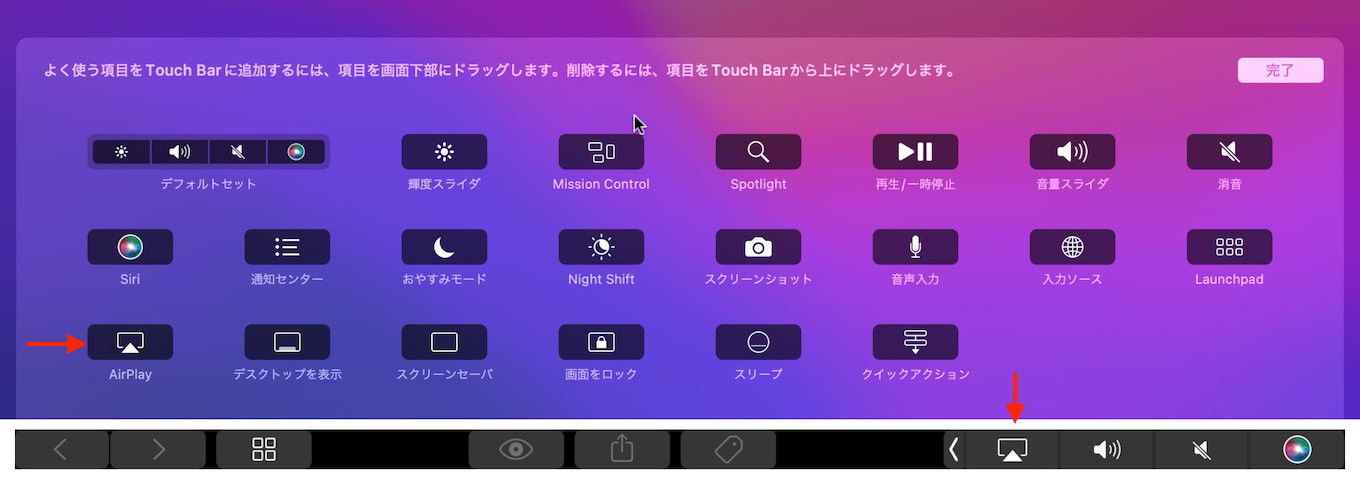
Appleにフィードバックを送ったところ、Appleから、AirPlay (DFRExtra)プロセスはAirPlayボタンがアクティブなときだけシークし、非表示になるとシークを停止するようにmacOS 12.5 MontereyおよびmacOS 13 Ventura beta 3で修正したという返事があったそうなので、Touch Bar付きのMacBook Proでネットワークパフォーマンスが低下していた方は、macOS 12.5へアップデートしてみてください。
My feedback got a reply. Some great people at Apple have resolved this in macOS 12.5 & Ventura beta 3! Thanks to everyone who worked on the fix or helped spread the word! ヽ(* ^ ω ^)ノ https://t.co/y7Ohc8Vxv7
— Mnpn (@Blinieth) July 21, 2022
Update: I got a reply to my feedback last night! Some great people at Apple have resolved this in macOS 12.5 (out now!) and Ventura (beta 3). It appears that the DFRExtra process now only seeks while active (and stops doing so when dismissed), so it is no longer destroying network performance in the background.
Thanks to everyone who helped spread the word or worked on the fix – you’re awesome! ヽ(* ^ ω ^)ノ
AirPlay + Touch Bar = Network Disaster – Blog
おまけ
AirPlayに関連した問題では、Appleが2021年11月にリリースしたmacOS 12 Montereyでは、iMacやMacBook Air/Proに搭載されているディスプレイやMac Pro/miniに接続されているディスプレイに、他のAppleデバイスの映像を転送し映し出したり、Macの拡張ディスプレイとして利用できるようにする「AirPlay to Mac」が実装され、

macOS 12 Monterey以上のMacでは、MacやiPhone、iPadで作成したコンテンツやプレゼンテーションをiMacのディスプレイやMac miniに接続されている大型のディスプレイに映し出し確認することが可能になっていますが、

このAirPlay to MacはデフォルトでONとなっており、加えてMacがAirPlayレシーバーとして待機しポート5000/7000を開けて待受状態になっているので、不要ならば、システム環境設定の[共有] → [✅AirPlayレシーバー]のチェックを外して、AirPlay to MacをOFFにしておくことをお勧めします。
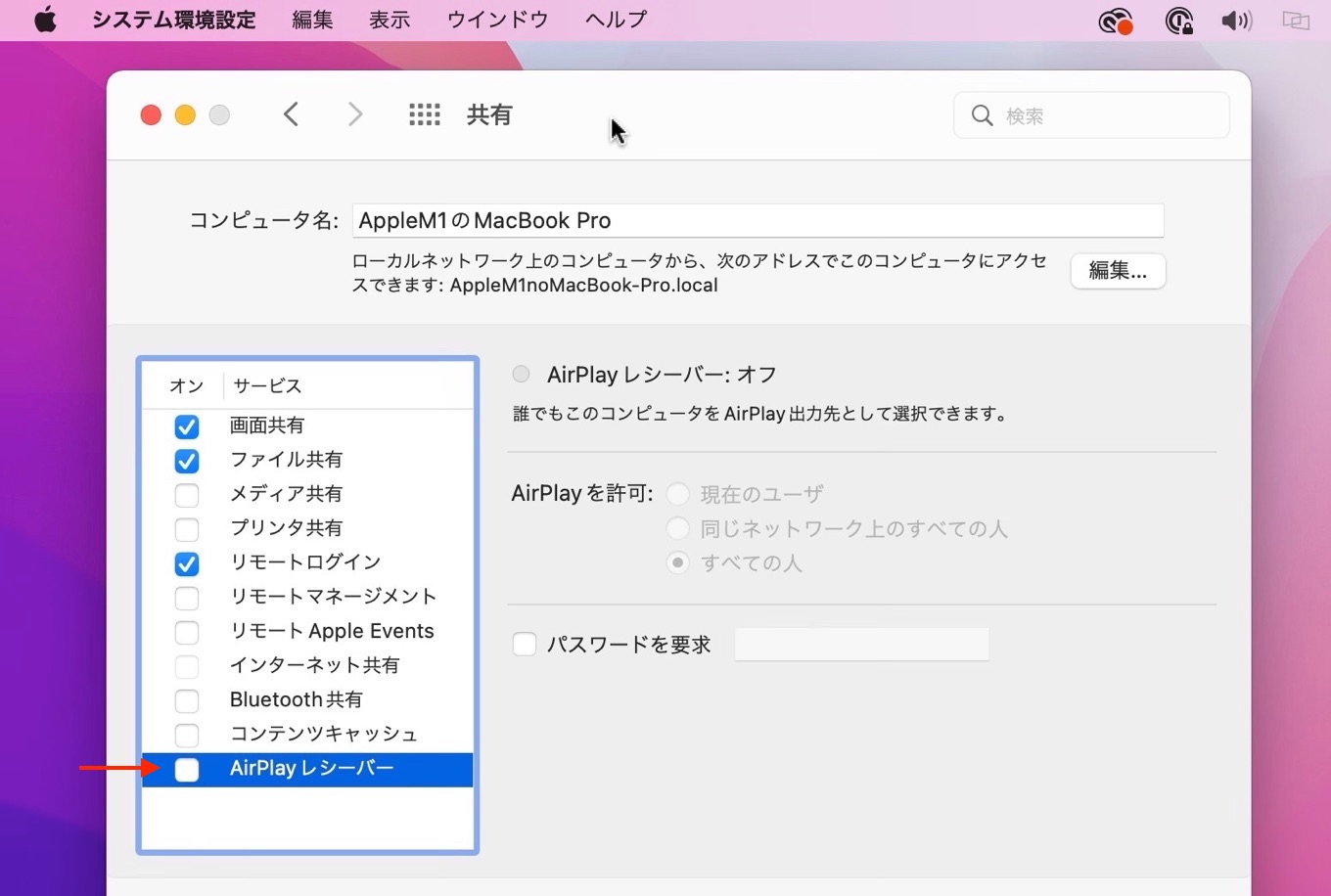
- AirPlay + Touch Bar = Network Disaster – Blog
- Why is Control Center on Monterey listening on ports? – Apple Developer
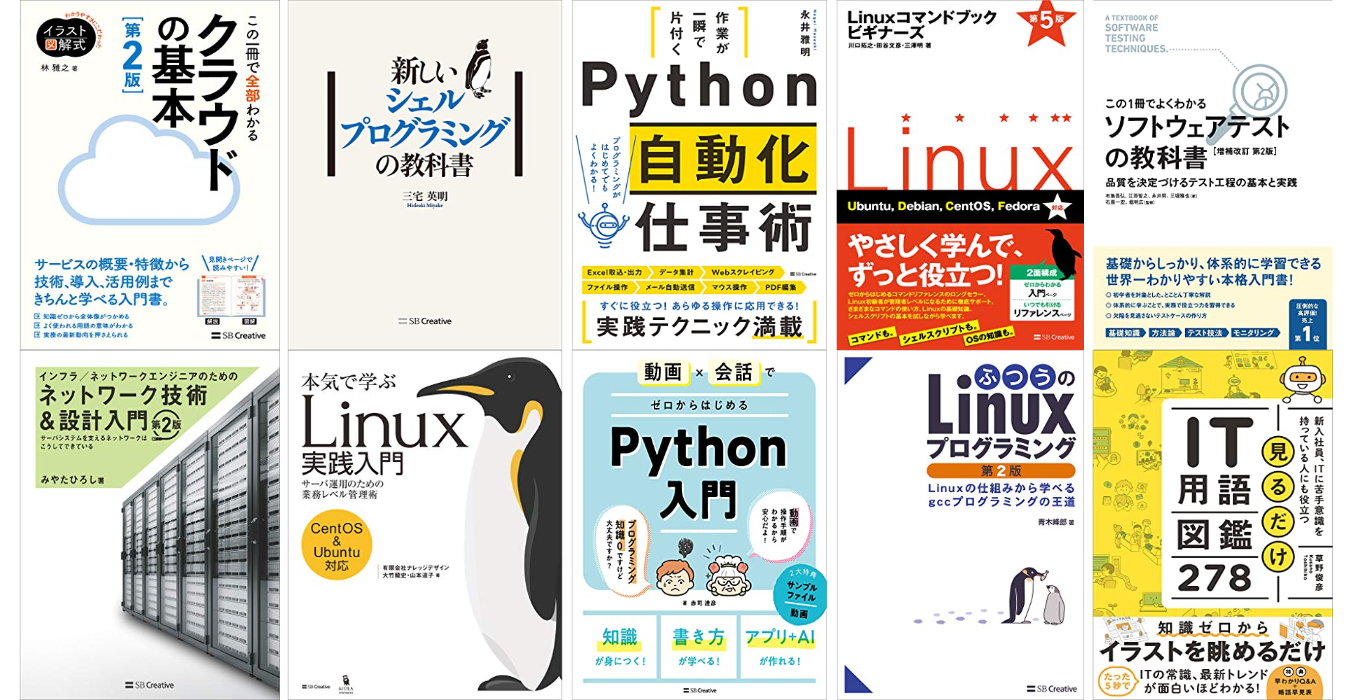
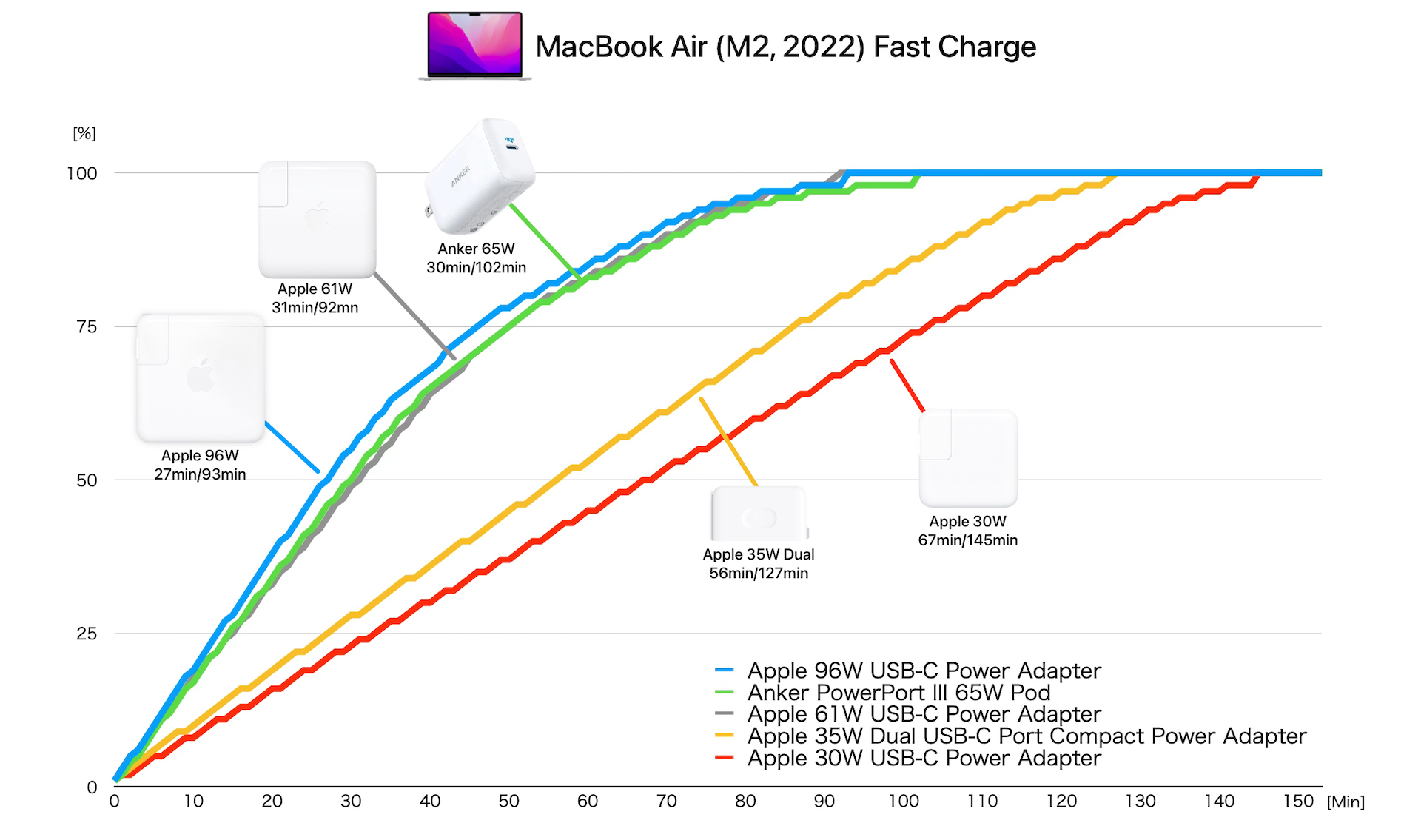
コメント