macOS/iOSのシステム設定に追加されたパスワードマネージャーをワンタップで起動できるショートカットがmacOS 13 Venturaに対応しています。詳細は以下から。
![]()
Appleは現地時間2021年にリリースしたmacOS 12 Monterey/iOS 15のシステム環境設定/設定アプリに新しく2ファクタ認証用のTOTPをサポートした「パスワード」というパスワード管理機能(パスワードマネージャー)を実装し、保存したアカウントとパスワードはiCloudを通してiOSやSafariはもちろん、
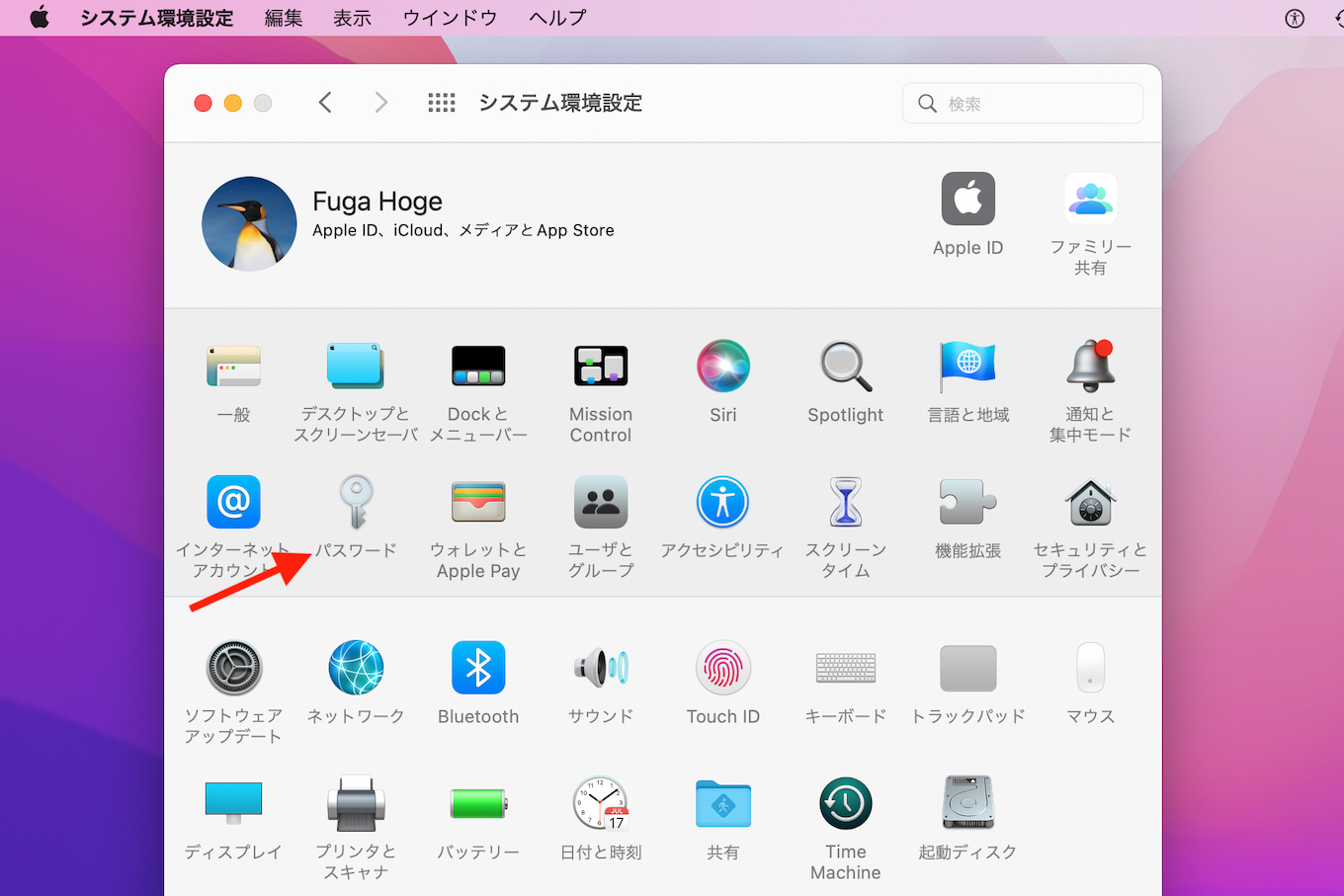
iCloud for Windowsを通してWindowsでも利用できるようになっていますが、このパスワードマネージャーをワンタップで起動できるショートカット「Passwords」が、macOS 13 Venturaに対応しています。
Have you ever wanted a home screen icon for iOS’s built-in password manager? One tap, Face ID or Touch ID, and boom, Passwords?
My “Passwords” shortcut has been updated for macOS Ventura! It now supports iOS, macOS Monterey, and macOS Ventura. Enjoy! https://t.co/8kN05lm9BM
— Ricky Mondello (@rmondello) July 20, 2022
/Library/Apple/System/Library/CoreServices/SafariSupport.bundle/Contents/PreferencePanes/Passwords.prefPane /System/Library/PreferencePanes/Passwords.prefPane #システム環境設定パネルにあるPasswords.prefPaneは上記のリンクとなっています
Passwordsを開発&公開しているのは、AppleのソフトウェアエンジニアのRicky Mondelloさんで、ショートカットをiCloudからダウンロード&インストールし、macOSのメニューバーやiOSのホーム画面、Apple Watchに登録し、ワンタップでシステム環境設定/設定アプリの「パスワード」を表示することができます。
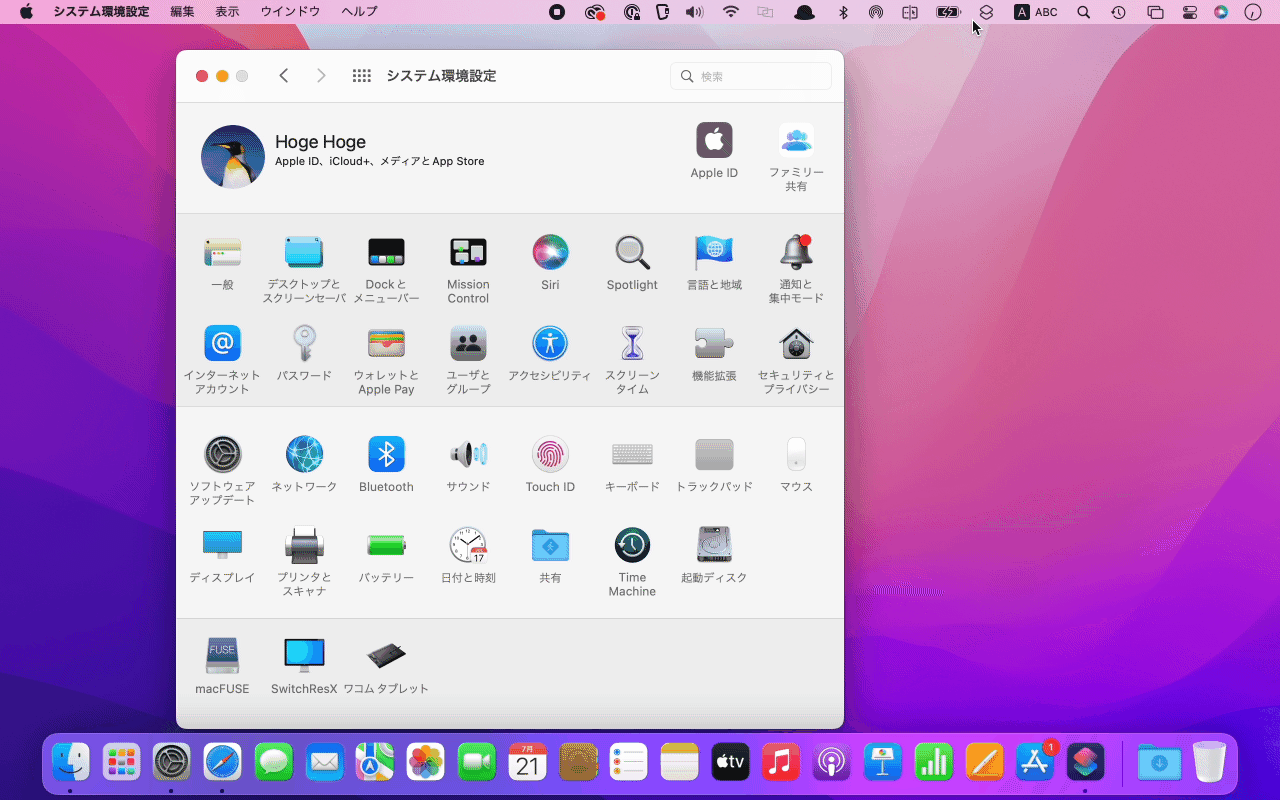
新しいPasswordsショートカットでは、システム環境設定からシステム設定に名前が変わるmacOS 13 Venturaでも利用できるようになっているので、パスワード管理をAppleのパスワードマネージャーに一本化している方は試してみてください。
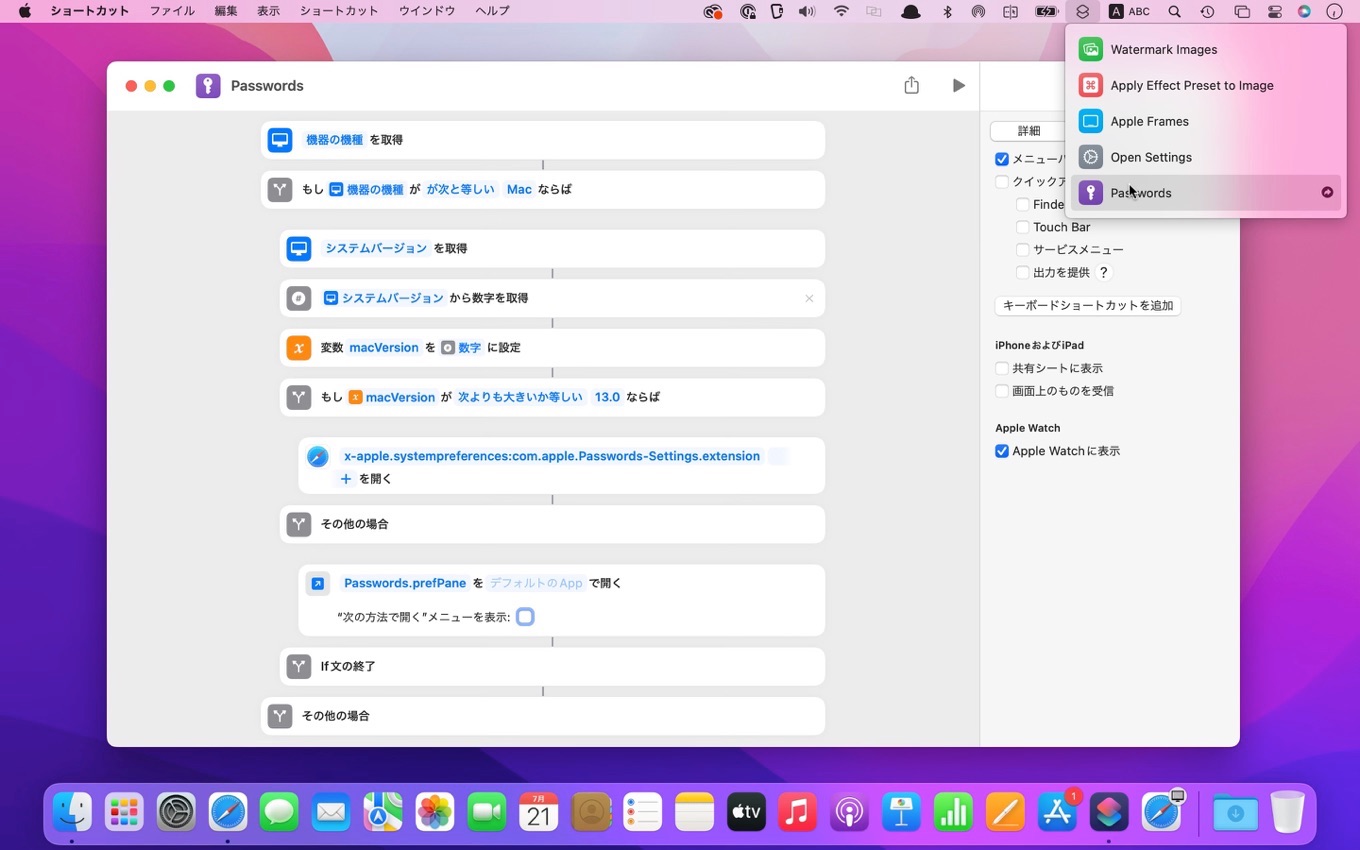
- Passwords – iCloud
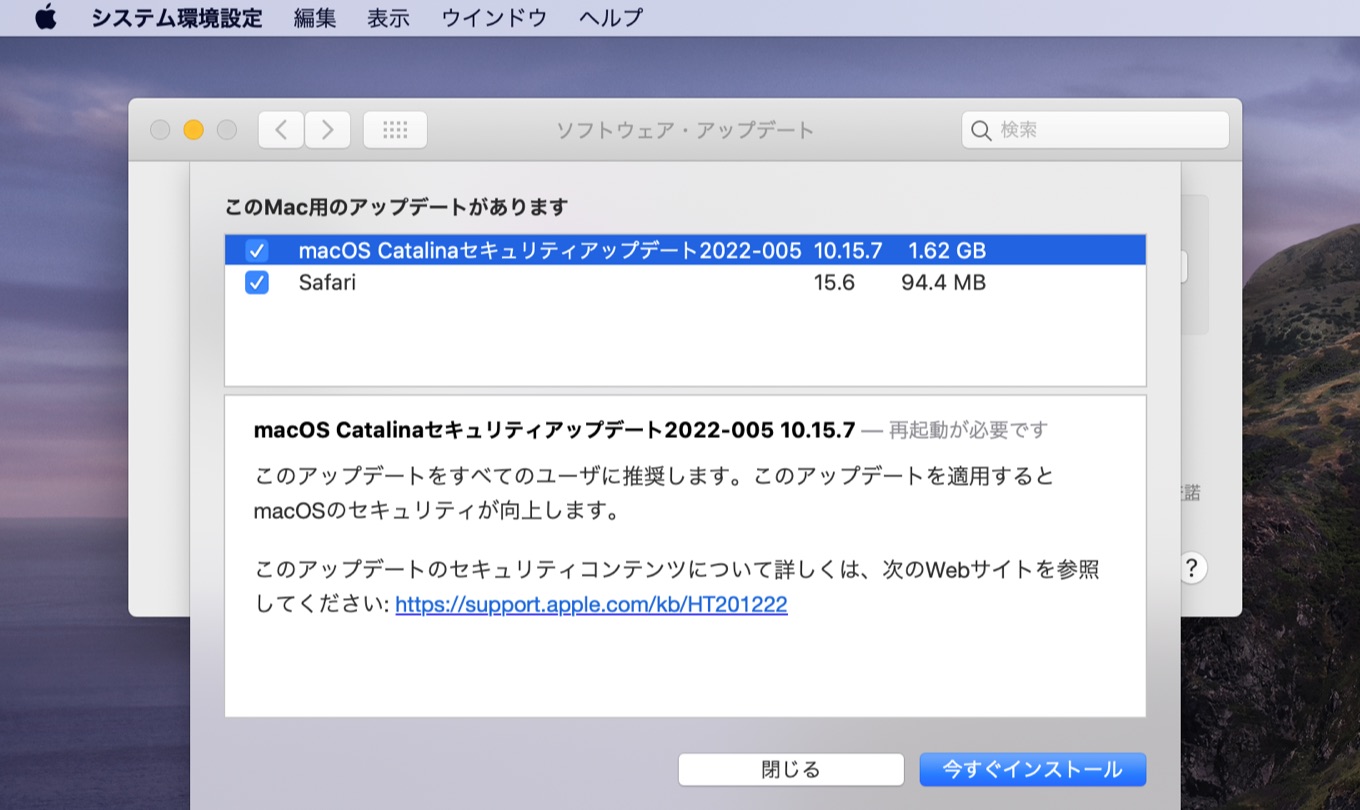
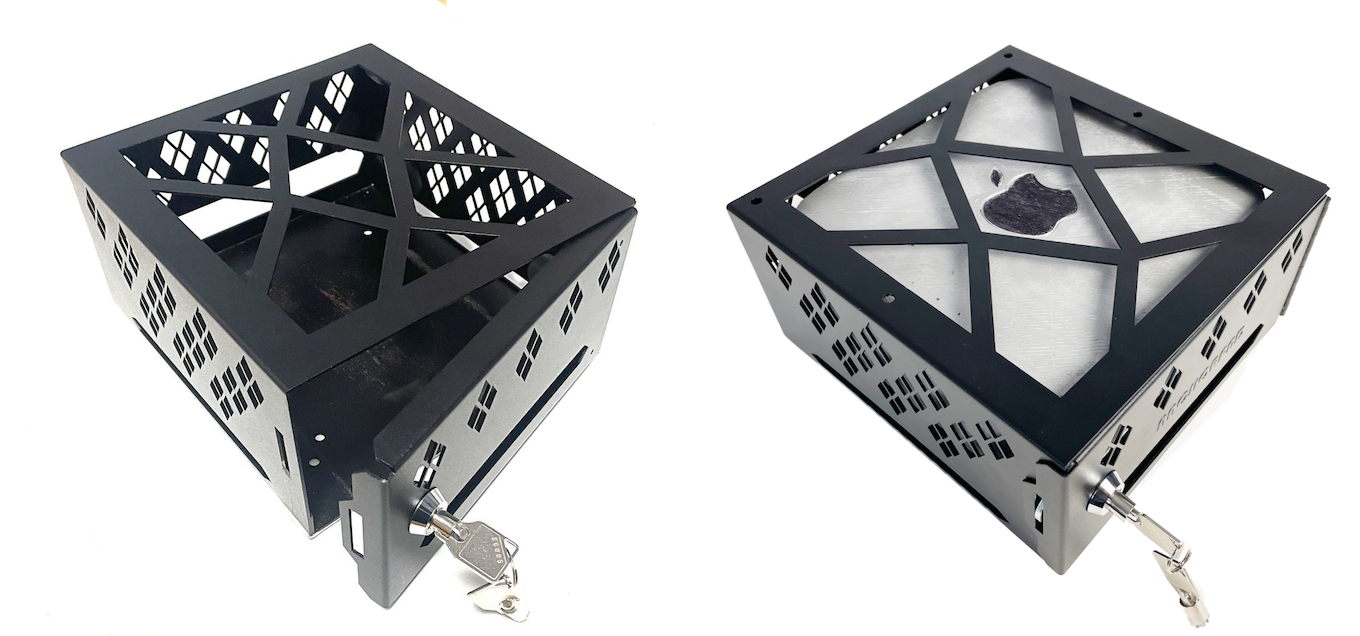
コメント