Googleが今後ロールアウトが開始されるAppleのFile Providerをサポートした「Google Drive for Desktop」の追加情報を公開しています。詳細は以下から。
![]()
Googleは現地時間2022年05月12日にロールアウトを開始したGoogle Drive用デスクトップ(Mac)クライアント「Google Drive for Desktop v58.0」以降から、AppleがmacOS 12.1 Monterey*で導入したFile Provider APIのサポートを開始すると発表しましたが、
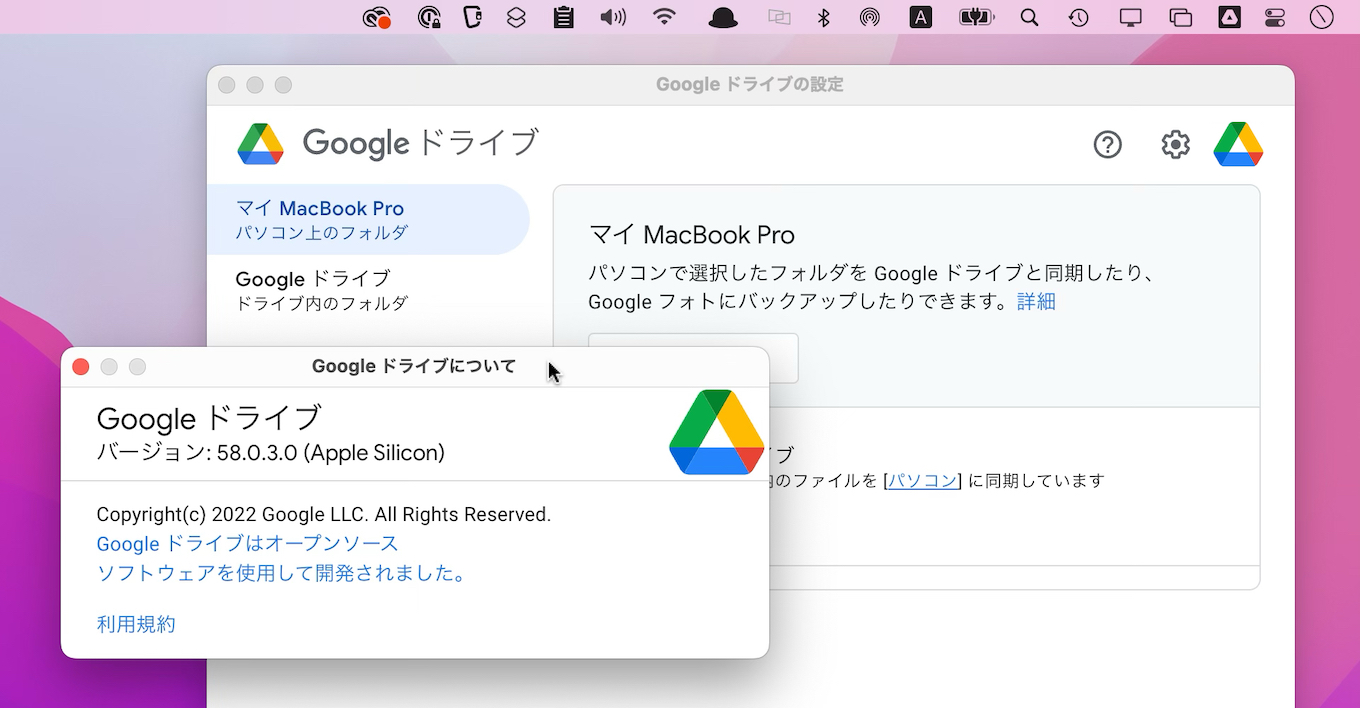
Googleは05月27日付で、新たにFile Provider APIをサポートした「Google Drive for Desktop」で発生する仕様変更についての追加情報を公開しています。
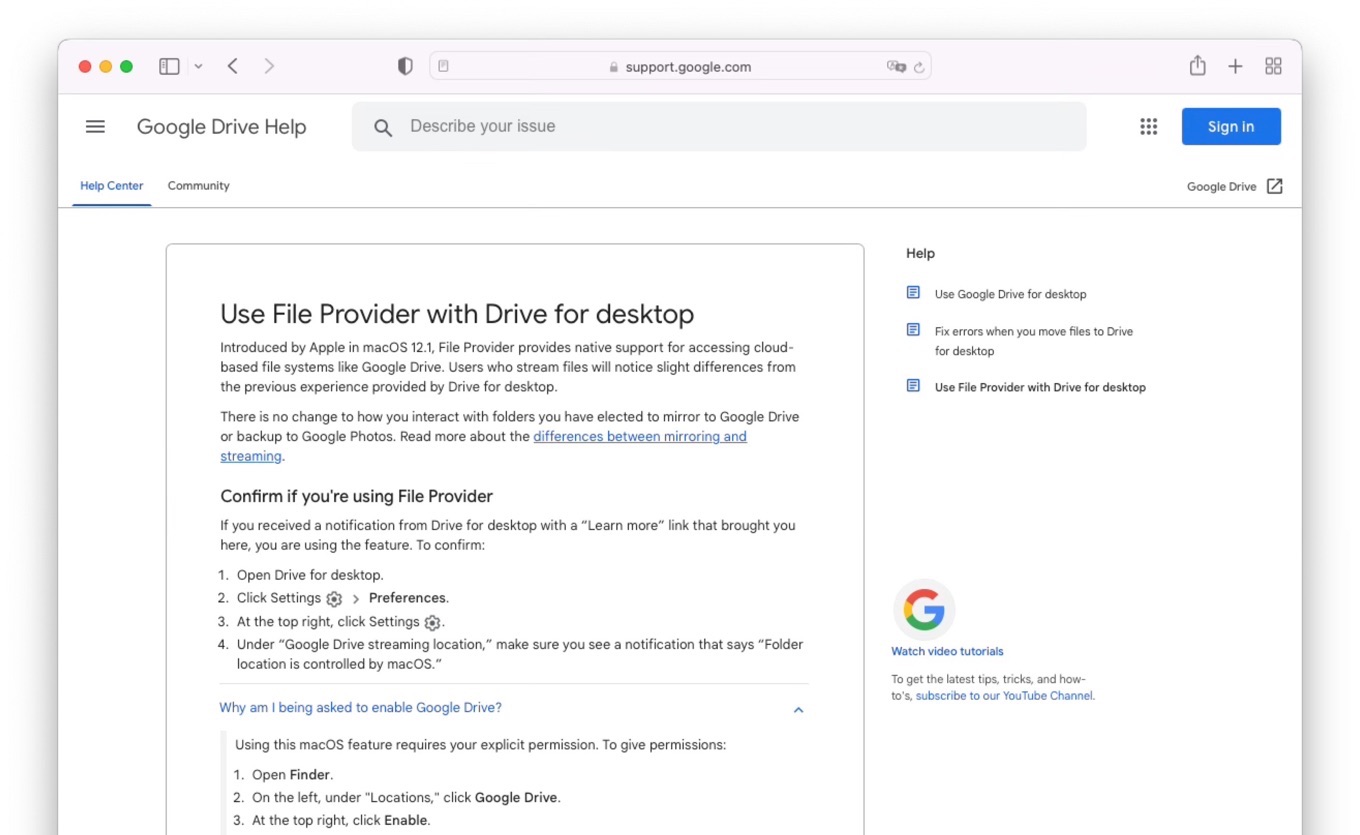
Introduced by Apple in macOS 12.1, File Provider provides native support for accessing cloud-based file systems like Google Drive. Users who stream files will notice slight differences from the previous experience provided by Drive for desktop.
Use File Provider with Drive for desktop – Google Drive Help
Use File Provider with Drive for desktop
Googleによると、File Provider APIをサポートしたGoogle Driveクライアントでは、これまで変更可能だった「Google Driveのストリーミングの場所」が、システムによって制御されています(“Folder location is controlled by macOS.”)という表示に変わり、
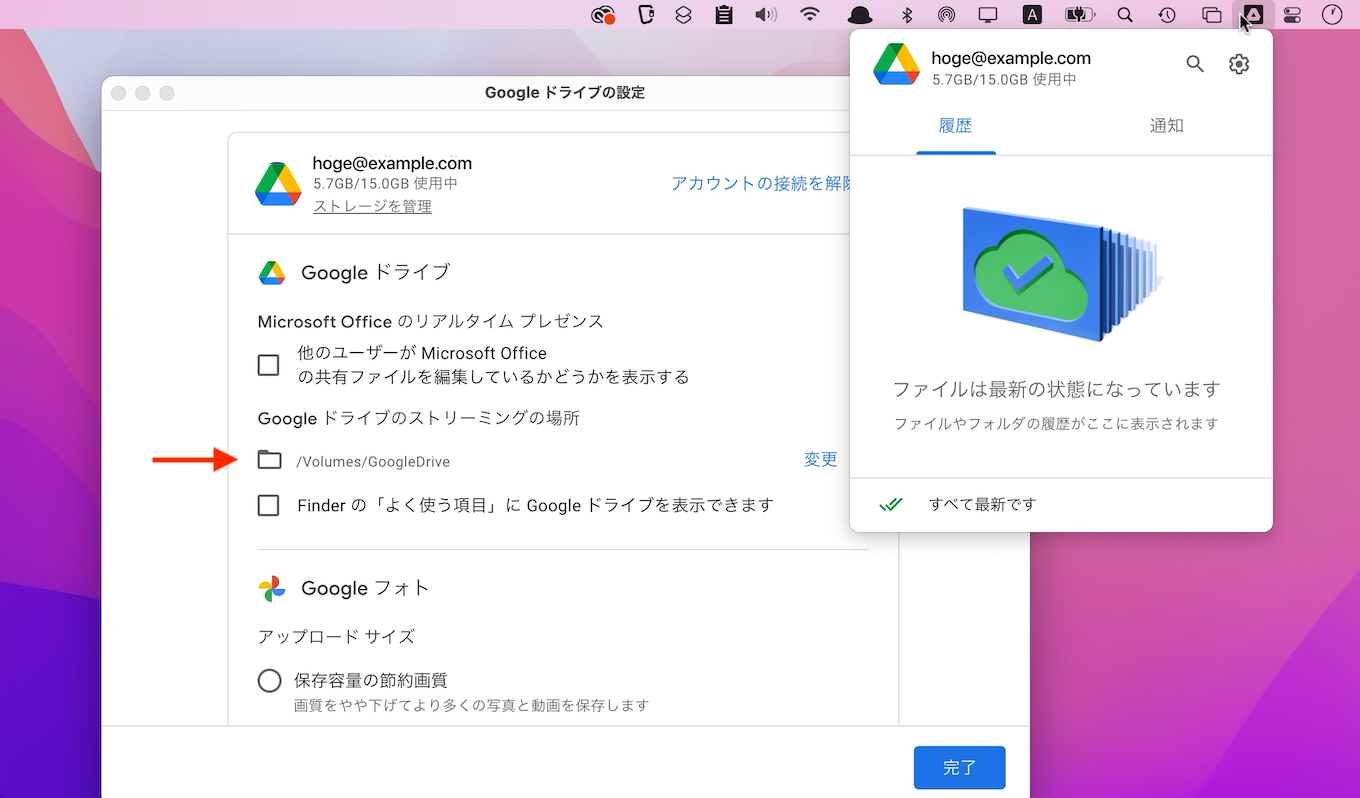
“~/Library/CloudStorage”以下に移動されるため、サードパーティ製アプリでファイルをGoogle Driveに保存している場合はパスの参照など注意が必要で、キャッシングはディスク容量によって制限され、macOSはディスクの空き容量を確保するために、ピン留め(固定)されていないファイルを自動的に削除するそうなので、ユーザーの方は注意してください。
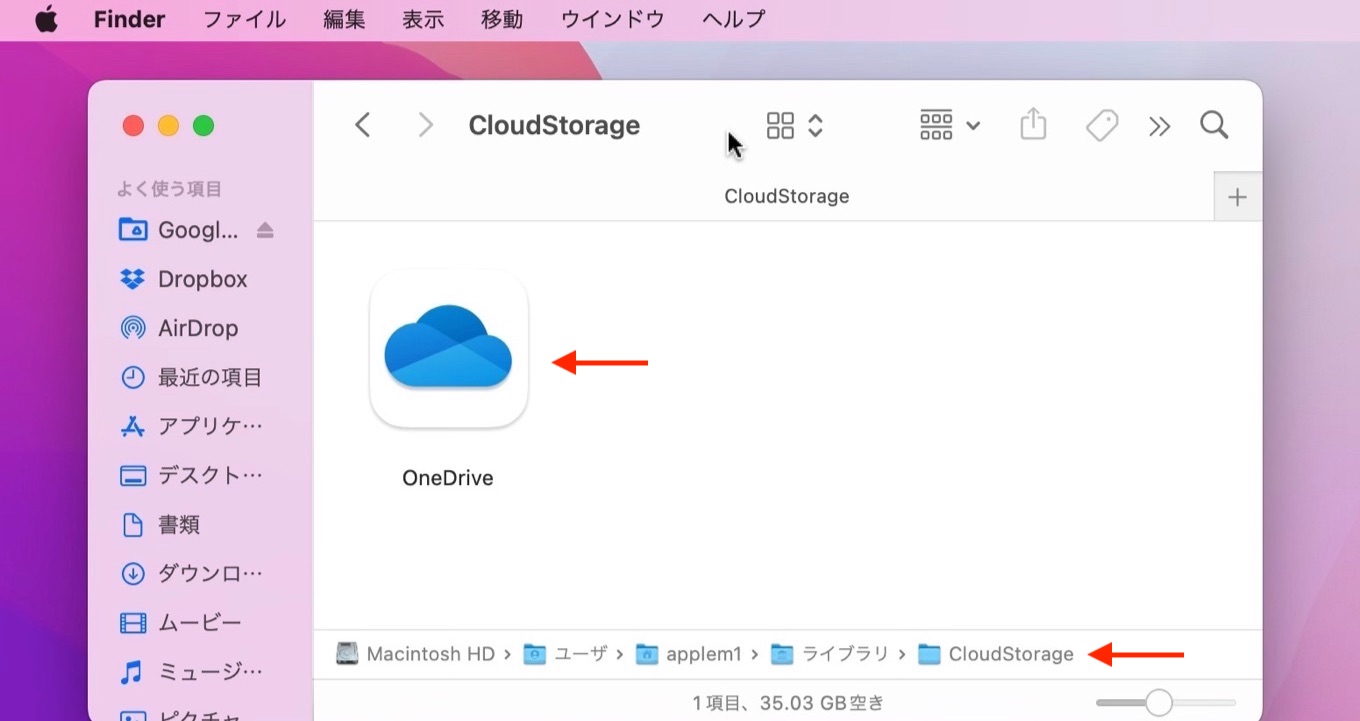
- Use File Provider with Drive for desktop – Google Drive Help


コメント