Microsoftが動画にWebVTTフォーマットのクローズドキャプションを挿入できる機能を追加した「PowerPoint for Mac v16.62」をInsiderメンバー向けに公開しています。詳細は以下から。
![]()
Microsoft PowerPointチーム プリンシパル・ソフトウェアエンジニアのPeter Wuさんは現地時間2022年05月19日、アクセシビリティ機能の1つとして、プレゼンテーションアプリ「PowerPoint for Mac」で今後、スライドに埋め込んだ動画にクローズドキャプション(字幕)を挿入できる機能を追加すると発表しています。
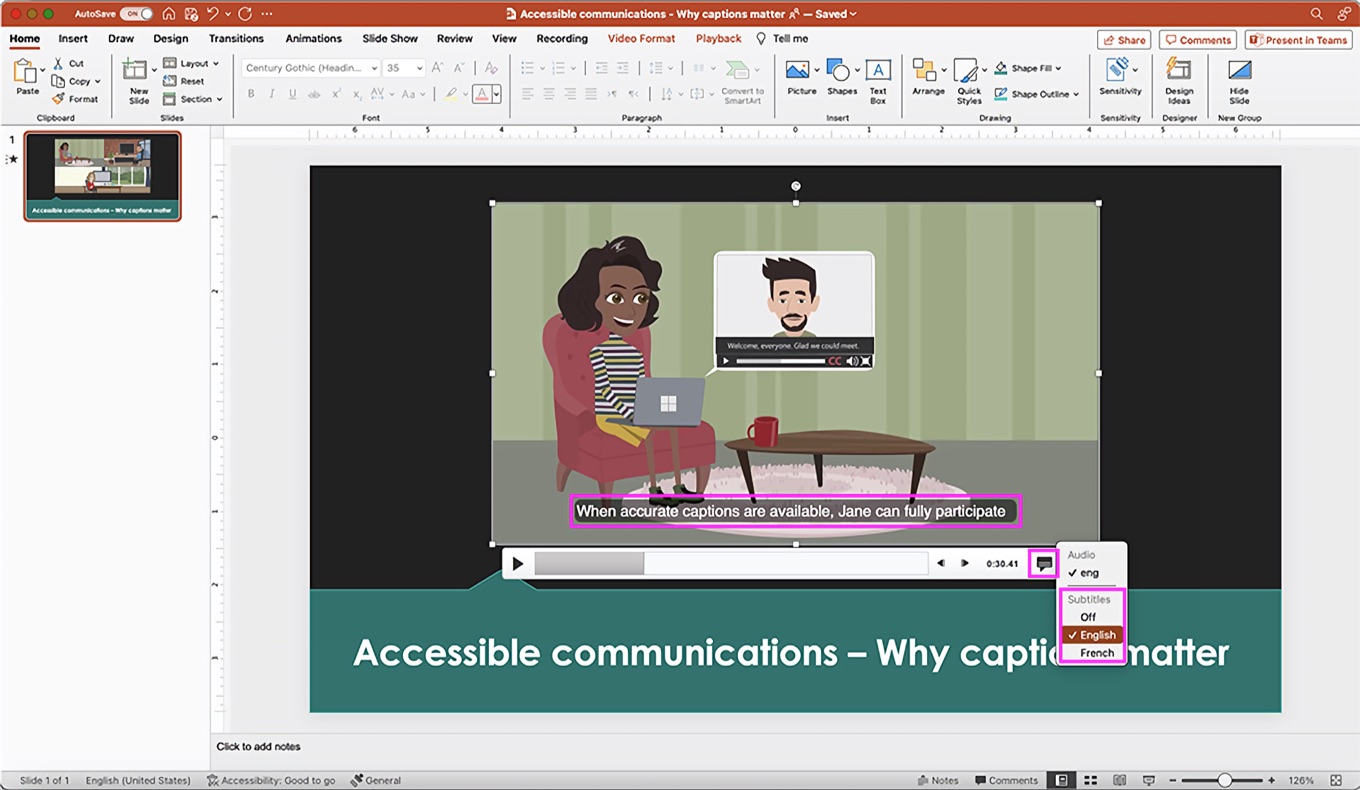
Hi, Office Insiders! I’m Peter Wu, a Principal Software Engineer on the PowerPoint team. In honor of Global Accessibility Awareness Day, I wanted to highlight the importance of making your presentations accessible to people with disabilities. And to help you do that, I’m thrilled to announce you can now add closed captions to embedded videos for your presentations in PowerPoint for Mac.
Make PowerPoint presentations more accessible with closed captions in embedded videos – Office Insider Blog
PowerPoint for MacでサポートされるクローズドキャプションのフォーマットはWindows版と同じWebVTT(.vtt)フォーマットのファイルのため、PowerPoint for Mac/Windowsの両方でPowerPointビデオにクローズドキャプションが表示できるようになるそうです。
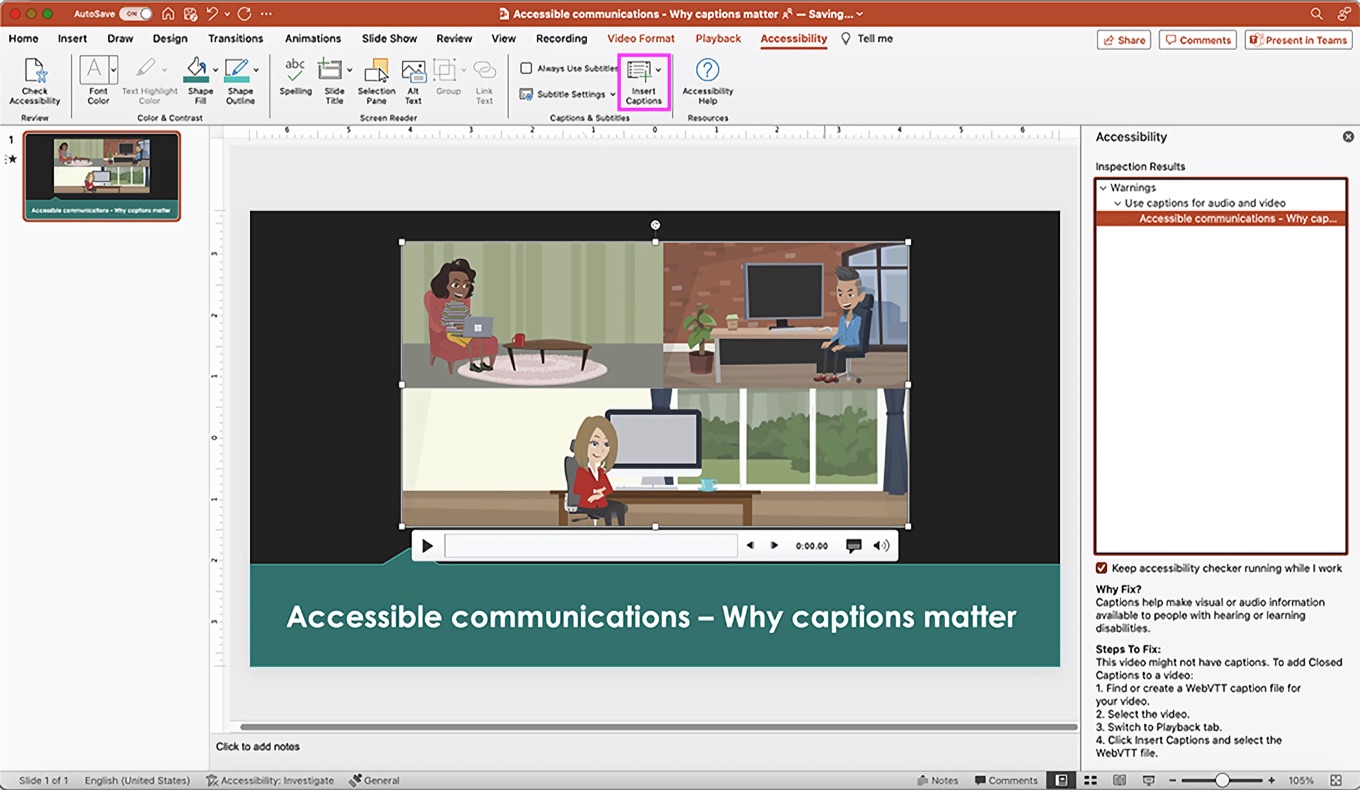
また、キャプションは複数の言語(enやfr)を追加しておくことが可能で、現在Insiderメンバー向けに公開しているBetaチャンネルのPowerPoint for Mac v16.62 (Build 22051100)から実験的にサポートされているそうなので、興味のある方は試してみてください。
- Make PowerPoint presentations more accessible with closed captions in embedded videos – Office Insider Blog


コメント