Logitechがアプリのホーム画面からキーボードやマウスの追加/削除を行えるようにしたユーティリティ「Logi Options+ v0.91」をリリースしています。詳細は以下から。
![]()
スイスLogitech(日本ではLogicool)は現地時間2022年03月19日、同社の次期キーボード&マウス用ユーティリティ「Logi Options+」アプリのBeta版をv0.91へアップデートし、Logi Options+のホーム画面からデバイスの登録/削除を行えるようにした発表しています。
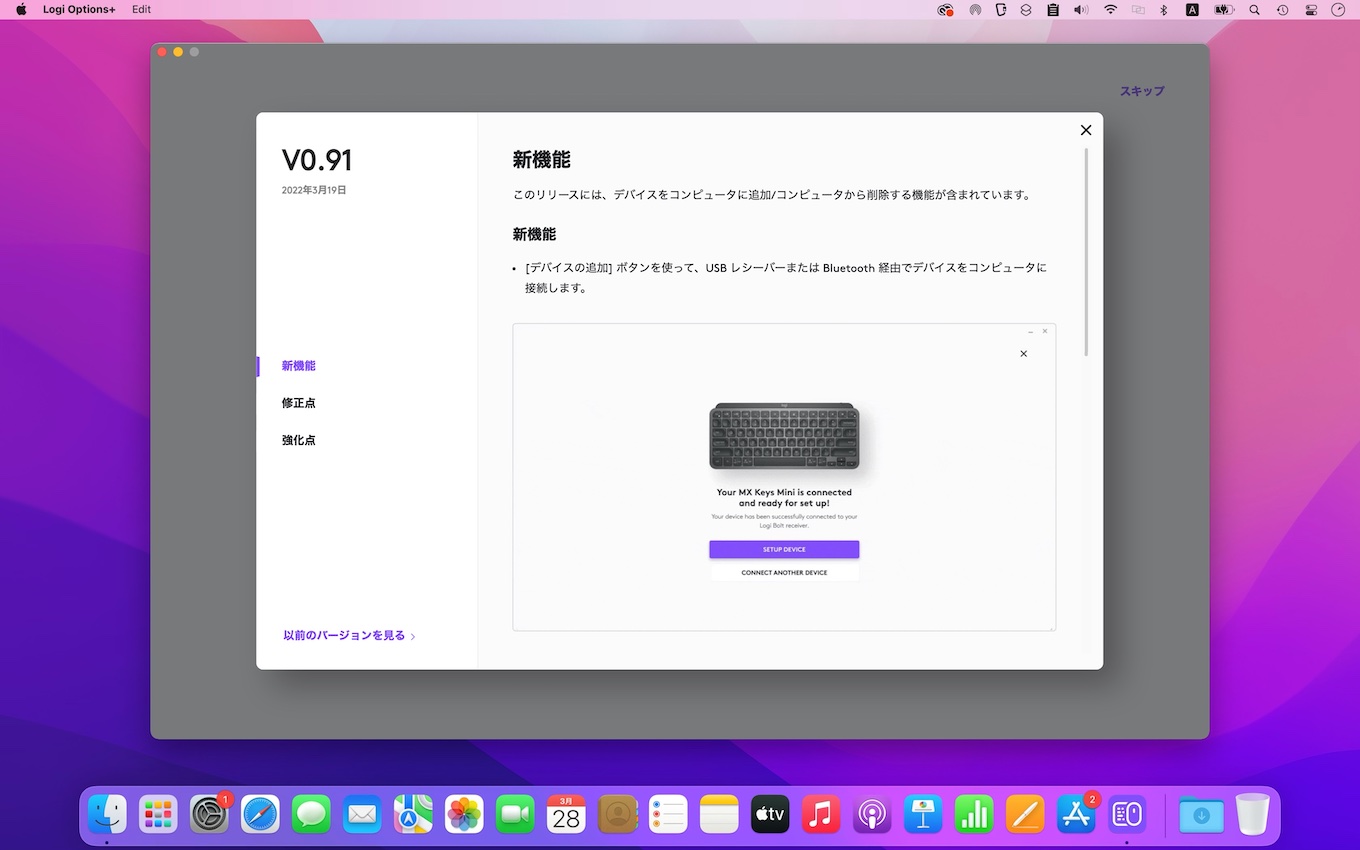
このリリースには、デバイスをコンピュータに追加/コンピュータから削除する機能が含まれています。
リリースノートより抜粋
Logi Options+ v0.91では、ホーム画面のデバイスの追加ボタンから、Logitechがキーボードやマウスの接続用に販売しているLogi BoltおよびUnifying、USBレシーバーを選択してMacやPCにデバイスを追加することが可能になっており、
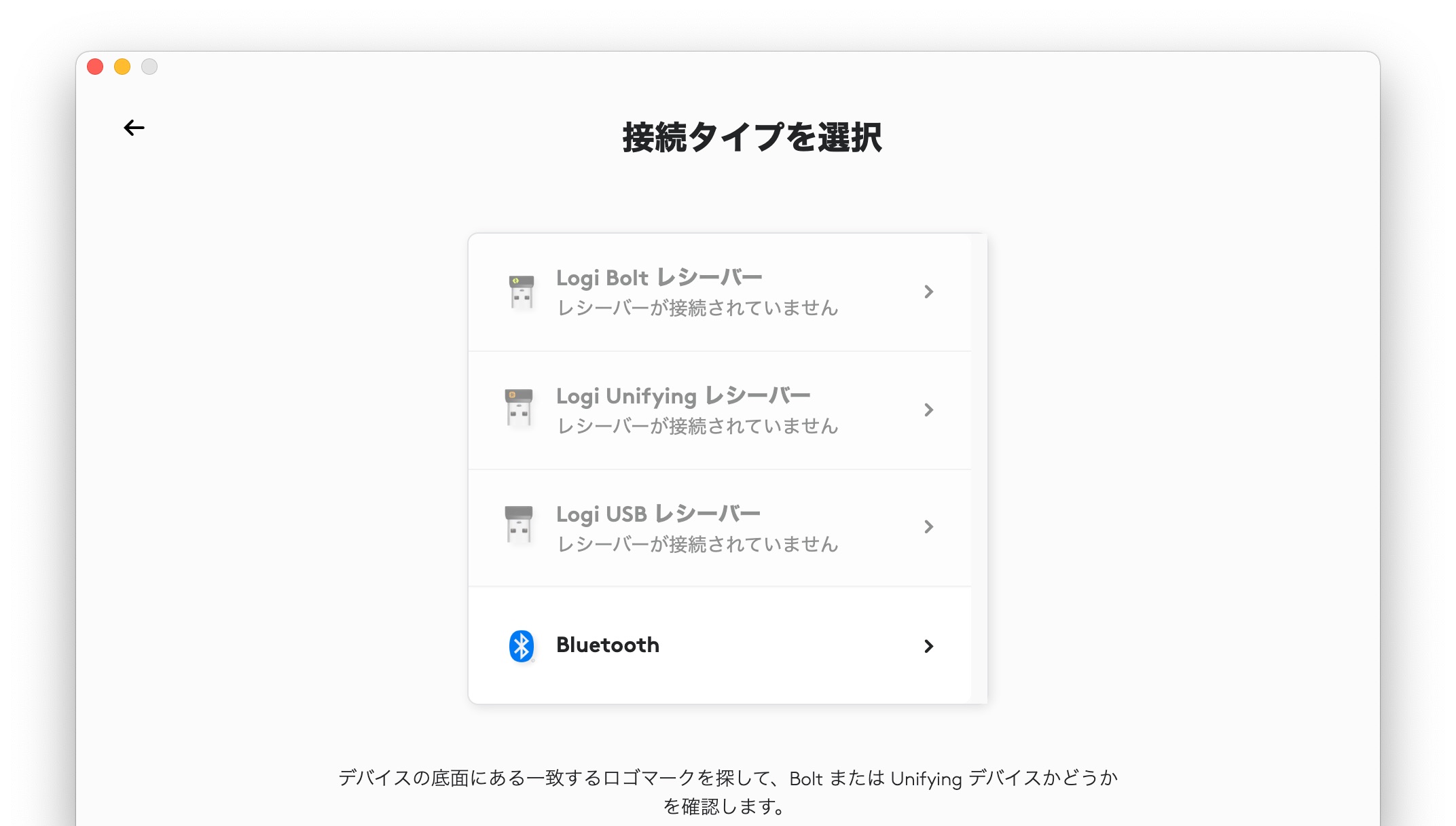
Bluetooth接続の場合は、システム環境設定の[Bluetooth]パネルが開くようになっています。
同じくホーム画面から登録済みデバイスの削除が可能になっています。Logi Options+は現在Beta版ですが、v0.90アップデートではApple Siliconをネイティブサポートしているので、Logitechユーザーの方は試してみてください。
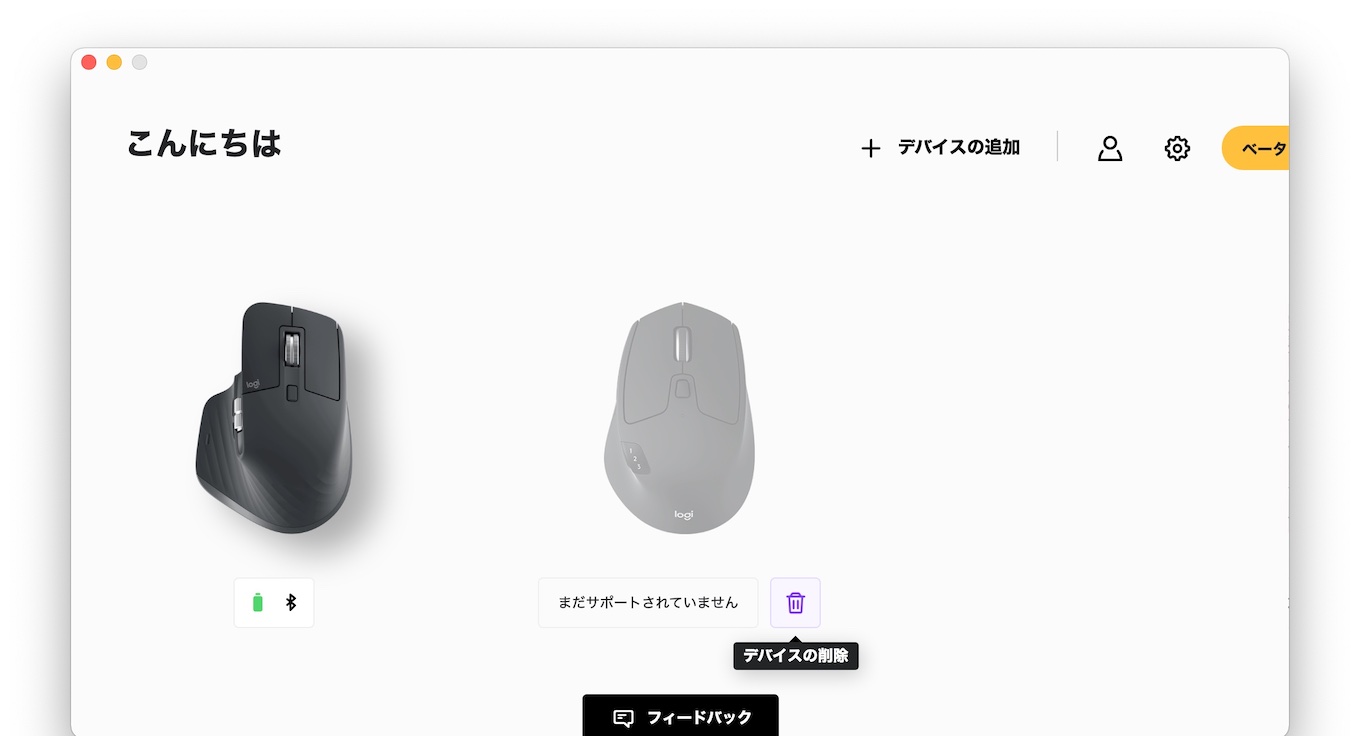
Logi Options+ Version 0.91
New features
- Connect devices to your computer via a USB receiver or Bluetooth using the Add device button.
- Remove a previously paired device using the remove button on the home screen for inactive devices and the remove button from the device settings for an active device.
What’s fixed
- Fixed the issue where an invisible icon was getting added in the menu bar on macOS.
- Fixed the issue where devices sometimes show download errors on the home screen.
- Fixed some crashes and hangs.
What’s improved
- Create custom settings for apps downloaded from the Windows app store.
- Security enhancements.
- Logi Options+ベータ版 – Logicool
- Logi Options+ Release Notes – Logitech Support
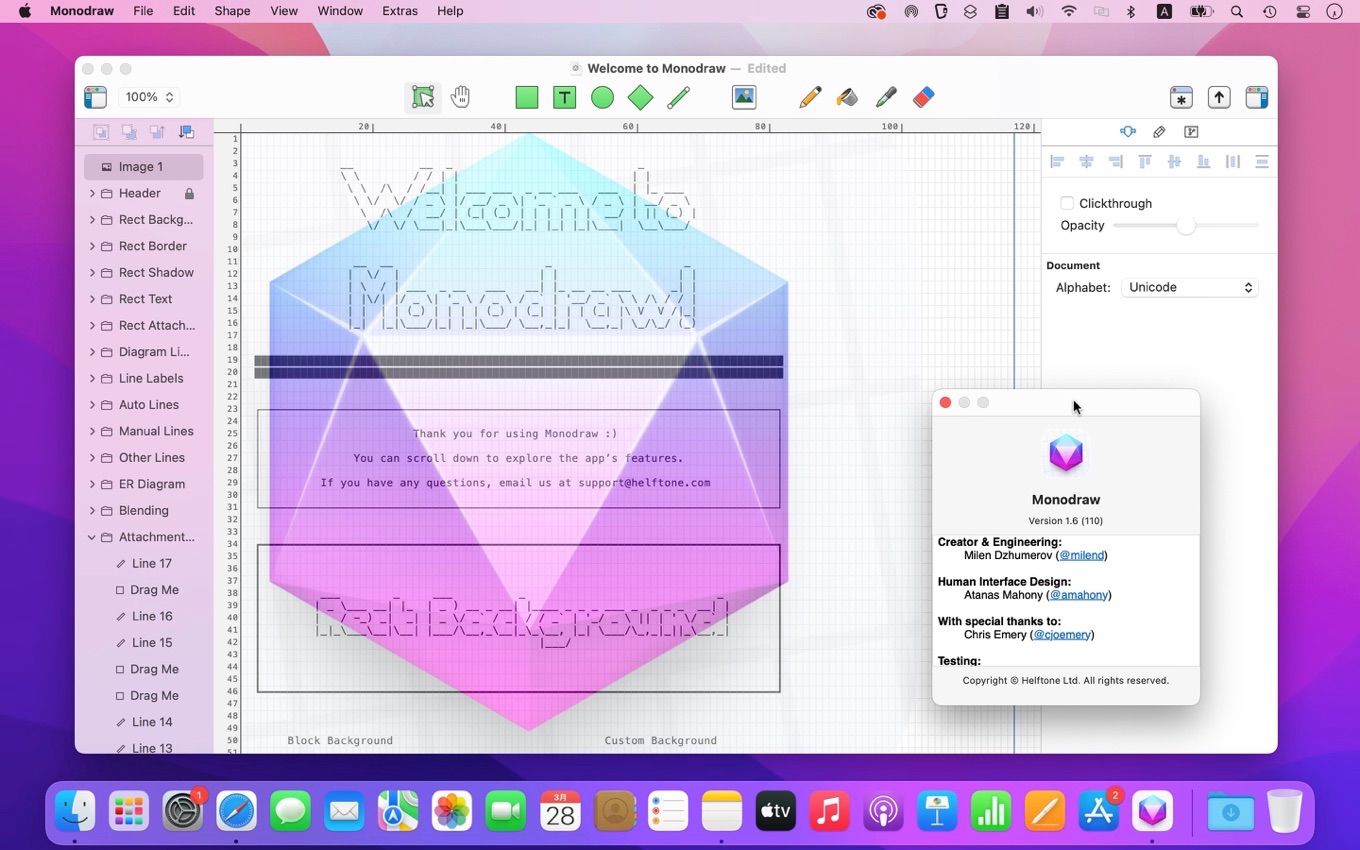
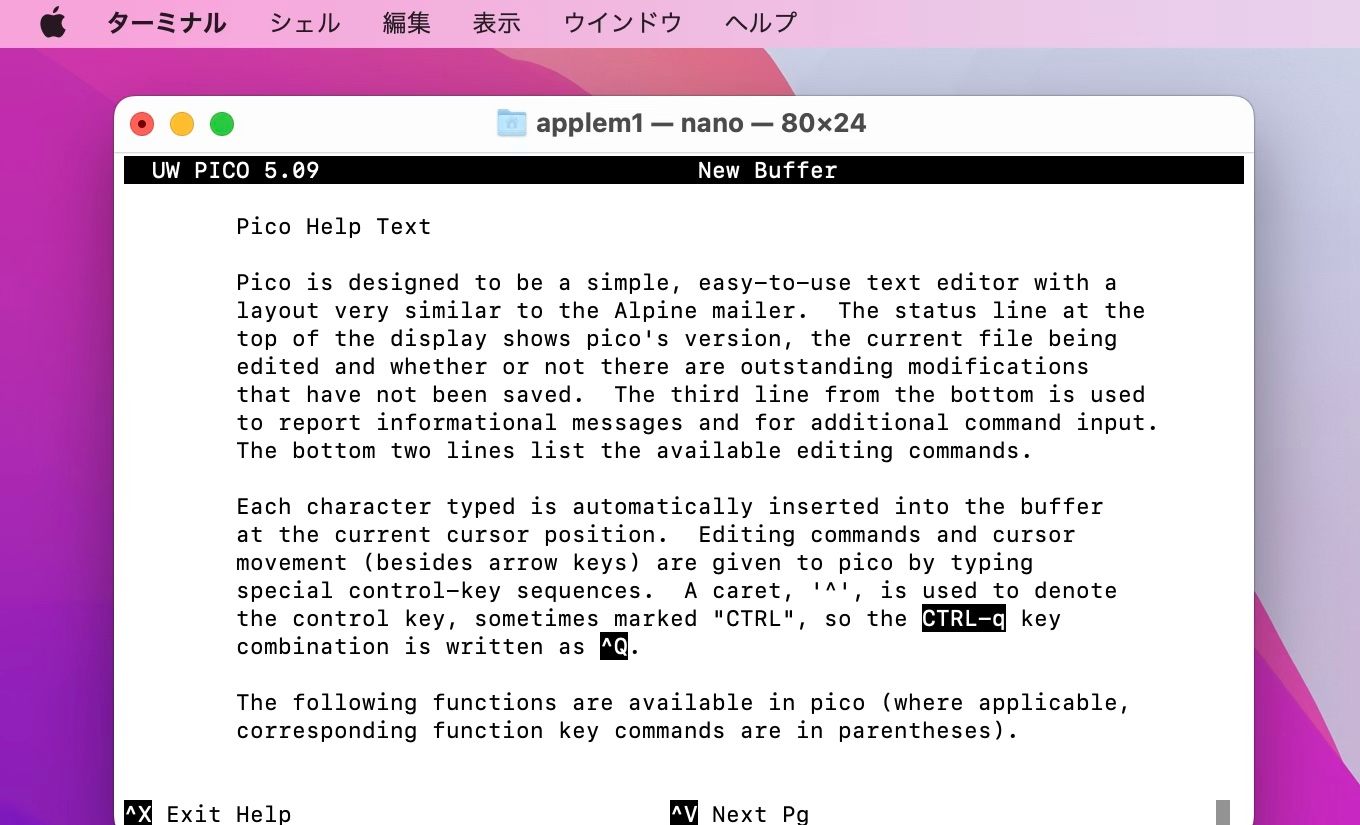
コメント