LogitechがMX Keys Mini for MacやMXキーボード/マウスのビジネスモデルをサポートしたユーティリティ「Logi Options+ v0.70」をリリースしています。詳細は以下から。
![]()
スイスLogitech(日本ではLogicool)は現地時間2021年12月17日、同社の次期キーボード&マウス用ユーティリティ「Logi Options+」アプリのBeta版をv0.70へアップデートし、新たにMX Keys Mini for MacやMX Keys, Master 3マウス, Anywhere 3マウス for BusinessなどビジネスモデルのMXキーボードとマウスをサポートしたと発表しています。
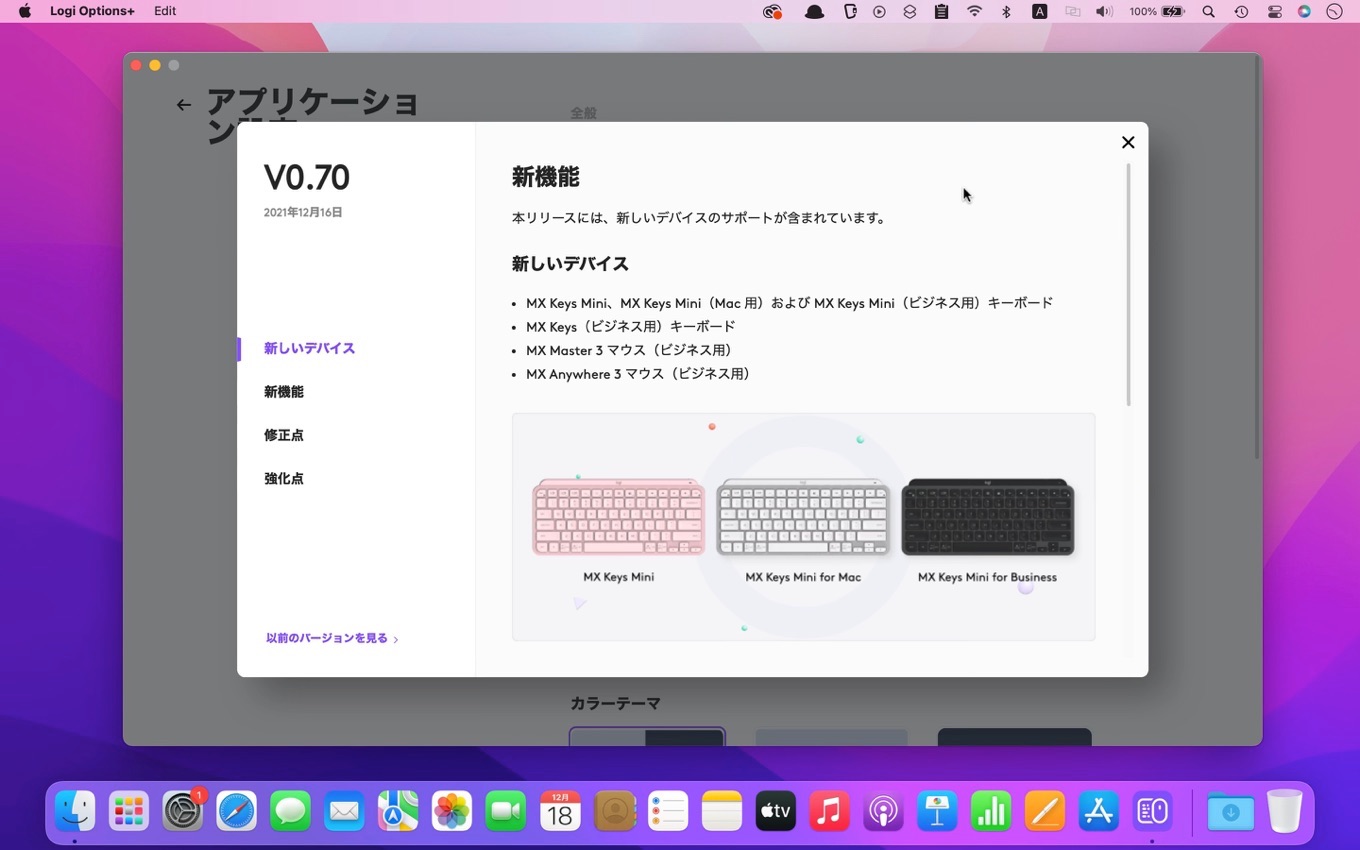
Logi Options+ v0.70ではMXシリーズのキーボードやマウスの追加サポートが行われた他、Microsoft WordやPowerPoint用のプリ設定、Adobe Photohop 2022アプリ固有の設定が可能になり、アプリがクラッシュする不具合が修正されているそうなので、Logitech/Logicool製のキーボードやマウスをお使いの方はチェックしてみてください。
Version 0.70
This release includes support for new devices.
New devices
- MX Keys Mini, MX Keys Mini for Mac, and MX Keys Mini for Business keyboards
- MX Keys for Business keyboard
- MX Master 3 for Business mouse
- MX Anywhere 3 for Business mouse
New features
- Work easier and faster in Microsoft Word and PowerPoint with your MX Master 3 or MX Anywhere 3 mice with predefined settings.
NOTE: If you had previously created custom settings for Word or PowerPoint on Windows, please remove them and add them back for the new actions to work. You can remove the custom settings by hovering over the Word or PowerPoint icons in the app and clicking the remove button.
What’s fixed
- Fixed some crashes.
- The app desktop shortcut on Windows, if removed, will not be added back after an update.
What’s improved
- You can now create app-specific settings for Adobe Photoshop 2022.
- Logi Options+ベータ版 – Logicool
- Logi Options+ Release Notes – Logicool
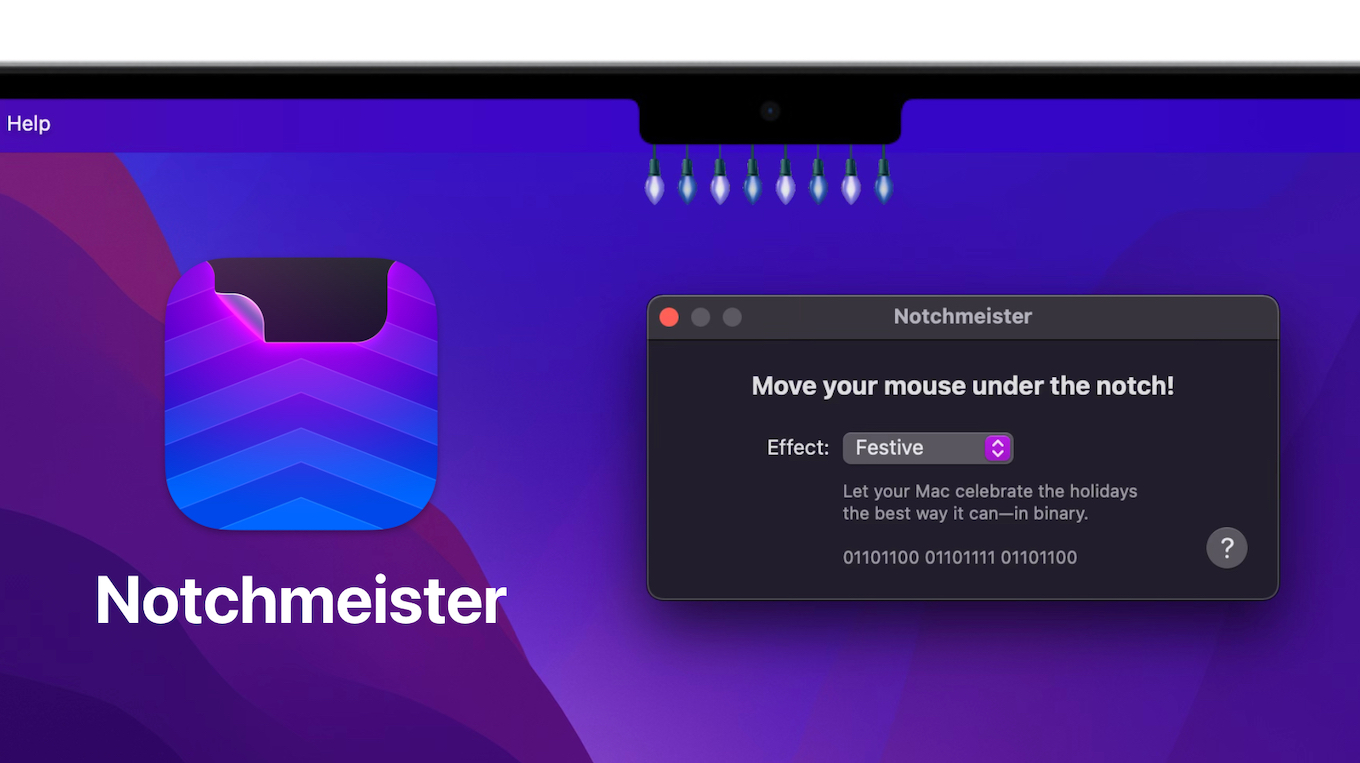
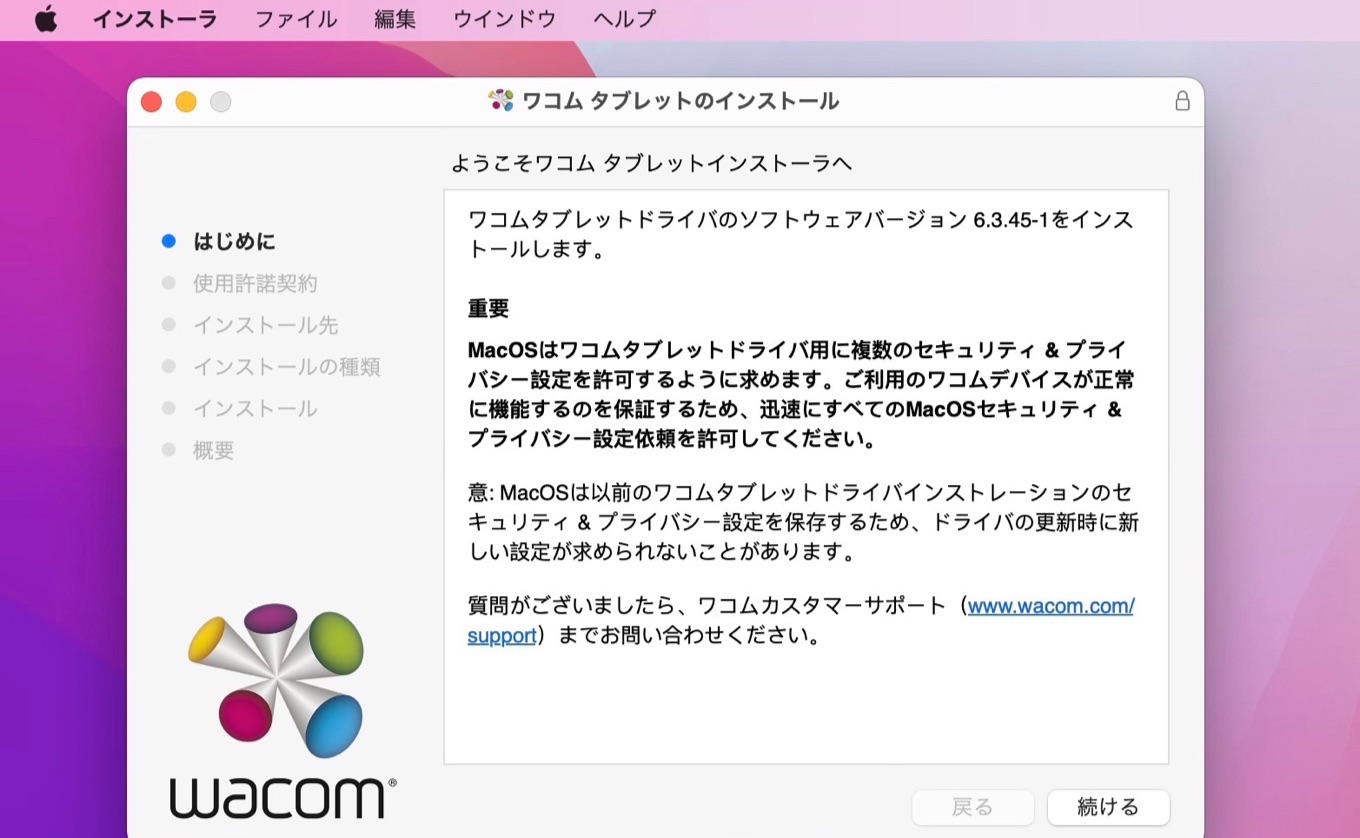
コメント