MacBook Pro (2021)のノッチを体験できるノッチシミュレーション・アプリ「Notched Up」がMac App Storeでリリースされています。詳細は以下から。
![]()
Appleが新たに販売を開始した「MacBook Pro (14/16インチ, 2021)」では、FaceTimeカメラ・ハウジングが「ノッチ(Notch)」としてメニューバー領域を覆い、これにより、これまで表示できていたメニューバー常駐型のアプリがノッチの裏に隠れる/起動していても気づかない問題が生じていますが、

そんなノッチを旧MacBook Pro 13インチや16インチ、Macに接続された外部ディスプレイ上に再現することでメニューバーに表示されるアプリ/ステータスメニューアイコンやアプリケーションメニューがどのように表示されるかをチェックすることが出来るノッチシミュレーターアプリ「Notched Up」がMac App Storeで公開されています。
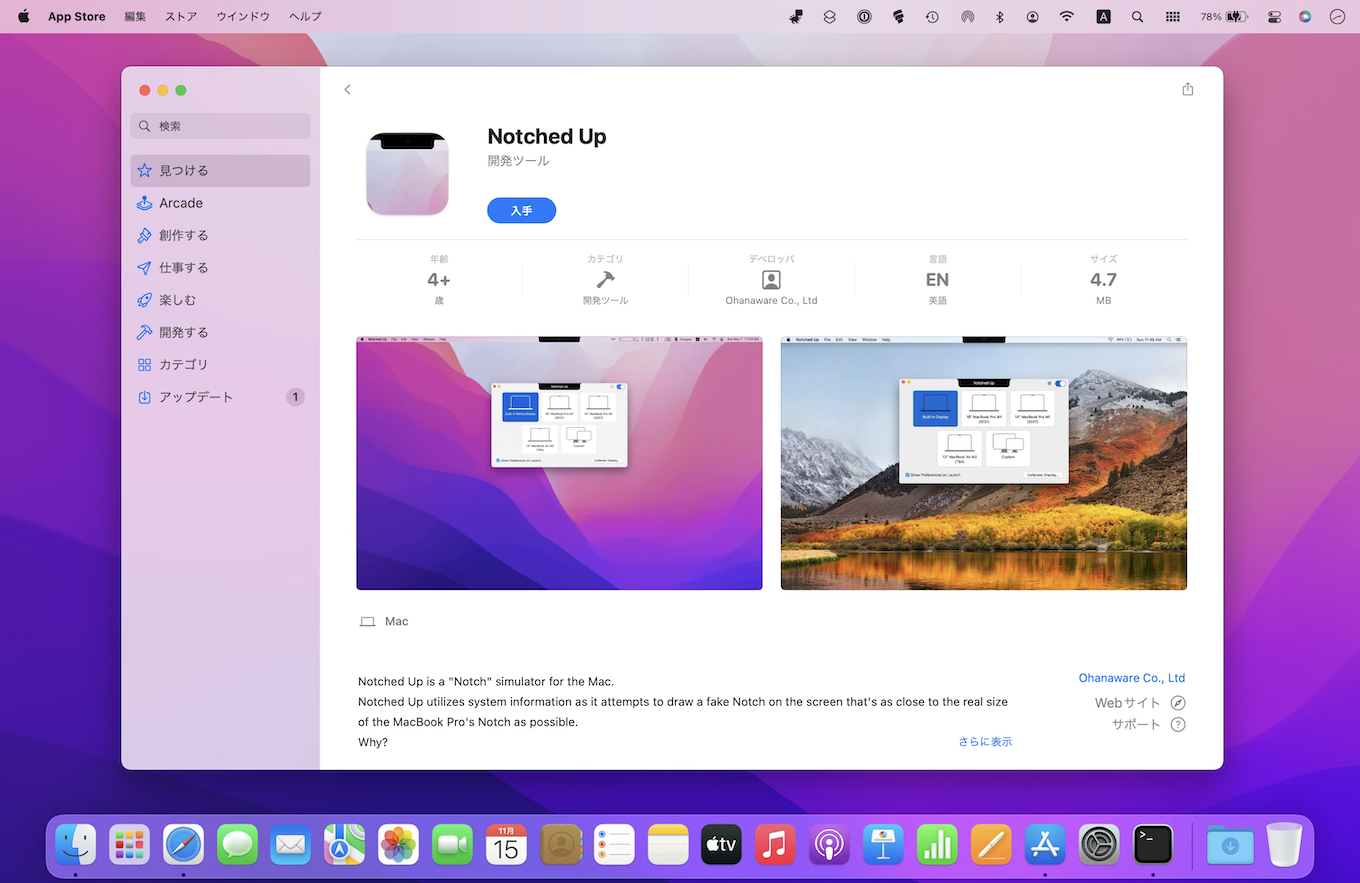
Notched Up has been designed to aid macOS developers assess which menus will be moved because of the Notch and to experiment with re-naming, combining or culling menu items to avoid them being moved.
Notched Up – Mac App Store
Notched Upを公開したのは開発者向けツールを開発しているOhanaware Co., LtdのSam Ohanawareさんで、Ohanawareさんは先週Notched UpをAppleに提出したものの、レビューが終わらないため公式サイトでNotched Upを既に公開していますが、無事にMac App Storeでも公開されたようで、
Notched Upは他のノッチアプリと異なり13, 14, 16インチMacBook AirやProに最適なテンプレートやシステム情報からディスプレイサイズを読み取り、実際のMacBook Pro (2021)に近いノッチサイズを計算&ディスプレイ上に表示してくれる機能のほか、スペースやExposé、フルスクリーンモードでのノッチシミュレーションも可能です。
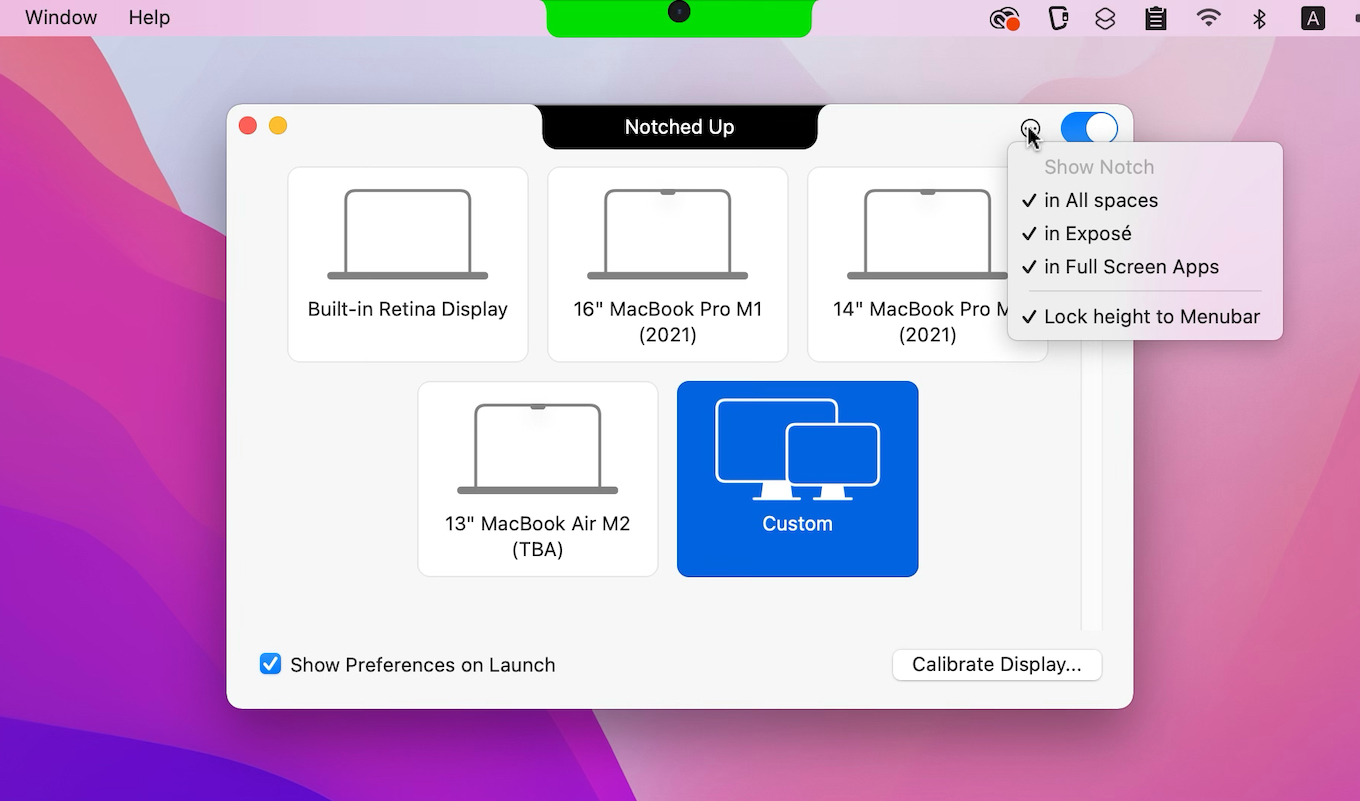
Notched Upのシステム要件はmacOS 10.13 High Sierra以降でMac App Storeから無料でダウンロードできるので興味のある方は試してみてください。
Notched Upの機能
- Uses system info to draw Notch close to real size.
- Multi screen support, the Notch can be dragged between screens.
- 3 templates, 16″, 14″ and unconfirmed 13″ display options.
- Custom option, where screen dimensions, notch dimensions and even the notch color can be changed.
- Current Screen option, where it will move to fit the current display.
- Notch floats above the menubar.
- Notch isn’t hidden when hiding the application.
- Notch can appear in Exposé.
- Notch can appear in Full Screen Apps.
- Notch can be locked to Menubar height.
- Screen calibration for incorrectly recognized displays.
- Notched Up – Mac App Store


コメント