Tap to TopやDrag & Drop TweetsのON/OFFオプションを追加し、全てのタブのカスタマイズが可能になった「Tweetbot v6.3 for iOS」がリリースされています。詳細は以下から。
![]()
Mac/iOSデバイス用Twitterクライアント「Tweetbot」シリーズを開発しているTapbotsは現地時間2021年08月30日、今年01月にリリースしたTwitter API v2対応のiPhone/iPad用Twitterクライアント「Tweetbot 6」の最新バージョンとなる「Tweetbot v6.3 for iOS/iPadOS」をリリースしたと発表しています。
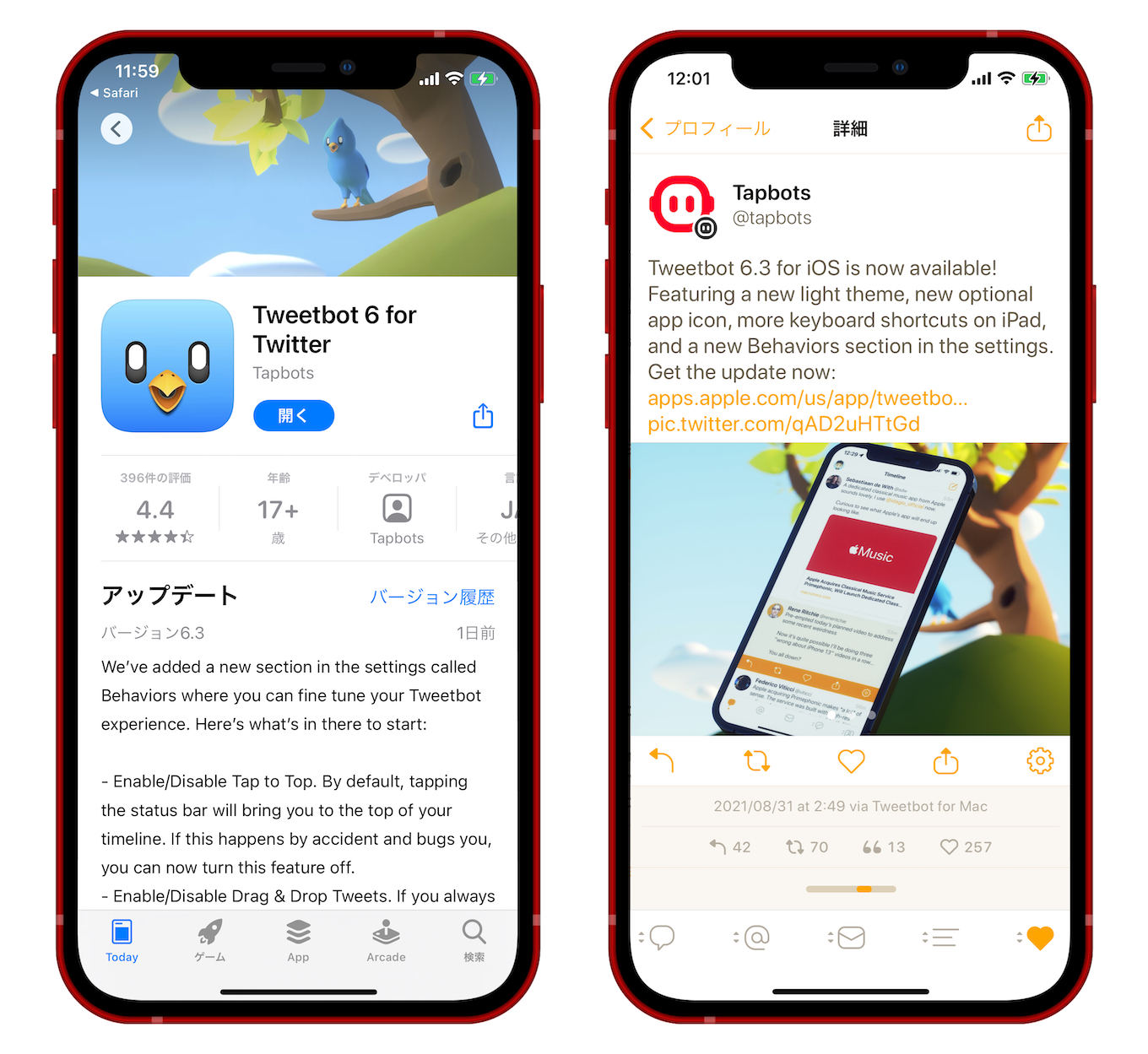
Tweetbot v6.3
Tweetbot v6.3 for iOSでは新たにステータスバーをタップして最新のタイムラインを表示する「Tap to Top」、iPadOS版ではツイートを他のアプリにコピーする「Drag & Drop Tweets」機能を有効/無効にできるオプションが追加され、誤作動が防止できるようになったほか、
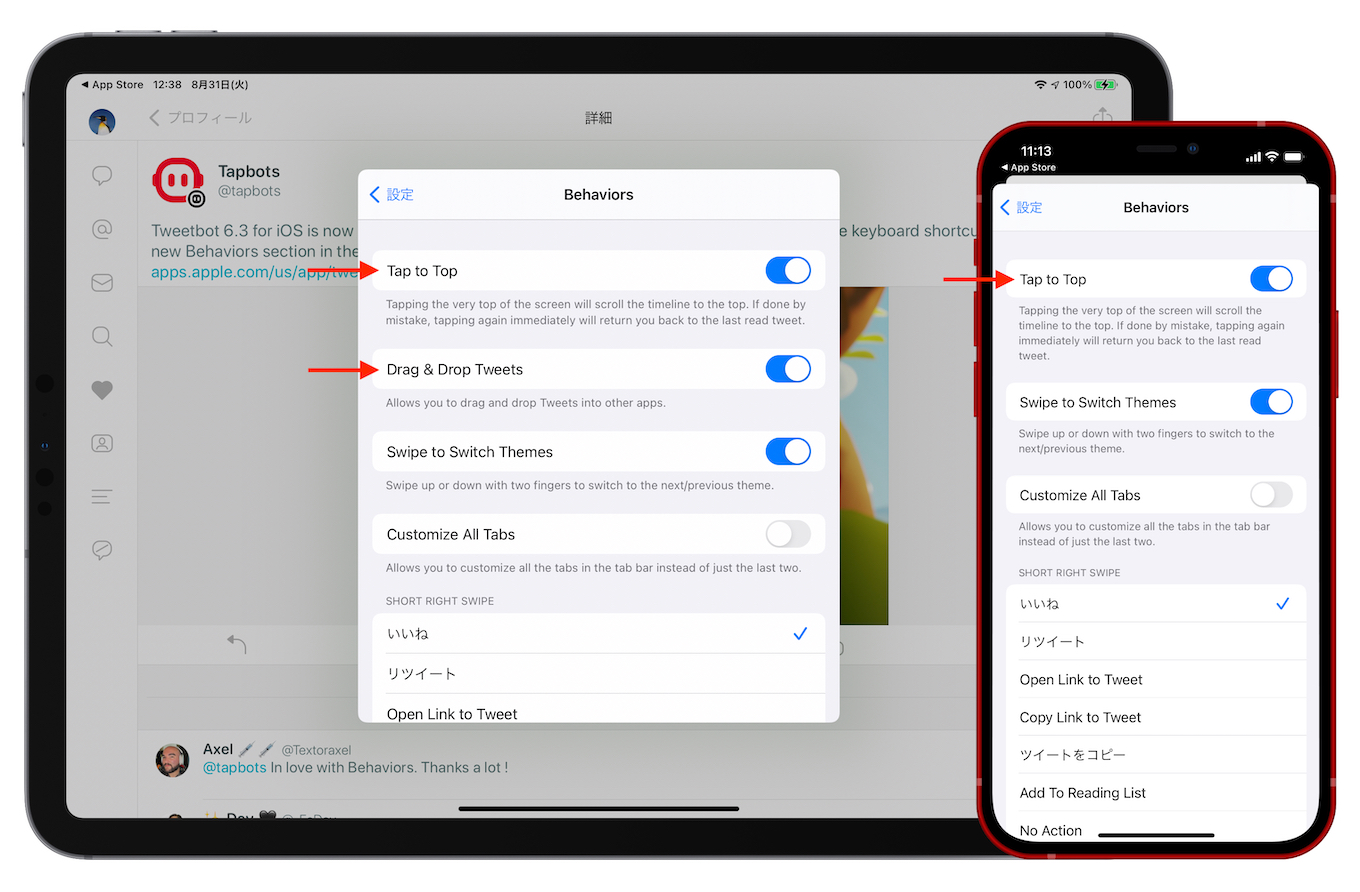
Tweetbot 5 for iOSで追加された2本指でタイムラインをスワイプアップ/ダウンすることによりTweetbotのテーマを切り替えられる「Swipe to Switch Themes」を有効/無効にできるオプションが[設定] → [Behaviors]に追加されています。
また、Tweetbot v6.3 for iOSでは多くのユーザーが求めていたアプリ下に表示されている5つのタブをタイムラインやリプライ、DM、リスト、検索、プロフィール、お気に入りのタブに変更できる「Customize All Tabs」機能が追加され、
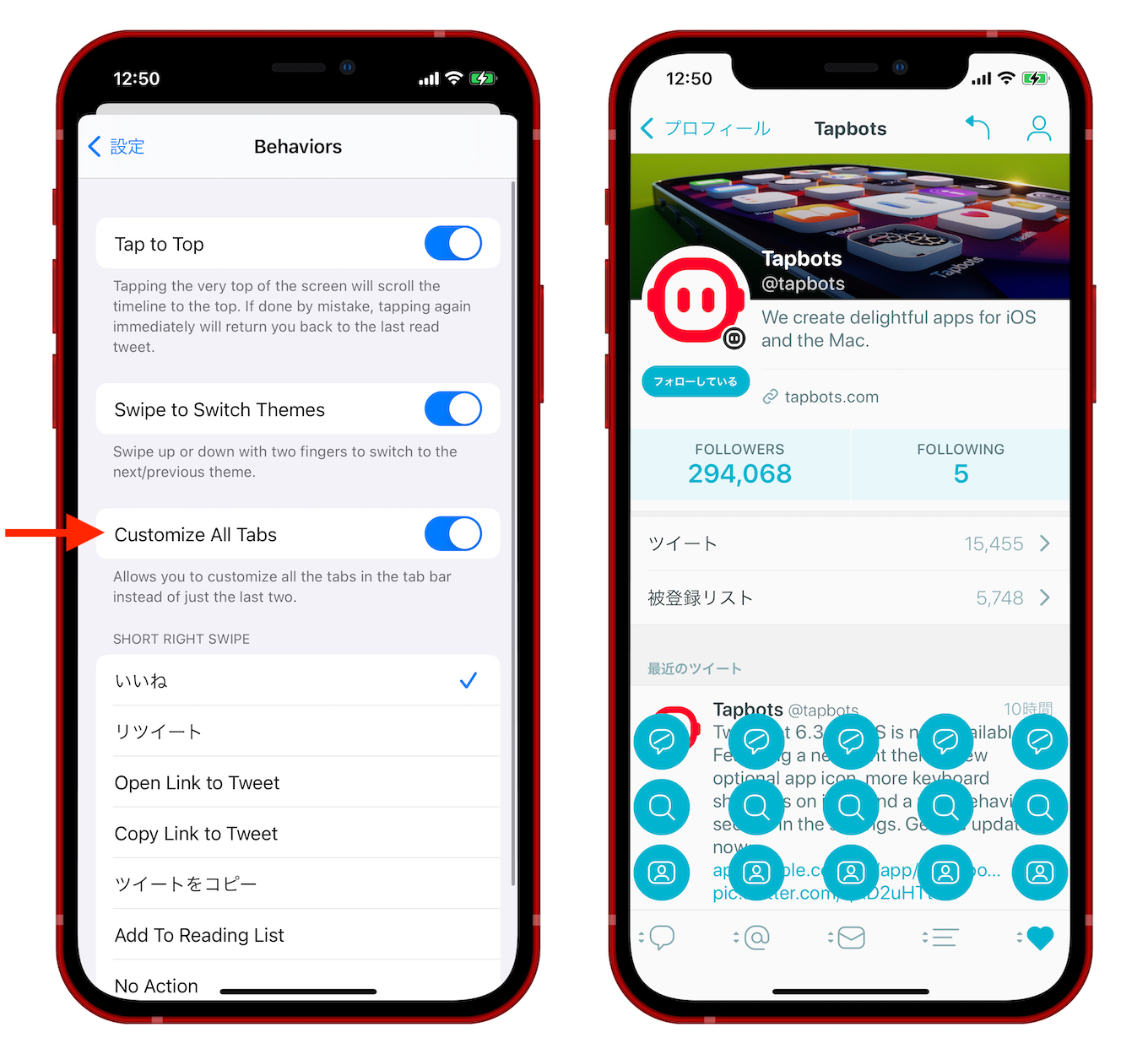
ツイートの右ショートスワイプで「いいね」するジェスチャーも「リツイート」、Open Link to Tweet」、「Copy Link to Tweet」、「ツイートをコピー」、「Add To Reading List」、「No Action」から選択できるようになっています。

この他、Tweetbot v6.3 for iOS/iPadOSではiPadでキーボードショートカットが拡張され、DJアイコンとHarvestテーマが追加されているので、気になる方は各サブスクリプションプランのトライアル期間を利用して試してみてください。

Tweetbot 6.3 リリースノート
We’ve added a new section in the settings called Behaviors where you can fine tune your Tweetbot experience. Here’s what’s in there to start:
- Enable/Disable Tap to Top. By default, tapping the status bar will bring you to the top of your timeline. If this happens by accident and bugs you, you can now turn this feature off.
- Enable/Disable Drag & Drop Tweets. If you always accidentally invoke the drag and drop feature and wish there was a way to turn that off, now you can!
- Enable/Disable Swipe to Switch Themes. Swiping up or down with two fingers normally switches to the next or previous theme. If this happens by accident far too often you can now turn this feature off.
- Enable the ability to Customize All Tabs. For years many of you have asked for the ability to customize all the tab buttons in Tweetbot. Well, finally you can now turn this option on and set your tab menubar exactly how you wish.
- Before, the short right swipe on a tweet gesture was configurable between liking or retweeting. Now you can also customize this gesture to open link to tweet, copy link to tweet, copy tweet text, add to reading list, or be disabled completely.
In addition to the new Behaviors section of the settings, we also tossed in these little bonuses:
- Added Extra iPad Keyboard Shortcuts
- Added a new “DJ” App Icon
- Added a new “Harvest” Light Theme
- Tweetbot 6 for Twitter – App Store


コメント