Twitterクライアント「Tweetbot 6.9 for iOS/iPadOS」ではAppleのiCloud同期のステータスを確認できるようになっています。詳細は以下から。
![]()
MacやiPhone,iPadのクロスプラットフォームに対応したTwitterクライアント「Tweetbot」シリーズを開発しているTapbotsは現地時間2022年01月21日、iPhone/iPad用Twitterクライアント「Tweetbot 6」の最新バージョンとなる「Tweetbot v6.9 for iOS/iPadOS」をリリースし、同バージョンでAppleのiCloudを利用したデータ同期に問題が発生していないかを確認できる機能を追加したと発表しています。
Tweetbot 6.9 for iOS is now out on the App Store with shiny new bits. Go get it!https://t.co/qAN6btag7D pic.twitter.com/kulueBuYaZ
— Tapbots (@tapbots) January 24, 2022
Added Sync Status in Settings to help debug iCloud Sync errors.
リリースノートより抜粋
AppleのiCloudサービスについては、昨年11月頃から断続的に同期中にエラー(HTTP code 503)が発生しているとして、各アプリの開発者やメーカーがサポートページを公開して対応に追われていますが、
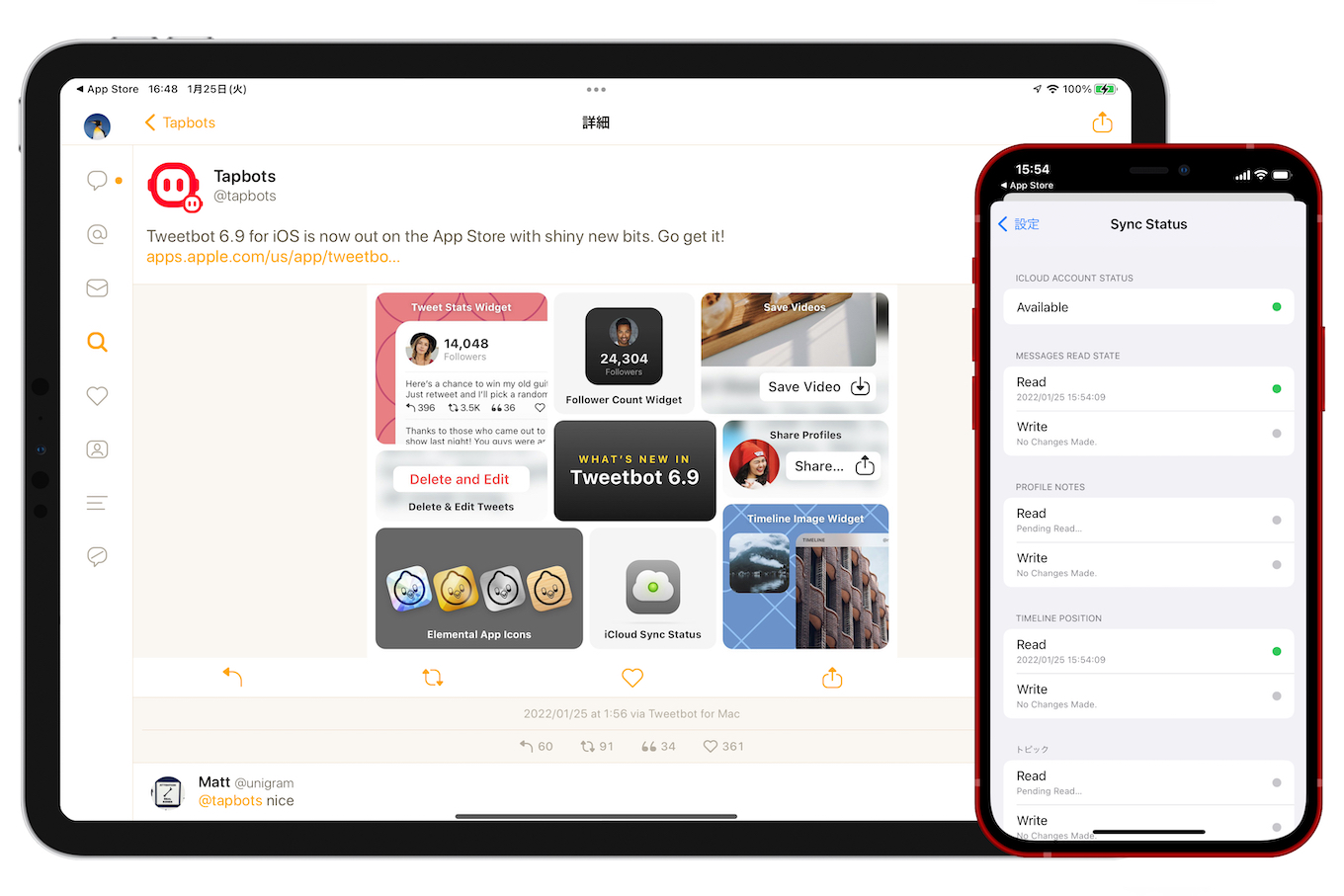
Tweetbot for iOS/iPadOS 6.9では、アカウントの[設定] → [Sync Status]で、TweetbotがiCloud同期をサポートしているタイムラインの既読位置やメッセージの既読、ユーザーにメモを付けることができるプロファイルノートなどのデータが同期できたかをチェックできるようになっています。
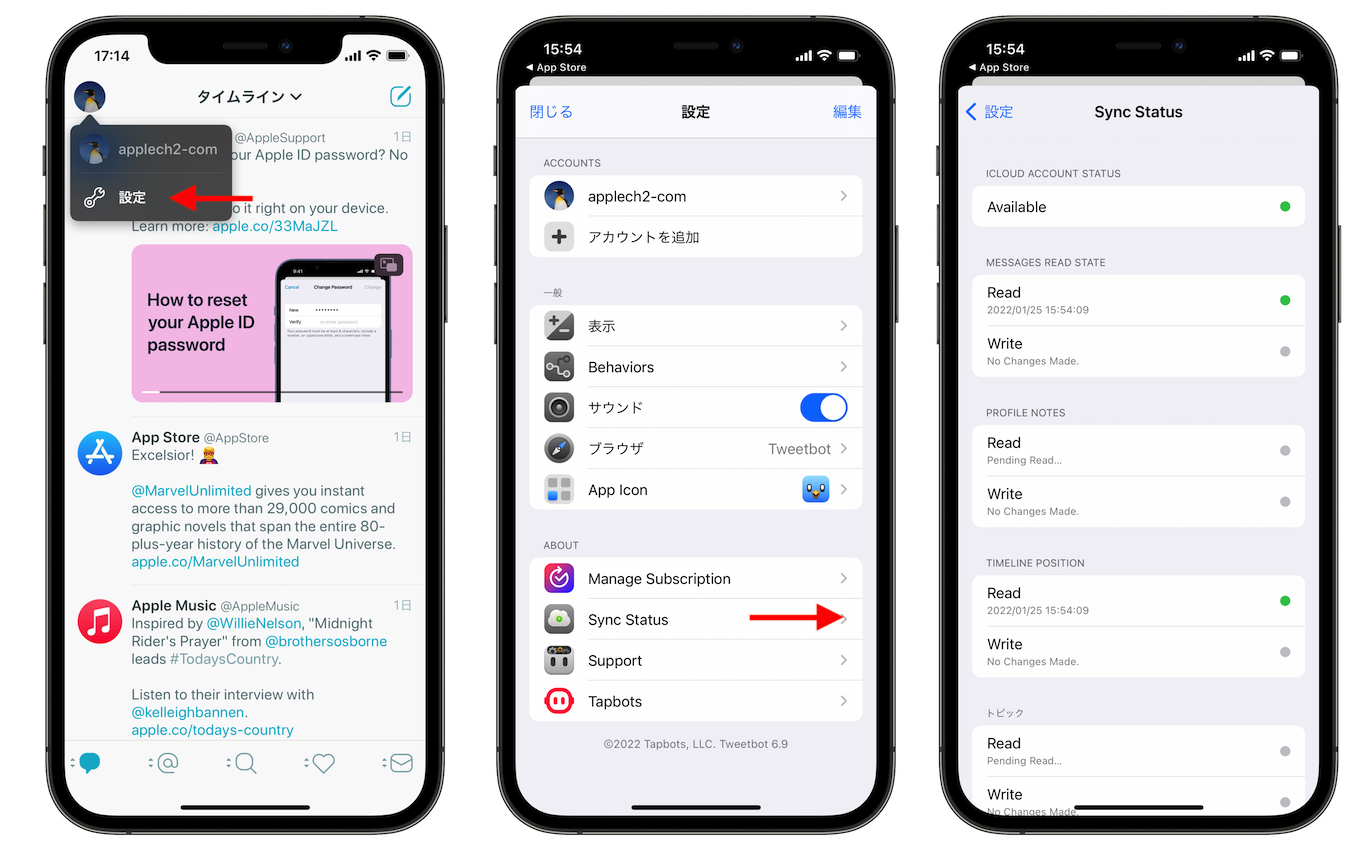
サードパーティ製アプリのiCloud同期の不具合はAppleのシステムステータスにも反映されないため、各サードパーティーアプリ側の問題の様に扱われ、App Storeのカスタマーレビューが荒れる原因の1つとなっているそうなので、Tweetbotで同期がうまく行かない方はSync Statusをチェックしてみてください。
Tweetbot for iOS/iPadOS 6.9
- Added a Tweet Stats widget.
- Added a Followers Count widget.
- Added a Timeline Image widget.
- Added an option to share profiles.
- Added an option to save videos.
- Added a “Delete and Edit” option when deleting a Tweet.
- Added Sync Status in Settings to help debug iCloud Sync errors.
- New Gold, Diamond, Brushed Metal and Wood app icons.
- Tweetbot 6 for Twitter – App Store
- Tweetbot 6 for iOS iCloud Sync Issues(準備中) – Tapbost
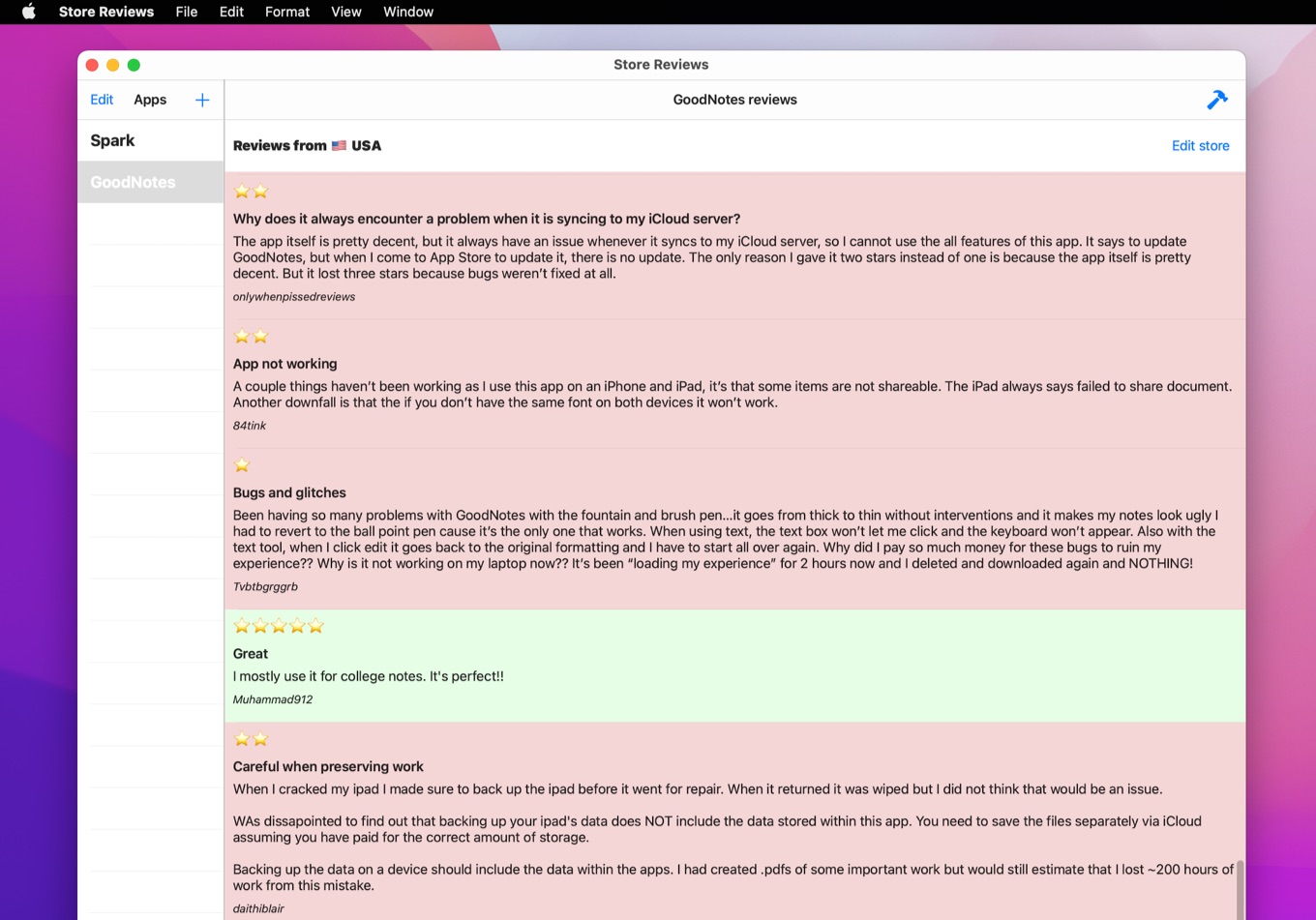

コメント