MicrosoftがApple SiliconとUnicode Keyboard Mode使用時にクライアントサイドのIMEをサポートしたMac用リモートデスクトップクライアント「Remote Desktop v10.6」をリリースしています。詳細は以下から。
![]()
Microsoftは現地時間2021年04月14日、同社のリモートデスクトップクライアント「Microsoft Remote Desktop」をv10.6へアップデートし、新たにApple Siliconをネイティブサポートしたと発表しています。
![]()
Microsoft Remote Desktop v10.6.0
- Added native support for Apple Silicon.
- Added client-side IME support when using Unicode keyboard mode.
リリースノートより抜粋
Microsoft Remote Desktop v10.6は今年の01月からBeta版が公開され開発が続けられていましたが、同バージョンはApple Siliconに対応しRosetta 2なしでネイティブパフォーマンスで実行できるようになったほか、
![]()
ScancodeだけではなくUnicode Keyboard Modeの使用中でもクライアントサイドのIMEが利用できるようになったそうです。
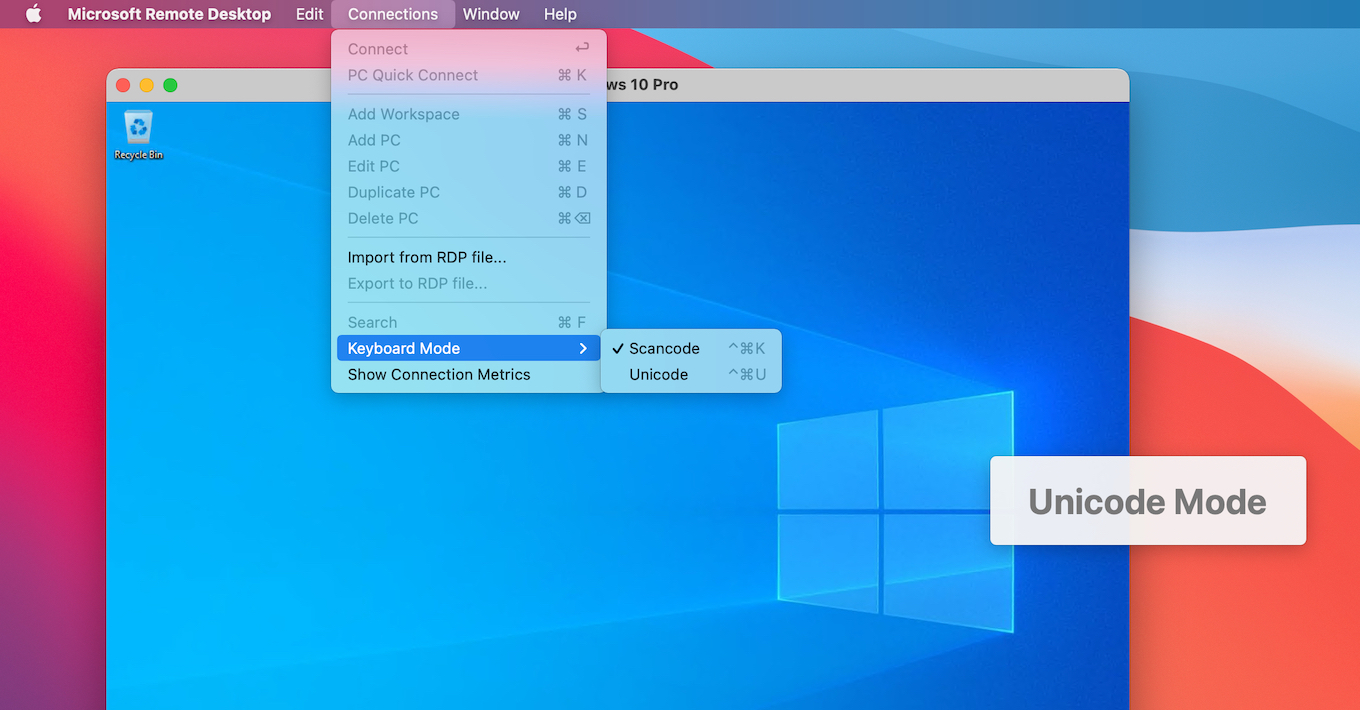
Keyboard ModeはMicrosoft Remote DesktopのConnections → Keyboard ModeでScancodeとUnicode Modeを切り替えできます。
また、Microsoft Remote Desktop v10.6では最小システム要件がmacOS 10.13 High SierraからmacOS 10.14 Mojaveへ変更されたほか、macOS 11 Big Surやサーバー環境で発生していた複数の不具合が修正されたそうなので、ユーザーの方はアップデートしてみてください。
リリースノート
In this release we’ve made some significant updates to the shared underlying code that powers the Remote Desktop experience across all our clients. We’ve also added some new features and addressed bugs and crashes that were showing up in error reporting.
- Added native support for Apple Silicon.
- Added client-side IME support when using Unicode keyboard mode.
- Integrated Kerberos support in the CredSSP security protocol sequence.
- Addressed macOS 11 compatibility issues.
- Made updates to improve interoperability with current and upcoming features in the Windows Virtual Desktop service.
- Made fixes to address mispaints when decoding AVC data generated by a server-side hardware encoder.
- Addressed an issue where windows from remoted Office apps were not visible despite being present in the app switcher.
- Microsoft Remote Desktop – Mac App Store
- What’s new in the macOS client – Microsoft
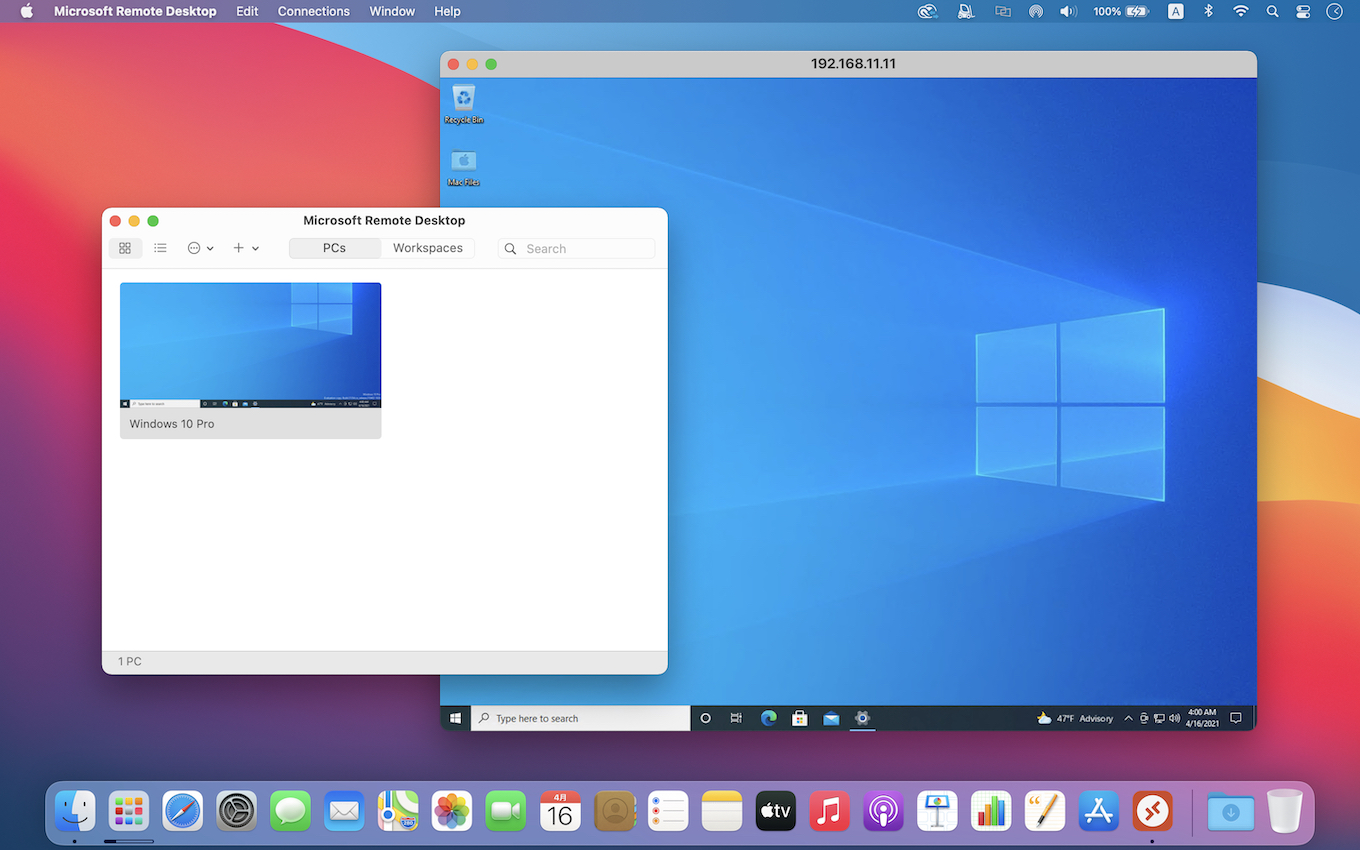
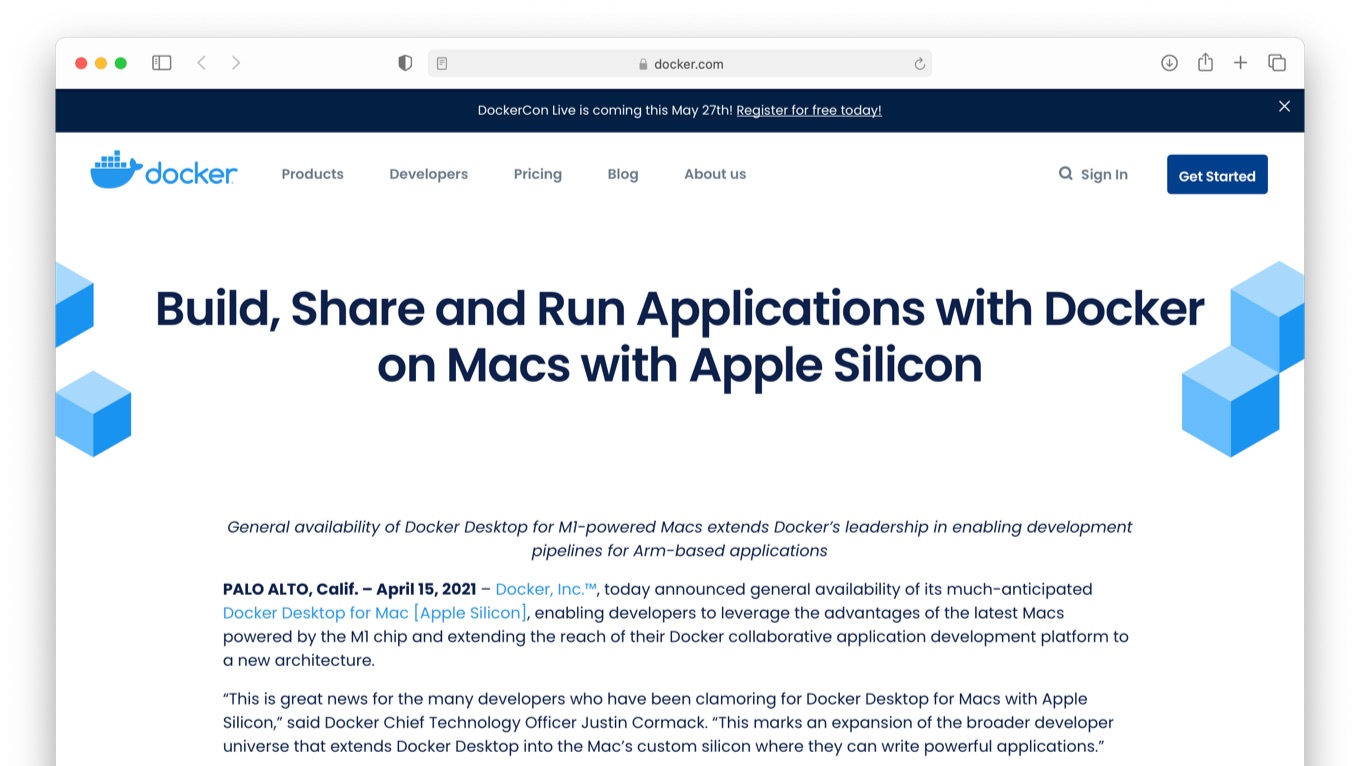

コメント