Microsoftが次期Word for Mac/Windowsに「プレーンテキストで貼り付け」や新しい「ズームイン/アウト」のショートカットキーを実装すると発表しています。詳細は以下から。
![]()
Microsoftは現地時間2023年03月08日/10日、同社のドキュメント作成アプリ「Word for Windows/Mac」の今後のアップデートで、ユーザーから要望の多かった「プレーンテキストで貼り付け」や新しい「ズームイン/アウト」のショートカットキーを追加すると発表しています。
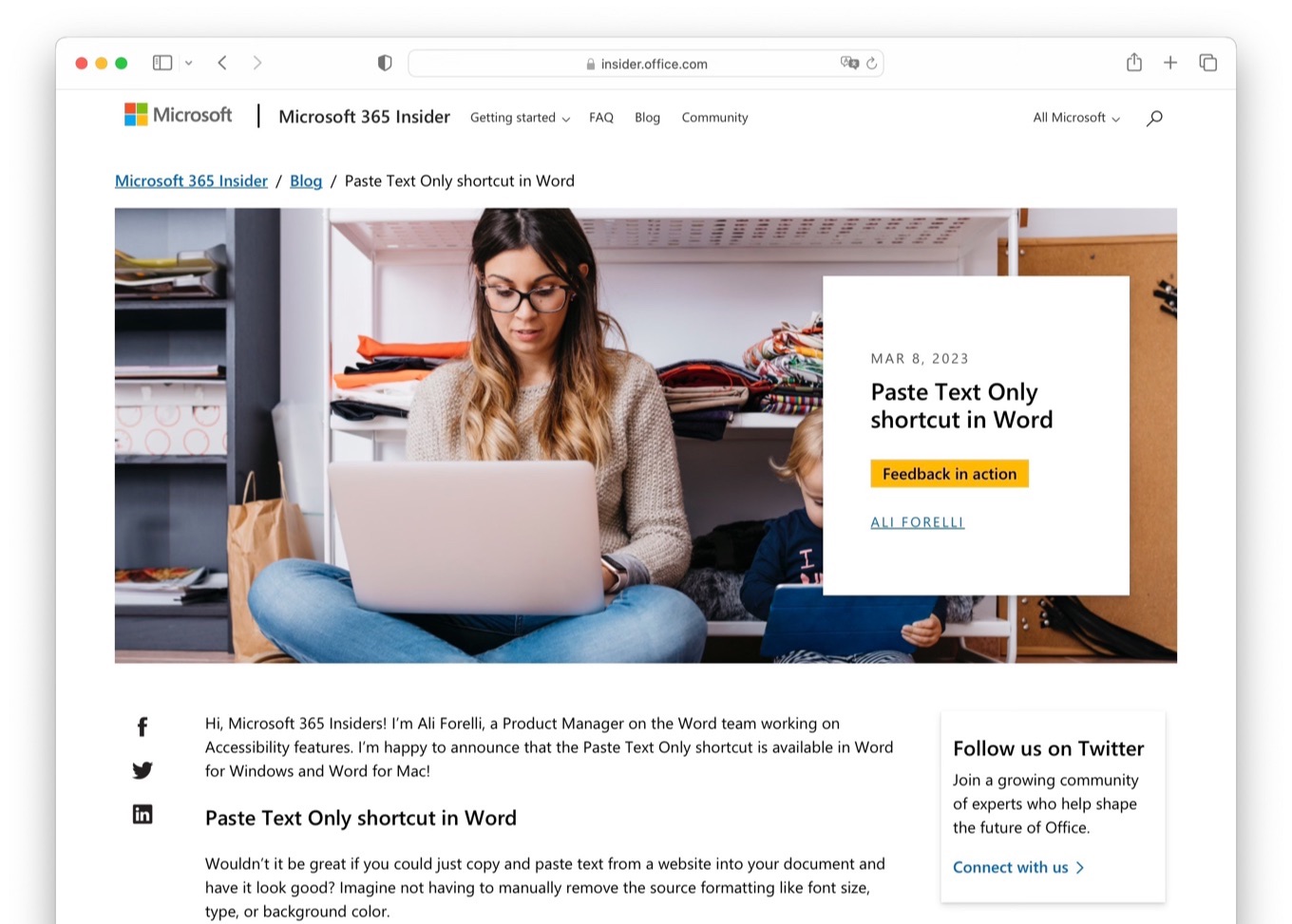
Hi, Microsoft 365 Insiders! I’m Ali Forelli, a Product Manager on the Word team working on Accessibility features. I’m happy to announce that the Paste Text Only shortcut is available in Word for Windows and Word for Mac!
Paste Text Only shortcut in Word – Insider Blog
Paste Text Only shortcut
最新のWord for WindowsやMacでは現在、テキストをコピーした際に、コピー元のフォントやカラーなどの書式情報を保持して貼り付ける「ペースト (Cmd+V)」に加え、HTMLなど「形式を選択してペースト (Ctrl +Cmd+V)」、「ペースとしてスタイルを合わせる (Opt+Shift+Cmd+V)」のペースト方法がありますが、
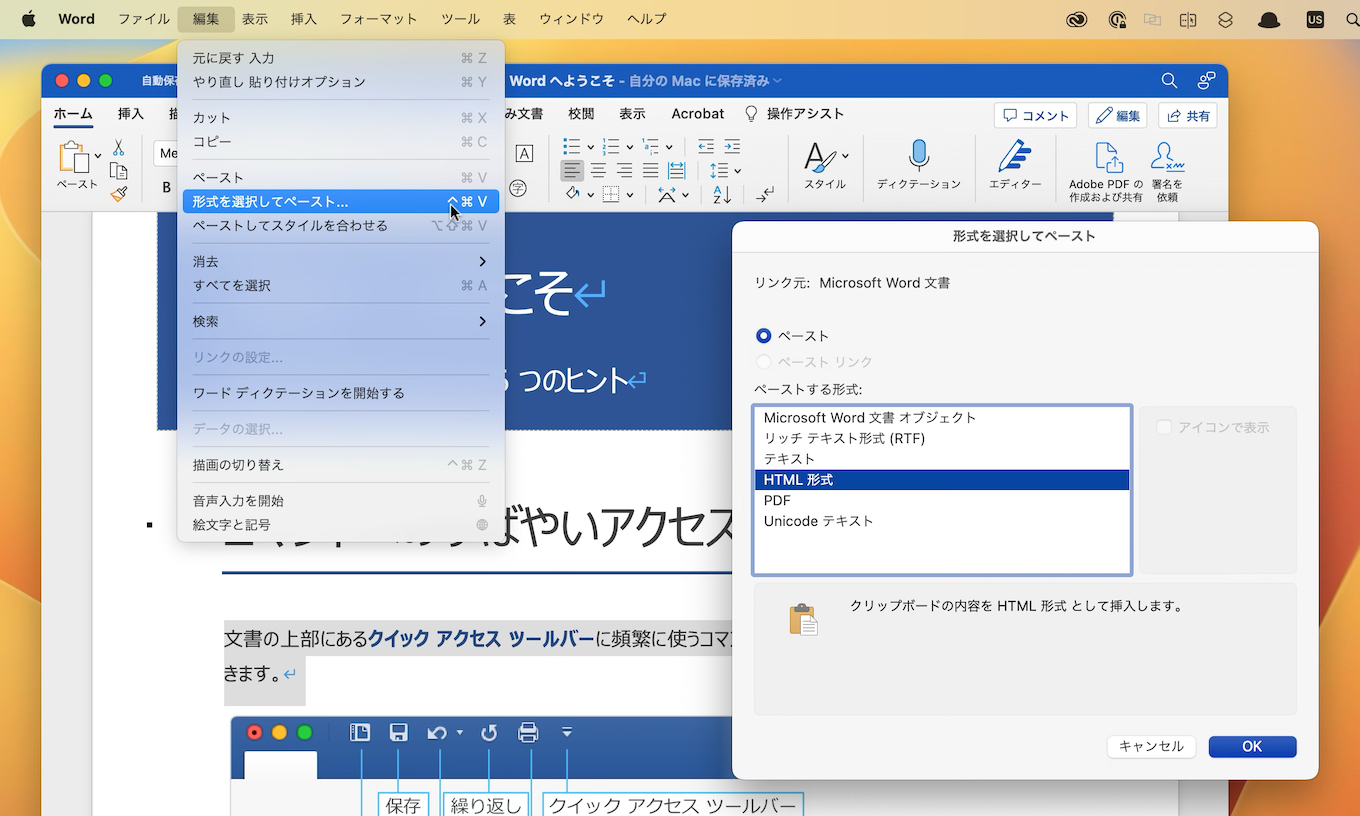
Word for Macの書式を選択してペースト
MicrosoftでWordチームのプロダクトマネージャーを務めるAli Forelliさんによると、次期Word for Windows/MacにはMicrosoft TeamやWeb版Word、GoogleのGmailなどに実装されている「プレーンテキストで貼り付け/テキストのみ貼り付け」がショートカットキーCtrl+Shift+V(Cmd+Shift+V)として追加するそうです。
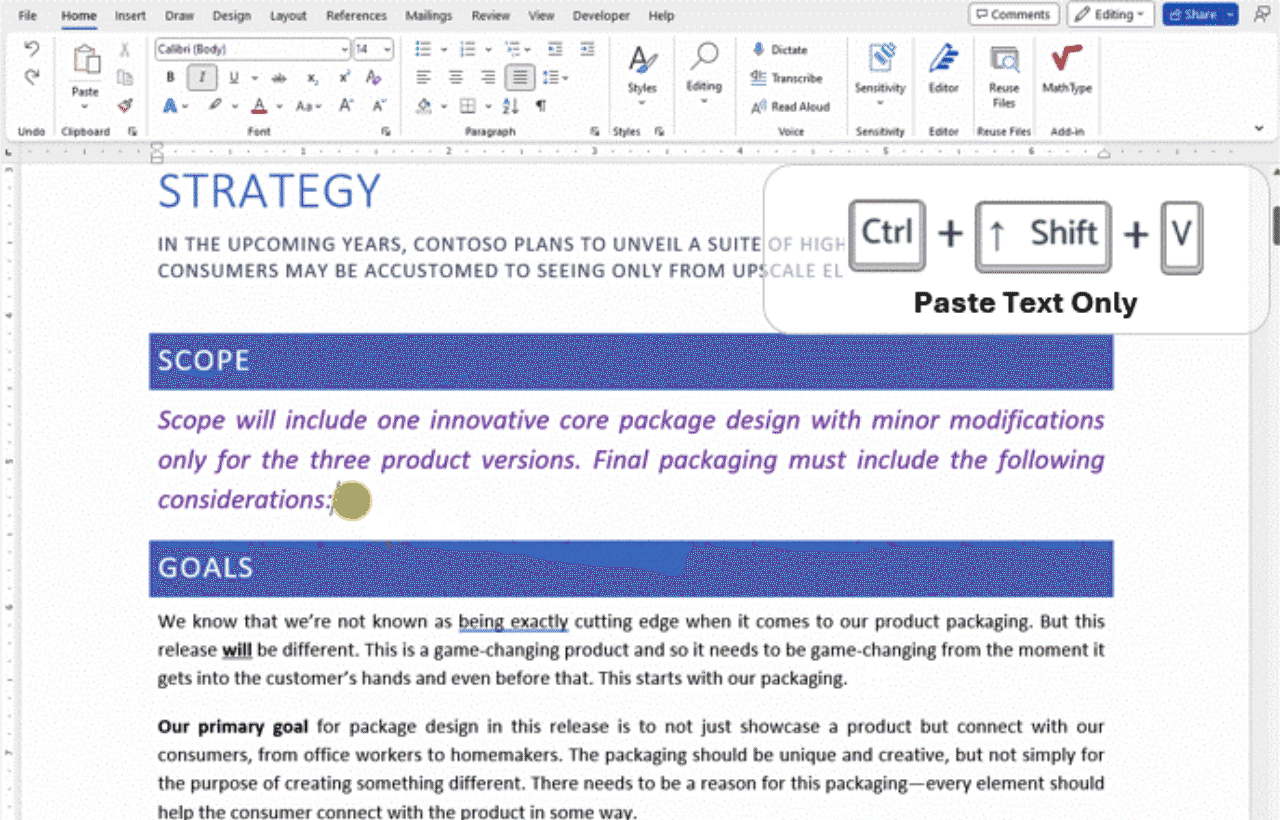
You might be familiar with this shortcut Ctrl + Shift + V (Cmd + Shift + V on Mac)—it’s also called “keep text only” or “paste plain text”—because of its popularity in other applications like Microsoft Teams, Word for the web, Google, and Gmail. No matter what you call it, the Paste Text Only shortcut is now available in Word for Windows and Word Mac.
Paste Text Only shortcut in Word – Insider Blog
プレーンテキストで貼り付け/テキストのみ貼り付けのショートカットキーの導入に伴い、これまでのショートカットキーの一部がアップデート(以下の表参照)されるそうですが、Wordの設定やショートカットキーのユーザー設定で元の貼り付けやショートカットキーに戻すことも可能です。
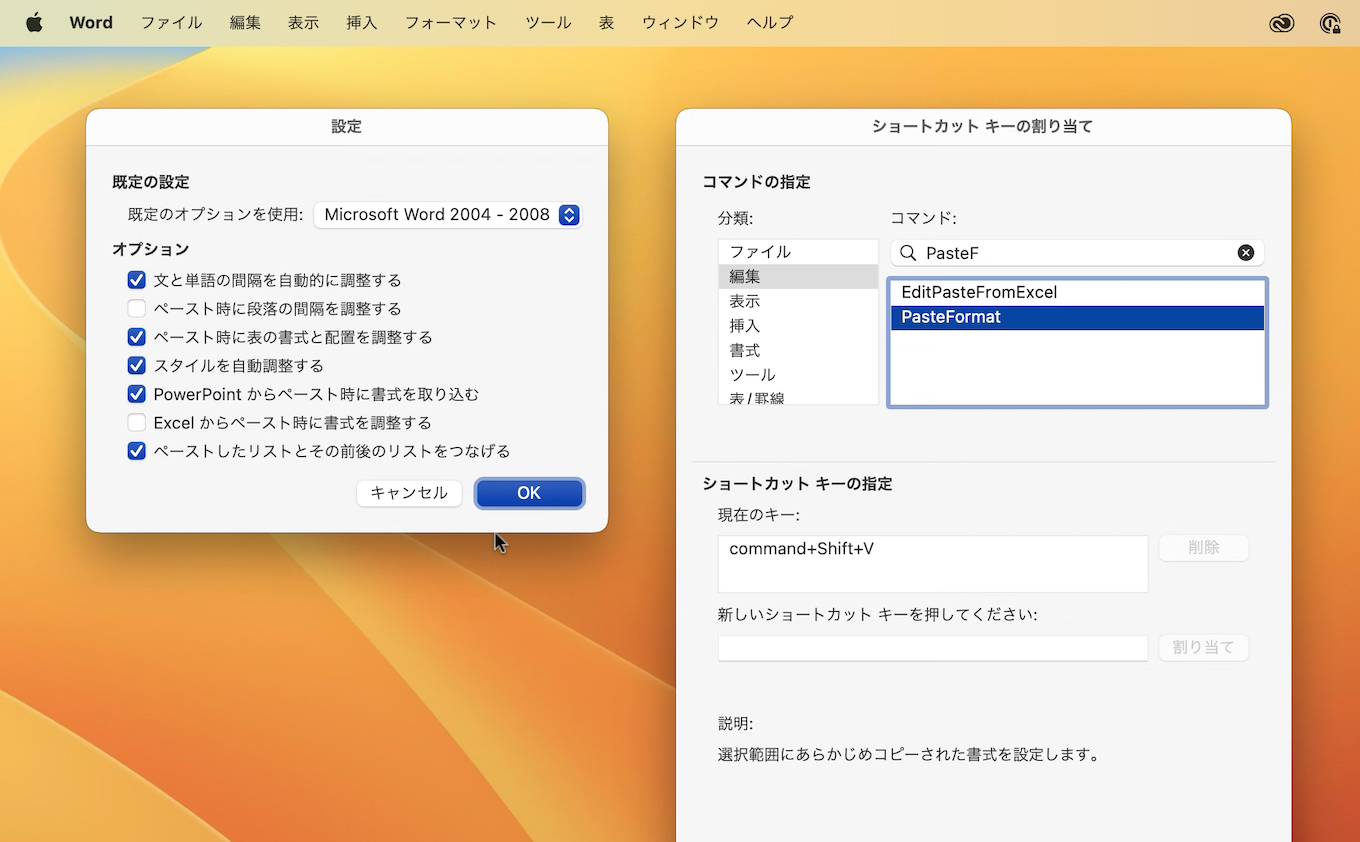
Word for Macのコピー&ペースト設定とキーボードショートカット設定
| Features | Command Name | Previous Shortcut(Win) | New Shortcut(Win) | New Shortcut(Mac) |
|---|---|---|---|---|
| Paste Text Only | PasteTextOnly | None | Ctrl + Shift + V | Cmd + Shift + V |
| Copy Format Painter | CopyFormat | Ctrl + Shift + C | Ctrl + Alt + C | Cmd + Option + C |
| Paste Format Painter | PasteFormat | Ctrl + Shift + V | Ctrl + Alt + V | Cmd + Option + V |
| Paste Special | EditPasteSpecial | Ctrl + Alt + V | Alt + H + V + S | Non |
| Copyright Symbol | Copyright | Ctrl + Alt + C | ( + C + ) or Insert > Ω Symbol > © | ( + C + ) or Insert > Ω Symbol > © |
New Zoom shortcuts
また、Forelliさんは、この数年のリモートワークの普及で、ユーザーはWordの画面を会議室やマルチモニターのデスクだけでなく、ラップトップやタブレット、スマートフォンなど様々な画面サイズで見ることが多くなったとして、
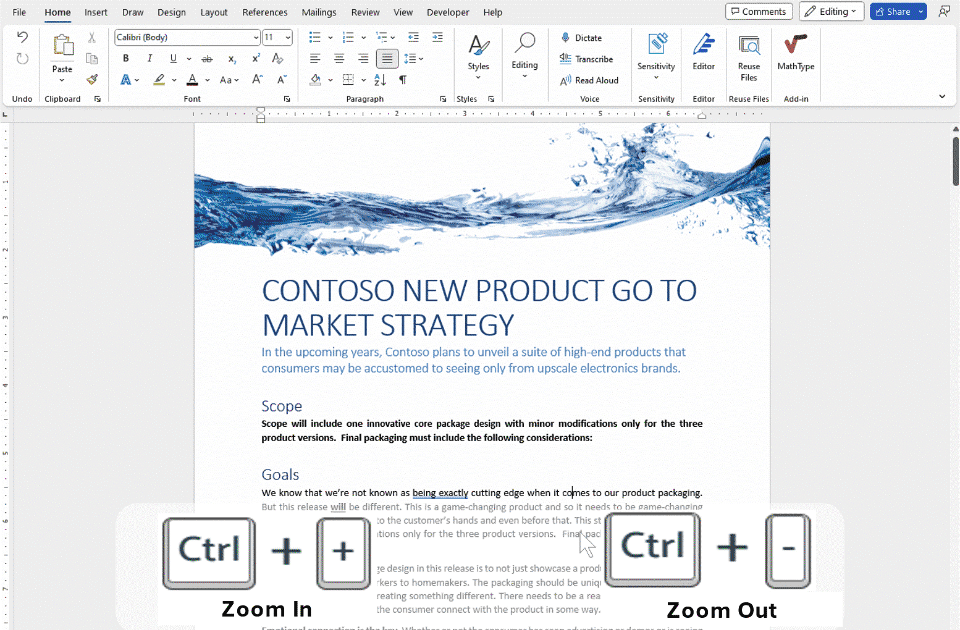
With the increased prevalence of remote work in the past few years, reading and consuming information on a multitude of devices and screen sizes has become the norm.[…]With these new shortcuts, the Word Product team is making it easier than ever for you to zoom your document to the right level for your screen.
New Zoom shortcuts in Word – Insider Blog
これに合わせてWordドキュメントを様々な画面サイズに合わせられるよう、ズームイン/アウトにショートカットキーCtrl++/Ctrl+-(Cmd++/Cmd+-)を追加するとも発表しており、プレーンテキストで貼り付けと同じく、ズームイン/アウトのショートカットキーの追加により、以下のショートカットキーが変更/追加されるとコメントしています。
| Features | Command Name | Previous Shortcut(Win) | New Shortcut(Win) | New Shortcut(Mac) |
|---|---|---|---|---|
| Zoom In | ViewZoomIn | None | Ctrl + + | Cmd + + |
| Zoom Out | ViewZoomOut | None | Ctrl + – | Cmd + – |
| Zoom to 100% | Zoom100 | None | Ctrl + 0 | Cmd + 0 |
| Subscript | Subscript | Ctrl + + | Ctrl + Shift + – | CMD + Shift + – |
| Optional Hyphen | Nonbreaking Hyphen | Ctrl + – | Insert → Symbol → Special Characters | Insert → Symbol → Special Characters |
| Nonbreaking Hyphen | OpenOrCloseUpPara | Ctrl + Shift + – | Insert → Symbol → Special Characters | Insert → Symbol → Special Characters |
| Add or remove one line space preceding a paragraph | EditPasteSpecial | Ctrl + 0 | Line and Paragraph Spacing Menu | Line and Paragraph Spacing Menu |
プレーンテキストで貼り付けと新しいズームイン/アウト機能は、Beta Channelの以下のバージョンから利用可能となっているそうなので、興味のある方はチェックしてみてください。
- Windows: Version 16.0.15831.20174 or later
- Mac: Version 16.67.1113.0 or later
- New Zoom shortcuts in Word – Insider Blog
- Paste Text Only shortcut in Word – Insider Blog


コメント