Sublime TextやVS Code、Emacs、Acme、Vim/Neovimなどのネイティブエディタでブラウザ内のテキストエリアを編集できる機能拡張「GhostText」がSafariに対応しています。詳細は以下から。
![]()
GhostTextはイタリアのFederico Briganteさんが開発しているブラウザ機能拡張で、Sublime TextやVS Code、Emacs、Acme、Vim/Neovimなどユーザーが使い慣れたエディタを利用して、ブラウザで表示しているテキストエリアの編集を行うことができますが、このGhostTextのSafari用機能拡張がMac App Storeでリリースされています。
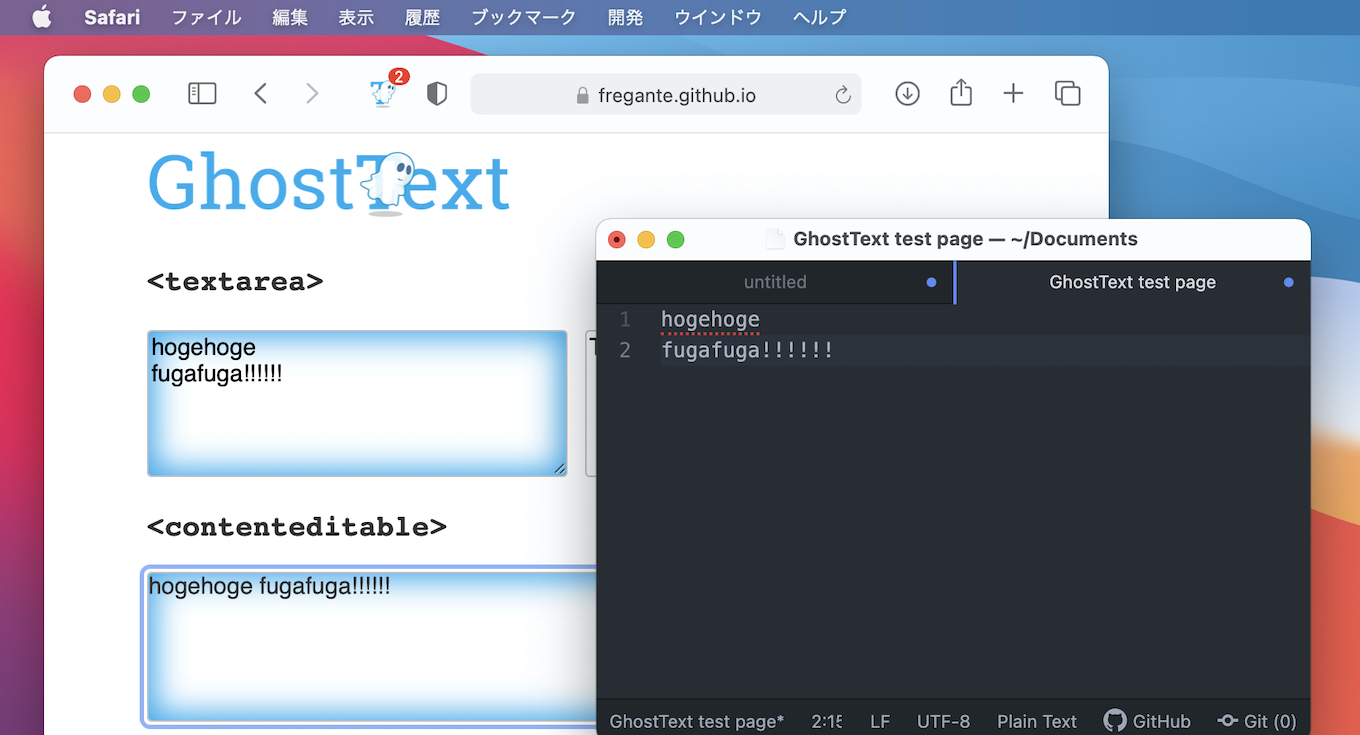
Use your text editor to write in your browser. Everything you type in the editor will be instantly updated in the browser (and vice versa).It supports Sublime Text, VS Code, Emacs, Acme, Vim/Neovim. Each editor also requires its own GhostText extension. Search and install from their extension stores (or GhostText’s GitHub repository)
GhostText – Mac App Store
GhostTextの使い方は各テキストエディタ用のプラグインをGhostTextのリポジトリから、Safari機能拡張をMac App Storeからインストールして使用を許可して、Safariのツールバーに表示されるアイコンをクリックするだけで、4001ポートを通してテキストエディタの入力がSafariで表示しているテキストエリアに反映されます。
Safari用機能拡張のシステム要件はmacOS 10.15 Catalina&Safari 14以上で、GhostTextはオープンソースで開発されており、Google ChromeやFirefox用の機能拡張も既に公開されているので、使い慣れたエディタやIDEでブラウザ入力を行いたい方は試してみてください。


コメント