VimのキーバインドでSafariを操作できるオープンソースの機能拡張「Vimari」がSmooth ScrollingとInsert mode、設定ファイルに対応しています。詳細は以下から。
![]()
VimariはPhil Crosbyさんが開発したVimの様なキーバインドでブラウザを操作できるChrome向け機能拡張「Vimium」を、ニュージーランドのDaniel ComptonさんがSafari用に移植した機能拡張で、Vimiumと同じくVimのキーバインドでSafariを操作できますが、このVimariがv2.1アップデートでSmooth Scrollingなどの新機能を追加しています。
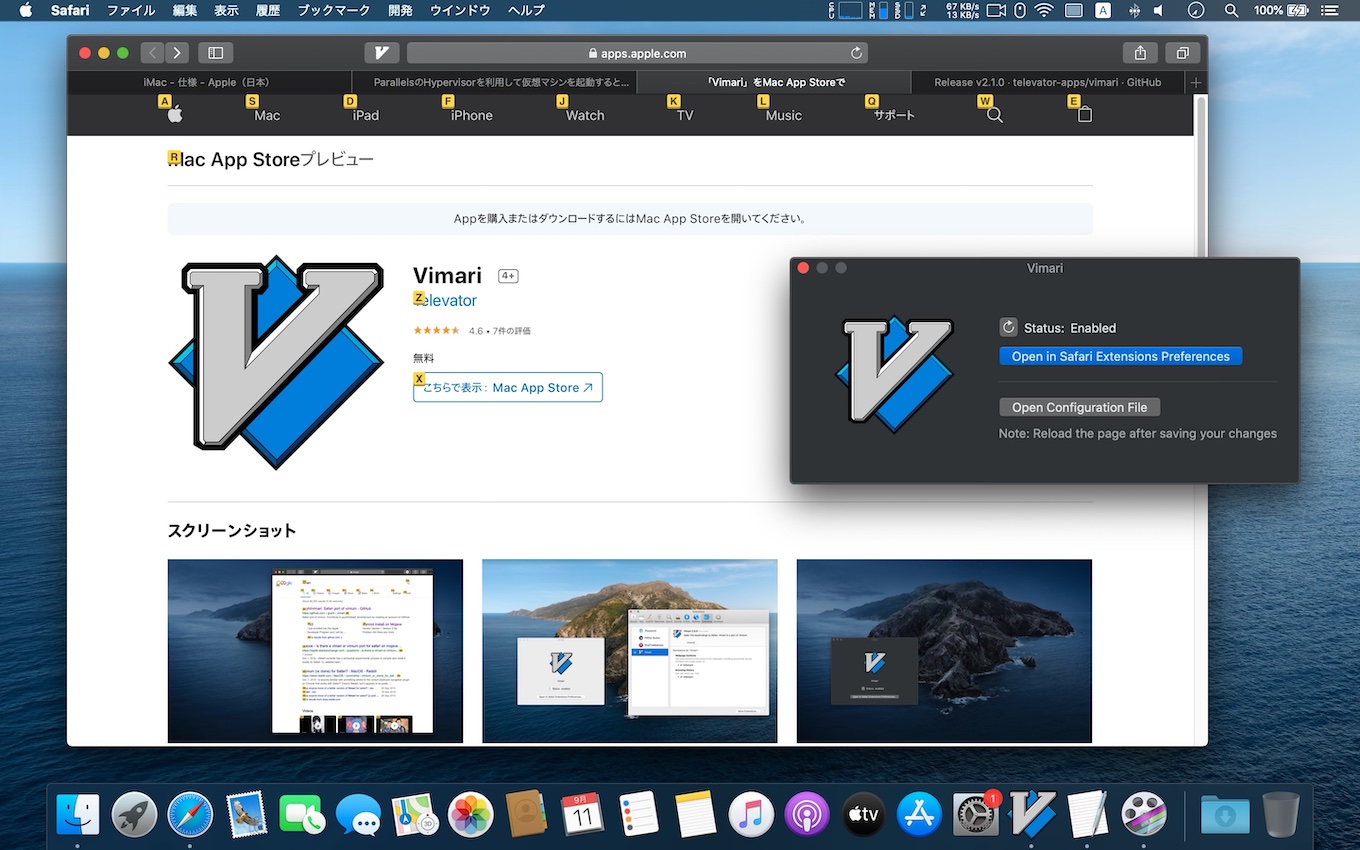
Smooth scrolling has been added to Vimari. It will be enabled by default but can be disabled through the user configuration. Next to this you are also able to change the duration of the scroll. This feature is based on the smooth scrolling behaviour implemented by sVim.
リリースノートより
Vimari v2.1の新機能
Smooth Scrolling
Vimariではk/j/h/lでページをスクロールすることが可能ですが、Vimari v2.1ではsVimベースのSmooth Scrollingがサポートされており、以下の設定ファイルで有効/無効、スクロールの継続時間(ms)を設定できるようになっています。
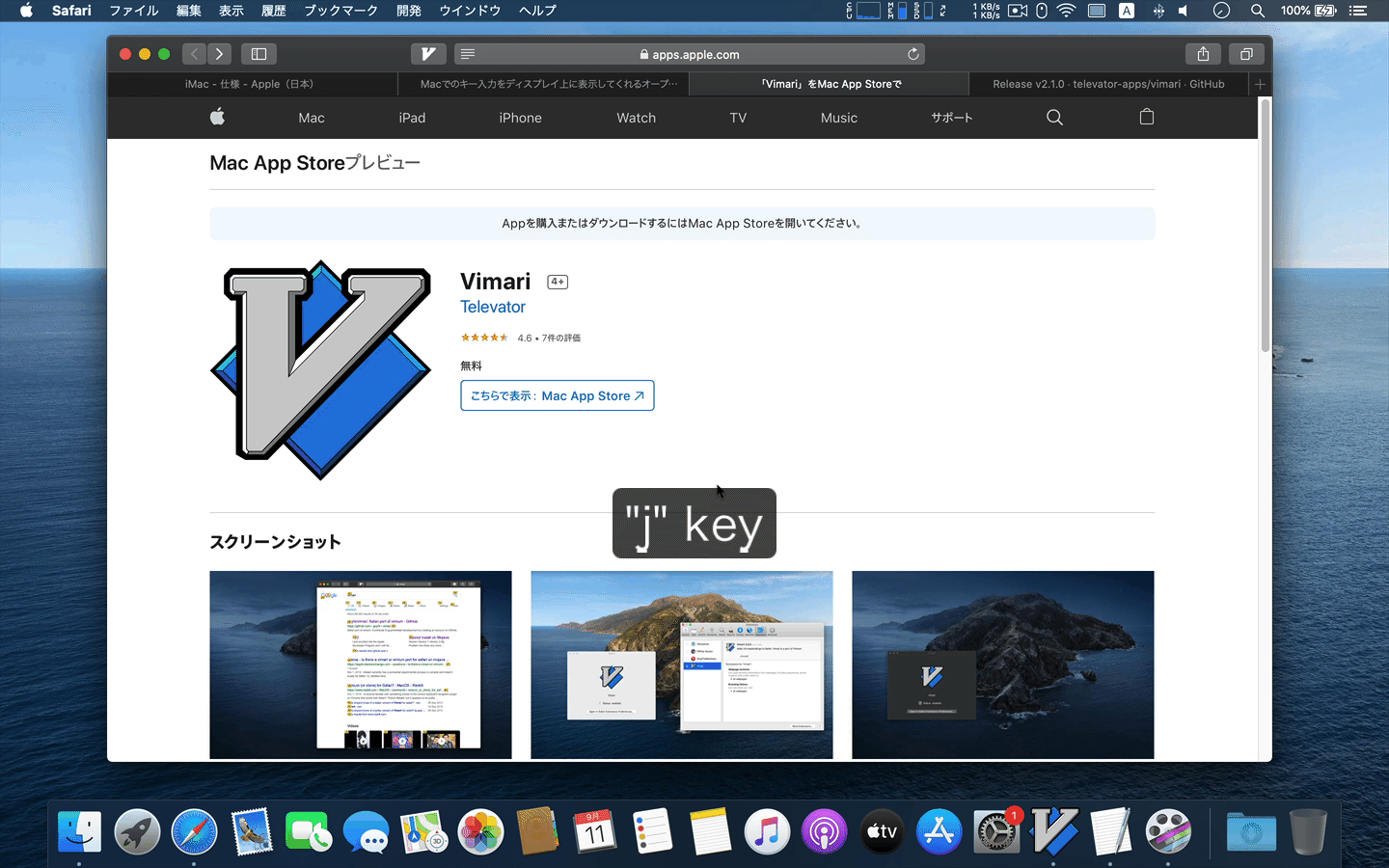
User Configuration
Vimariはこれまで、利用できるキーが決まっていましたが、Vimari v2.1からは設定ファイル(userSettings.json)がサポートされ、Webページ上に表示するHint Charactersやスクロール距離、Smooth Scrollingの継続時間、Page/Tabナビゲーションに利用するキーが変更/書き出し可能となりました。
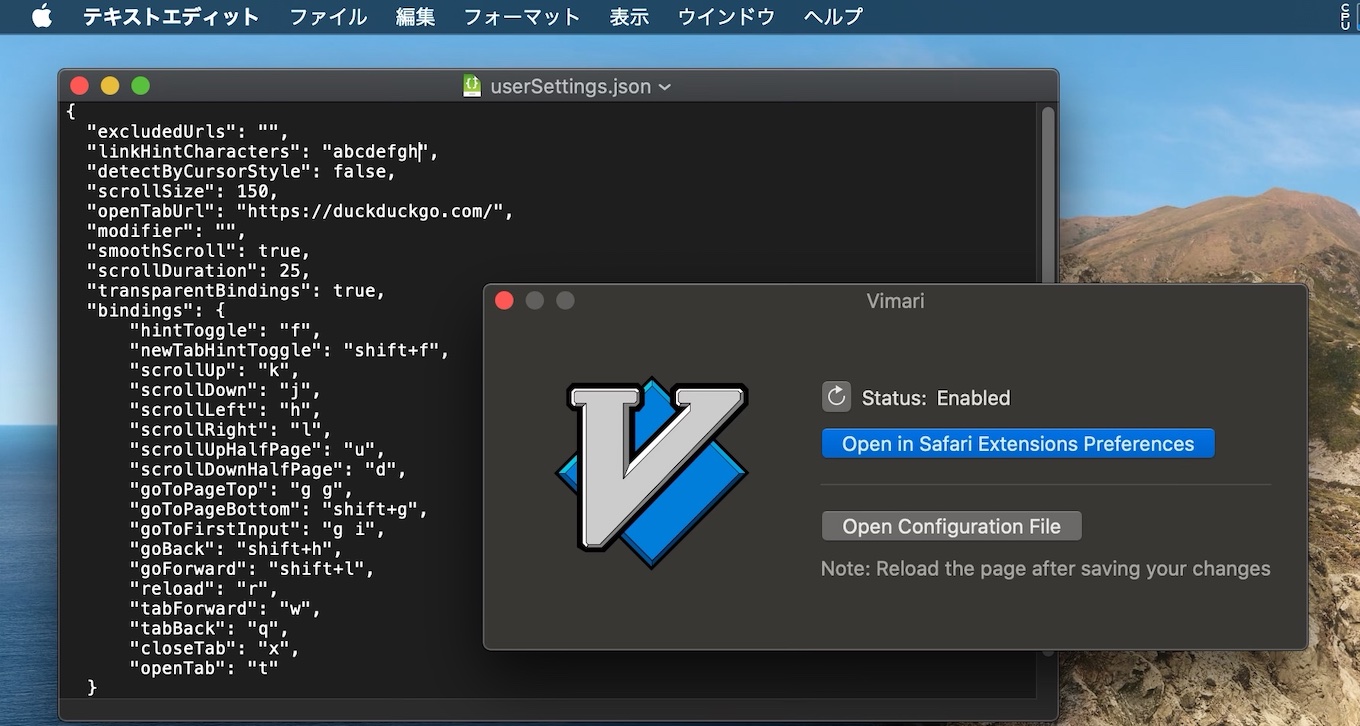
設定ファイルはVimariのPreferenceパネルから[Open Configuration File]または以下のディレクトリから開くことが可能で、設定変更後はWebページをリロードする必要があります。
~/Library/Containers/net.televator.Vimari.SafariExtension/Data/Library/Application Support
Normal and Insert mode
また、Vimari v2.1ではVimariのキーバインドを利用できる「Normal Mode」に加え、Vimariからの入力を無視する「Insert Mode」がサポートされました、Insert Modeを利用すれば、例えば”f”キーがフルスクリーンのショートカットキーとして割り当てられているYouTubeで”f”キーを押しても、VimariのHintを表示せずに再生中の動画をフルスクリーンにすることができます。

Insert Modeは”i”キーで有効になり、”ESC”キーでNormal Modeに戻り、各モードに切り替わるとSafariの下にHUDが表示されます。
- Vimari – Mac App Store
- televator-apps/vimari: Safari port of vimium – GitHub
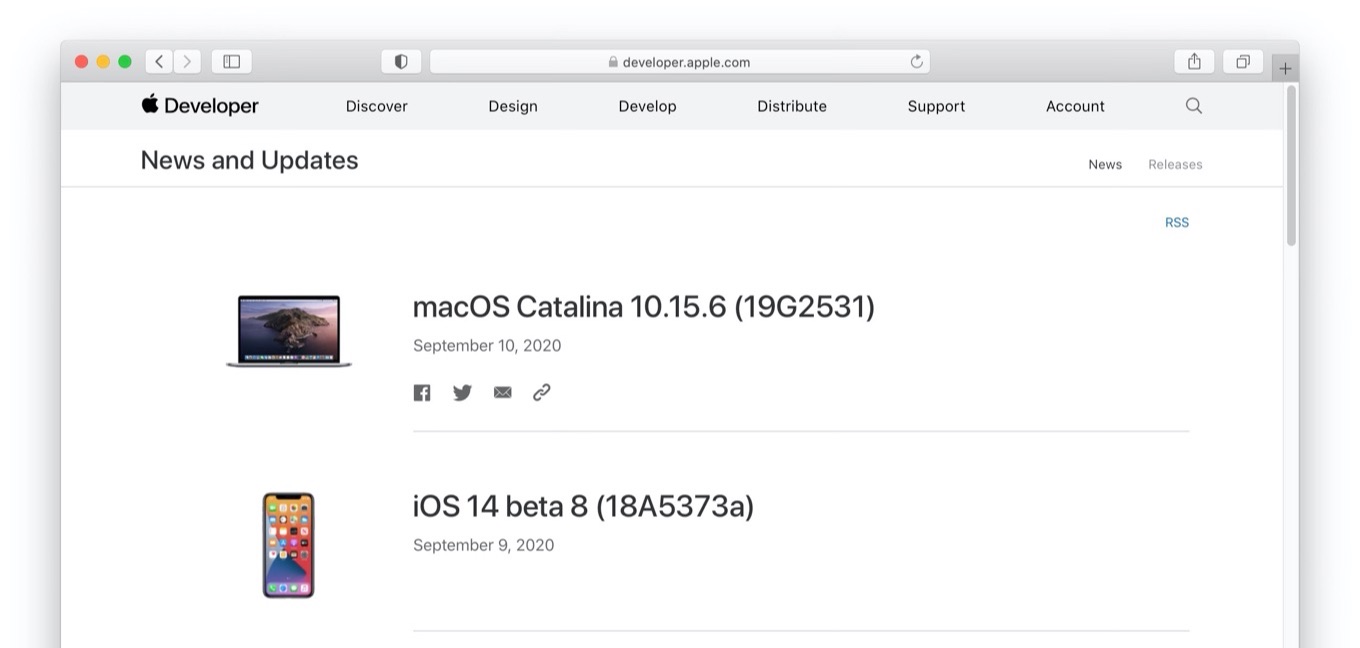
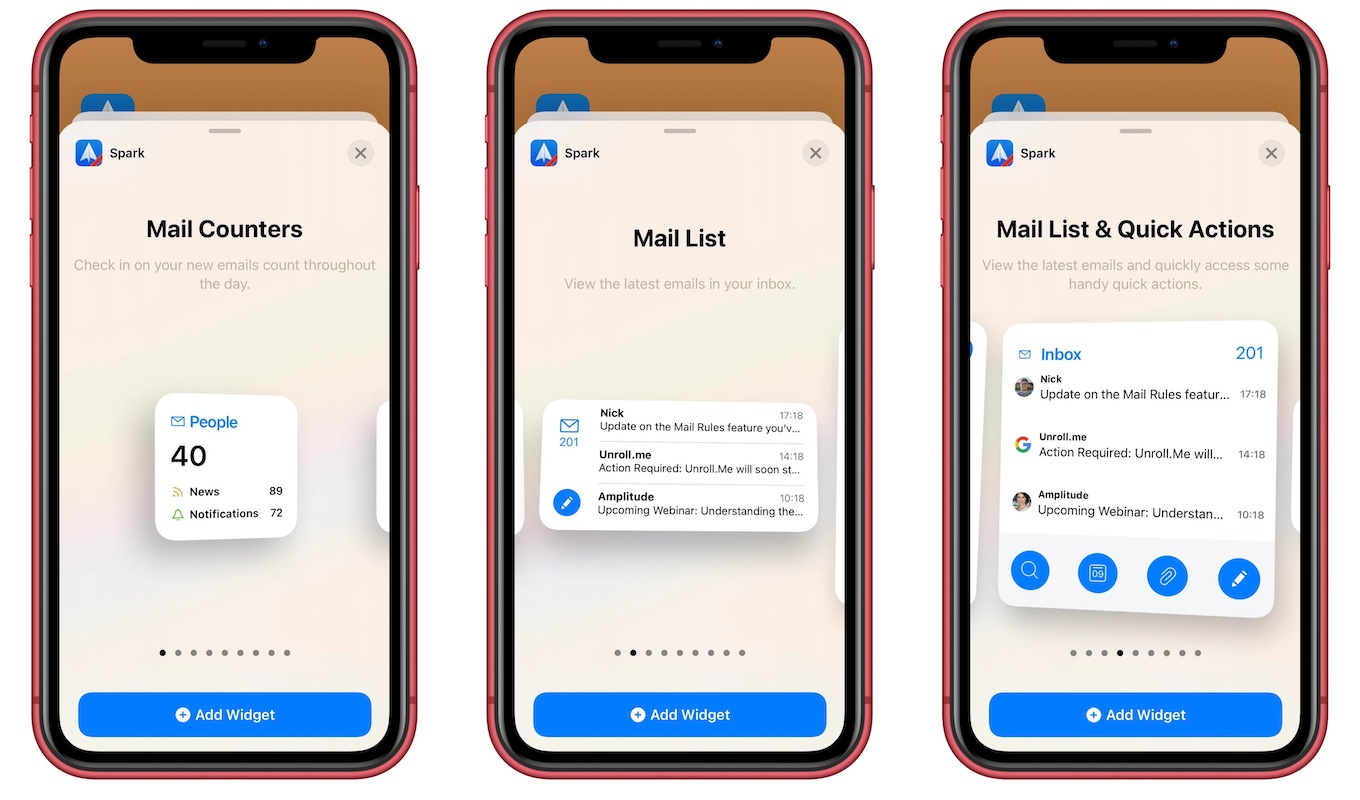
コメント