悪意のあるWebサイトにアクセスするだけでMacのカメラが乗っ取られてしまう脆弱性が発覚した「Zoom」がJuly 9パッチを公開しています。詳細は以下から。
![]()
昨日、米Zoom Video Communicationsが提供するリモート会議システム「Zoom Meeting」のMac用クライアントにユーザーの許可なしにMacのWebカメラを乗っ取られてしまう脆弱性が確認され、現在一部のルームは脆弱性のあるアプリを利用しているMacユーザーを他のユーザーが見物するという状態になっていますが、
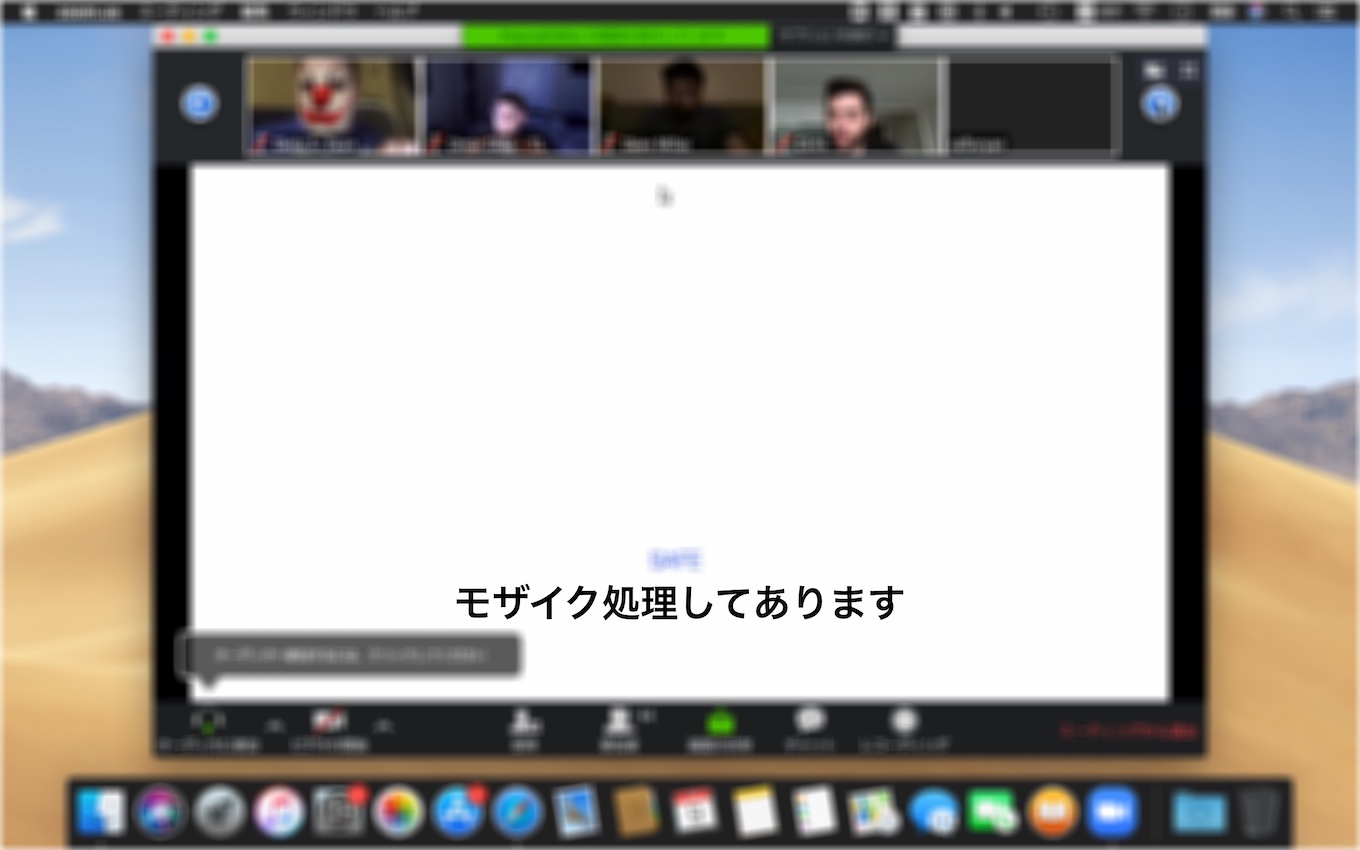
Zoomは現地時間2019年07月09日、その脆弱性を修正しユーザーに無断で設置したlocalhostサーバーを削除する機能を実装したインストーラー(Zoom July 9 patch)を公開したと発表しています。
[Update] The July 9 patch to the Zoom app on Mac devices detailed earlier on our blog is now live. Details on the various fixes contained within it are explained, as well as how to update the Zoom software. See blog post here: https://t.co/56yDgoZf1U
— Zoom (@zoom_us) 2019年7月9日
[UPDATE 2:35 pm PT, Tuesday 7/9] The July 9 patch to the Zoom app on Mac devices detailed below is now live. You may see a pop-up in Zoom to update your client, download it at zoom.us/download, or check for updates by opening your Zoom app window, clicking zoom.us in the top left corner of your screen, and then clicking Check for Updates.
Response to Video-On Concern – Zoom Blog
追記:07月10日
Zoom for Mac v4.4.53932.0709のリリースノートとZoom Blogによると、最新のZoomインストーラーにはZoomアプリおよびコンポーネントを完全に削除する機能が追加されており、加えてSafari v12のセキュリティ強化により導入し、アプリをアンインストールした後も削除されずに存在していたlocal web serverが削除できるようになっているそうです。
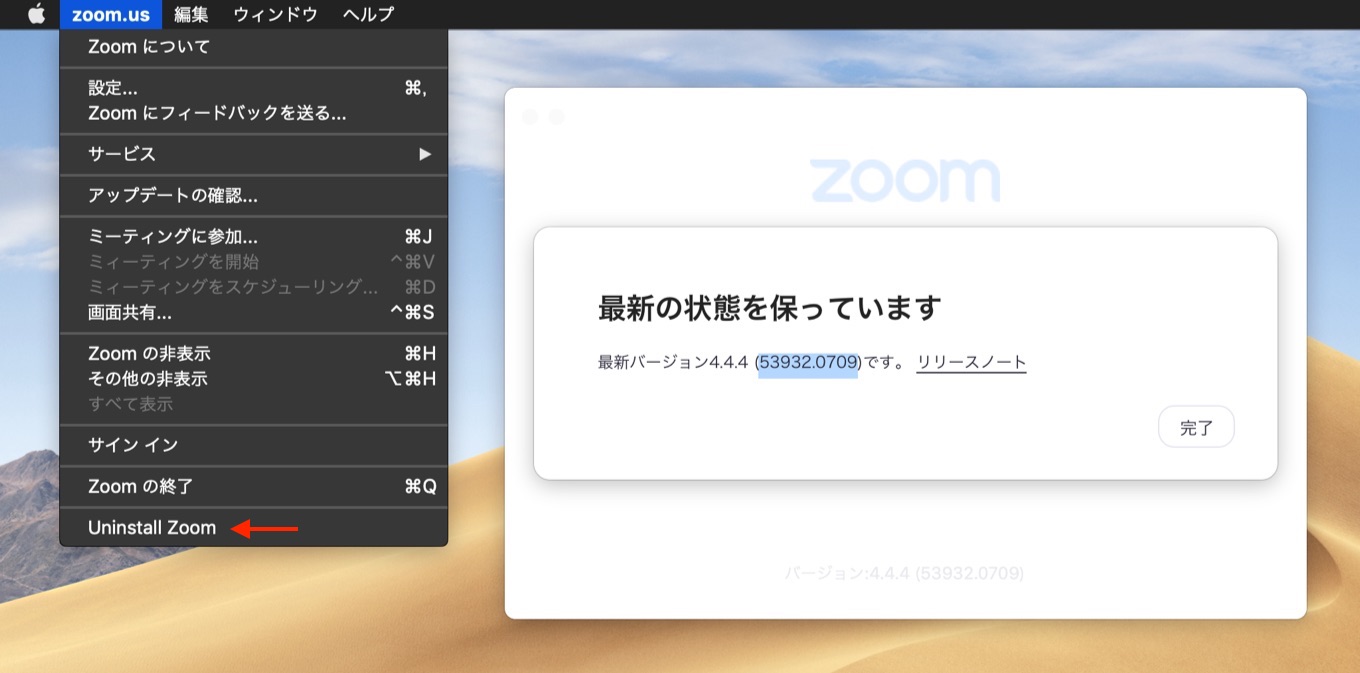
July 9, 2019 Version 4.4.53932.0709
New and Enhanced Features
- General Features
- Option to uninstall Zoom
Zoom users can now uninstall the Zoom application and all of its components through the settings menu.
- Resolved Issues
- Removal of the local web server
Zoom will be discontinuing the use of a local web server on Mac and will be completely removed from the Zoom installation.リリースノートより抜粋
Zoomのインストーラーは公式サイトからダウンロード可能で、アプリに示されるバージョンは”4.4.4″と間違っているようですがBuild Numberが”53932.0709″ならばアプリのアンインストール機能が追加されていることが確認できたので、過去にv4.4.4までのZoomを一度でもインストールされた方はチェックしてみてください。
追記:07月11日
Appleは2019年07月10日、Zoomがユーザーの許可なしにインストールしたWebサーバー(localhost)を削除するため、macOSに入り込んだマルウェアを削除するセキュリティ機能「Malware Removal Tool」をアップデートしたので、macOSのセキュリティ機能を有効にしてあれば「MRT v1.45」以降でZoomのWebサーバーは自動的に削除されます。
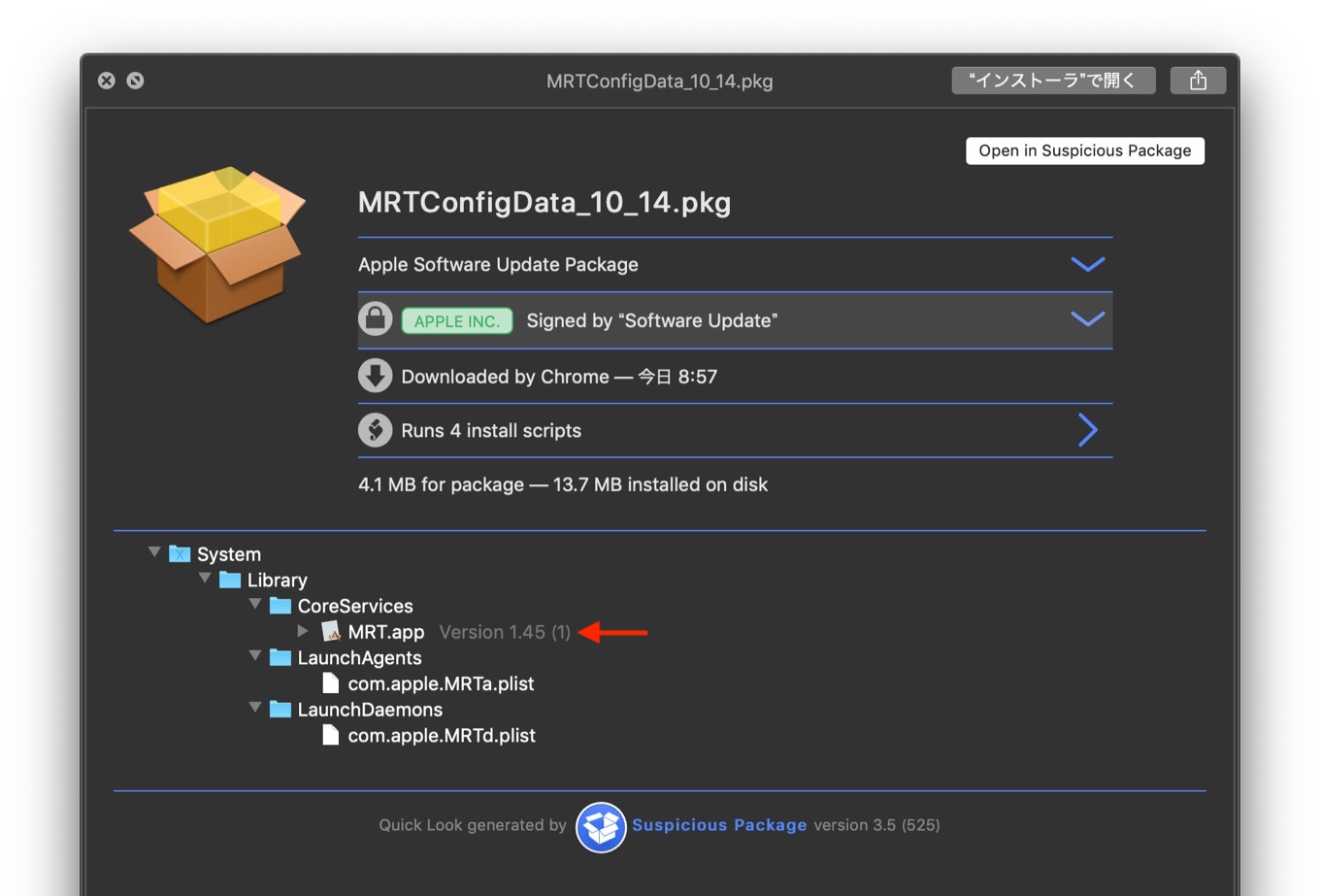


コメント