キーボードショートカットやトラックパッドジェスチャーで操作可能なMac用イメージビューア「Pixea」がサムネイル表示をサポートし、MacAppStoreで公開されています。詳細は以下から。
![]()
PixeaはカナダのAndrey Tsarkovさんが2020年04月に公開したMac用のイメージビュア・アプリで、JPEGやGIF、PNG、TIFF、BMPだけでなく、HEICやPhotoshop (PSD)、RAWフォーマットの写真や画像の表示に対応していますが、このPixeaがMac App Storeで公開されるとともにv1.1へアップデートされています。

New features:
- Thumbnails view
- Redesigned Touchbar
- Show in Finder and Move to Bin actions
- Show Recents and Automatically switch to full screen options
リリースノートより
Pixea v1.1は新たにサムネイル表示がビュワー下に標示されるようになったほか、Touch Barの機能が刷新され、画像を開いた際に自動的にフルスクリーンにするオプションが[Preference]に追加されている他、macOSのセキュリティ機能でユーザーの許可が必要なフォルダを確認できるようになっています。
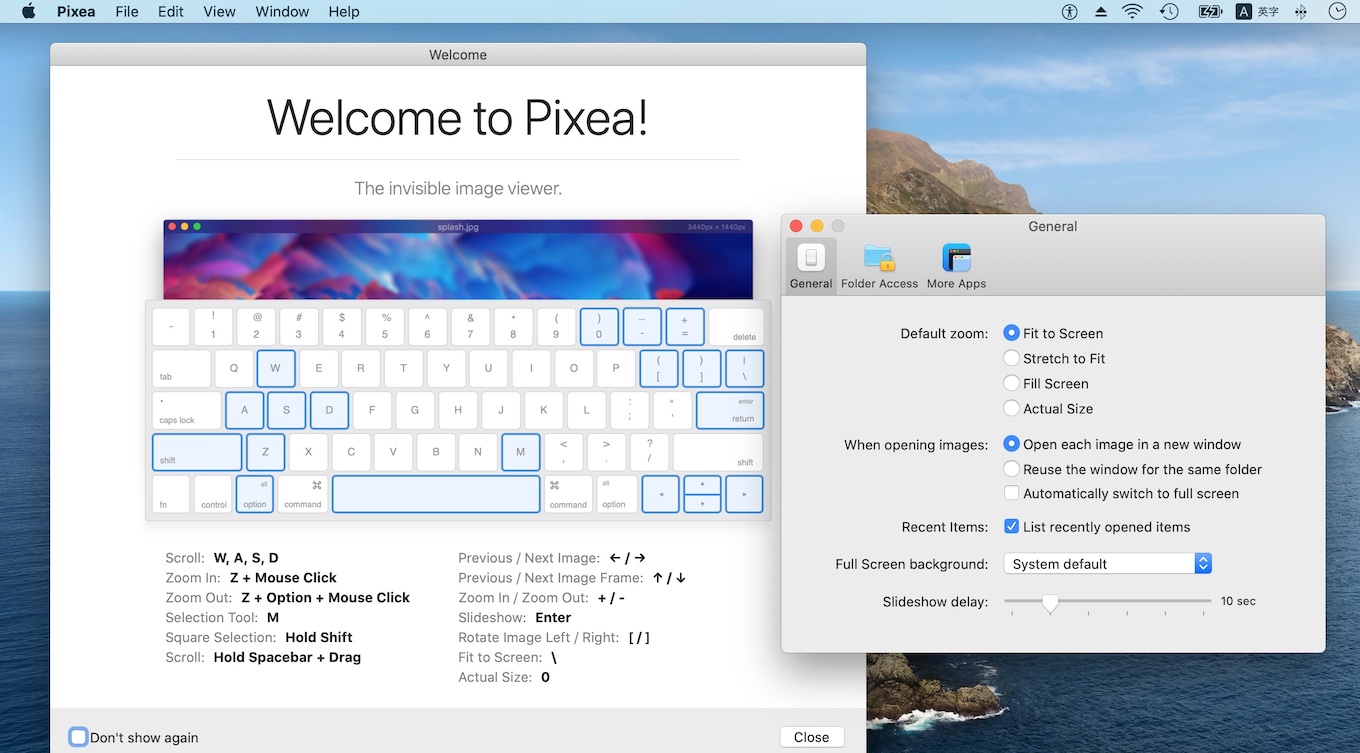
Pixeaのシステム要件はmacOS 10.12 Sierra以上で、Mac App Store版も引き続き無料で利用できるようになっているので、興味のある方は利用してみてください。
リリースノート
New features:
- Thumbnails view
- Redesigned Touchbar
- Show in Finder and Move to Bin actions
- Show Recents and Automatically switch to full screen options
- Better permissions handling
- New icons and graphic elements
Fixes:
- EXIF properties could be displayed with glitches
- Zoom to Fill could fail on small images
- Icons could be displayed incorrectly in older macOS versions
- Minor bug-fixes and improvements
- Pixea – Mac App Store


コメント