SMB2/3共有をサポートし、macOS Catalinaとの互換性が強化されたオープンソースのメディアプレイヤー「VLC v3.0.10」がリリースされています。詳細は以下から。
![]()
フランスのVideoLAN Projectは現地時間2020年04月28日、昨年01月に30億ダウンロードを達成したオープンソースでクロスプラットフォーム対応のメディアプレーヤー「VLC v3 Vetinari」の9度目のアップデートとなるv3.0.10(v3.0.9はスキップ)を公開したと発表しています。
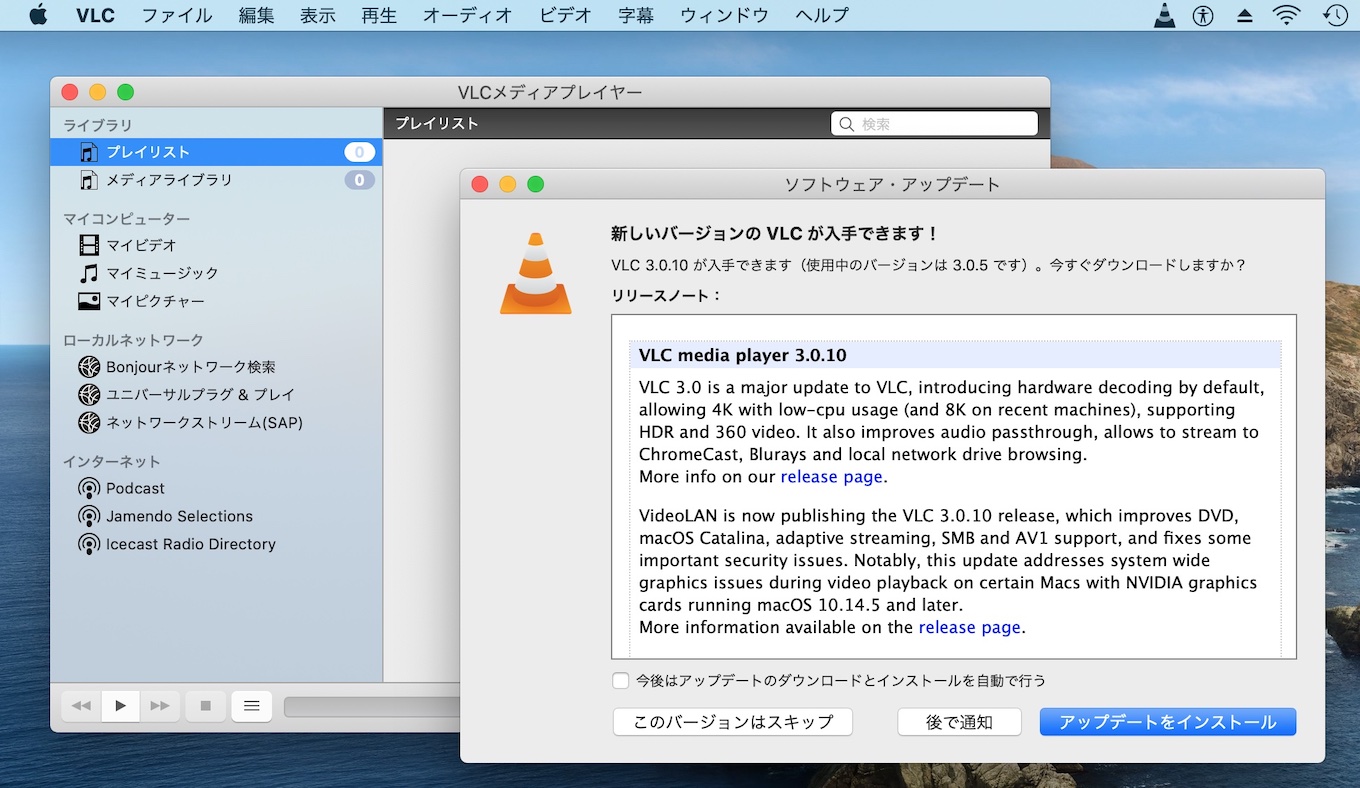
VLC 3.0.10 is the ninth update of “Vetinari”:
- Fix video rendering on macOS
- Better macOS Catalina support
- Adds support for SMB2/3 shares
リリースノートより一部抜粋
VLC for Mac v3.0.10では既にモバイル版でサポートされていたSMB2/3共有がサポートされ、NVIDIA GPUを搭載したmacOS 10.14 MojaveのMacで発生していたレンダリングの不具合修正、macOS 10.15 CatalinaではApple RemoteやApple Musicとの互換性が強化されたほか、

特定のアクション、例えばファイルとフォルダへのアクセス許可をせずにVLCからアクセス許可が必要な場所に保存されているファイルへアクセスしようとすると、以下のような警告とヒントを表示してくれるようになっています。
VLC 3.0.10 is out!
Playback improvements for AV1, adaptive streaming, DVD, TTML, MP4, Teletext, 708 subtitles and VP9; Improvements for macOS Catalina integration and fixes for important security issues in VLC and 3rd party libraries.Update asap 🙂https://t.co/0RgDfuxzBi pic.twitter.com/KUa3Ra40z7
— VideoLAN (@videolan) April 28, 2020
その他、VLC v3.0.8 ~ v3.0.10で修正されたmacOS向けの問題は以下の通りで、リリースノートによると、VLC v3.0.10ではVLCの脆弱性が修正され、脆弱性が発見されたサードパーティ・ライブラリもアップデートされているそうなので、ユーザーの方はアップデートしてみてください。
macOS:
- Use a layer based video output on 10.14 and higher, which should fix various rendering issues where the vout would glitch between a wrong size and the correct size. Additionally this works around OpenGL issues with Macs that have a dedicated NVIDIA GPU, which caused rendering artifacts in the whole OS, especially when the “Reduce transparency” accessibility option is used
- Remove qtsound module and add avaudiocapture module as replacement
- Fix audio capture on macOS Catalina by using avaudiocapture
- Inform the user in case OS permissions are missing for certain actions
- Fix Apple Remote support on macOS Catalina
- Add support for pausing Apple Music on macOS Catalina
- Fix UPnP discovery crash without an active network interface
- Fix rare placement issues with fullscreen panel
- Fix problem in audio output remembering the last device configuration in digital mode
- VLC: オフィシャルサイト – VideoLAN

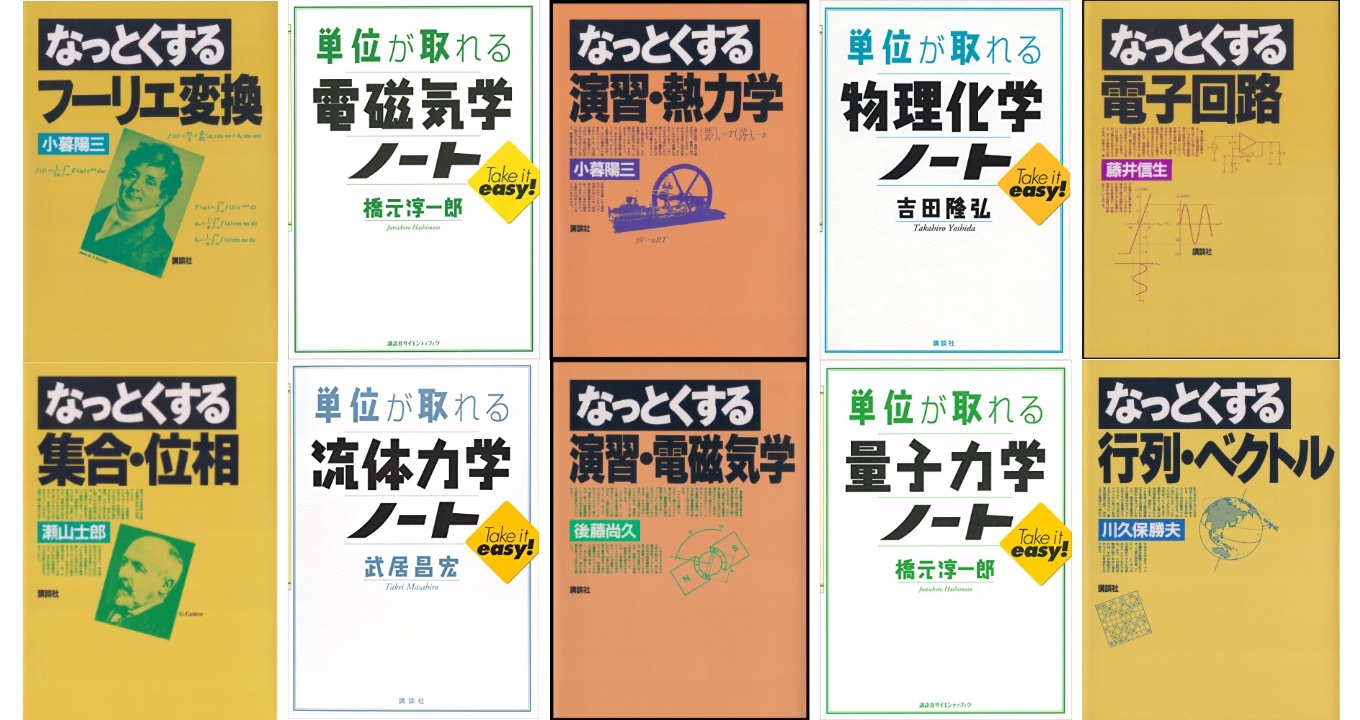
コメント
3.0.9.2はいらない子
動画クリックしたときにQuickTimeが起動するとイラッとする。