macOS 10.15.4 CatalinaでFinderやアプリがクラッシュしたり、スリープからの復帰後にカーネルパニックが発生する不具合が報告されるされています。詳細は以下から。
![]()
Appleは現地時間2020年03月24日、macOS Catalina 4度目のアップデートとなる「macOS Catalina 10.15.4 Build 19D76」をリリースしましたが、同バージョンにアップデートした複数のユーザーから、アプリがクラッシュしたり、スリープから復帰後にmacOSがカーネルパニックを起こすといった不具合が報告されています。
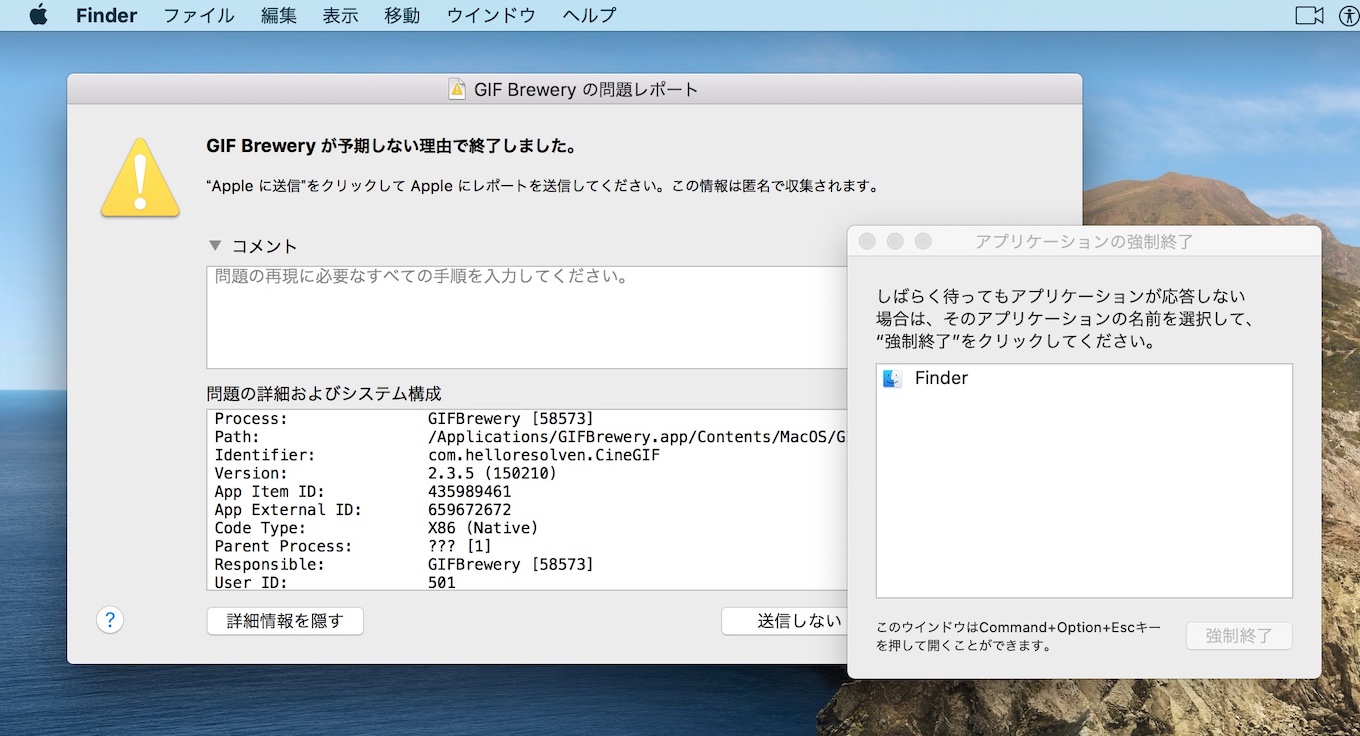
macOS 10.15.4 Catalinaでの問題レポート(Crash Report)
この不具合はApple Support CommunitiesやTwitter、GitHub、MacRumors Forumで報告されており、範囲は大きくないようですが、以下のようなケースで発生するようです。
レンダリング
まず1つが、ChromeやWhatsApp、Signalなどテキスト入力を伴うアプリや、エンコーダーやFaceTimeカメラなど動画プレーヤー系のアプリで、これらを起動し、入力や動画の再生を行うとアプリがクラッシュするそうです。
Stumbled across a rather hilarious core "rendering" issue in macOS that (locally?) crashes most (all?) apps🐛🍎🤣
Tested on macOS 10.15.4 in:
Chrome, WhatsApp, Signal, Slack, Pages, TextEdit, etc. etc… pic.twitter.com/3hjYOLPOv6— patrick wardle (@patrickwardle) April 4, 2020
@SlackHQ I updated my mac OS to Catalina 10.15.4 last night and now the slack app won't launch anymore. I updated the app this morning but it didn't help. Any ideas? pic.twitter.com/RMdvWaD035
— Les Barker 🏠 (@lesleyjbarker) March 26, 2020
カーネルパニック
2つめは、macOSでおなじみとなっているスリープ復帰後の問題で、こちらはアプリがクラッシュするだけではなく、macOSがカーネルパニックに陥るため、影響範囲が大きいようです。(過去にはApple T2チップを搭載したMacで同様の問題が発生し、Appleがアップデートを取り下げた事例もあるので、そこまでには至っていないようです。)
Gosh I update to 10.15.4 and the kernel panics are back? pic.twitter.com/CsUUTGas49
— Peter Steinberger (@steipete) March 26, 2020
We can help out with your MacBook Pro! Do you currently have any devices connected to the ports of the Mac? Let us know in Direct Message, and we’ll get started.
Also, have you checked over this article: https://t.co/R3E2XmivIo https://t.co/GDrqU22YpT
— Apple Support (@AppleSupport) April 4, 2020
My MacBook is restarting randomly from last few days with following error messages:
- “BAD MAGIC! (flag set in iBoot panic header)” (freezes, need to restart manually, 5-6 times a day)
- panic(cpu 1 caller 0xfffffff00df677b4): x86 CPU CATERR detected (automatic restart)
- panic(cpu 0 caller 0xfffffff025f05f64): “void AppleEmbeddedPCIeUpLinkMgmt: (automatic restart)
In all three cases, only safari was open with background services (Creative Cloud and OneDrive only). Nothing installed recently.
Mac OS 10.15.4: Random restarts due to panic(cpu 1 caller – Apple Support Communities
Finderなど
3つめは、macOSのFinderで大きなサイズのファイルを扱うと、Finderの動作の遅延やハングアップ、クラッシュするというもので、OWCが開発しているRAIDユーティリティSoftRAIDのサポートフォーラムでも報告されていると、MacRumrosがレポートしており、
Yes. Seeing lots of huge delays opening folders.
— Marc Edwards (@marcedwards) March 27, 2020
There is a serious issue with 10.15.4.
It shows up in different scenarios, even on Apple disks but is more likely when there are lots of IO threads. We think it is a threading issue. So while SoftRAID volumes are hit the hardest (its now hard to copy more than 30GB of data at a time), all systems are impacted by this.Kernel Panics in Catalina 10.15.4/Thunderbay 4 – SoftRAID
SoftRAIDのサポートは、この問題はI/Oスレッドの問題で大きな(30GBを超える)ファイルを扱う全てのシステムがこの影響を受ける可能性があるとコメントしていいるので、動画や大きなパッケージ形式のファイルを扱っているユーザーの方はmacOS 10.15.4ではシステムが安定しないかもしれません。
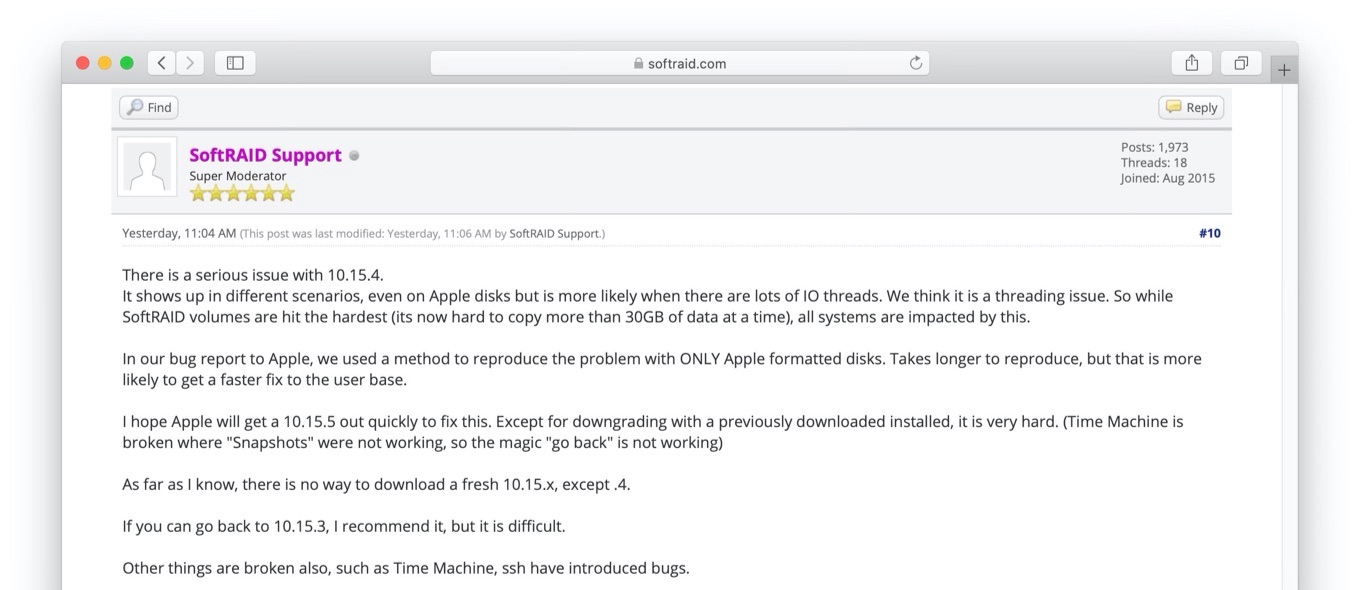
その他
これらの不具合は、macOS 10.15.4 CatalinaでiCloud Driveフォルダ共有やHDR10対応など多くの新機能が取り入れられたためだと思われますが、この他にもHDR対応モニタの設定がおかしくなったり、USB-CやThunderbolt 3 Dockが使えなくなったりする不具合も報告されているので、不具合に遭われているかたは「Feedback Assistant」で報告してあげてください。

- Some Users Experiencing System Crashes on macOS 10.15.4, Especially During Large File Transfers – MacRumors
- Mac OS 10.15.4: Random restarts due to panic(cpu 1 caller – Apple Support Communities
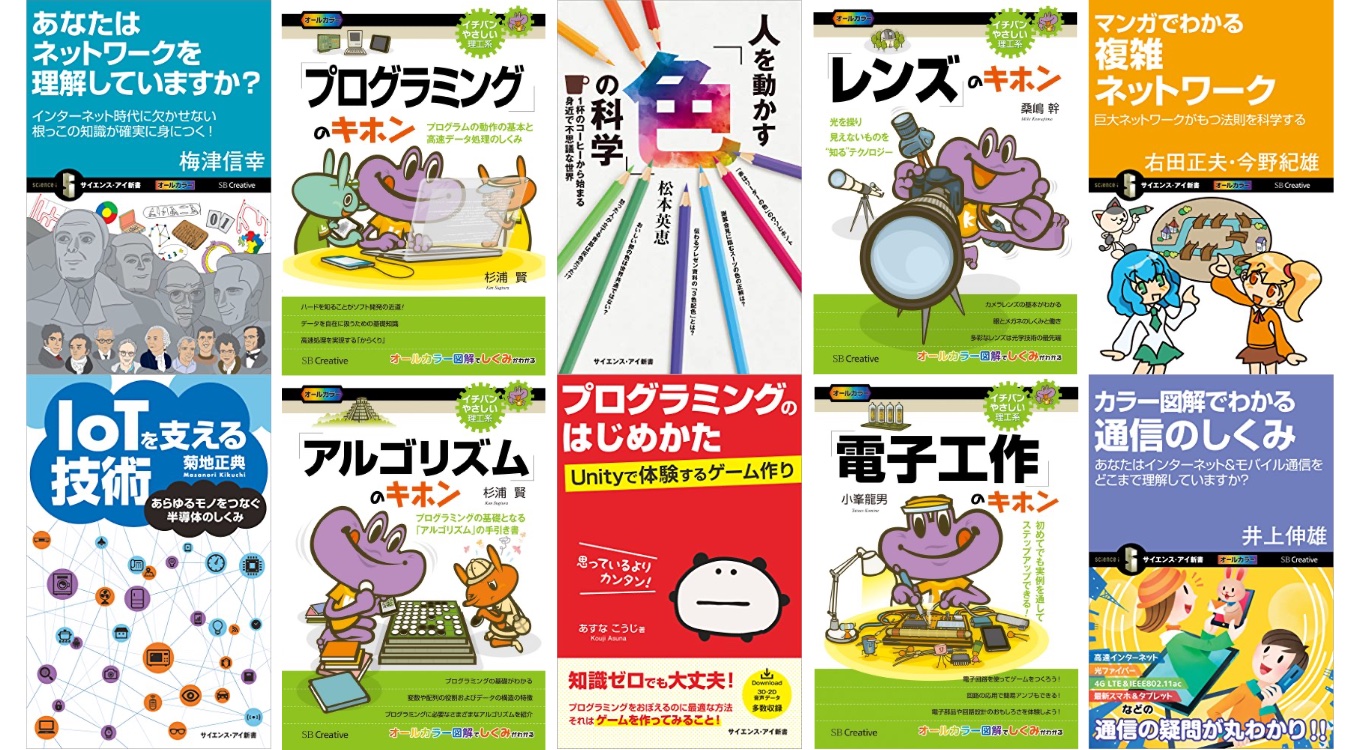

コメント
これもじゃね?
ttps://blog.edovia.com/index.php/2020/04/01/a-bad-april-fools-prank/
今まで出なかった不具合を新しく出してくるアップデートって凄いなーって思うんだ。
iOS13.4もgdgdでなんかもうヤバイね
仮想ディスクにしてるswapファイルフォルダのせいじゃね?
サードパーティーの kext 締め出す前に自前のドライバどうにかしろよ
10年来マックを使ってきたが今の状況は本当に頭にくる。
iOS13.4もちっちゃい不具合が多々見受けられるし、開発している人たちは適当すぎないかい?
iOSとかiPad OSはちっちゃい不具合はたまにありますがそんなに深刻な問題は起きないのに、macOSは色々と起きますね…結構致命的な問題も。
macOS 10.15.4 CatalinaでTime Machineからのデータ移行が毎回失敗するのはこれが原因だったのかな。いざ正常に完了しても移行アシスタントのデータ移行、まともに動かないし
ダメ。まったく動かない。
カーネルパニック起こしてどないもならん。
外部モニタの接続がきっかけになる。
catalinaにしてから頻繁にfinderが固まってイライラするのですぐに電源ボタン長押しで強制オフする癖がついてしまったよ