Twitterクライアント「Twitterrific for macOS/iOS」がアップデートし、動画の添付やTwitterのミュート機能に対応したと発表しています。詳細は以下から。
![]()
米The Iconfactoryは現地時間2018年03月27日、クラウドファンディングで資金を集めて開発したMac用Twitterクライアント「Twitterrific 5 for Twitter」をv5.3へ、iOSアプリをv5.19へアップデートし、動画の添付やTwitterのミュート機能など以下の3つの機能をサポートしたと発表しています。

Post videos with your tweets, added official support for Twitter muting, powerful new muffling options, and more!
Twitterrific for macOSのリリースノートより
動画の添付
新たにサポートされた動画の添付はmacOS/iOS版とも140秒以下の動画のみ貼付可能で、iOS版は写真ライブラリの他、iCloud上の動画を添付することも可能で、写真と同様にAlt-text(画像の説明)を付けることも可能となっています。
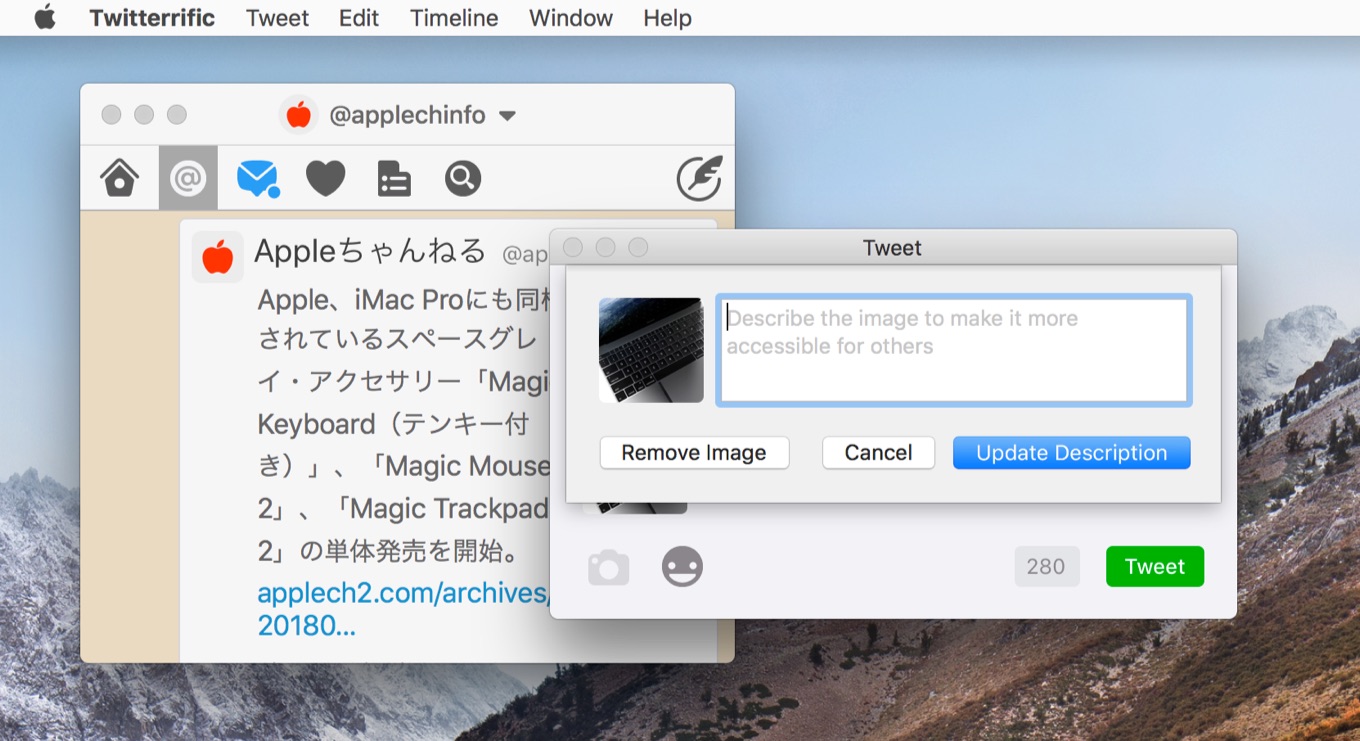
- You can now attach videos to your tweets!
- Click the camera button when composing a tweet to attach a video file
- Drag media into the compose window or copy/paste it
- Videos must be 140 seconds or shorter
Twitterrific for macOSのリリースノートより
Twitter.comのミュート機能
Twitterrificは以前よりミュートやツイートの非表示(Muffle)ルールに対応していましたが、今回のバージョンアップデートではTwitter.comのミュート機能に対応し、
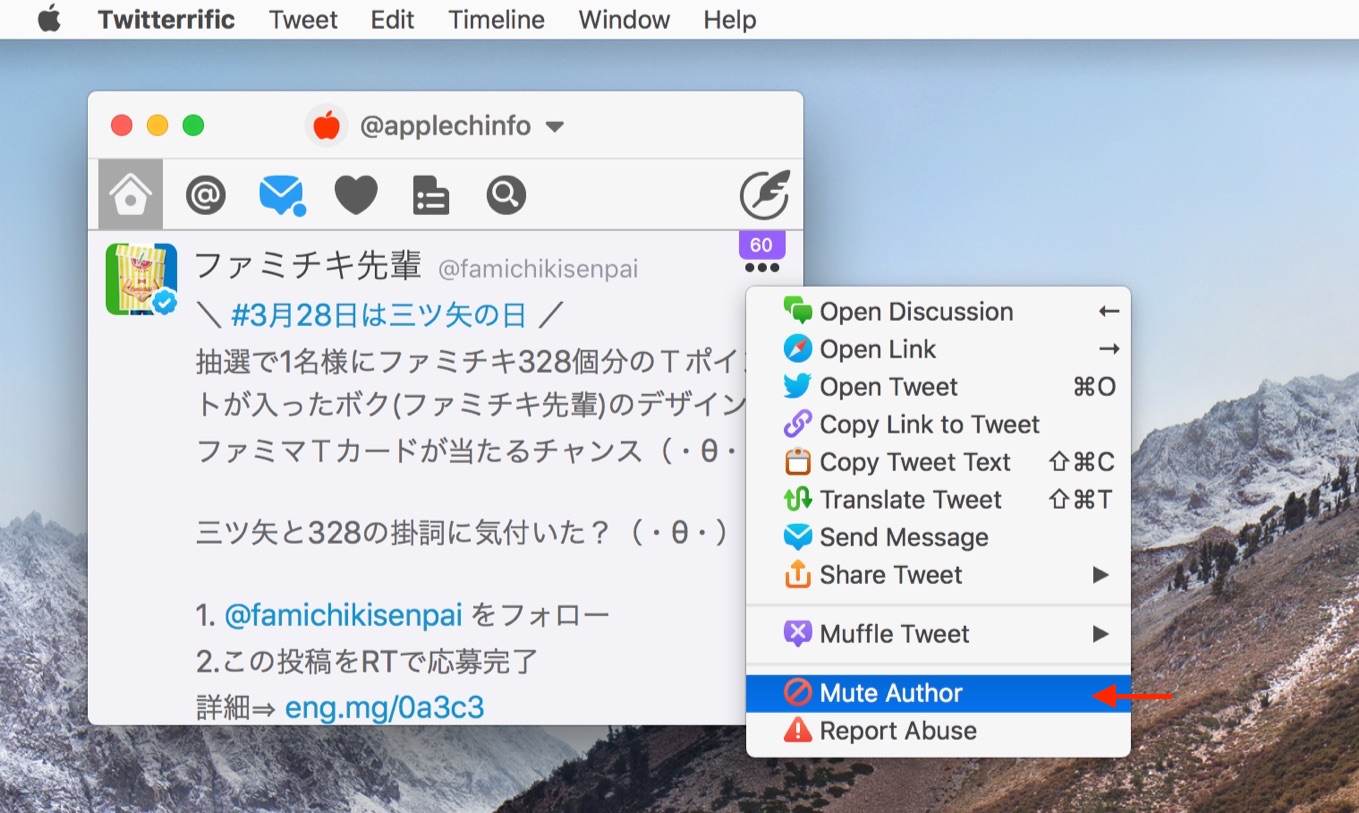
ツイートの[…]メニューからミューとしたアカウントはTwitter.comを通して同期され、ミュート解除はTwitterと同様にプロフィール画面から解除することが出来ます。
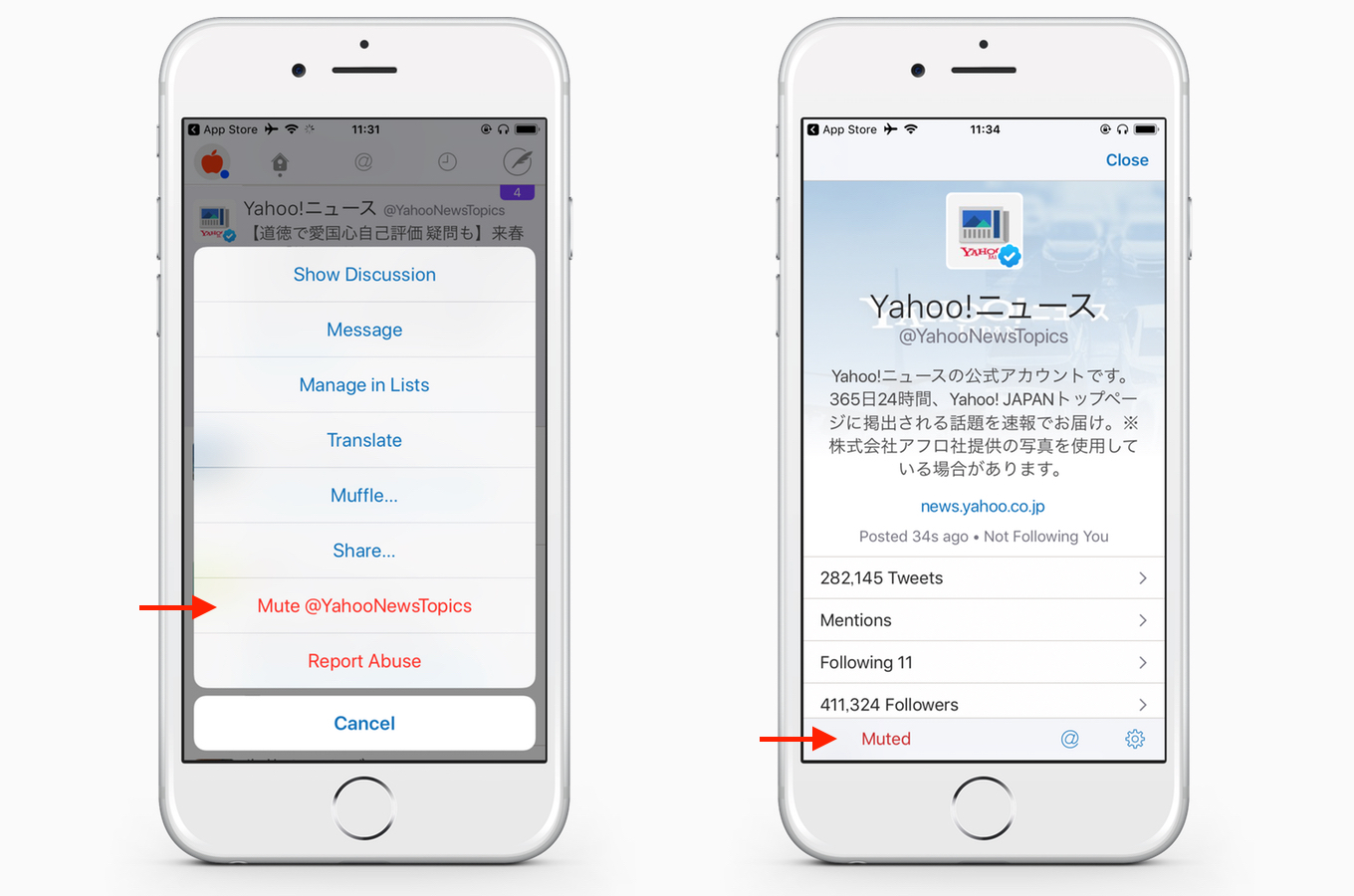
- Support for Twitter muting:
- Users you have muted on Twitter synchronize with Twitterrific and their tweets are removed from your timelines
- Muted users do not generate push notifications
- Mute or unmute a user from their profile
- All preexisting muted screen names in Muffles are auto upgraded to Twitter mutes
Twitterrific for macOSのリリースノートより
Muffle機能の強化
また、Muffle機能も強化され特定のユーザーのメンションや特定のユーザーが引用(Quote)されたツイートなど複数のルールが設定できるようになっています。
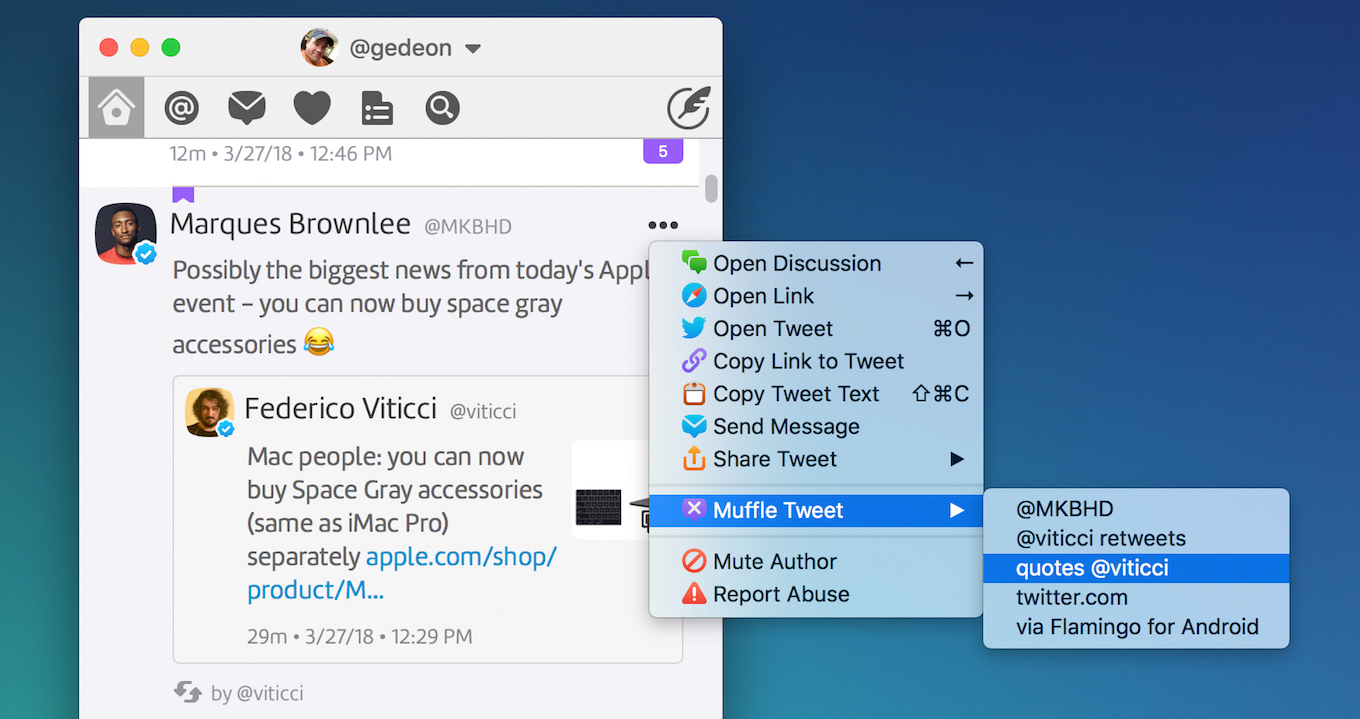
- Powerful new muffling abilities that include:
- Defining any muffle rule to apply only for a single user
- Muffling mentions from a specific person or mentions of a specific person
- Muffle tweets that quote someone specific
- Avoid seeing retweets from a specific person about someone else
- For full details, check out the knowledge base: http://twitterrific.com/help/muffles
Twitterrific for macOSのリリースノートより
- Twitter Your Way – Twitterrific
- Movies and Mutes and Muffles, Oh My! – The Breakroom


コメント