macOS 10.15 Catalina 19A583にはPython 2.7.16、Ruby 2.6.3p62、Perl 5.18.4が同梱されるも、Python 2.7の使用は非推奨で”python3″も利用可能となっています。詳細は以下から。
![]()
Appleは現地時間2019年10月07日、iTunesをミュージックやPodcast、TVアプリに分け、Apple Arcadeや探すアプリをサポートした「macOS 10.15 Catalina」を正式にリリースしましたが、このmacOS Catalina Build 19A583にはスクリプト言語としてPython 2.7.16、Ruby 2.6.3p62、Perl 5.18.4などが同梱されています。
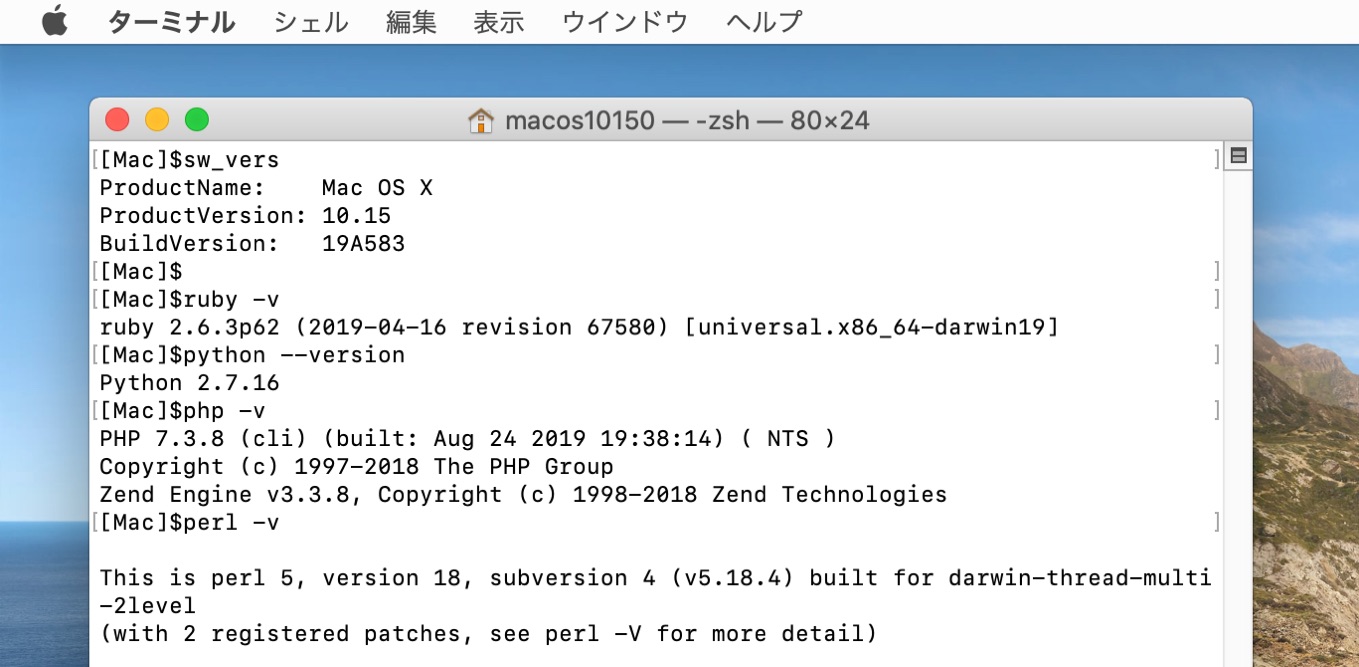
Mac OS X 10.7 LionからmacOS 10.15 Catalinaまでに同梱されているスクリプト言語のバージョンは以下のとおりですが、macOS Catalinaにはレガシーなソフトウェアとの互換性を持たせるため、2020年にEOL(End of Life)を迎えるPython 2.7.16に加えて、python3コマンド(Python 3.7.3)が予約されCommand Line Tools経由でインストールされるようになっています。
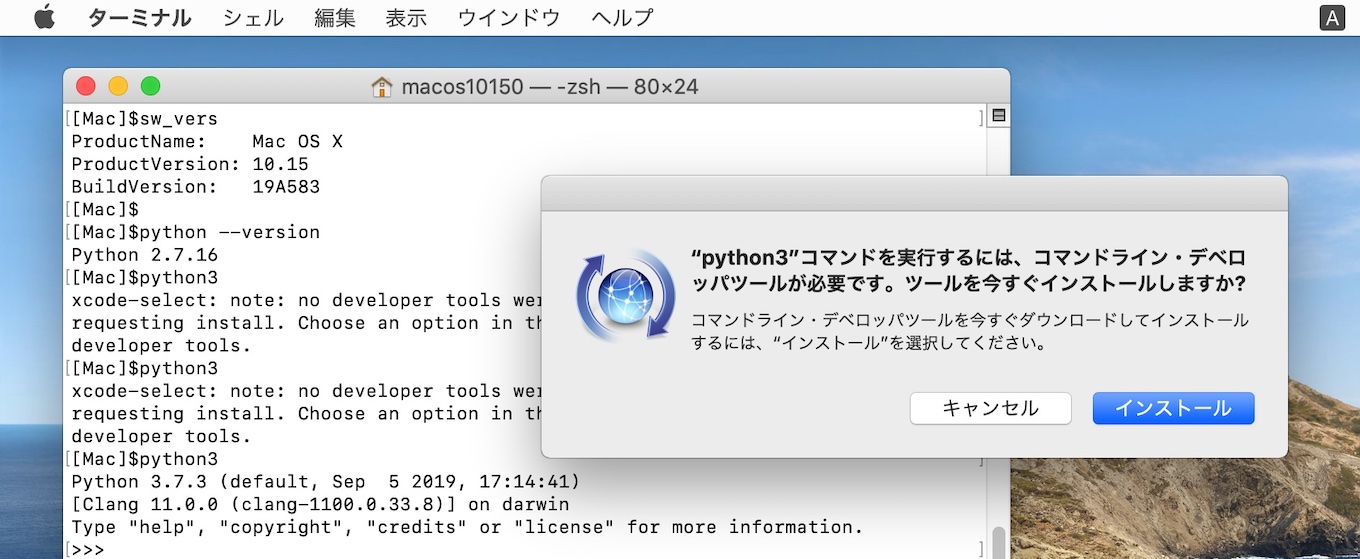
| コードネーム | Version Build |
Python | Ruby | Perl | PHP |
|---|---|---|---|---|---|
| Mac OS X Lion |
10.7.5 Build 11G63 |
2.7.1 | 1.8.7 | 5.12.3 | 5.3.15 |
| OS X Mountain Lion |
10.8.5 Build 12F2560 |
2.7.2 | 5.12.4 | 5.3.29 | |
| OS X Mavericks |
10.9.5 Build 13F1112 |
2.7.5 | 2.0.0p481 | 5.16.2 | 5.4.43 |
| OS X Yosemite |
10.10.5 Build 14F2511 |
2.7.10 | 5.18.2 | 5.5.38 | |
| OS X El Capitan |
10.11.6 Build 15G19009 |
2.0.0p648 | |||
| macOS Sierra |
10.12.5 Build 16F73 |
5.6.30 | |||
| macOS High Sierra |
10.13.4 Build 17F199 |
2.3.3p222 | 7.1.14 | ||
| macOS Mojave |
10.14.6 Build 18G103 |
2.3.7p456 | 5.18.4 | 7.1.23 | |
| macOS Catalina |
10.15 Build 19A583 |
2.7.16 | 2.6.3p62 | 7.3.8 |
将来的にはスクリプト言語のランタイムを同梱せず
また、Appleは既に開発者向けに通知していたとおり、正式にリリースしたmacOS 10.15 Catalina Build 19A583の開発者向けリリースノートにも今後(10.16~?)はデフォルトでスクリプト言語のランタイムを同梱せず、追加パッケージとして提供する可能性があると記載しているので、HomebrewのPortable Rubyなどで対策を勧めておいたほうがいいと思われます。
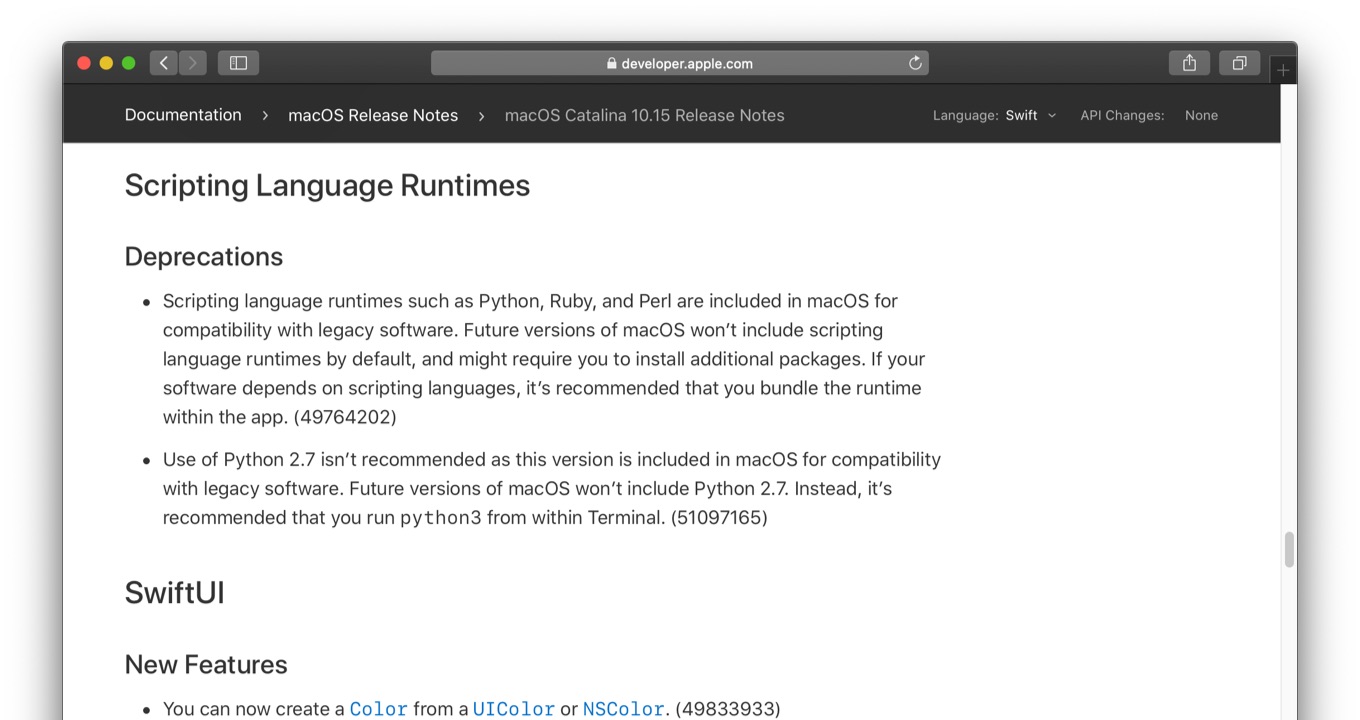
Scripting Language Runtimes
Deprecations
- Scripting language runtimes such as Python, Ruby, and Perl are included in macOS for compatibility with legacy software. Future versions of macOS won’t include scripting language runtimes by default, and might require you to install additional packages. If your software depends on scripting languages, it’s recommended that you bundle the runtime within the app. (49764202)
- Use of Python 2.7 isn’t recommended as this version is included in macOS for compatibility with legacy software. Future versions of macOS won’t include Python 2.7. Instead, it’s recommended that you run python3 from within Terminal. (51097165)
macOS Catalina 10.15 Release Notes – Apple Developer Documentation

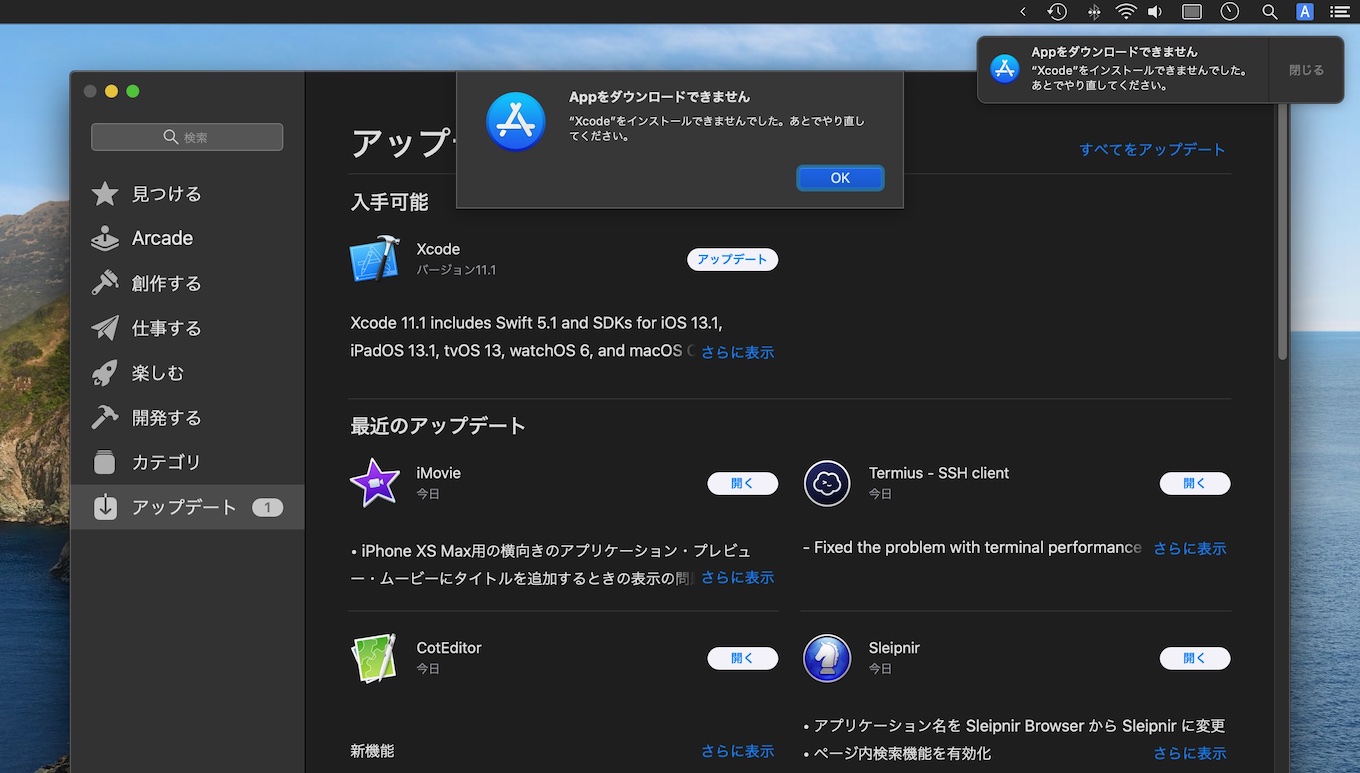
コメント