Microsoftがクラウドストレージサービス「OneDrive for iOS」アプリのデザインを刷新したと発表しています。詳細は以下から。
![]()
Microsoftは2019年07月、2017年に発表したFluent Design Systemに合わせ、同社のクラウドストレージサービス「OneDrive」用モバイルアプリを刷新すると発表しましたが、そのアップデートとなる「OneDrive for iOS v11.0.x」のロールアウトが09月15日から始まったそうです。
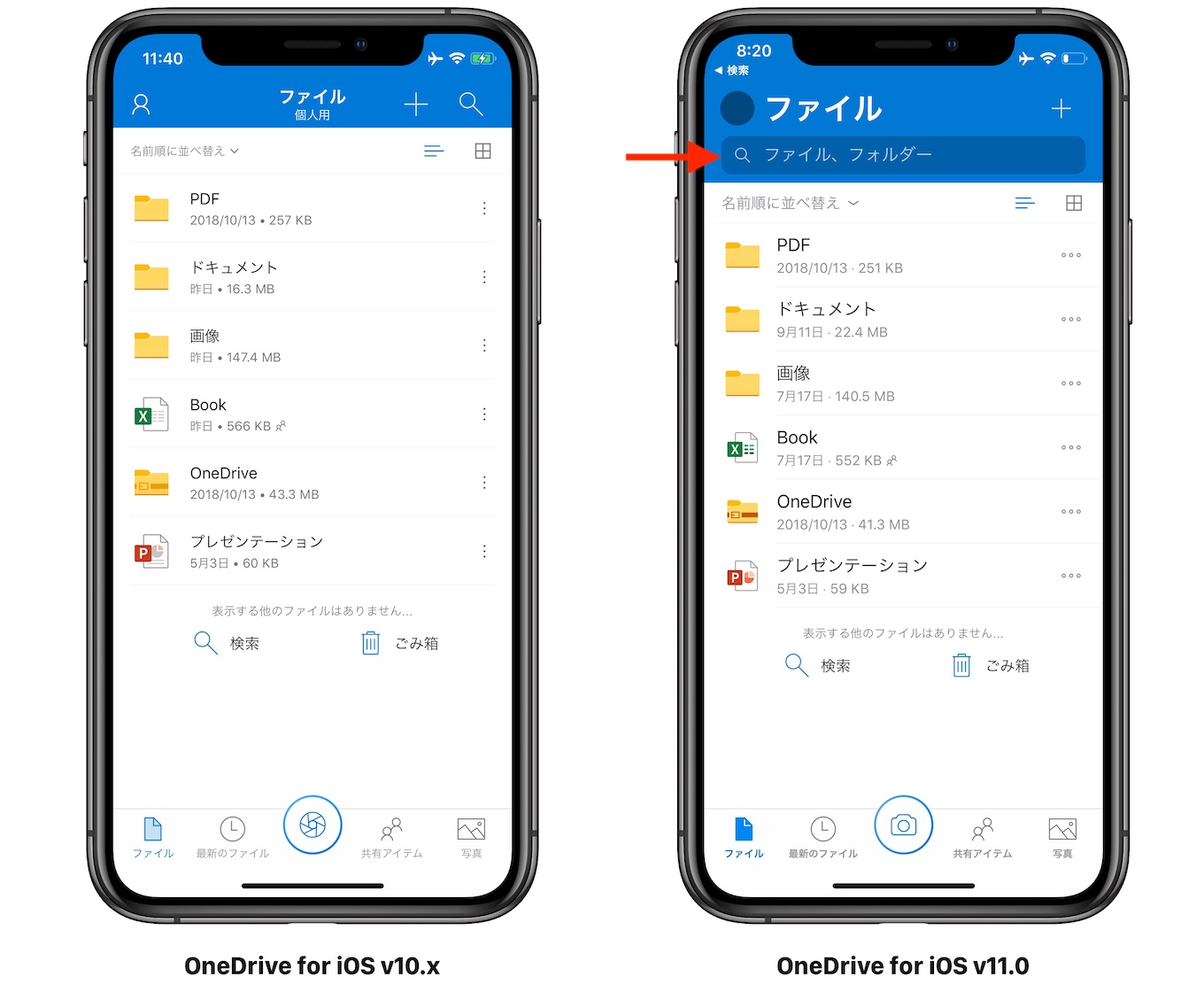
This update is one for the books – enjoy:
- The app now has a new look and feel and our design team can rest easy. The header now sports a bolder look, search is easier to find, and things should just feel a little more familiar on your device.
- Our Settings page also received a late summer cleanse. Things will be a little easier to find and fine tune to your preference.
- Our scan icon yes, that was a scan icon now looks like a camera. This should alleviate some confusion around why a car rim was so prominent in the app. Tap the newly minted icon to digitize documents, whiteboards and even old photos.
- And lastly, editing PDFs just got much, much easier. Doodling on PDFs or doing, you know, actual work is now a breeze. You’ll find our pens, eraser, and highlighter neatly placed at the bottom of the screen.
Microsoft OneDrive – App Store
新しいOneDrive
新しいMicrosoft OneDriveアプリではOutlook for iOSと同じようにヘッダにMicrosoft Search対応の検索フィールドが追加され、ファイルメニュー[…]アイコンから表示できるコマンドシートに共有機能が追加。

そして、カメラアイコンにはドキュメントの他にホワイトボード、写真をデジタル化できる機能が追加され、PDFのマークアップ機能は蛍光ペンの設定など全て手の届く範囲(画面した)に設置されるようになりました。

OneDrive for iOS v11.0ではこの他、パーソナルとビジネスなど2以上のアカウントで利用する際に、一方/両方の通知を止めることも可能になっているので、OneDriveユーザーの方は試してみてください。
- Microsoft OneDrive – App Store


コメント