WebベースのUIデザインツール「Figma」をWebKitを利用しMacのネイティブアプリ化した「Figmac」がリリースされています。詳細は以下から。
![]()
FigmacはMac用Webオーサリングツール「Blocs」やエディタと連携するWebプレビューアプリ「Solis」などを開発&販売しているイギリスのデザイナーNormさんが新たに公開したアプリで、WebベースのUIデザインツール「Figma」をMacのネイティブアプリとして利用できるようにしたものです。
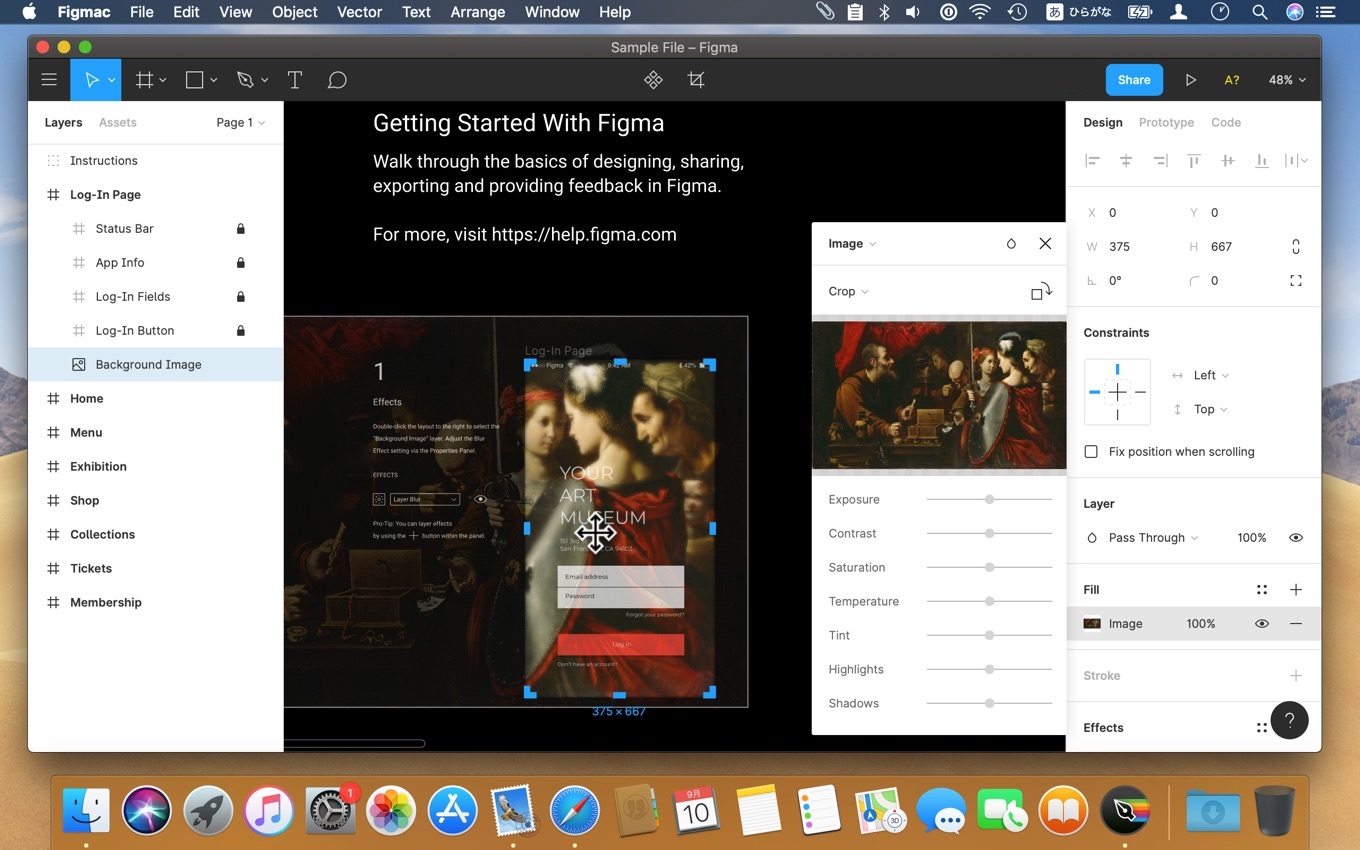
I immediately noticed double clicking on a .fig file via the MacOS finder did nothing, the official Figma desktop app didn’t recognise its own file format 😱. I appreciate Figma is geared towards online file management, but this just seemed crazy to me. So, one of the first things I added to Figmac was the ability to recognise the Figma file format and handle launching and auto importing .fig files when they are double clicked in the MacOS Finder.
Making Figma feel more at home on the Mac. – Norm – Medium
FigmaとFigmac
Figmaには既に公式のMacアプリが存在しますが、Normさんによると公式のMacアプリはFinderで”.fig”ファイルが関連付けされずダブルクリックしても開くことができない事やファイルアイコンが設定されていないなど使いづらかったため、FlotatoのようにWebKit(WKWebView)を利用してFigmaラッパーを作り、
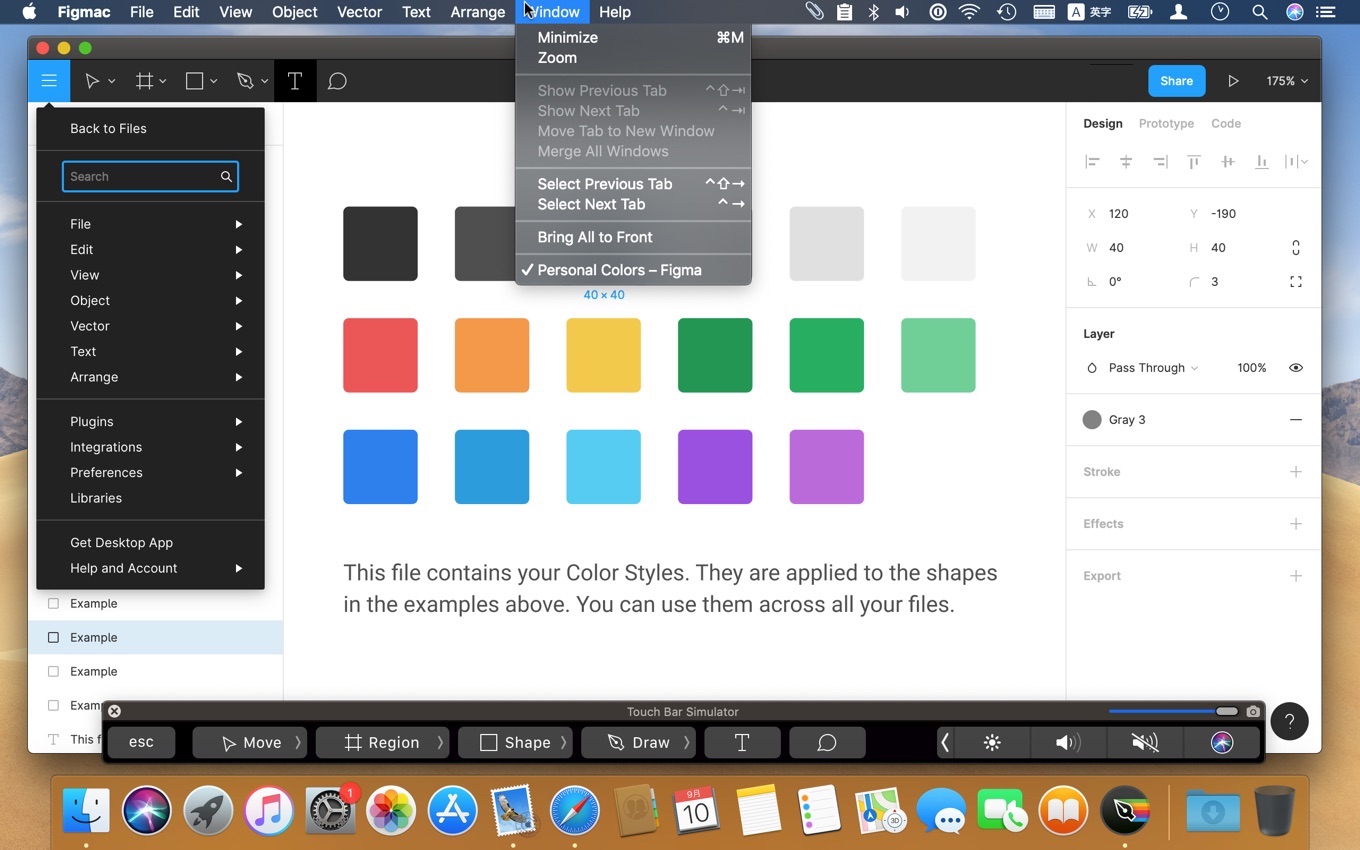
次にTouchBarやオフライン検出機能、macOS SierraでサポートされたネイティブタブなどmacOS独自の機能を実装したそうです。もちろんFigmacはメニューバーやキーボードショートカットもサポートしており、WKWebViewを利用することでファイルサイズもElectron製の公式アプリ(132MB)と比較して88倍も小さく(1.5MB程度)なっています。
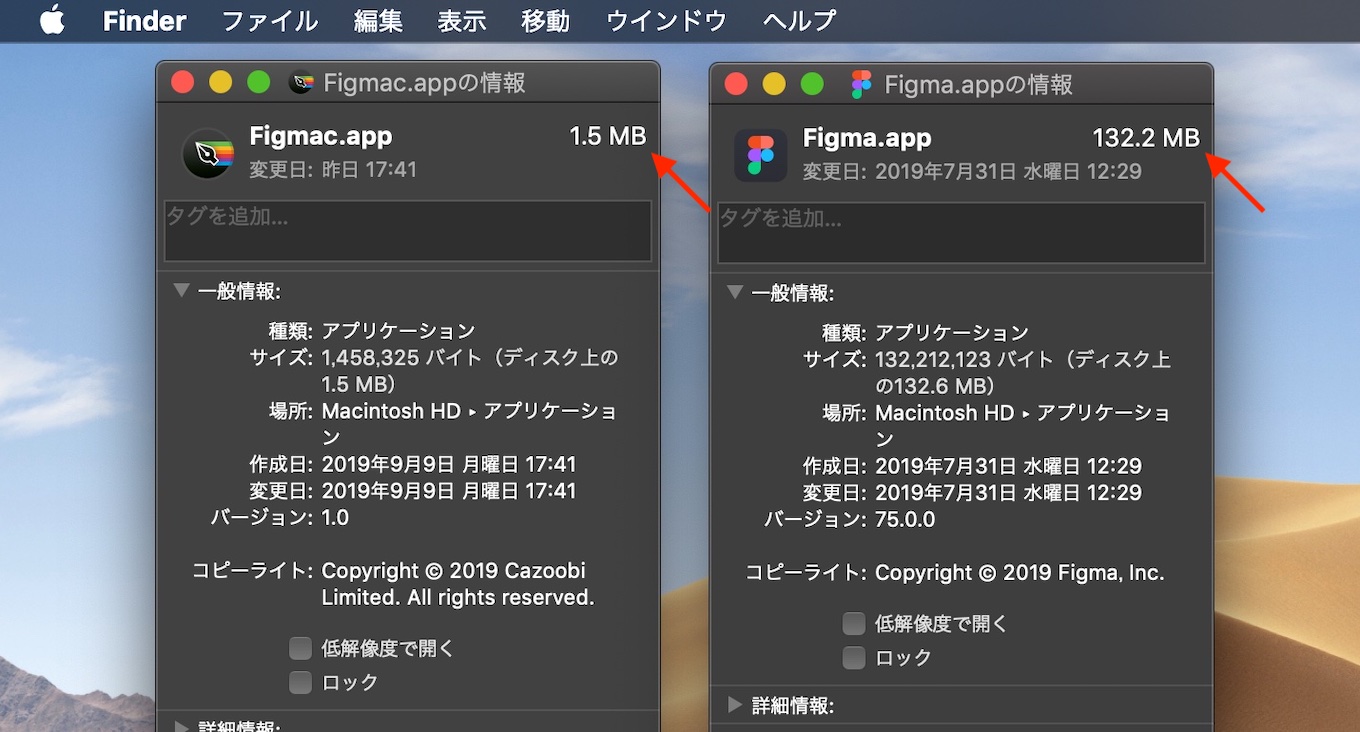
左がFigmac、右がFigma公式アプリ
Figmacは無料で公開されており、Figmaはチュートリアルやリリースも多く公開されているので、興味のある方は試してみてください。
- Figma Mac App – Design Tool – Figmac
- Making Figma feel more at home on the Mac. – Norm – Medium


コメント