撮影したスクリーンショットに注釈や装飾を加え、共有できるMac用アプリ&サービス「Teampaper Snap」がリリースされています。詳細は以下から。
![]()
Teampaper SnapはウクライナのHeartbeat. UAが開発&公開したスクリーンショット・ユーティリティで、EvernoteのSkitchの様に撮影したスクリーンショットに注釈や矢印、図形などを付け加えて保存することが出来ます。
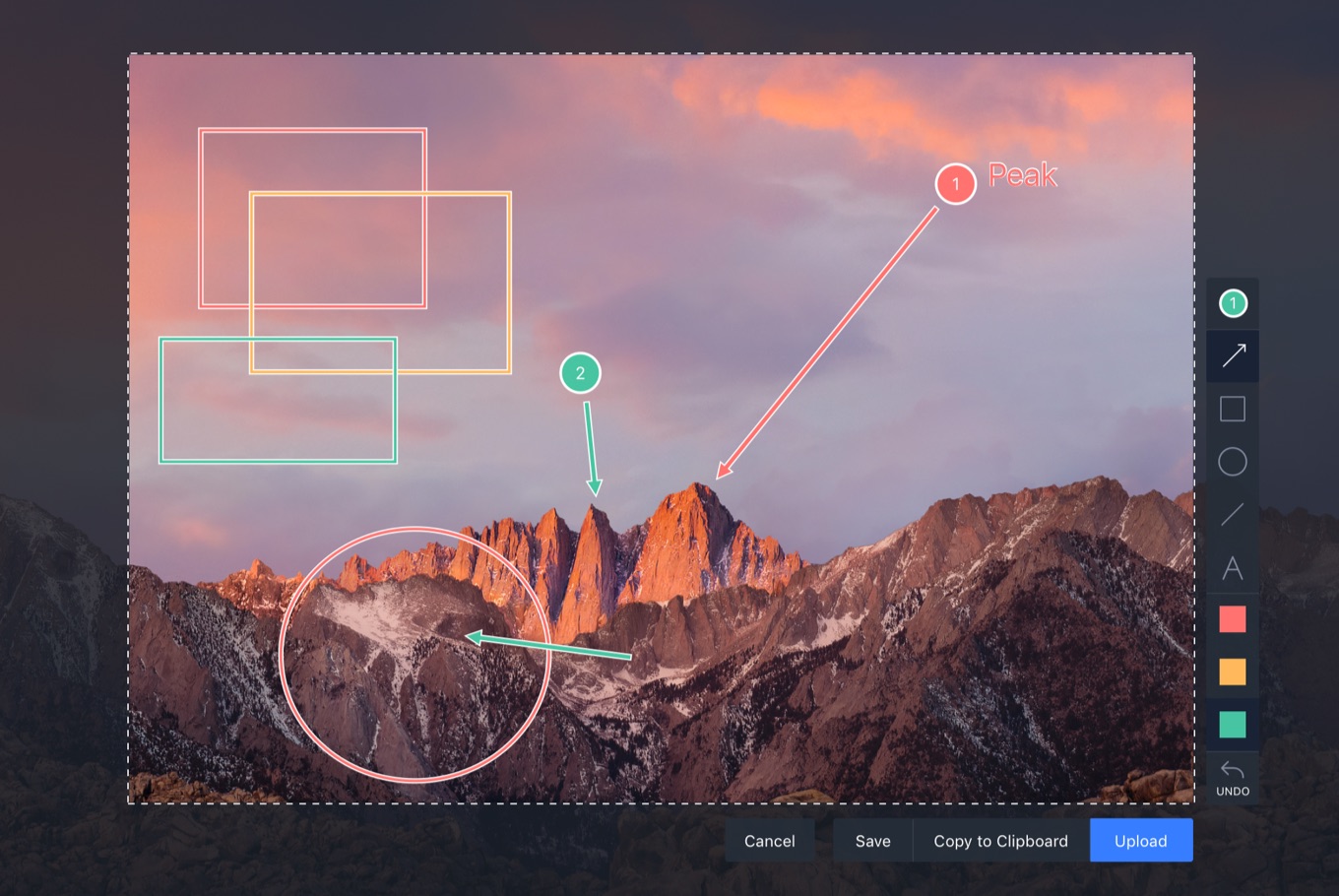
Make screenshots speak
Express your thoughts on anything you see on the screen right away. Just choose the spot, comment and share the image with the world. Teampaper Snap will become a daily assistant for both digital professionals and enthusiasts who just like to share their opinion.App to take screenshots and comment them for macOS – Teampaper Snap
Teampaper Snapは無料で、スクリーンショットの撮影のほか以下の様な機能があり専用のファイル共有サービスtppr.meもリリースされていますが、現在のところ使用規約がなく「Screenbot」や「Beem」と違いファイルを削除する機能も備わっていないようなので、利用する際は注意してください。
- 撮影したスクリーンショットはtppr.meへアップロード&共有可能
- CMD+VでSlack、Skype、iMessage、Gmailなどへ画像を貼り付け可能
- スクリーンショットに注釈や矢印、図形などの装飾を可能
- tppr.meで共有した画像にコメント可能
- SketchやPhotoshop用プラグインを使用し、スクリーンショットをアートボードへ書き出し可能(準備中)
- Teampaper Snap – screenshot and feedback tool – Mac App Store
- App to take screenshots and comment them for macOS – Teampaper Snap



コメント
最近出たCloudAppのMacユーザー版もいい感じですよ