macOS 10.14.6 Mojaveアップデート後に、一部のMacでVMware FusionのWindowsゲストOSのパフォーマンスが低下する問題が確認されているそうです。詳細は以下から。
![]()
Appleは現地時間2019年07月22日、複数の不具合や脆弱性を修正した「macOS Mojave 10.14.6 (18G84)」を公開しましたが、このアップデートを適用後、VMware FusionユーザーからゲストOS(主にWindows)のパフォーマンスが著しく低下したり、CPU使用率が跳ね上がる、ランダムにフリーズするといった不具合の報告がされているそうです。
Caution, updating to macOS 10.14.6 may render your Windows VMs unusable in @VMwareFusion. I observe high CPU load in different VMs, which makes them practically useless. Hopefully @VMware will fix this soon!
— Andreas Kurtz (@aykay) July 23, 2019
Upgrading to macOS 10.14.6 _might_ cause performance issues on VMware Fusion Windows VMs. See: https://t.co/ekGm11Tc7n
Are there people who updated to macOS 10.14.6 already and are not having issues? #twitterbrain
— Wil van Antwerpen (@wilva) July 23, 2019
After I upgraded my 2 MBP to 10.14.6, all of the Windows VMs became extremely slow and stuck at the login screen…The VMs are set to use TPM, I don’t know if it’s relevant.Anyone came across the same situation?
VM became extremely slow after upgraded to macOS 10.14.6 – VMware Communities
VMware Communitiesでは同様の不具合を訴えるユーザーが20人を超えた時点で、VMware Fusion TeamのソフトウェアエンジニアのZongminさんが、問題を明らかにするためにVMの暗号化、macOS 10.14.6システムディスクの暗号化、使用しているハードウェア情報を提示して欲しいとコメントしており、
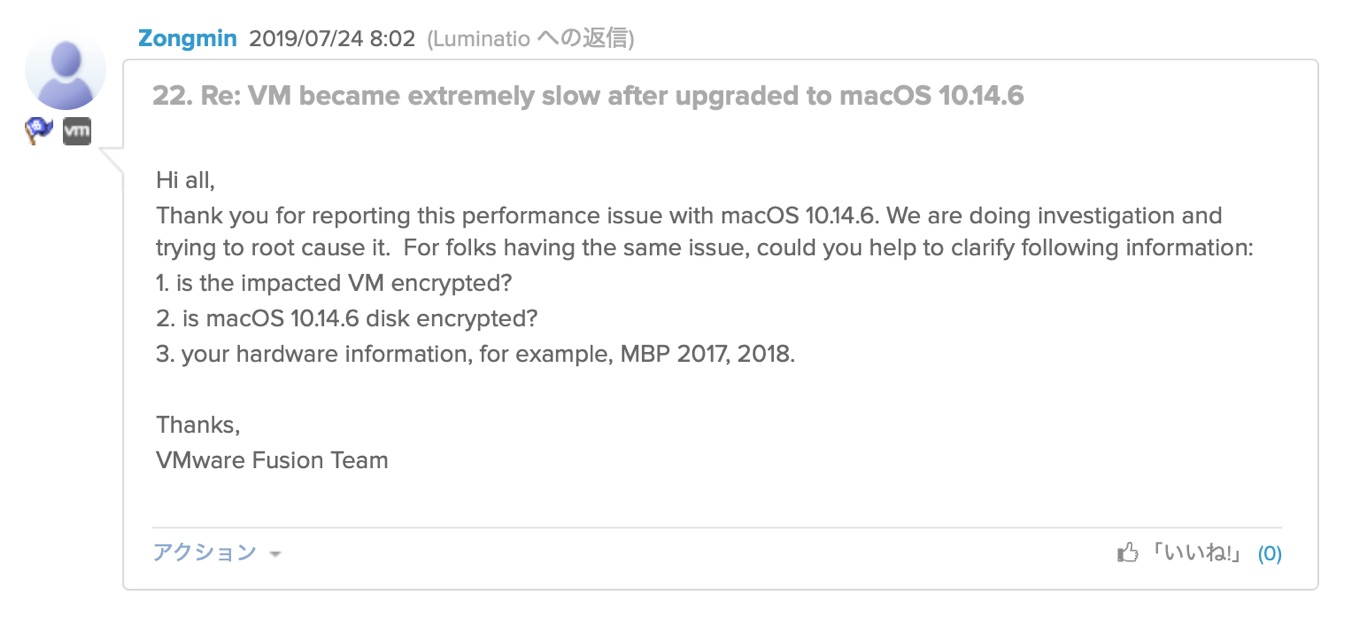
コメントへの返信を見ると、VM/システムのどちらかの暗号化を利用されているユーザーが多いようなので、VMwareユーザーの方はチェックしてみてください。
- VM became extremely slow after upgraded to macOS 10.14.6 – VMware Communities
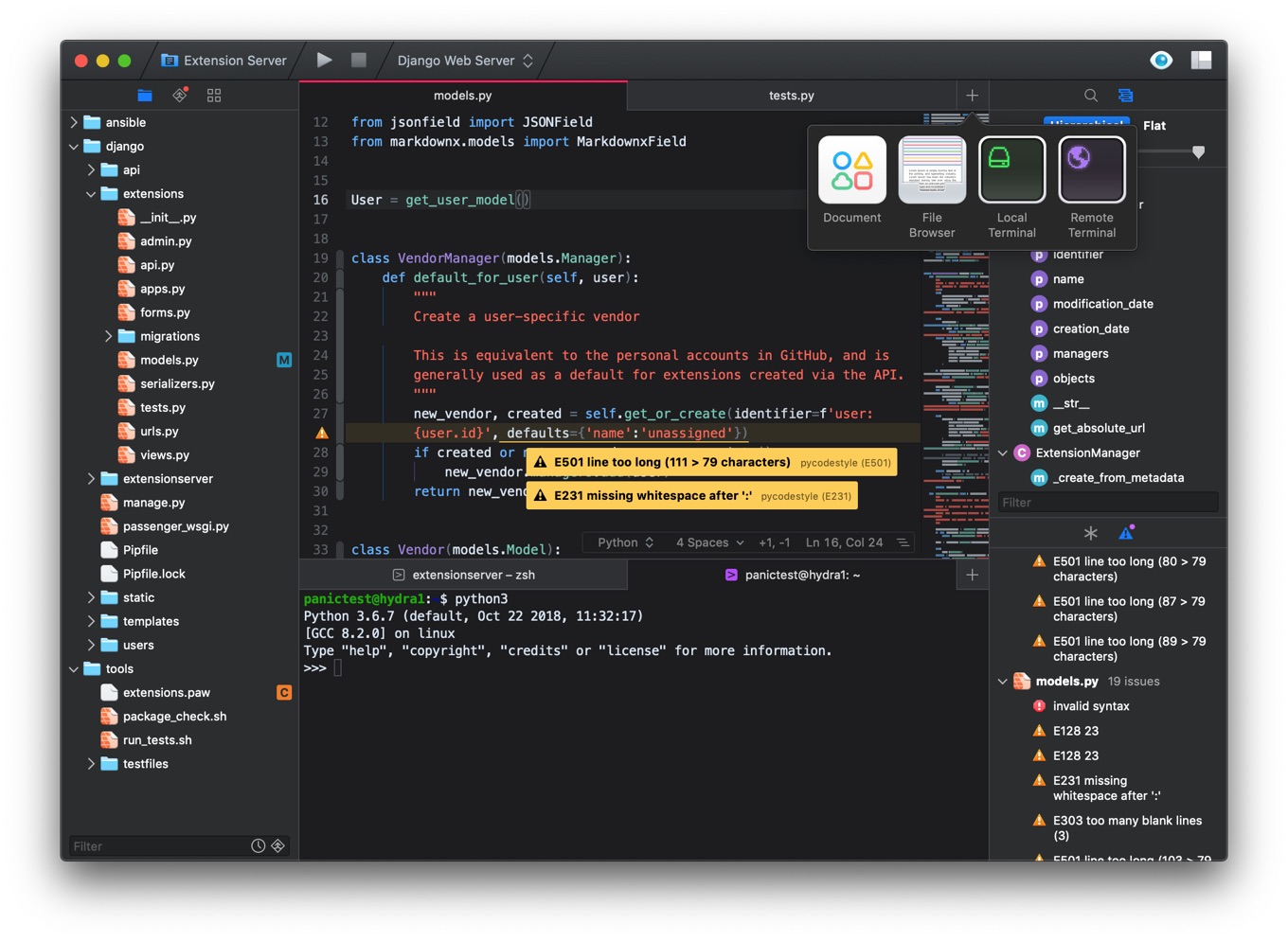
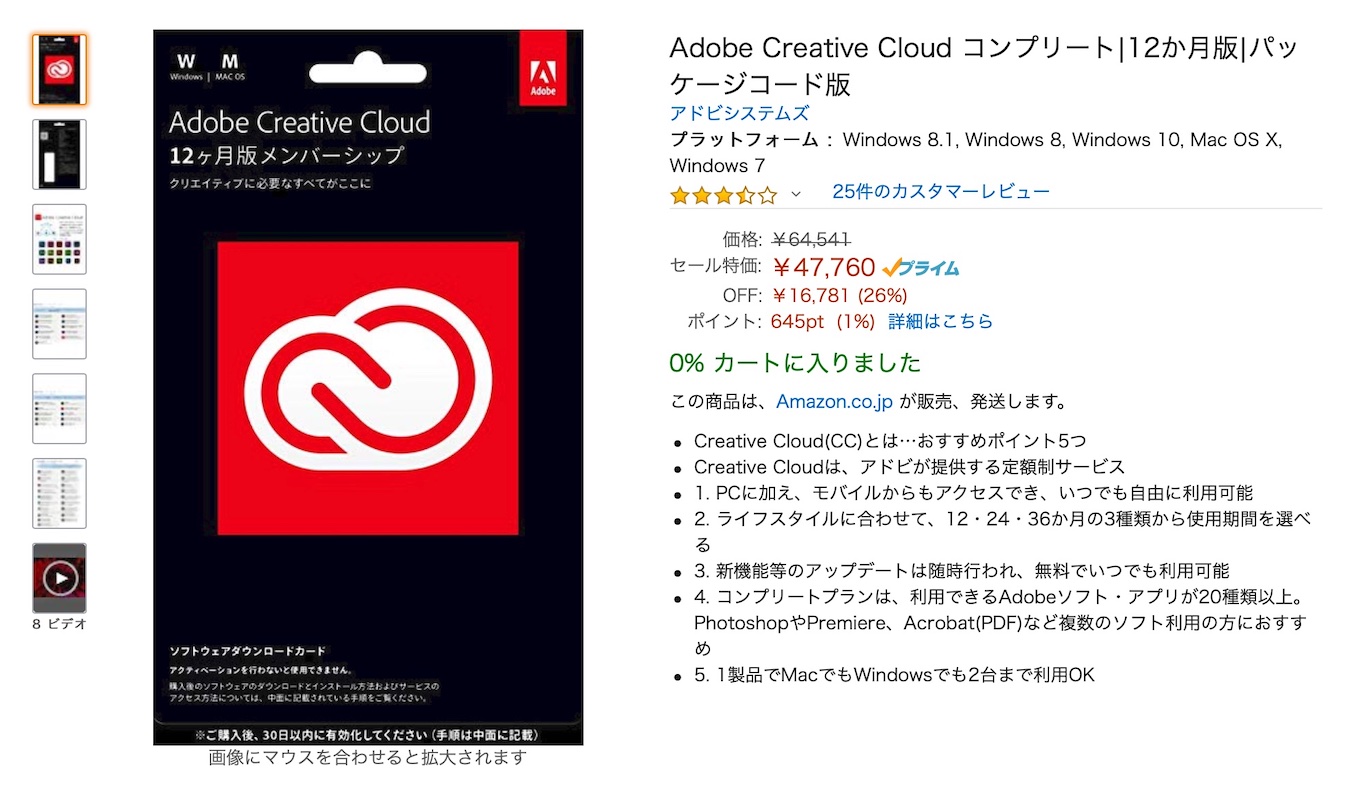
コメント