Appleがsafariextz形式のレガシィ機能拡張を非サポートにした「Safari Technology Preview 80」をリリースしています。詳細は以下から。
![]()
AppleおよびWebKitチームは現地時間2019年04月17日、macOS 10.14 MojaveやiOS 12の次期アップデートに同梱される「Safari v12.2」で採用予定の機能を搭載したプレビュー版Safari 「Safari Technology Preview(以下STP) v80」をHigh SierraとMojave向けにリリースしたと発表しています。

Apr 17, 2019 by Jon Davis @jonathandavis
Safari Technology Preview Release 80 is now available for download for macOS Mojave and macOS High Sierra. If you already have Safari Technology Preview installed, you can update in the Software Update pane of System Preferences on macOS Mojave and from the Mac App Store’s Updates tab on macOS High Sierra. After updating to macOS Mojave, you may have to reinstall Safari Technology Preview.Release Notes for Safari Technology Preview 80 – WebKit
Safari機能拡張
STP v80では2018年06月のWWDC 2018で発表されたSafari v12で「非推奨 (Deprecated)」とされた.safariextz形式のレガシィなSafari機能拡張が正式に「非サポート (No longer supported)」とされ、Safari v12.1までは非推奨ながらインストール可能だった開発者署名付きのsafariextz機能拡張も、
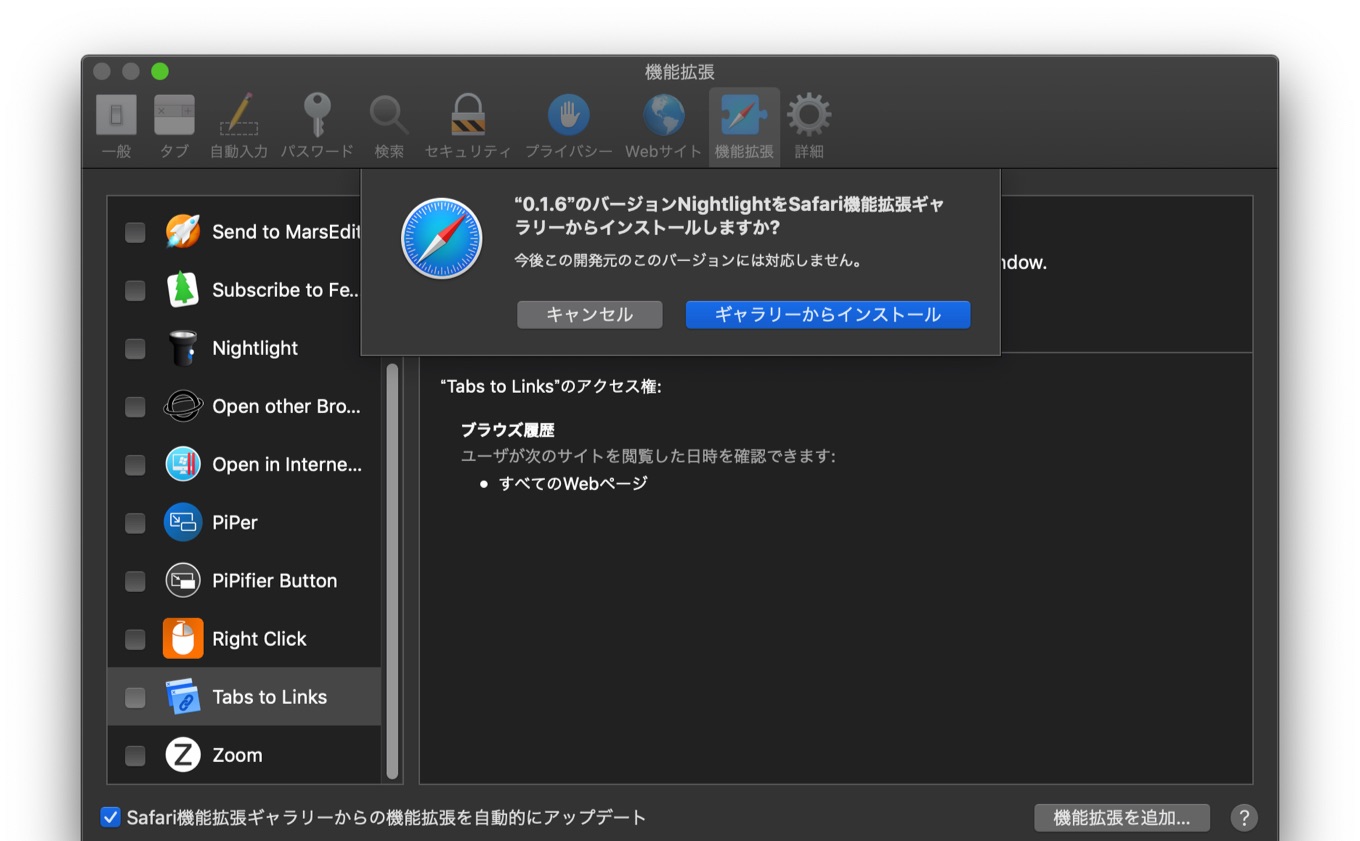
開発者署名付きのsafariextz機能拡張をSafari v12.1へインストールする
STP v80では「この機能拡張はサポートされていません、App Storeか開発者のWebサイトからアップデートを探してください」といった主旨の警告が表示され、通常の方法ではインストール不可能となっています。
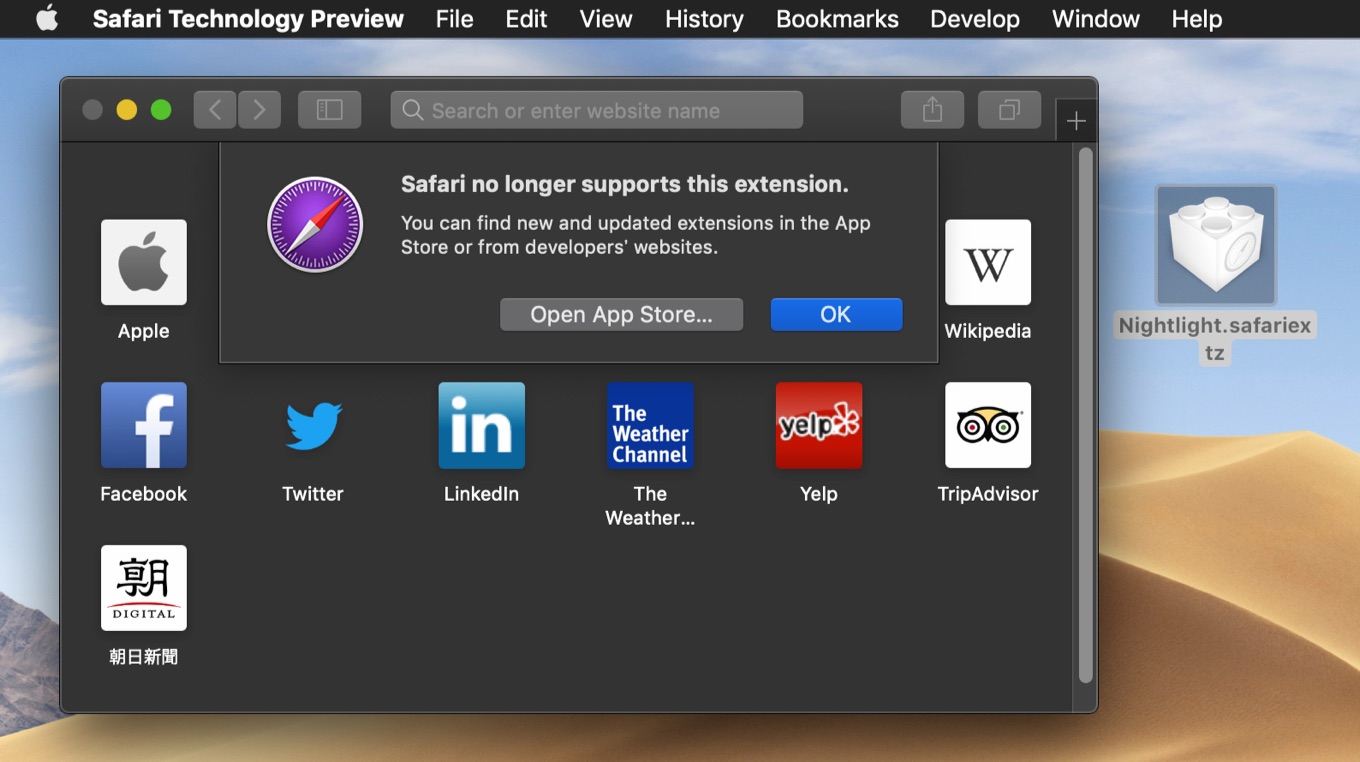
Safari Extensions
Legacy Safari Extensions (.safariextz files) are no longer supported. Safari App Extensions and Content Blockers, which can take advantage of powerful native APIs and frameworks as well as web technologies, can be distributed with apps in the App Store or from developers’ websites. You can learn more at developer.apple.com/safari/extensions/.Release Notes for Safari Technology Preview 80 – WebKit
レガシィなSafari機能拡張については、Appleは2019年1月1日にSafari Extensions Galleryへの新規登録を終了しており、現在は開発者にはMac App Storeを通しての配布を求めているほか、開発者のWebサイトを通じて配布したい場合は野良アプリと同様にAppleの公証(Notarized)を求めています。
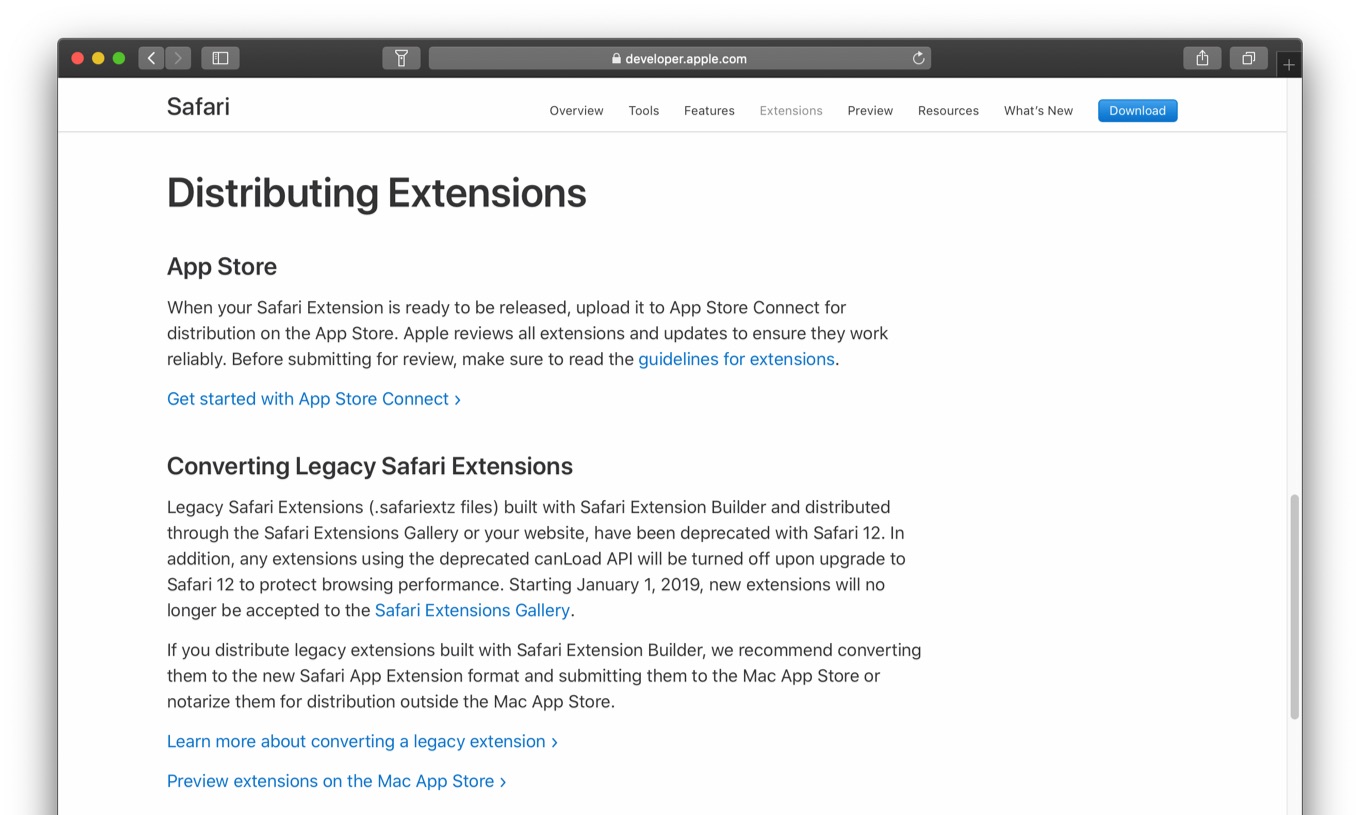
If you distribute legacy extensions built with Safari Extension Builder, we recommend converting them to the new Safari App Extension format and submitting them to the Mac App Store or notarize them for distribution outside the Mac App Store.
また、STP v80ではWebGPUやWeb API、SVG Animation、CSS、Web Inspector、Accessibilityのアップデートや修正が行われています。
追記
.safariextz形式のレガシィ機能が非サポートとなったことで、STP v80でSafari Extensions Galleryから機能拡張をインストールしようとしても[Install Now]のボタンが表示されず、インストール出来ないようになっています。



コメント