AppleがSafari v16の機能を実装した「Safari Technology Preview 147」をmacOS 12 MontereyとmacOS 13 Ventura向けにリリースしています。詳細は以下から。
![]()
AppleのWebKitチームは現地時間2022年06月21日、Appleが秋にリリースを予定しているmacOS 13 Venturaのデフォルトブラウザ「Safari v16」で導入される新機能を一部実装した「Safari Technology Preview 147 (以下、STP v147)」をリリースしたと発表しています。
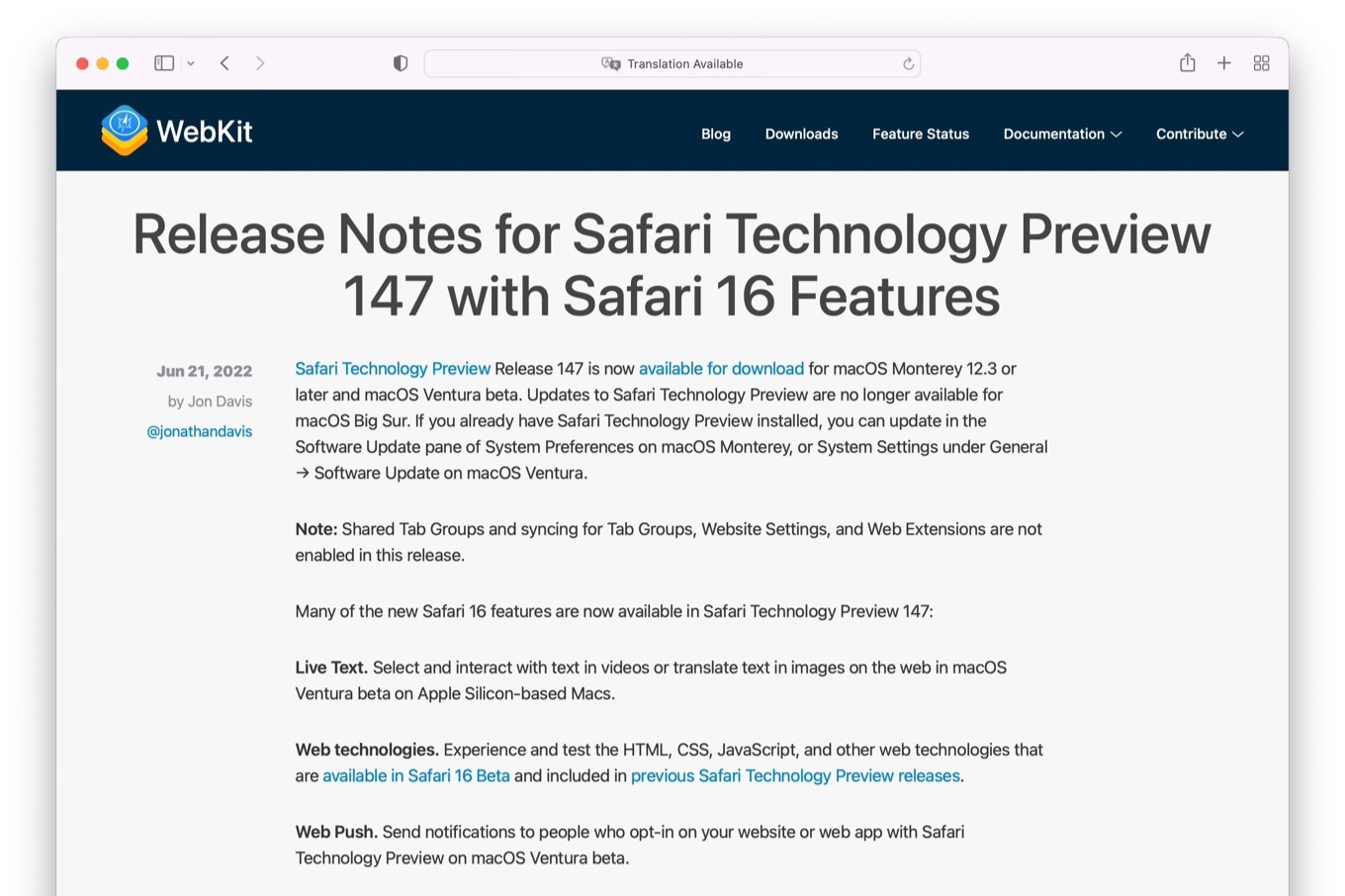
Safari Technology Preview Release 147 is now available for download for macOS Monterey 12.3 or later and macOS Ventura beta. Updates to Safari Technology Preview are no longer available for macOS Big Sur.
Release Notes for Safari Technology Preview 147 with Safari 16 Features – WebKit
STP v147のシステム要件はmacOS 12.3 Monterey以上とmacOS 13 Ventura Betaとなっており、macOS 11 Big Sur搭載のMacにはインストールできなくなっています。また、リリースノートによると、Shared Tab GroupsやTab Groupsの同期, Website Settings, Web Extensionsなど一部実装されていない機能がある他、
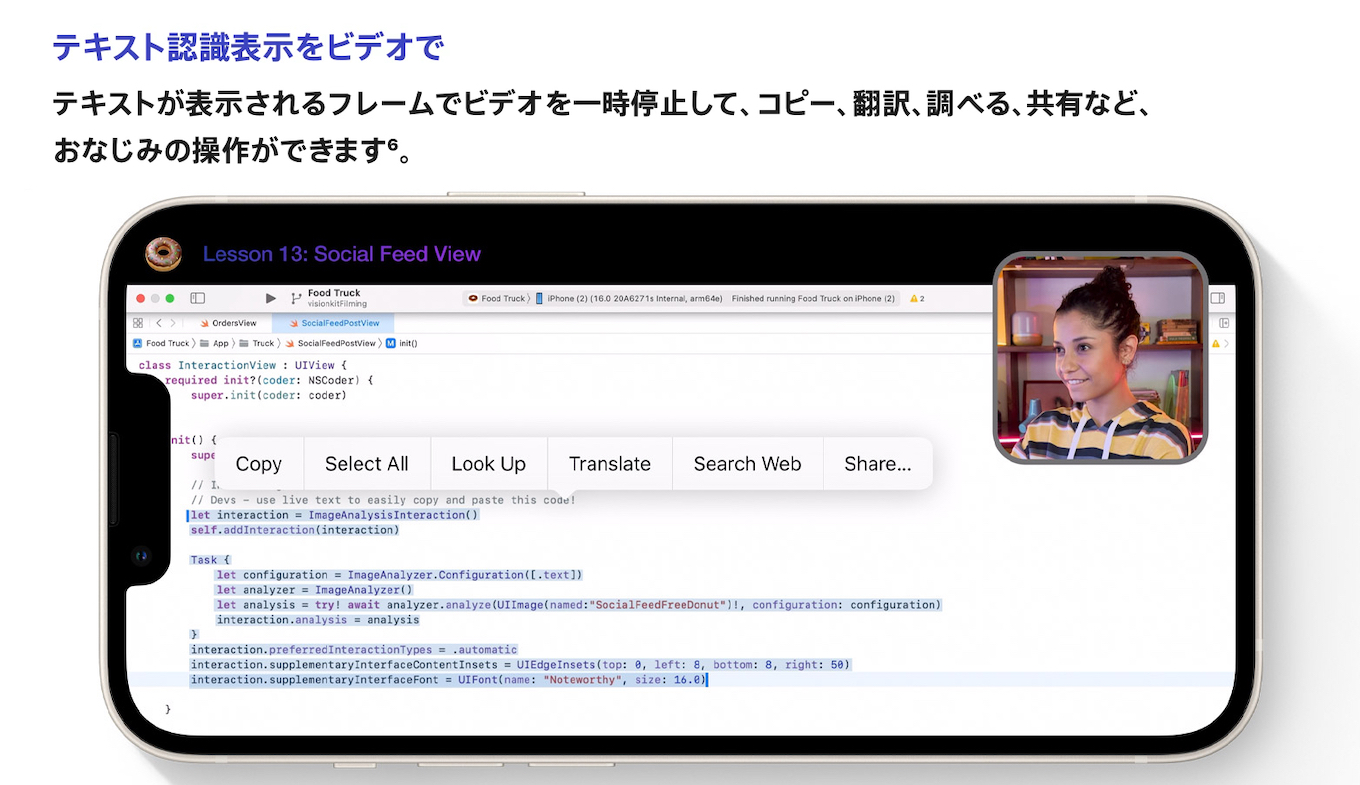
WWDC22で発表された、テキスト認識機能を画像からビデオ内までに拡張した「Live Text in Video」は、Apple SiliconベースのMacのみ*という条件が追加されているので、

STP v147のリリースノート
-
Live Text. Select and interact with text in videos or translate text in images on the web in macOS Ventura betas on Apple Silicon-based Macs.
-
Web technologies. Experience and test the HTML, CSS, JavaScript, and other web technologies that are available in Safari 16 Beta and included in previous Safari Technology Preview releases.
-
Web Push. Send notifications to people who opt-in on your website or web app with Safari Technology Preview on macOS Ventura betas.
-
Passkeys. Preview the new type of phishing-resistant credential that makes signing in to websites safer and easier. Available through Safari’s WebAuthn platform authenticator. To learn more about passkeys, see Meet passkeys.
-
Improved Safari Web Extensions. Test out API improvements including the ability to open a Safari Web Extension popover programmatically.
-
Web Inspector Extensions. Build custom tooling or convert existing developer tools extensions to use in Web Inspector.
-
Flexbox Inspector. Use the new visualization overlay in Web Inspector to help you more quickly and easily understand the layout of elements with Flexbox. It marks both the free space and gaps between flex items to reveal how they affect the result.
- Resources – Safari – Apple Developer
- Release Notes for Safari Technology Preview 147 with Safari 16 Features – WebKit

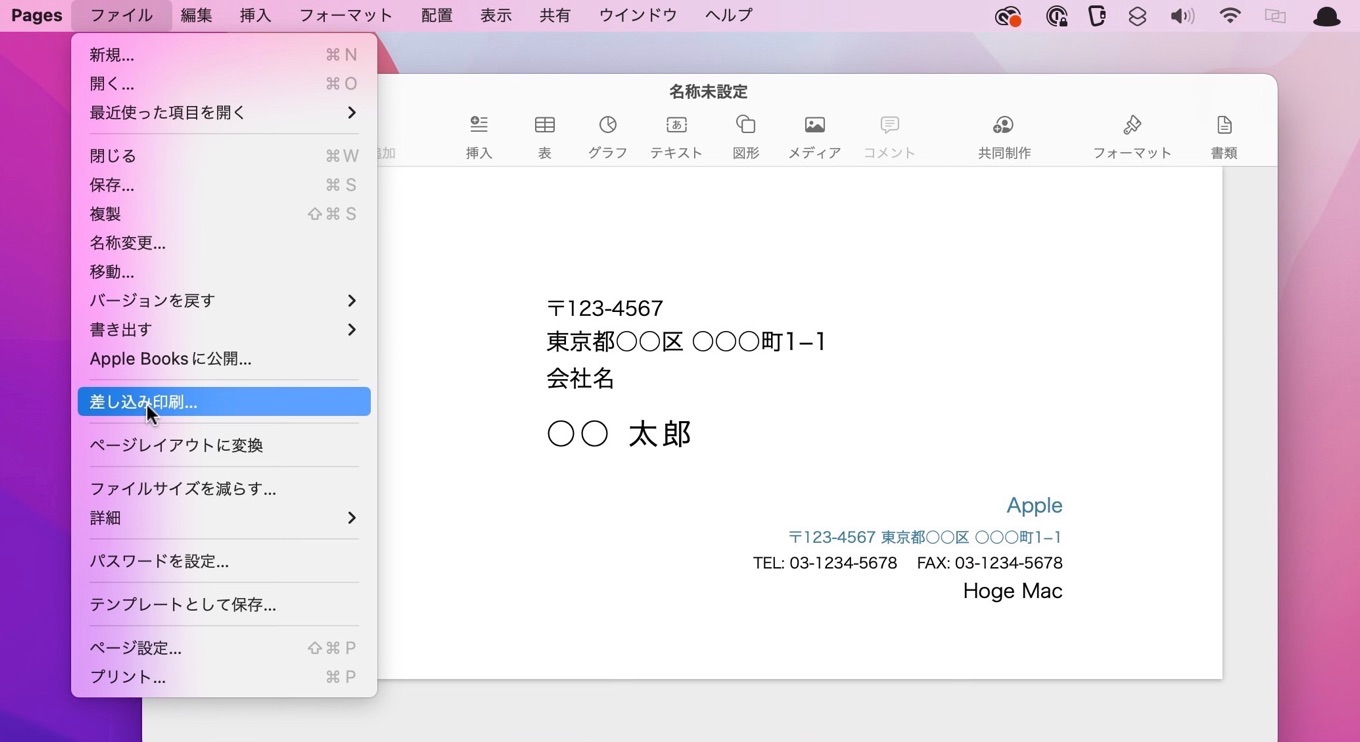
コメント